Certified Backstage Associate (CBA)
TechDocs Search
Demo Search Basics
In this guide, you’ll learn how to harness the powerful search capabilities in Backstage to discover components, documentation, and even external resources—all from a single interface.
Access the Search Input
- In the left sidebar, click the search icon

- The global search bar appears, ready to index and query across your catalog and docs.
Note
Backstage’s search is powered by a pluggable architecture. You can add or remove indexers for entities, tech docs, and third-party sources.
What Can You Search?
Backstage search spans multiple resource types:
| Search Scope | Description | Example Query |
|---|---|---|
| Entities | Components, APIs, user groups, systems | recommendation-service |
| Documentation | Markdown files, tech docsMarkdown files, tech docs | Cassandra |
| External Sources | Stack Exchange, GitHub, custom endpoints | site:stackoverflow.com |
Example: Find a Component
Search for the term recommendation service. Backstage will return a list of matching entities:
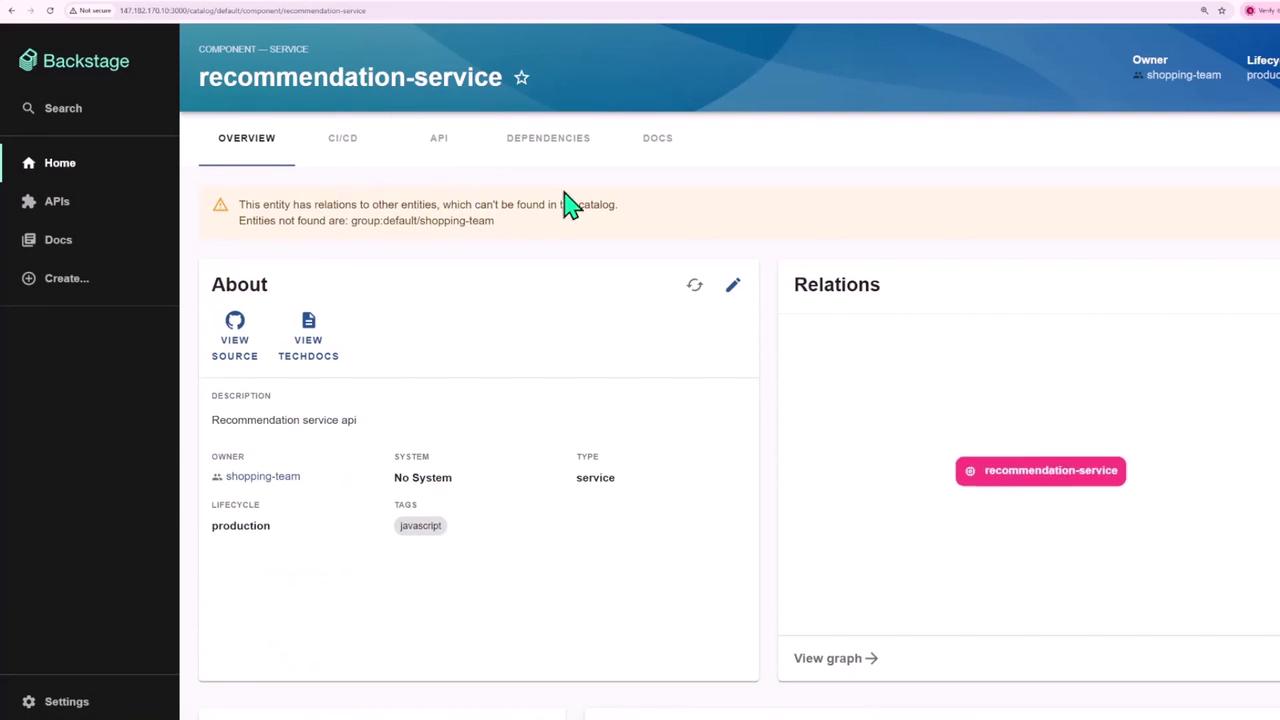
- Click the result to open the Recommendation Service component page.
- Review metadata, owner, lifecycle, and relationships to other services or systems.
Example: Search Within Documentation
You can also look up keywords inside your tech docs. For instance, type Cassandra to locate all references in component documentation:
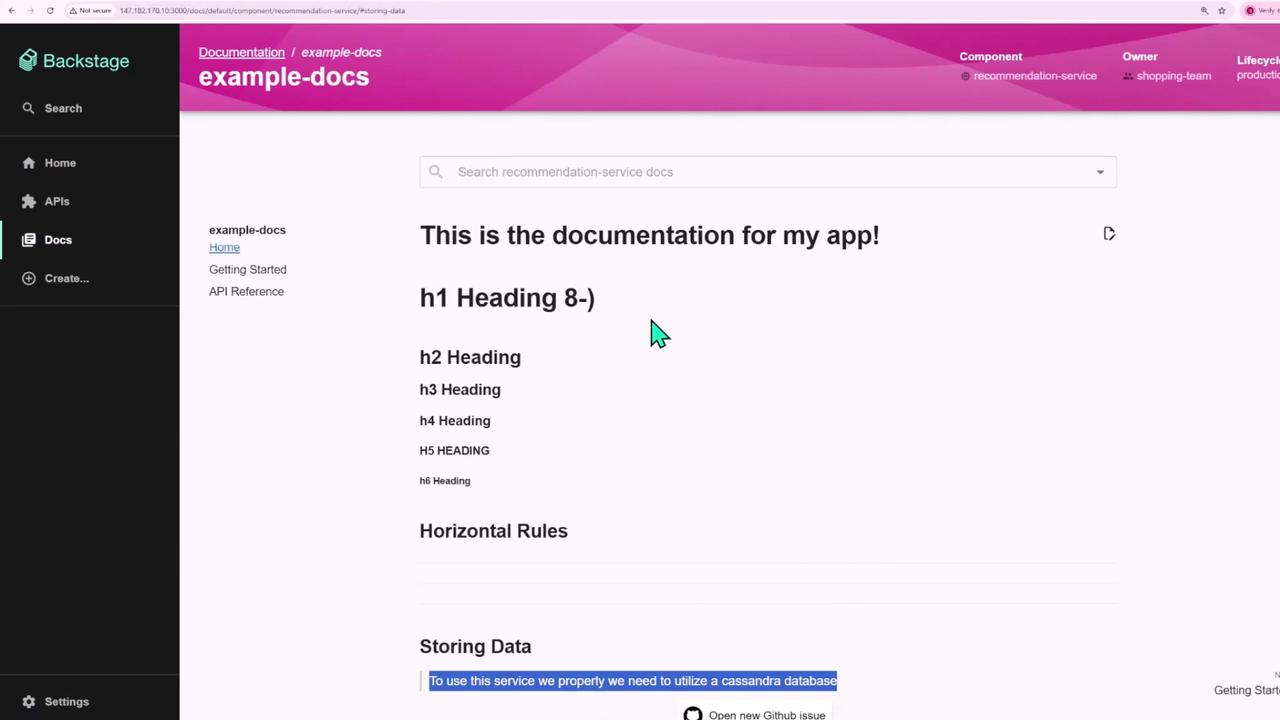
Integrating External Search Connectors
Backstage allows you to plug in external indices—such as Stack Exchange or private GitHub repos—so your team can search Q&A threads, code snippets, or design docs without leaving the portal.
Warning
When enabling external connectors, verify API rate limits and authentication scopes to avoid indexing failures or data leaks.
Links and References
Watch Video
Watch video content