Certified Backstage Associate (CBA)
Templates
Demo Templates with Infrastructure
In this guide, you’ll learn how to build a Backstage scaffolder template that generates a Node.js/Express boilerplate and provisions an AWS EC2 instance via Terraform. We’ll cover:
- Team workflows and repository breakdown
- Terraform configurations for shared infrastructure and EC2 module
- The
nodejs-ec2-template.yamlscaffolder definition - Live demo: creating a new service from the Backstage UI
Architecture and Team Workflow
Below are the three repositories involved in this workflow:
| Repository | Maintainer | Purpose |
|---|---|---|
| infrastructure-iac | Infra Team | Core Terraform (VPCs, subnets, security groups) |
| ec2-infra-blueprint | Infra + Platform Teams | Terraform module skeleton to create a single EC2 |
| backstage-express-api-blueprint | Platform Team | Node.js/Express API boilerplate for Backstage |
Developers invoke the template in Backstage, enter project details and EC2 size, and Backstage will:
- Fetch and customize the EC2 module, publish to GitHub, and register it as a Resource
- Fetch the Express API blueprint, publish to GitHub, and register it as a Component
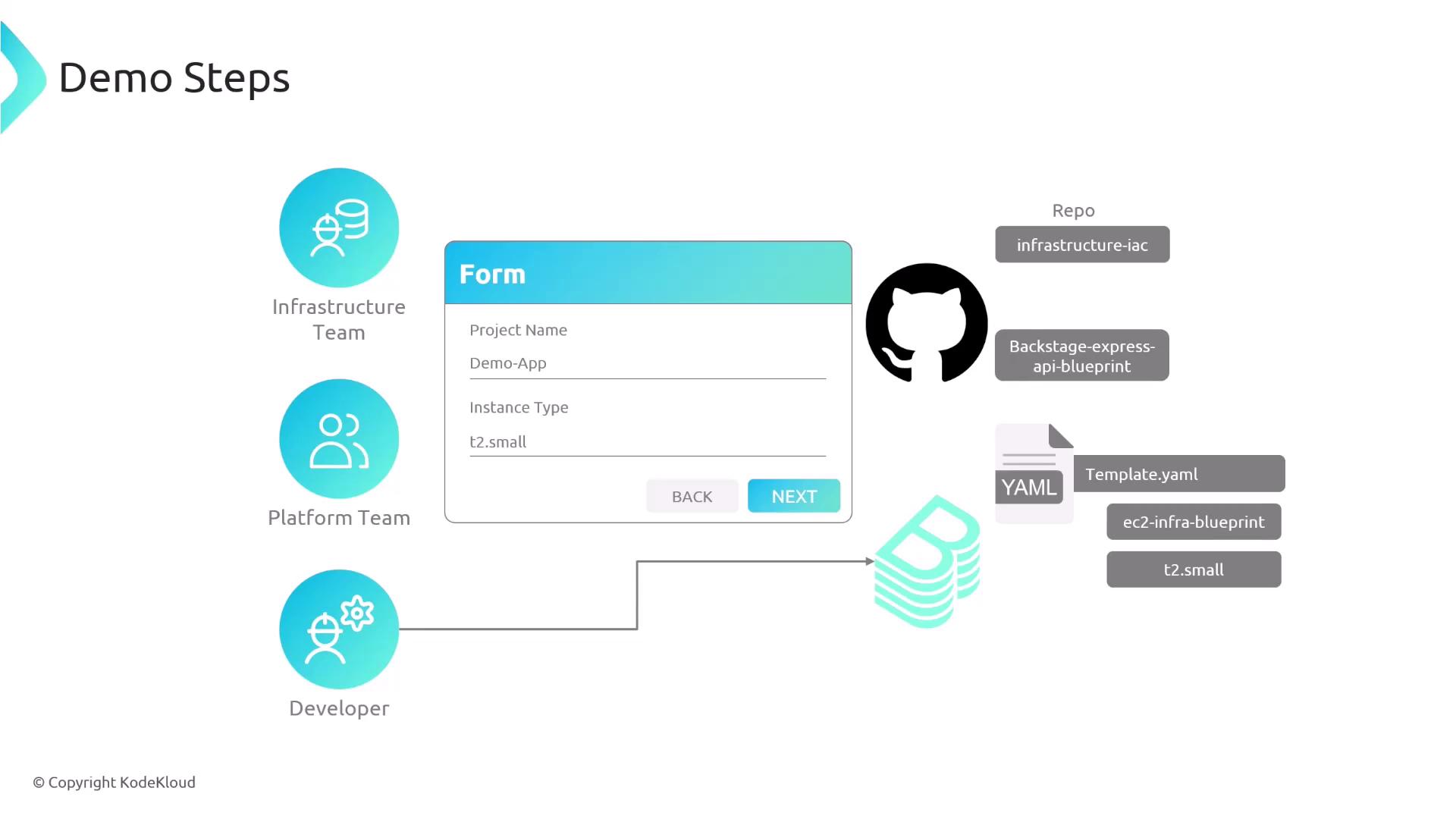
Backstage UI: Creating “Node.JS App on EC2”
- Open your Backstage catalog and select Node.JS App on EC2
- Fill in Project Name, Owner, and GitHub Repo Location
- Choose an EC2 Instance Type (
t2.micro,t2.small, ort2.medium) - Click Create to trigger scaffolding
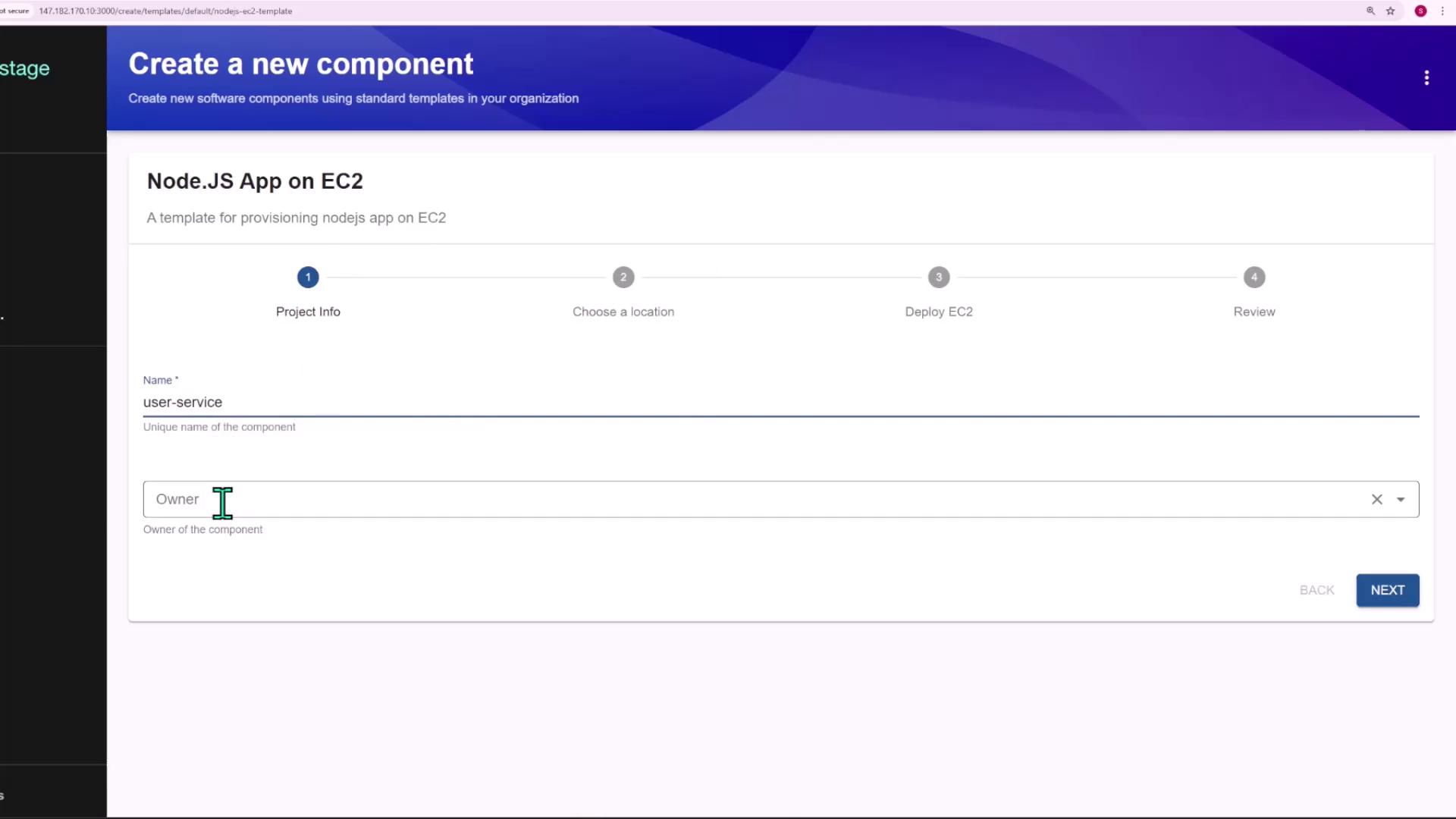
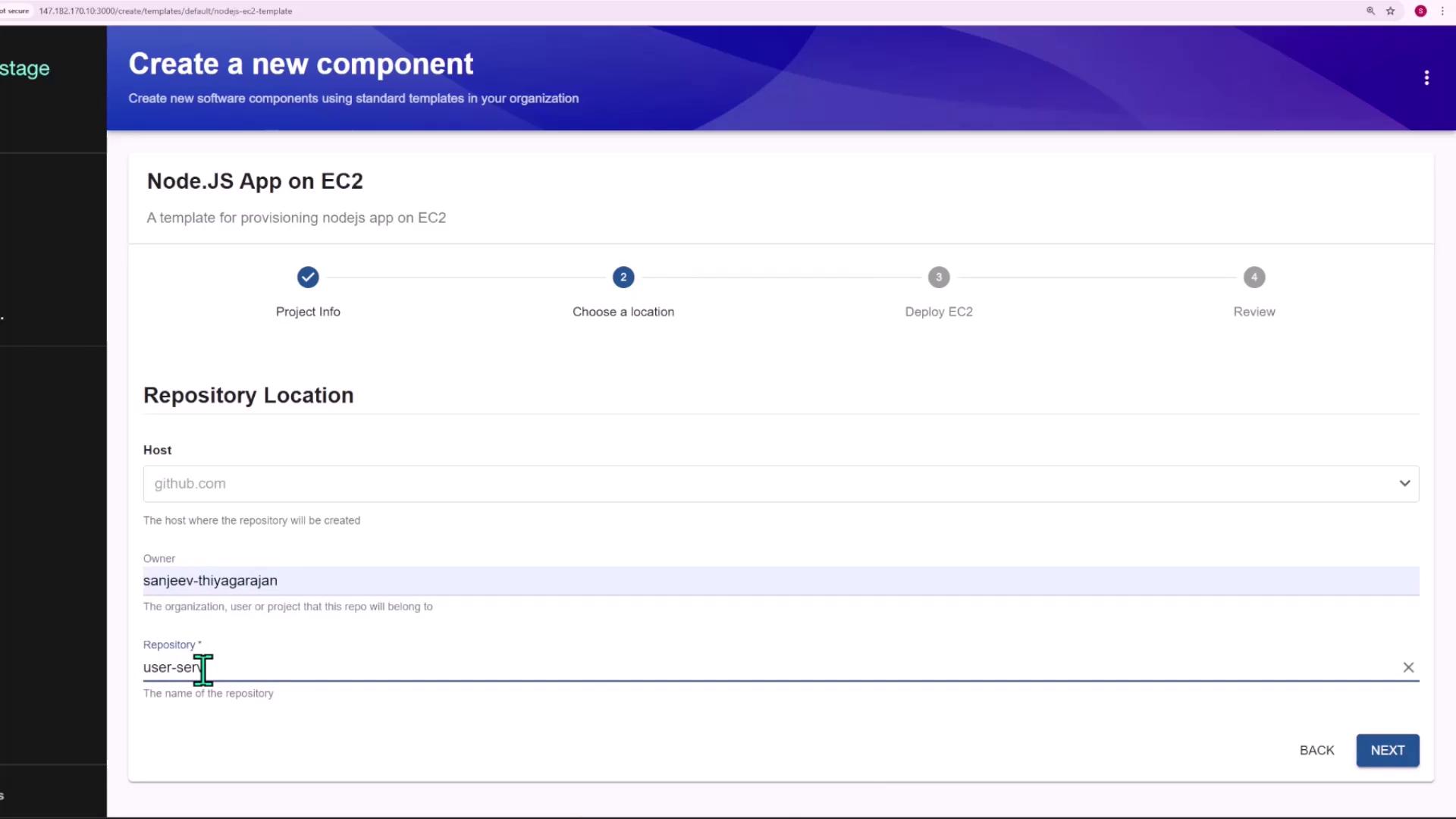
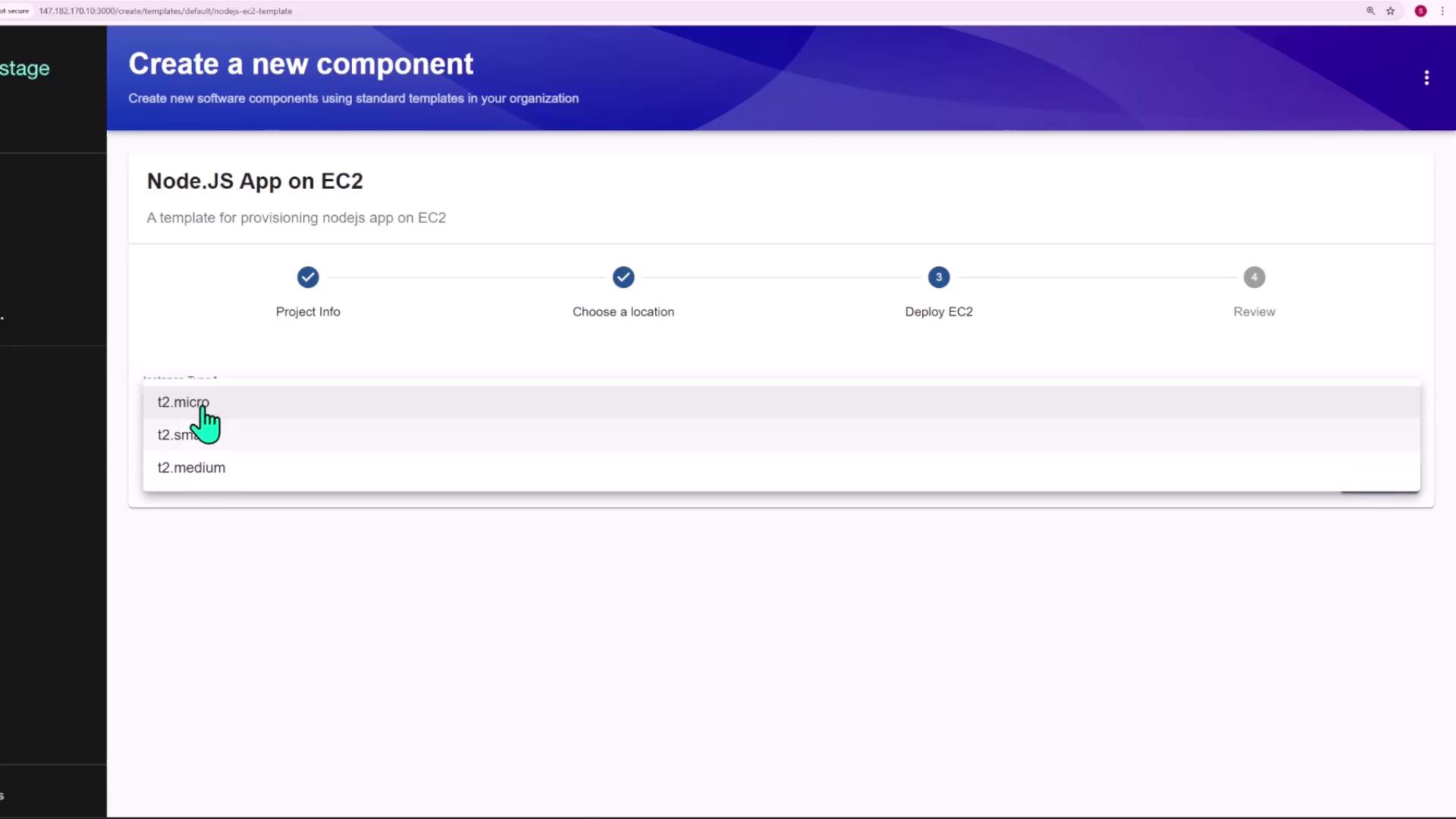
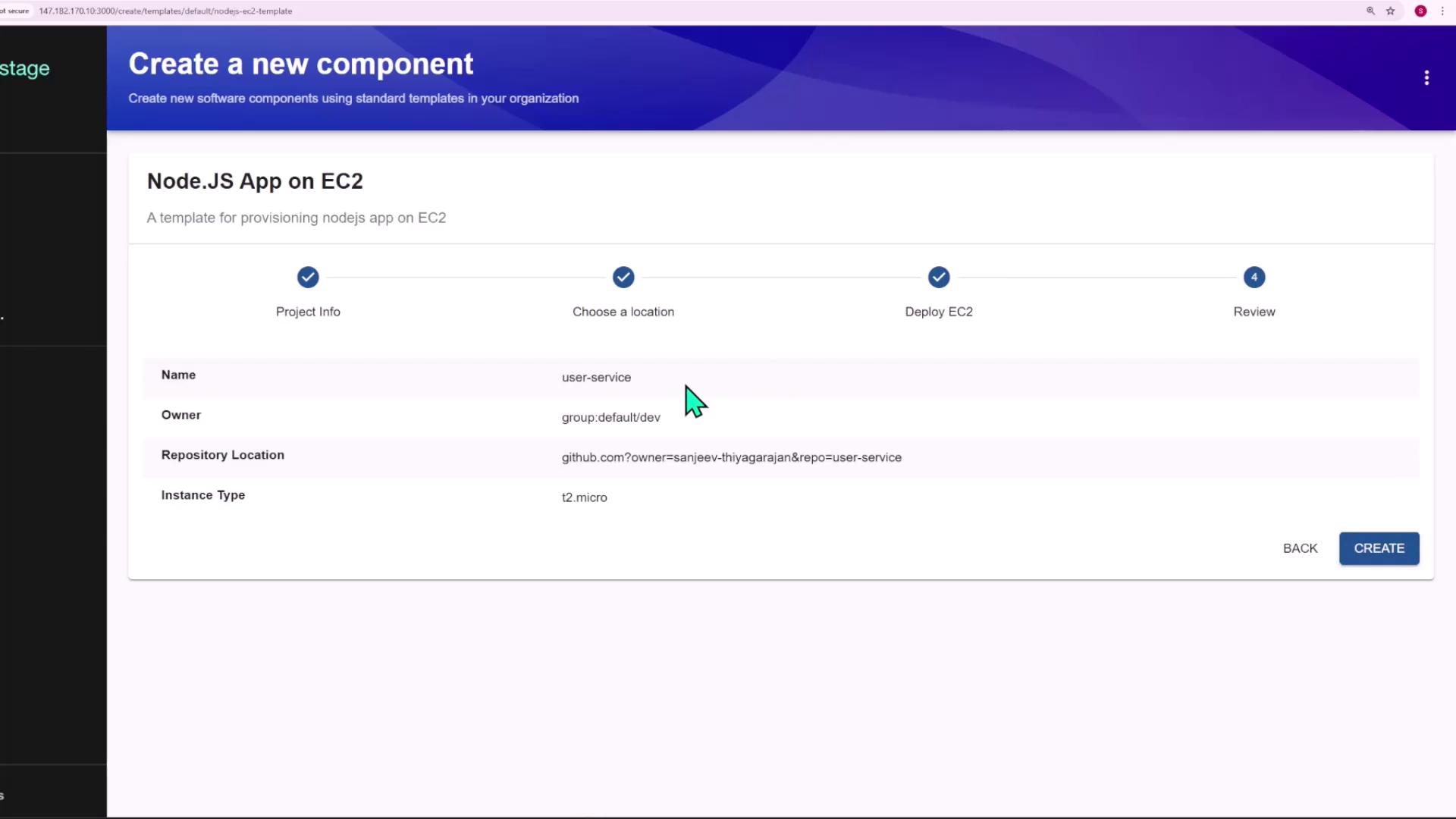
After clicking Create, you’ll see progress for both infrastructure and application scaffolding:
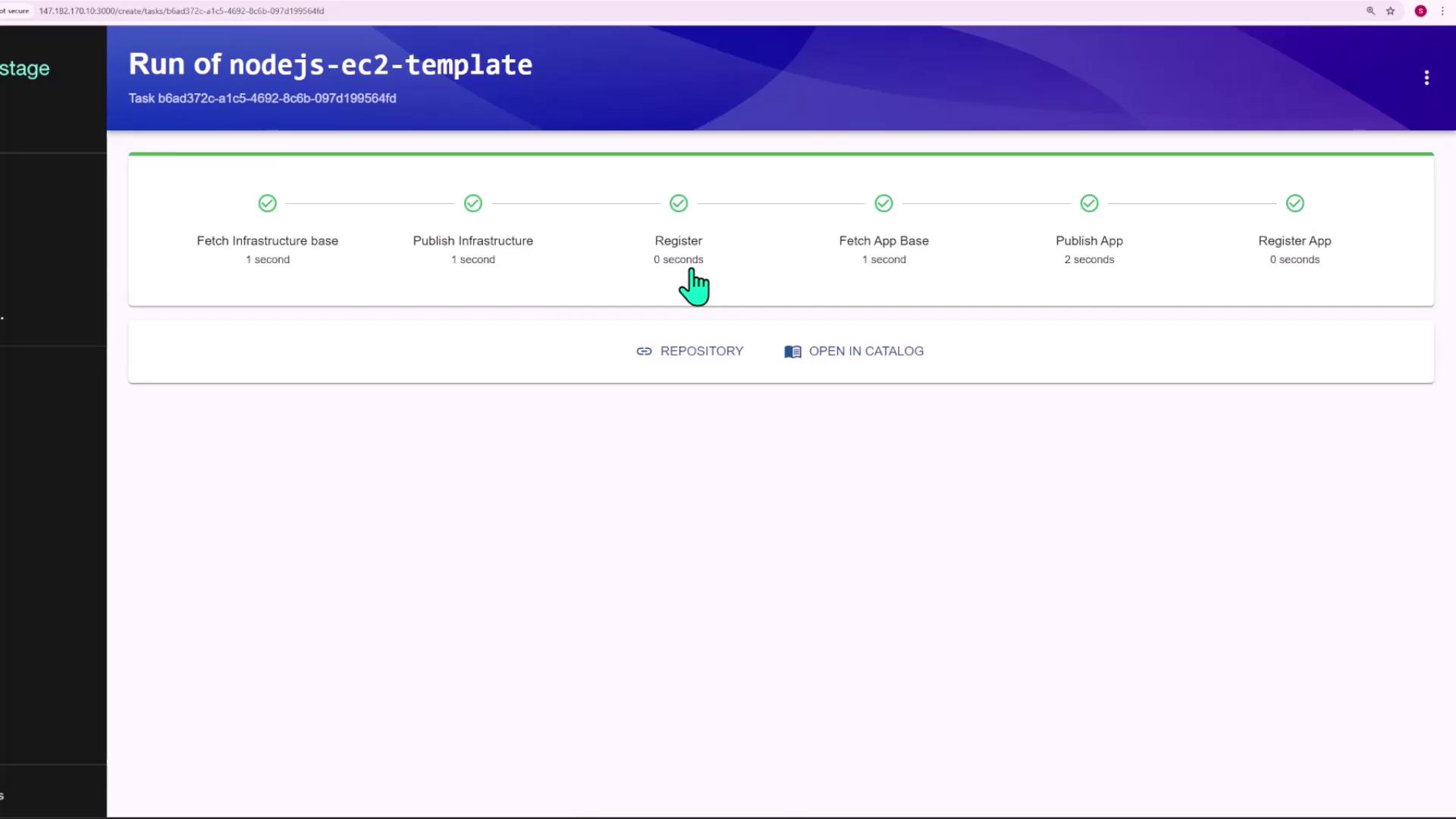
Resulting Entities in Backstage
Once scaffolding completes, Backstage will display:
- A Component (e.g.,
user-service) - A Resource (e.g.,
user-service-ec2) - A dependency relationship linking the Component to its EC2 Resource
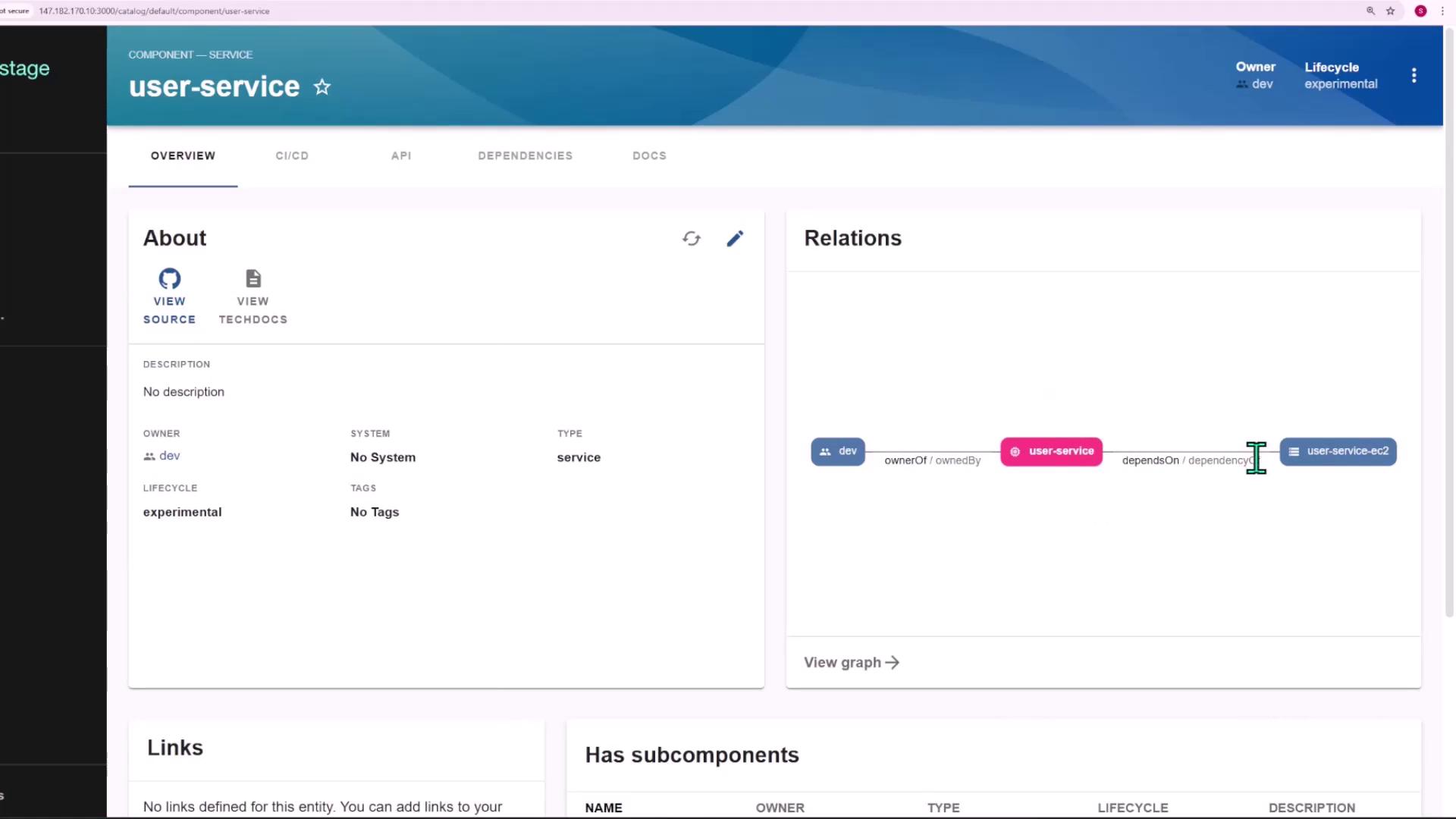
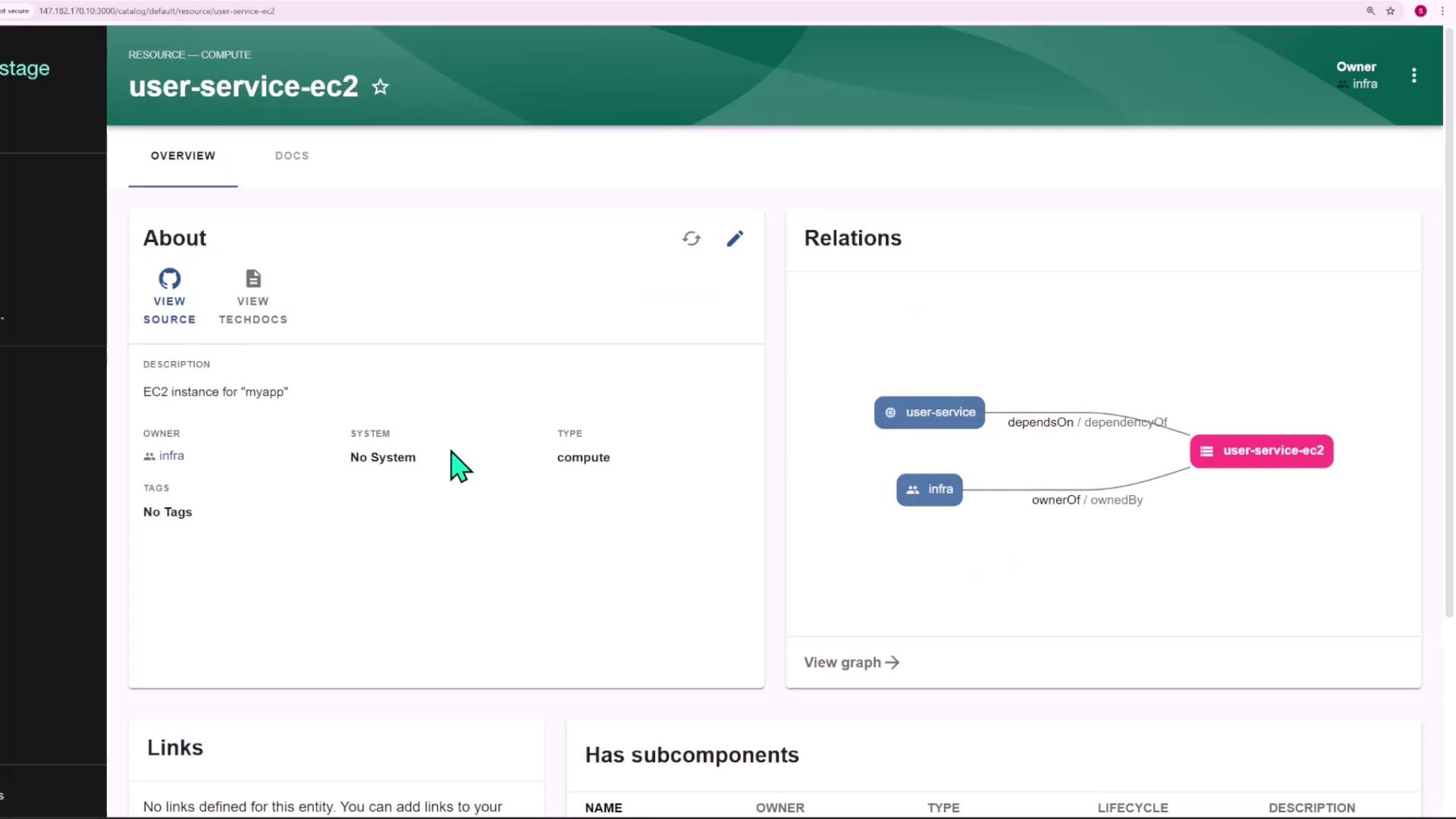
Repository Overviews
backstage-express-api-blueprint
A Node.js/Express API skeleton with catalog-info.yaml and starter code.
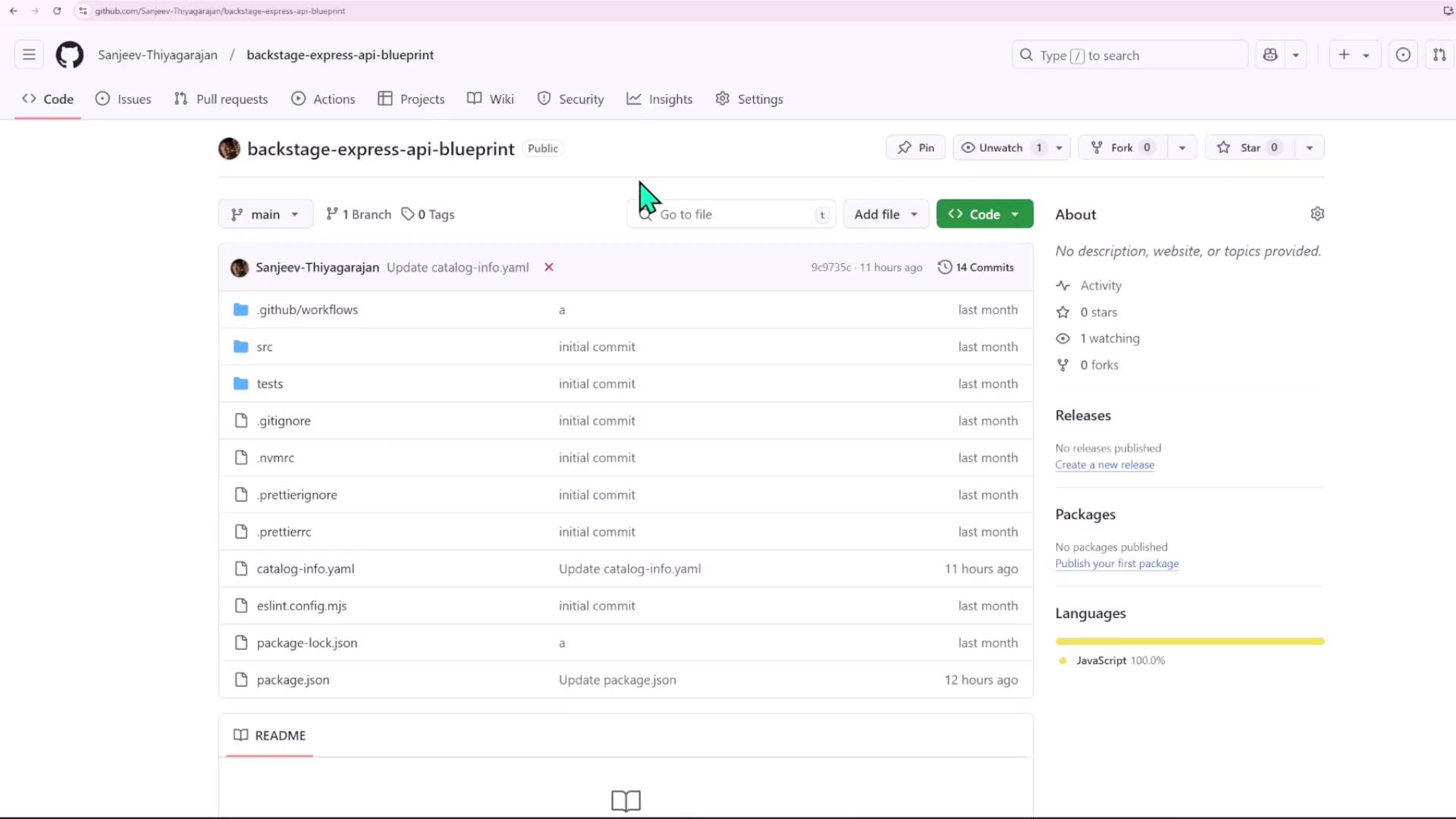
infrastructure-iac (Core Terraform)
Defines shared VPC, subnets, and other organization-wide resources.
terraform {
required_version = ">= 1.2.0"
}
required_providers {
aws = {
source = "hashicorp/aws"
version = "~> 4.16"
}
}
provider "aws" {
region = "us-east-1"
}
data "terraform_remote_state" "core" {
backend = "remote"
config = {
organization = "sanjeevkt720"
workspaces = { name = "infrastructure-iac" }
}
}
resource "aws_vpc" "main" {
cidr_block = "10.0.0.0/16"
# ...
}
Note
Ensure your Terraform Cloud workspace infrastructure-iac is configured and accessible to your service account.
ec2-infra-blueprint (Terraform Module Skeleton)
Provisions a single EC2 instance using shared infra outputs.
terraform {
required_version = ">= 1.2.0"
}
required_providers {
aws = {
source = "hashicorp/aws"
version = "~> 4.16"
}
}
provider "aws" {
region = "us-east-1"
}
data "terraform_remote_state" "core" {
backend = "remote"
config = {
organization = "sanjeevkt720"
workspaces = { name = "infrastructure-iac" }
}
}
module "my_ec2" {
source = "app.terraform.io/sanjeevkt720/ec2-infra/aws"
version = "1.0.0"
name = var.name
instance_type = var.instance_type
subnet = data.terraform_remote_state.core.outputs.subnet3_id
}
variables.tf:
variable "name" {
type = string
description = "Name of the EC2 instance"
}
variable "instance_type" {
type = string
description = "EC2 instance type (e.g., t2.micro)"
}
resource.yaml:
apiVersion: backstage.io/v1alpha1
kind: Resource
metadata:
name: "${{ values.name }}-ec2"
description: EC2 instance for "${{ values.name }}"
spec:
type: compute
owner: infra
The nodejs-ec2-template.yaml Definition
This scaffolder template fetches both blueprints, applies your inputs, publishes to GitHub, and registers entities in Backstage.
apiVersion: scaffolder.backstage.io/v1beta3
kind: Template
metadata:
name: nodejs-ec2-template
title: Node.JS App on EC2
description: Generate a Node.js API and provision an EC2 instance via Terraform
spec:
owner: user:guest
type: service
parameters:
- title: Project Info
required: [name, owner]
properties:
name:
title: Name
type: string
description: Unique component name
ui:
autofocus: true
owner:
title: Owner
type: string
description: Owning team or user
ui:
field: OwnerPicker
options:
catalogFilter: [{ kind: [User, Group] }]
- title: Repository Location
required: [repoUrl]
properties:
repoUrl:
title: Repo URL
type: string
ui:
field: RepoUrlPicker
options:
allowedHosts: ["github.com"]
- title: EC2 Deployment
properties:
instanceType:
title: Instance Type
type: string
description: EC2 size for the service
default: "t2.micro"
enum: ["t2.micro", "t2.small", "t2.medium"]
steps:
- id: fetch-infra
name: Fetch EC2 Infra Blueprint
action: fetch:template
input:
url: https://github.com/Sanjeev-Thiyagarajan/ec2-infra-blueprint
targetPath: ./infra
values:
name: ${{ parameters.name }}
instance_type: ${{ parameters.instanceType }}
- id: publish-infra
name: Publish Infra to GitHub
action: publish:github
input:
sourcePath: ./infra
allowedHosts: ["github.com"]
repoUrl: ${{ parameters.repoUrl }}-infra
description: Infra for ${{ parameters.name }}
- id: register-infra
name: Register EC2 Resource
action: catalog:register
input:
repoContentsUrl: ${{ steps.publish-infra.output.repoContentsUrl }}
catalogInfoPath: /resource.yaml
- id: fetch-app
name: Fetch Express API Blueprint
action: fetch:template
input:
url: https://github.com/Sanjeev-Thiyagarajan/backstage-express-api-blueprint
targetPath: ./code
values:
name: ${{ parameters.name }}
owner: ${{ parameters.owner }}
- id: publish-app
name: Publish App to GitHub
action: publish:github
input:
sourcePath: ./code
allowedHosts: ["github.com"]
repoUrl: ${{ parameters.repoUrl }}
description: App code for ${{ parameters.name }}
- id: register-app
name: Register App Component
action: catalog:register
input:
repoContentsUrl: ${{ steps.publish-app.output.repoContentsUrl }}
catalogInfoPath: /catalog-info.yaml
output:
links:
- title: Infra Repository
url: ${{ steps.publish-infra.output.remoteUrl }}
- title: App Repository
url: ${{ steps.publish-app.output.remoteUrl }}
- title: Open App in Catalog
icon: catalog
entityRef: ${{ steps.register-app.output.entityRef }}
- title: Open Infra in Catalog
icon: catalog
entityRef: ${{ steps.register-infra.output.entityRef }}
End-to-End Demo
Use the template in Backstage to create a service:
- Name:
file-manager-service - Owner:
group:default/dev - Repo URL:
github.com/you/file-manager-service - Instance Type:
t2.micro
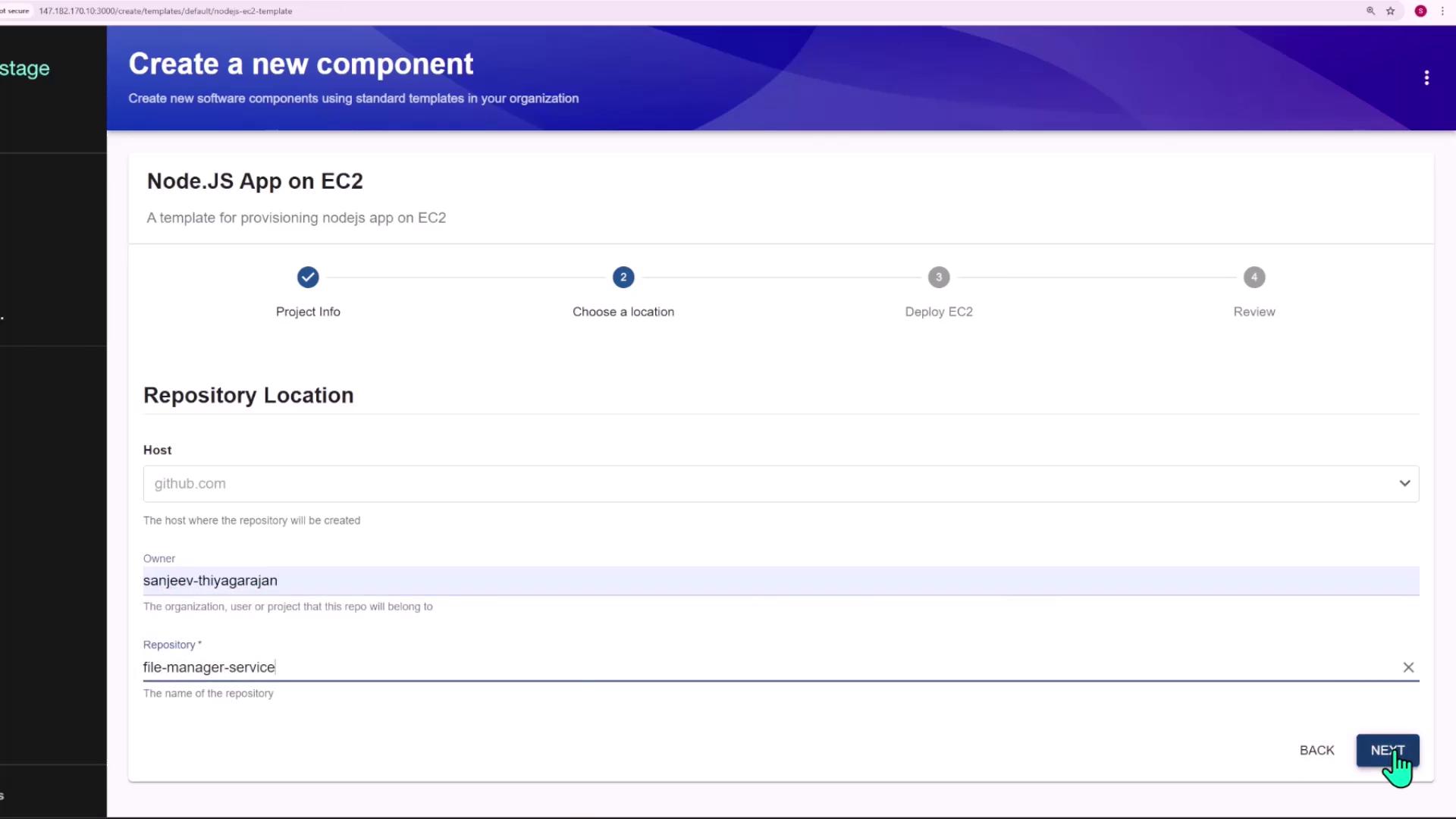
All steps complete successfully:
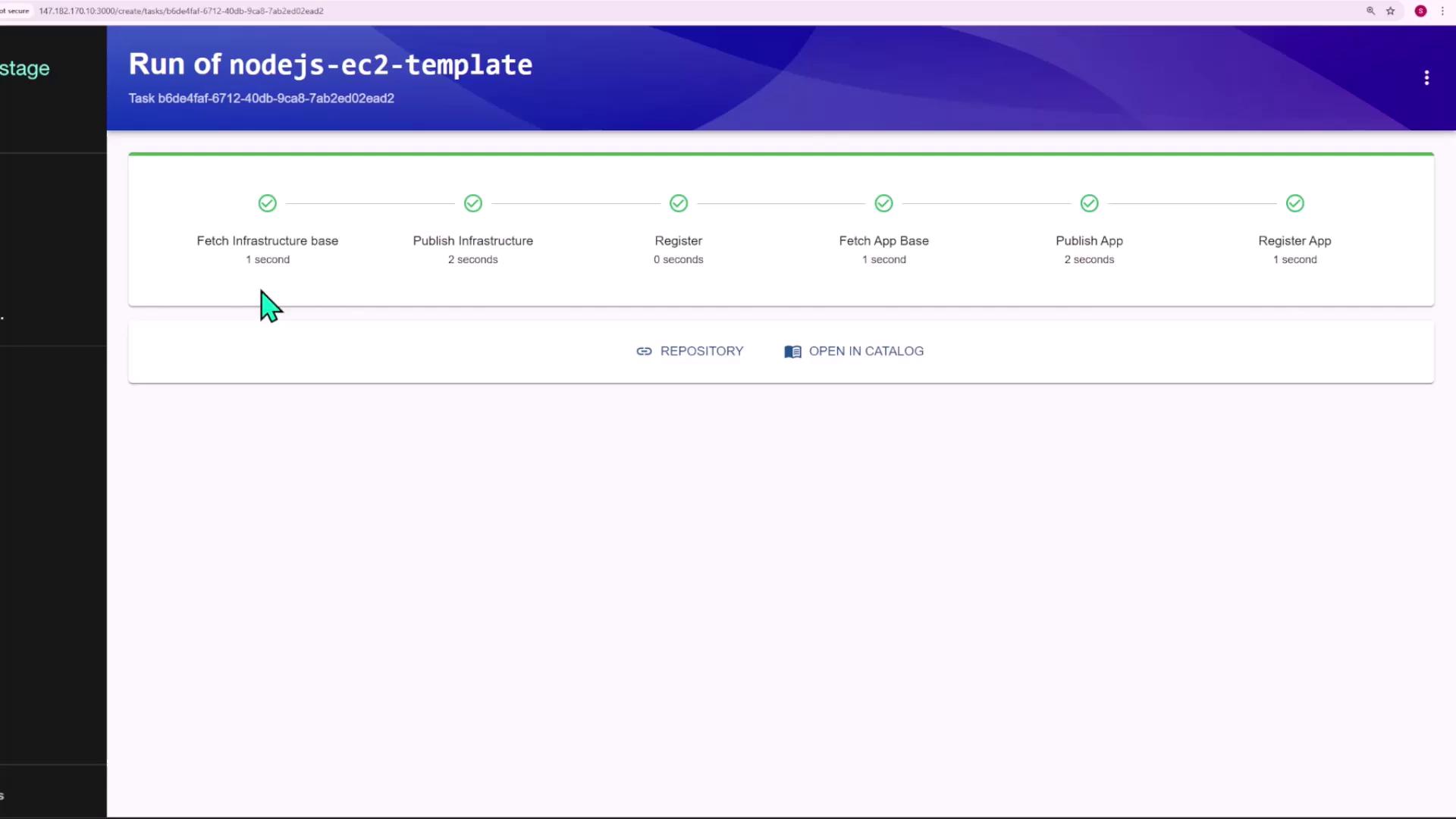
Two GitHub repositories are created:
- file-manager-service (application code)
- file-manager-service-infra (Terraform code)
# file-manager-service-infra/main.tf
module "my_ec2" {
source = "app.terraform.io/sanjeevkt720/ec2-infra/aws"
version = "1.0.0"
name = "file-manager-service"
instance_type = "t2.micro"
subnet = data.terraform_remote_state.core.outputs.subnet3_id
}
# file-manager-service-infra/resource.yaml
apiVersion: backstage.io/v1alpha1
kind: Resource
metadata:
name: "file-manager-service-ec2"
description: EC2 instance for "file-manager-service"
spec:
type: compute
owner: infra
In Backstage, you’ll see the new component linked to its EC2 resource:
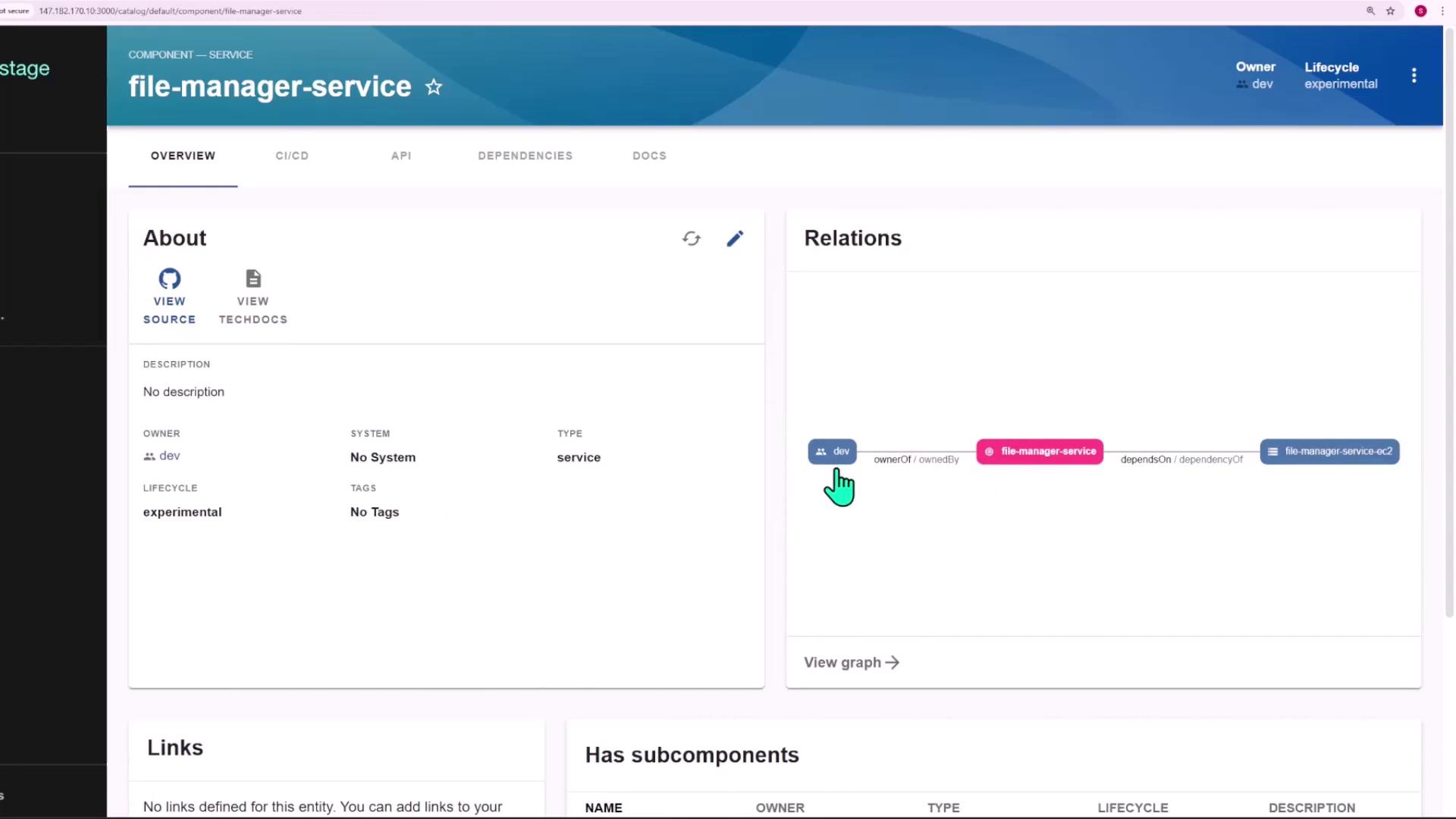
Finally, verify your EC2 instance in AWS:
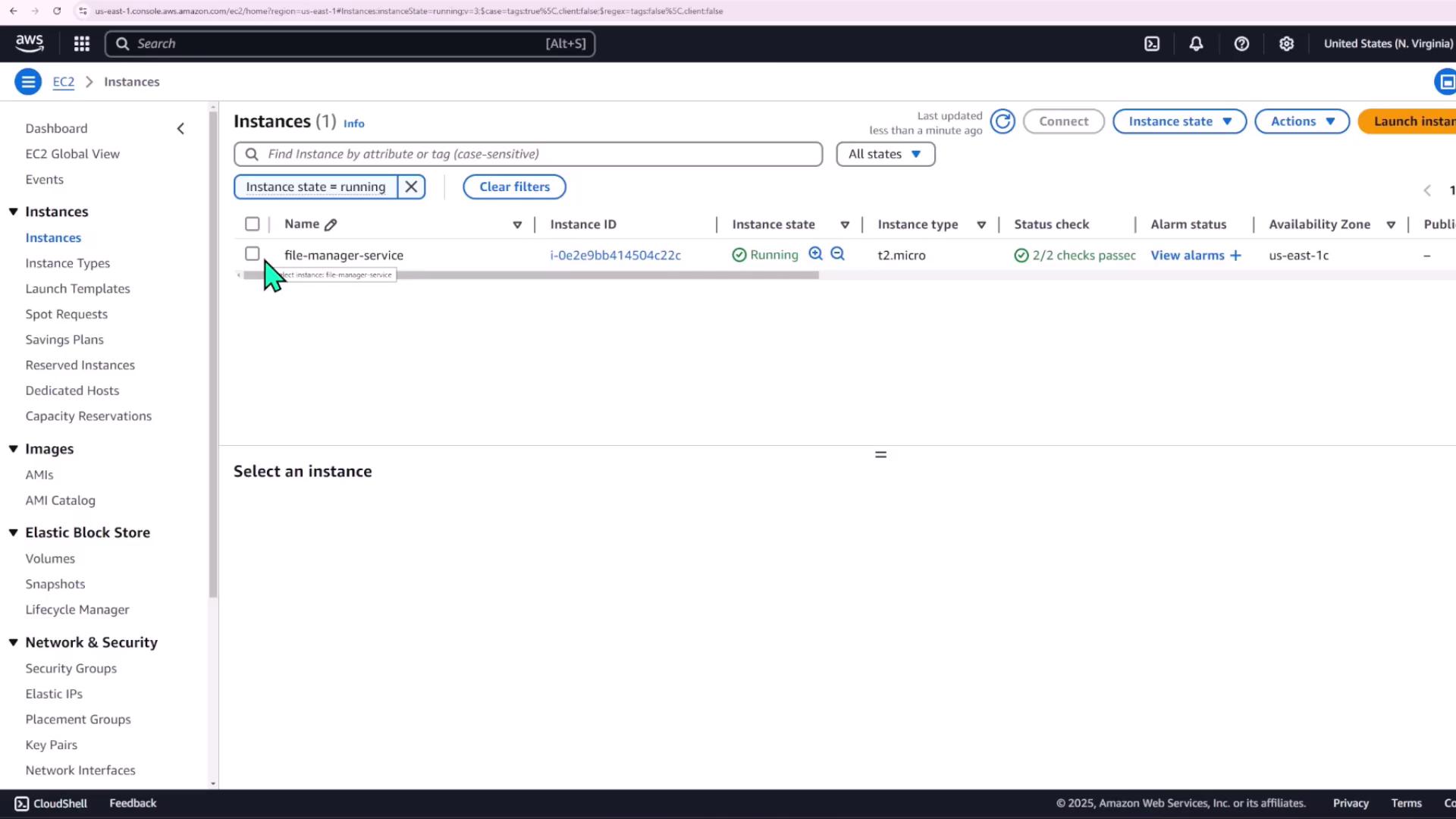
With this scaffolder template, teams can rapidly spin up Node.js services alongside their AWS infrastructure, all managed via standard Terraform modules.
Links and References
Watch Video
Watch video content
Practice Lab
Practice lab