Chaos Engineering
Chaos Engineering on Kubernetes EKS
Demo Steady State Pod Delete on EKS
In this walkthrough, we collect baseline metrics to define the application’s steady state. This is essential before running an AWS Fault Injection Simulator (FIS) experiment to delete an EKS pod.
1. Observe Container Insights Performance
Begin by reviewing your Amazon EKS service metrics with CloudWatch Container Insights. Track these core indicators:
| Metric | Description |
|---|---|
| Running pod count | Number of pods currently in service |
| Pod CPU utilization | CPU usage per pod |
| Pod memory utilization | Memory usage per pod |
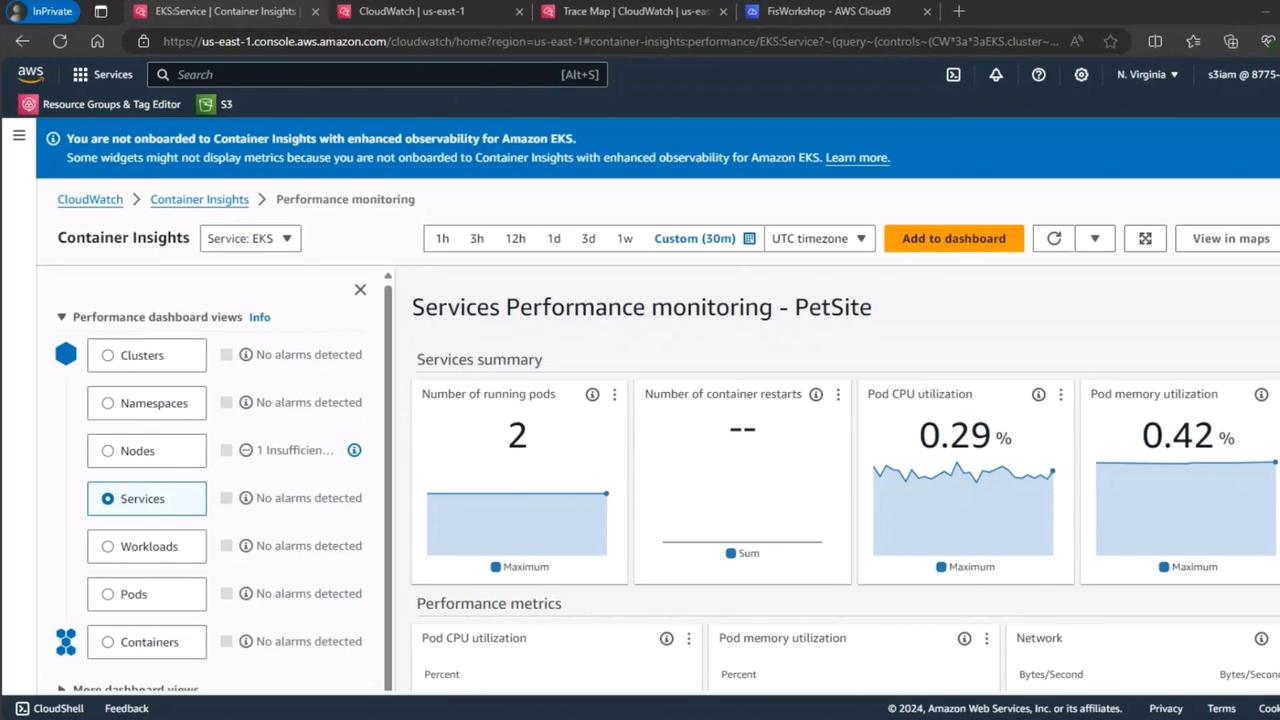
Note
These charts represent the steady state of the PetSite service under normal conditions.
2. Verify End-User Experience with CloudWatch RUM
Next, validate real user metrics using CloudWatch RUM. This helps you understand page load performance and client-side errors:
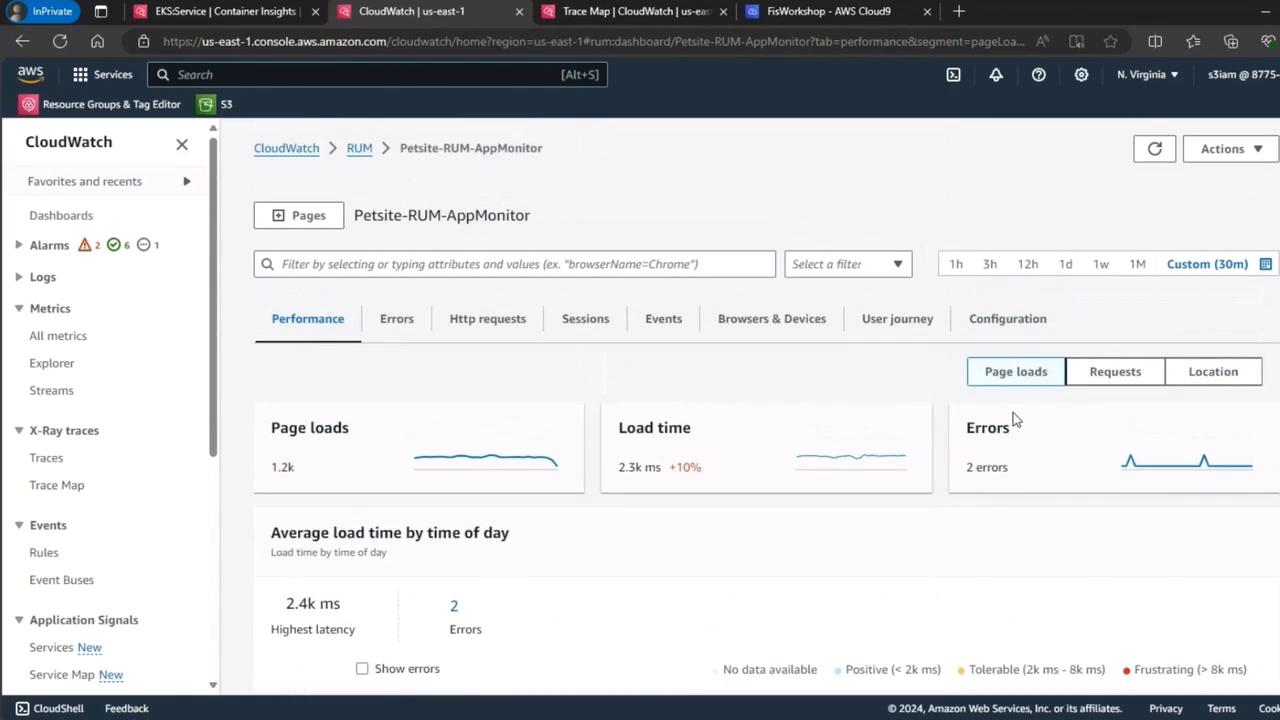
Then, examine key web vitals like Largest Contentful Paint (LCP) and First Input Delay (FID):
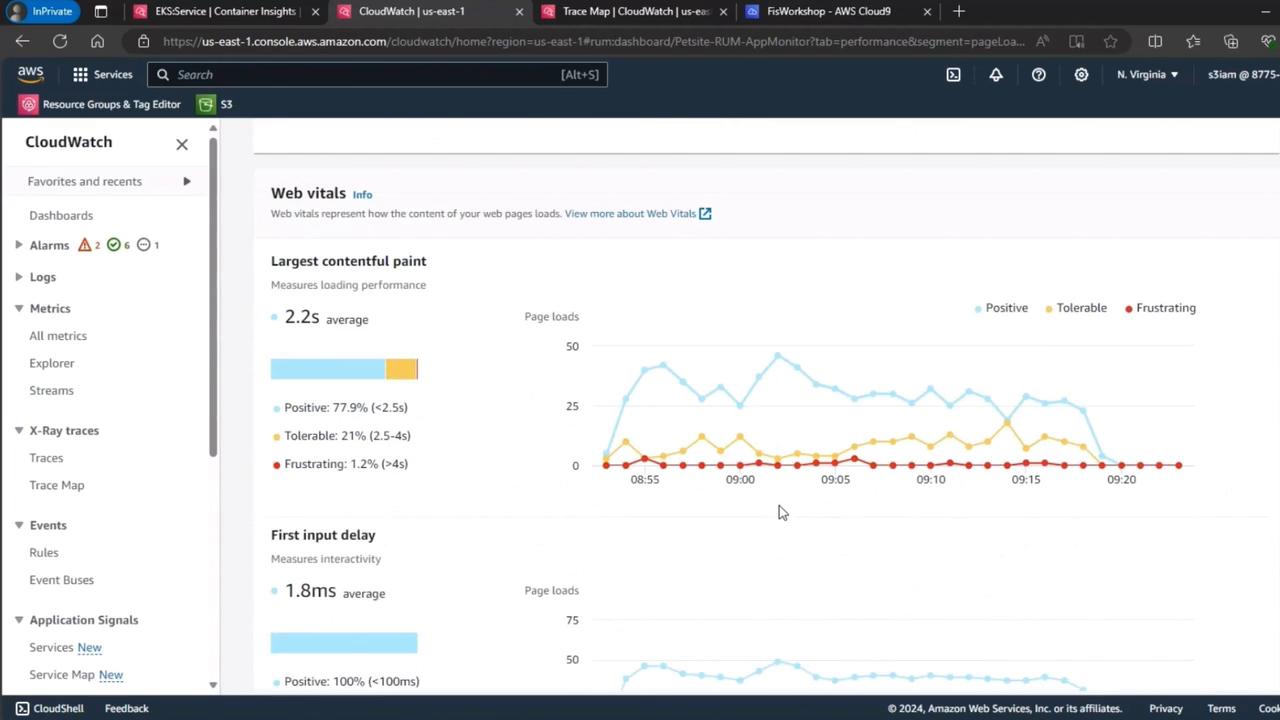
3. Simulate Load with k6
Generate realistic user traffic using k6 to ensure the baseline reflects production behavior. For example:
k6 run script.js --vus 4 --duration 1h
During the test, you might see output like:
running (@48m32.0s), 1/4 VUs, 1783 complete and 3 interrupted iterations
browser X [ 69% ] 4 VUs @48m05.4s/1h4m59s
Steady State Results
Approximately 1% of virtual users experienced frustration, while the rest saw positive load times.
4. Inspect Distributed Tracing with CloudWatch Trace Map
Capture end-to-end request performance for the petlistadoptions endpoint on EKS Fargate:
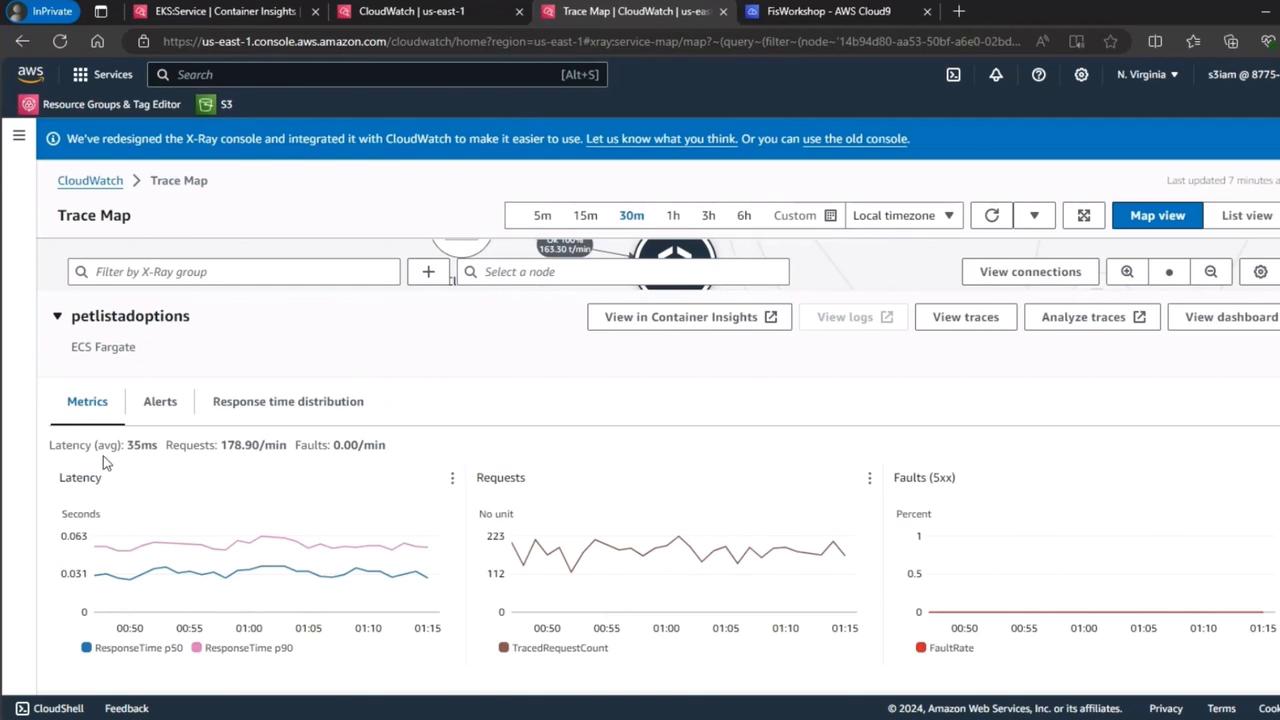
Analyze latency, throughput, and error rates to solidify your steady state baseline.
References
Watch Video
Watch video content