Chaos Engineering
Chaos Engineering on Serverless Fargate
Demo Fargate IAM role creation
In this walkthrough, you'll learn how to create an IAM role for running chaos experiments on Amazon ECS Fargate using AWS Fault Injection Simulator (FIS). By the end, your ECS-Fargate-FIS-Role will have the permissions needed for logging, SSM commands, and ECS operations.
Prerequisites
- An AWS account with permissions to create roles and attach policies (
iam:CreateRole,iam:AttachRolePolicy). - Basic familiarity with AWS IAM, ECS Fargate, and AWS FIS.
Step 1: Start Role Creation
- Open the AWS IAM console and click Create role.
- Under Select trusted entity, choose AWS service.
- From the service list, select AWS Fault Injection Simulator (FIS).
- In the Use case section, pick ECS Fargate since your experiments will target Fargate tasks.
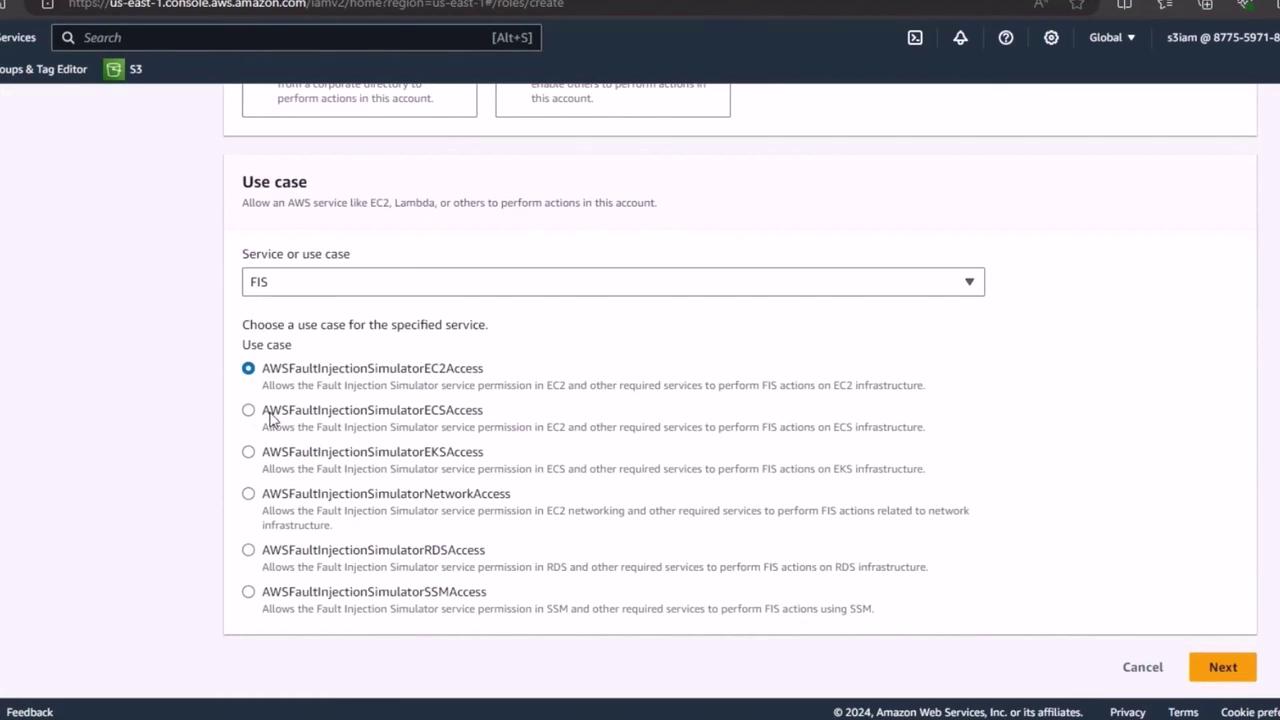
Note
Selecting the correct trusted entity and use case ensures FIS can assume this role during experiments.
Step 2: Configure Role Details
- Click Next to proceed to the role details page.
- Enter a descriptive name, for example
ECS-Fargate-FIS-Role. - (Optional) Add a description such as “Role for FIS chaos experiments on ECS Fargate.”
- Click Create role to finalize.
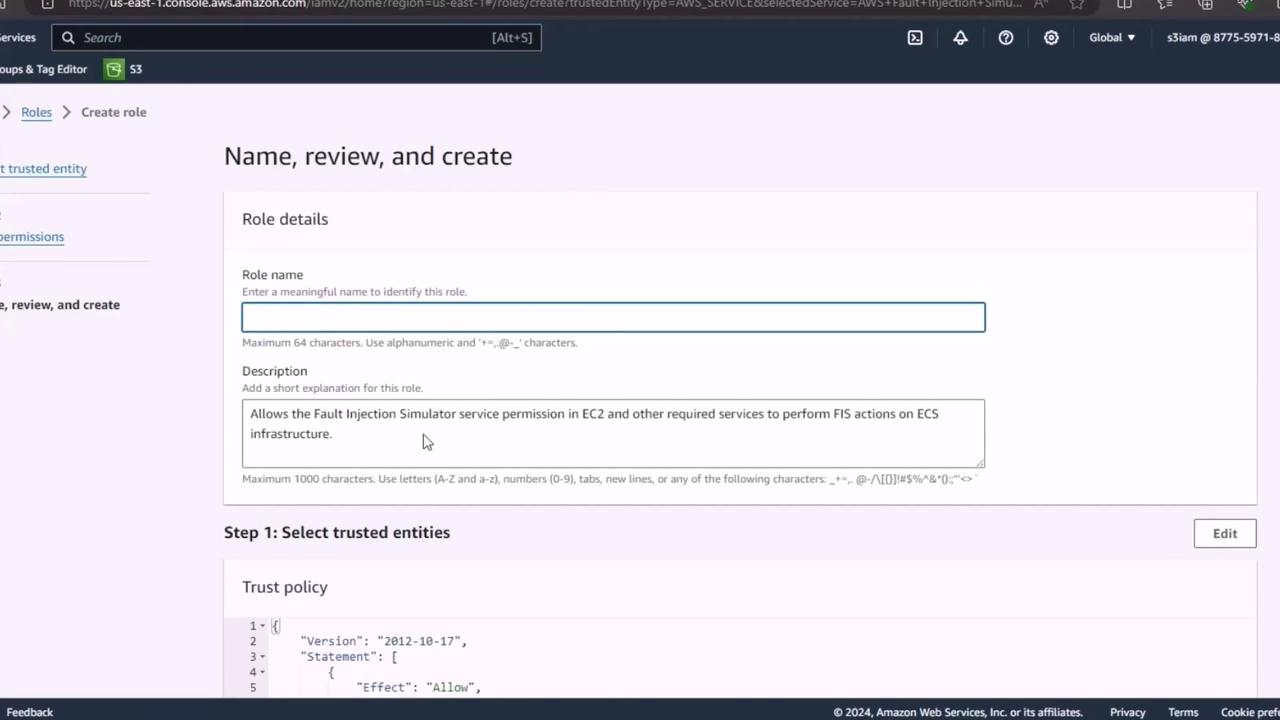
Step 3: Attach Required IAM Policies
Now that the role exists, attach the following managed policies to grant FIS the necessary permissions:
| Policy Name | Purpose |
|---|---|
| CloudWatch Logs Full Access | Allow FIS to write experiment logs to CloudWatch Logs |
| AmazonSSMFullAccess | Enable running SSM documents (commands) during the experiment |
| AWSFaultInjectionSimulatorECSAccess | Grant FIS permissions specific to ECS operations on Fargate |
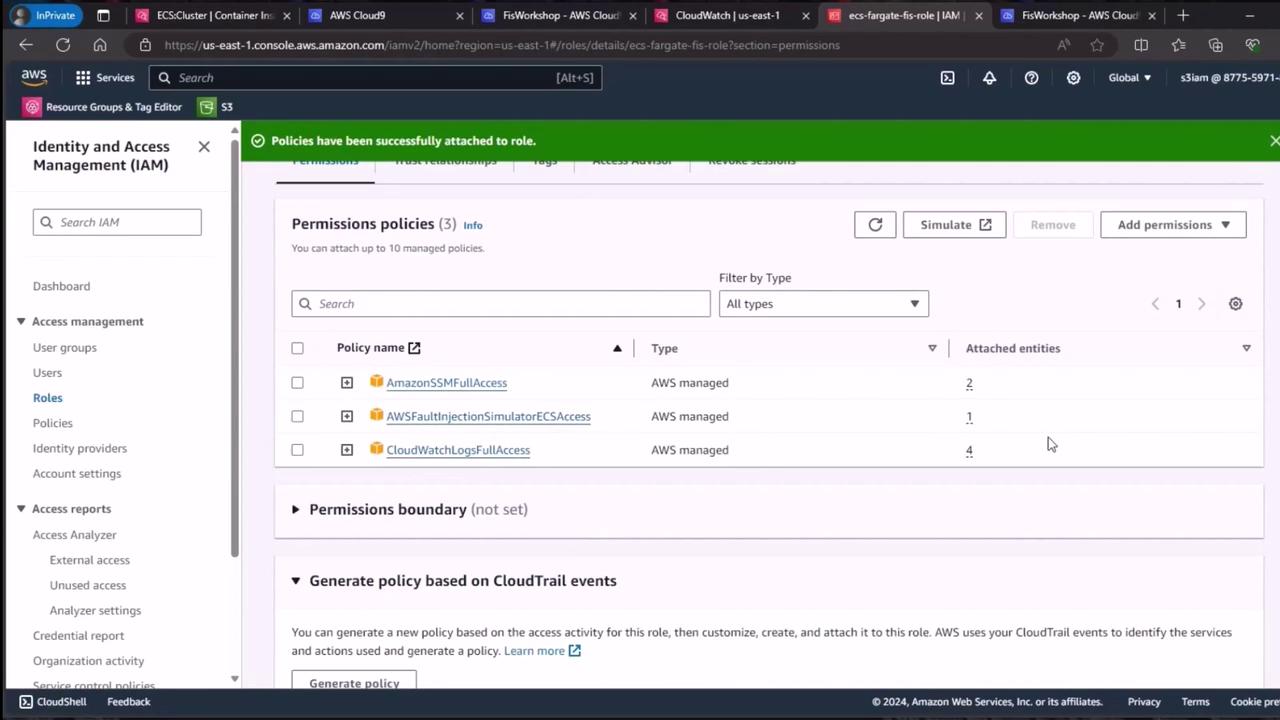
Warning
For production environments, consider using least-privilege custom policies rather than full-access managed policies.
Finalize and Verify
Your IAM role ECS-Fargate-FIS-Role is now ready. You can reference this role ARN when creating FIS experiments targeting ECS Fargate tasks.
Links & References
- AWS Fault Injection Simulator (FIS)
- Amazon ECS Fargate
- AWS Identity and Access Management (IAM) Documentation
Watch Video
Watch video content