Chaos Engineering
Chaos Engineering on Serverless Fargate
Demo Fargate Steady State
Before introducing an I/O stress fault into our ECS Fargate task, it’s essential to capture baseline metrics. This steady-state data will help us quantify the impact of the stress test.
Prerequisites
- You have an active ECS Fargate cluster (e.g., pay-for-adoption).
- Container Insights is enabled for your cluster.
- Permissions to view AWS CloudWatch metrics.
Note
Baseline metrics enable you to compare system behavior before and after fault injection. Make sure you record the values for each metric over a consistent time window.
1. Navigate to Container Insights
- Open the AWS Management Console.
- Go to CloudWatch > Container Insights > ECS.
- Select your ECS cluster (for example, pay-for-adoption).
- Set the time range to the last 30 minutes.
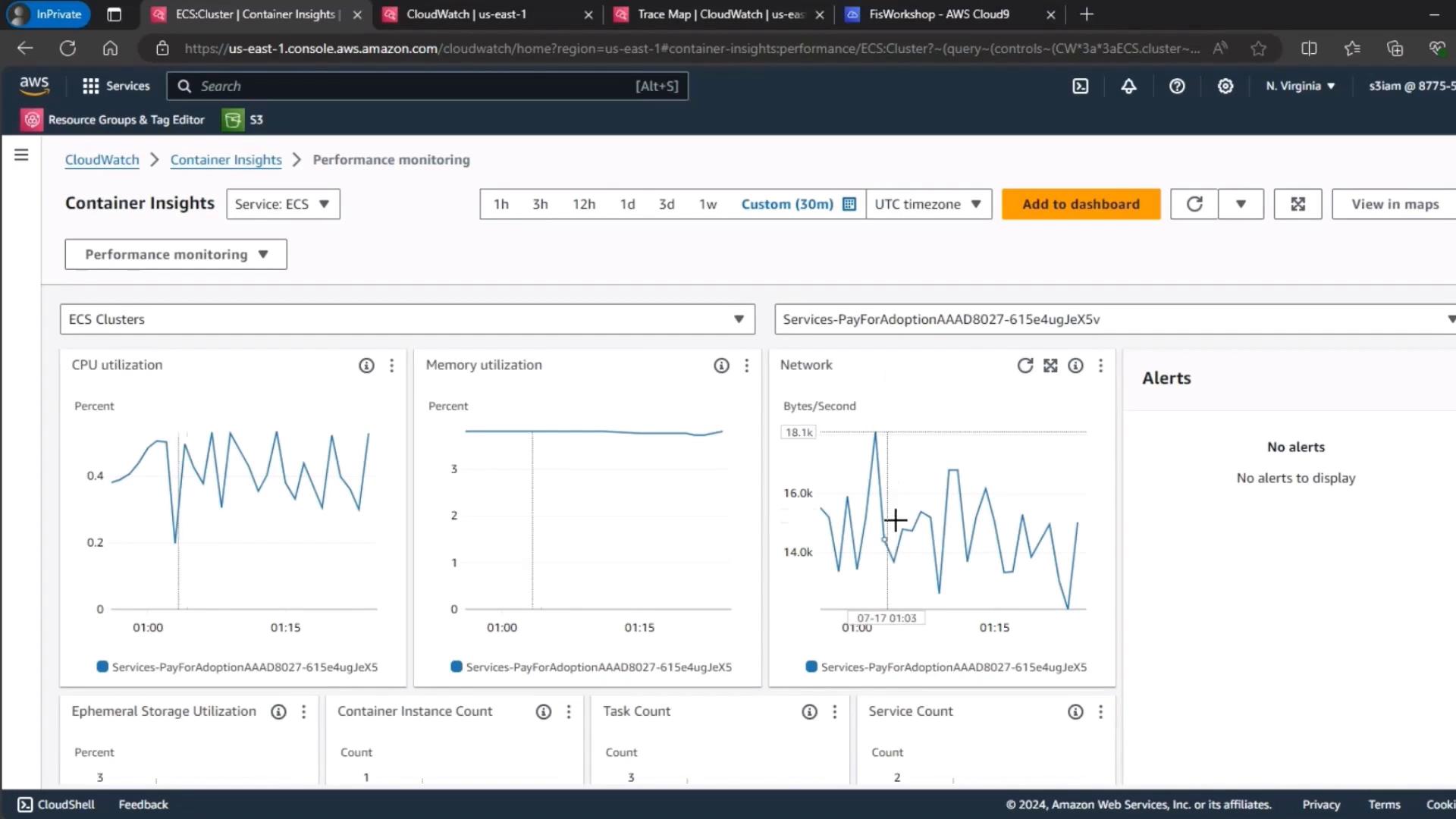
2. Review Key Metrics
Use the following table to track your baseline values:
| Metric | Description |
|---|---|
| CPU Utilization | Percentage of vCPU resources consumed |
| Memory Utilization | Percentage of container memory in use |
| Network Throughput | Ingress and egress data transfer rates (Bytes/s) |
Warning
If any metric is already at or near its limit (e.g., > 80% CPU or memory), address capacity issues before proceeding with fault injection.
Next Steps
After recording these steady-state values, we’ll inject the I/O stress fault into the Fargate task and revisit the same metrics to observe deviations from this baseline.
Links and References
Watch Video
Watch video content