CompTIA Security+ Certification
Security Architecture
Backup Power
Welcome to this lesson on resilience and recovery in power systems. In this guide, we cover the essential strategies to ensure a continuous and dependable power supply to safeguard business operations and critical data. We focus on two primary components: generators and Uninterruptible Power Supplies (UPS). By the end of this article, you will gain a thorough understanding of these systems and learn how to implement them to boost your organization's resilience and recovery capabilities.
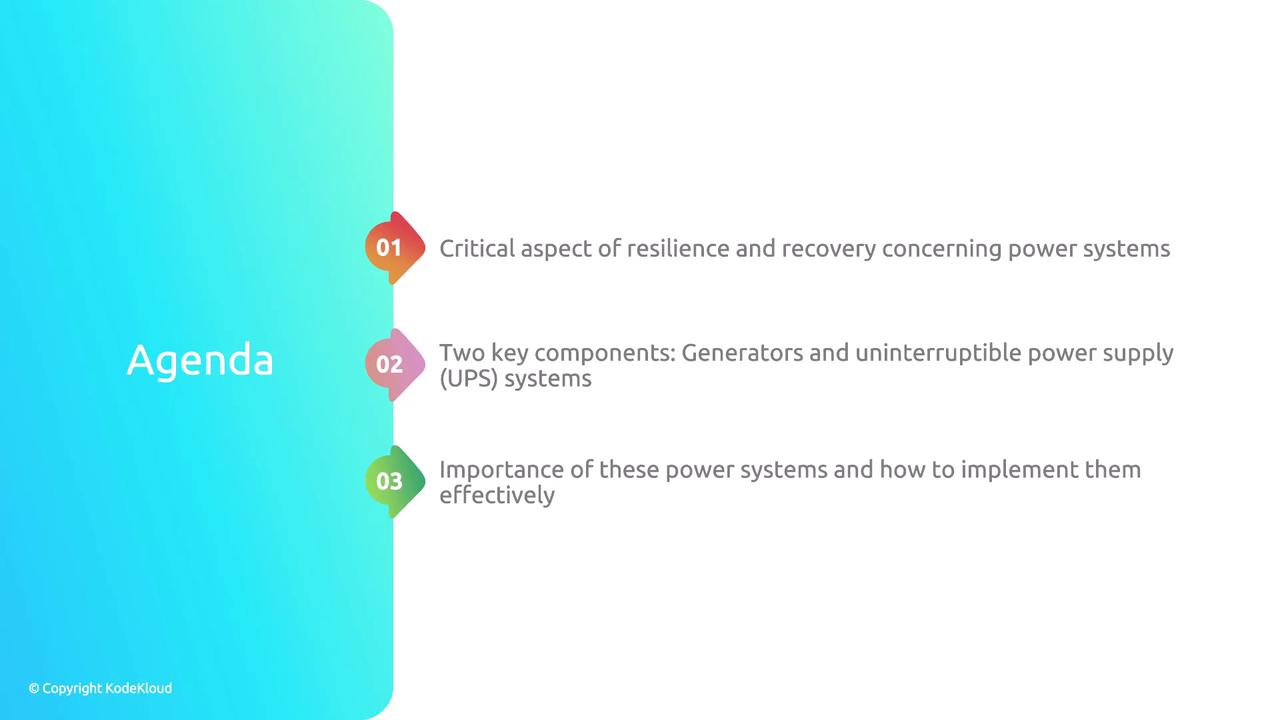
Power Resilience
Power resilience is the ability of an organization to maintain a continuous power supply for critical systems and infrastructure even during outages or unexpected disruptions. This capability is key to:
- Business Continuity: Keeping essential operations running despite power disturbances.
- Data Protection: Preventing data loss and corruption from sudden power failures.
- Equipment Protection: Shielding sensitive equipment from damage caused by power fluctuations or outages.
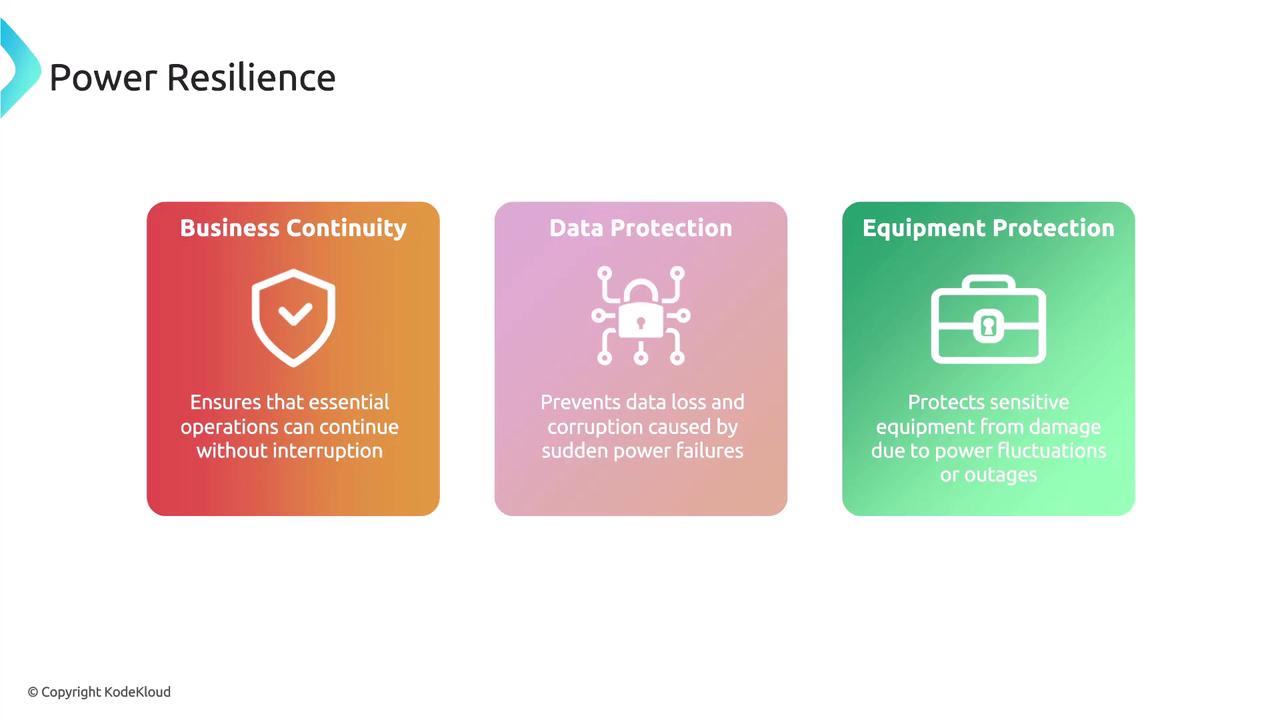
Key Components of Power Resilience
Generators
Generators provide backup power by converting mechanical energy into electrical energy during outages. Designed for extended power delivery, generators ensure that critical systems continue operating until regular power is restored. Various generator types include:
- Standby Generators: These automatically activate during outages to supply backup power.
- Portable Generators: Manually operated and easily transportable to different locations as needed.

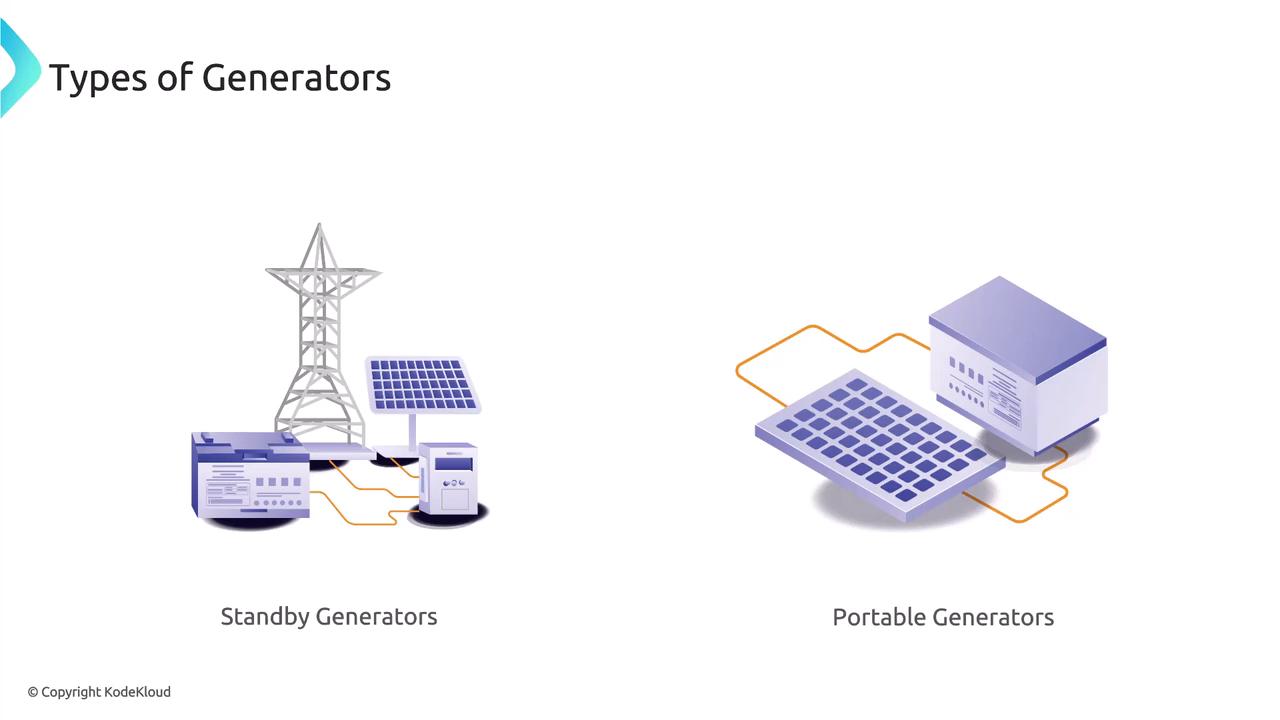
Implementing Generators
To successfully implement generators:
- Evaluate the power requirements of your critical systems to choose the right generator capacity.
- Install an Automatic Transfer Switch (ATS) to facilitate the automatic switch to generator power during outages.
- Conduct regular maintenance and testing to verify that the generator functions correctly when needed.
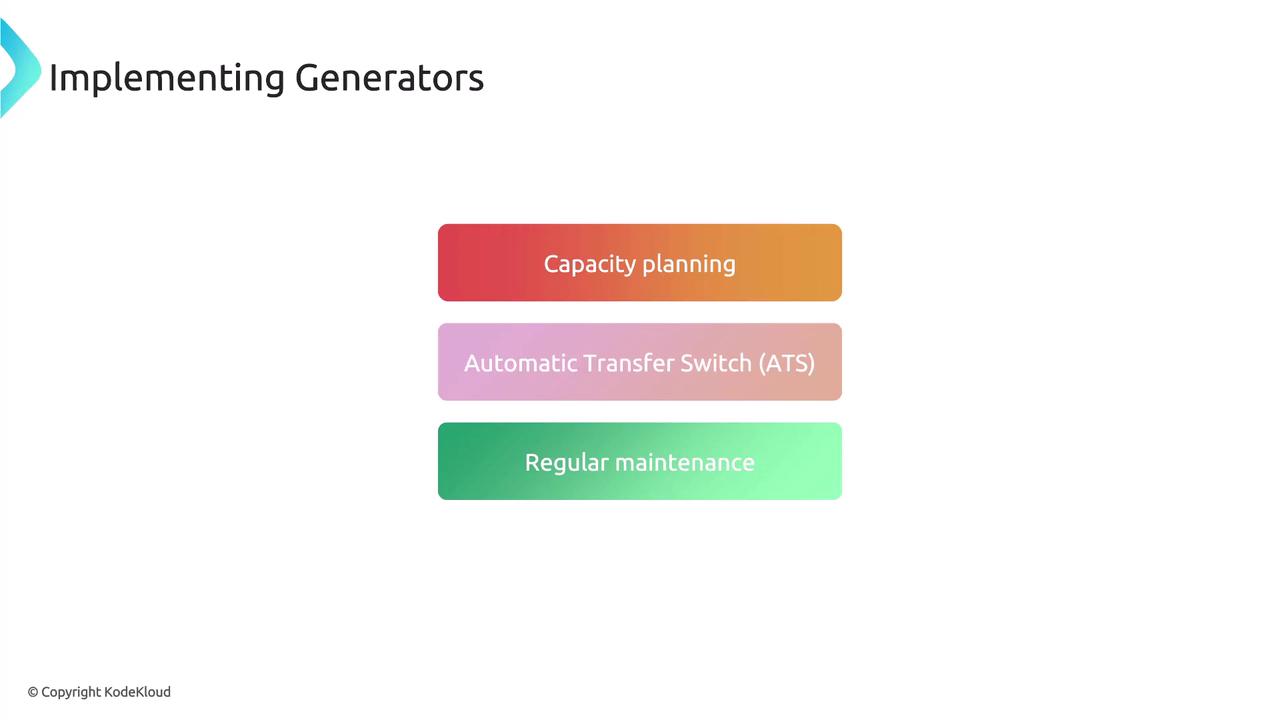
Pro Tip
For example, data centers often deploy standby generator systems to guarantee uninterrupted power supply during extended outages.
Uninterruptible Power Supplies (UPS)
A UPS system offers immediate, short-term power backup to critical systems during outages by using batteries or other energy storage methods. The primary advantages of UPS systems include:
- Instant Power Delivery: Preventing system shutdowns and data loss by providing power immediately during outages.
- Power Conditioning: Protecting equipment from surges, spikes, and other electrical disturbances.
- Bridge Power: Serving as an interim power solution until generators begin supplying full power.
There are several types of UPS systems:
- Offline/Standby UPS: Offers basic battery backup, switching to battery power during an outage.
- Line-Interactive UPS: Provides enhanced power conditioning and backup, making it suitable for areas with frequent fluctuations.
- Online/Double Conversion UPS: Delivers the highest protection by constantly converting incoming AC power to DC and back to AC.
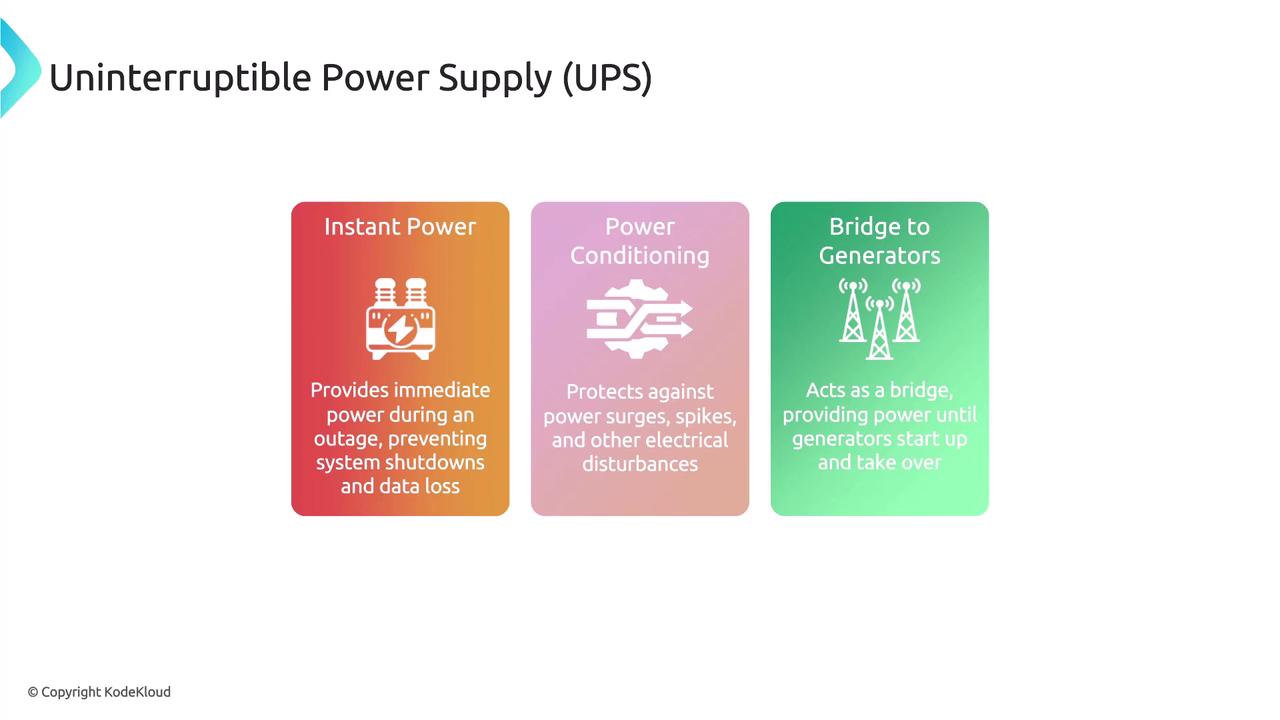
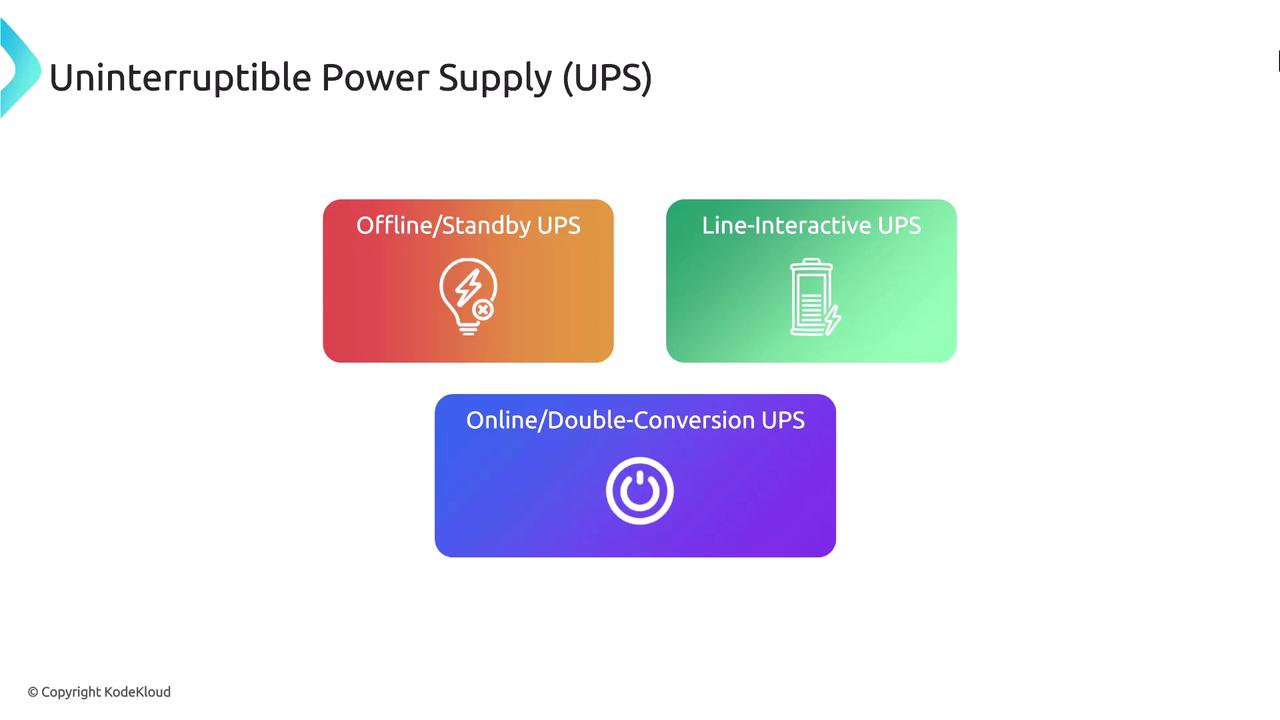
Implementing UPS Systems
To implement a UPS system effectively:
- Assess the power needs of your critical systems and determine the desired backup duration.
- Choose a UPS system that fits both the power capacity and runtime requirements.
- Regularly test the UPS and replace batteries as needed to maintain peak performance.
Integration Insight
Integrating both generators and UPS systems offers a robust solution by providing comprehensive short-term and long-term power protection.

An integrated approach might combine an online UPS system with a standby generator in a mission-critical data center, ensuring that power is consistently available even during extended outages.
Conclusion
Maintaining a reliable power supply is crucial for uninterrupted business operations and the protection of critical systems and data. Implementing both generators and UPS systems enhances your organization’s resilience and recovery capabilities by providing seamless protection against both short-term and long-term power outages.
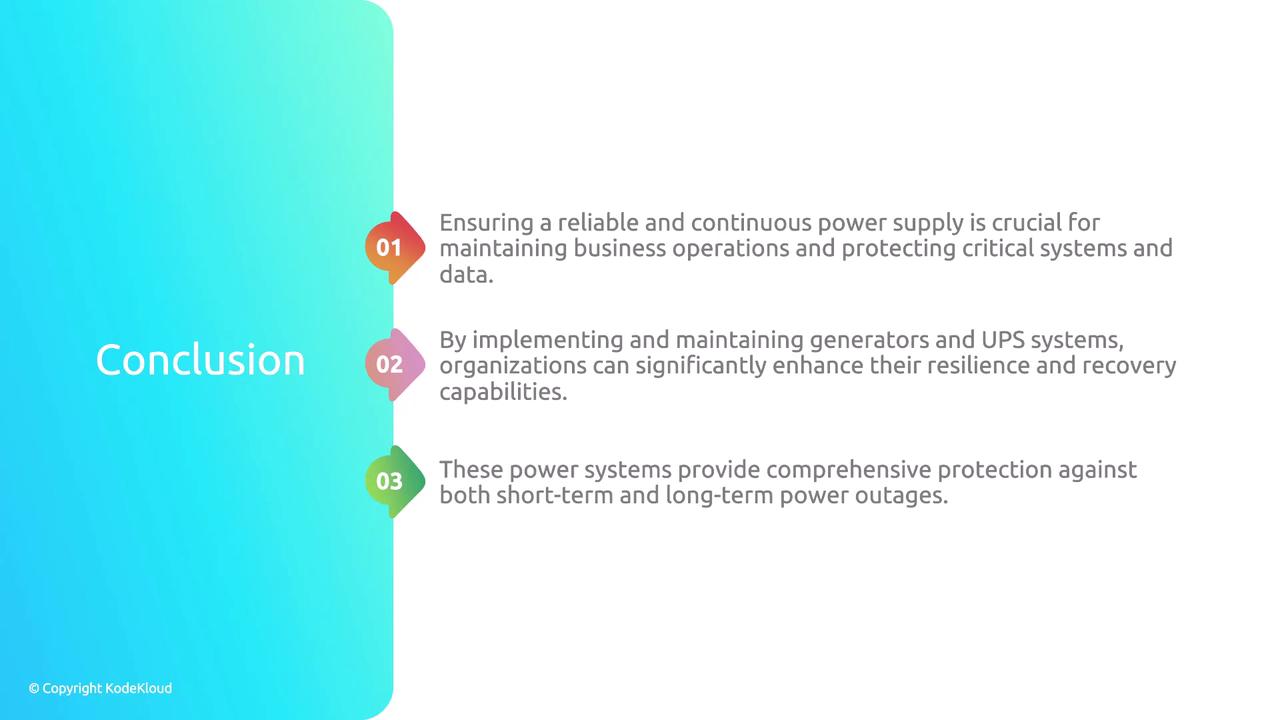
Thank you for exploring this lesson on backup power systems. For further details and additional resources on power system resilience, consider checking out related articles and industry standards.
Watch Video
Watch video content