Access to Security Policies
It is crucial for users to know where to find security policies and handbooks. As part of an effective security governance strategy, organizations develop policies—such as the Acceptable Use Policy—to protect their critical assets. Ensuring that employees understand and have easy access to these documents is as important as crafting them.Revisit your security policies periodically to ensure they remain current with evolving threats and regulatory changes.
Situational Awareness
Situational awareness training stresses the importance of vigilance—observing your surroundings and quickly reporting suspicious incidents. This proactive approach helps employees recognize potential threats before they escalate.
Insider Threats
Employees must be trained to identify and respond to the early warning signs of insider threats. Understanding risky behaviors and recognizing potential internal breaches remain among the most effective measures for mitigating these dangers.Password Management
Proper password management is critical for maintaining security. Training should include best practices for creating strong, unique passwords, the importance of regular updates, and the utilization of multi-factor authentication to reduce the risk of unauthorized access.
Removable Media Awareness
While removable media devices offer convenience, they also pose significant security risks. Training should educate users on the dangers associated with the loss or theft of these devices and caution against using untrusted charging cables that might allow unauthorized access.Social Engineering
Social engineering training is vital for educating users about common tactics, such as phishing, pretexting, and baiting. By understanding these manipulative techniques, employees can better guard themselves and the organization against potential security breaches.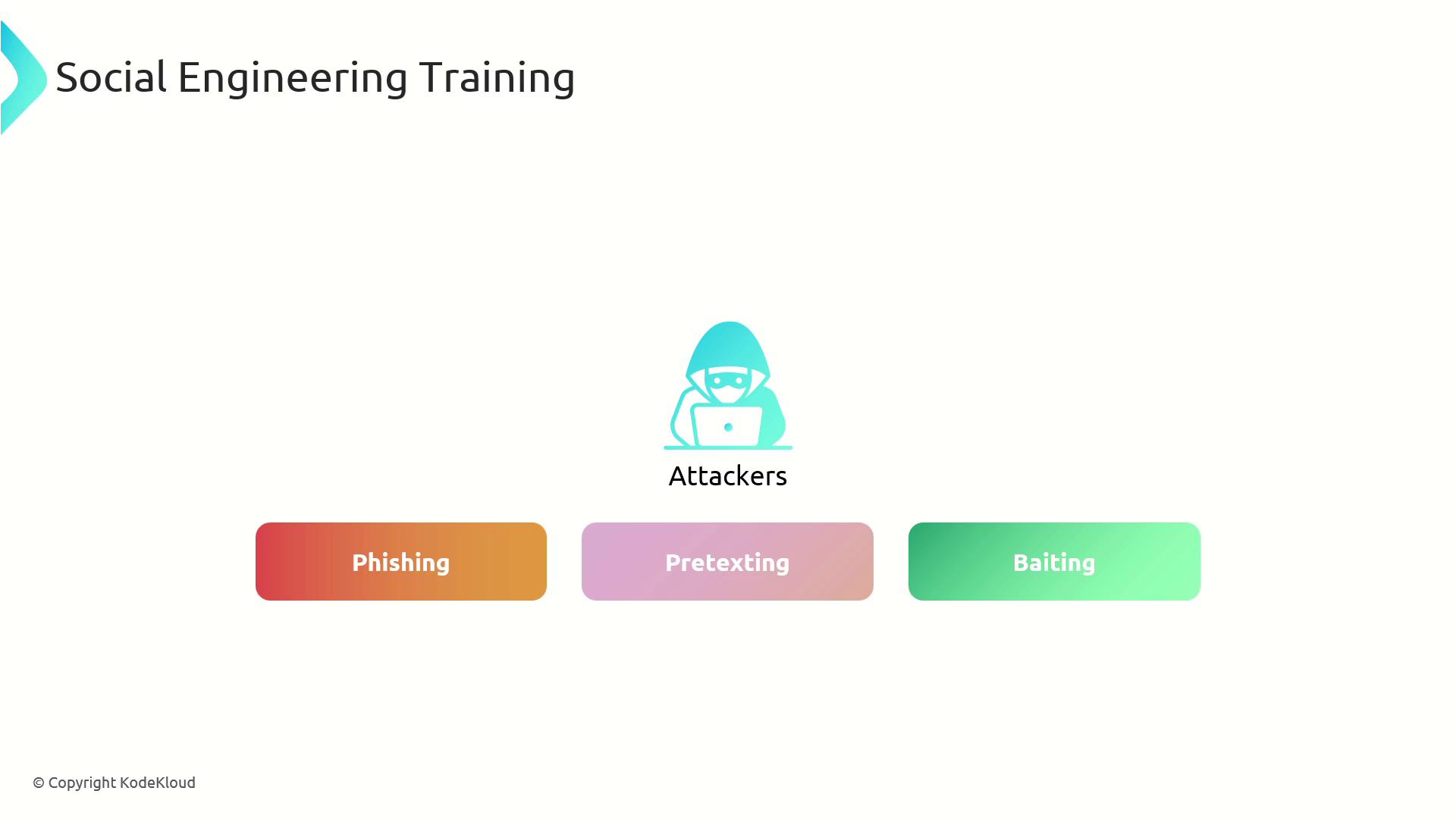
Operational Security
Security best practices should be integrated into everyday operations rather than treated as a one-time event. Operational security training can cover various areas, including:| Training Area | Focus | Best Practice Example |
|---|---|---|
| Physical Security | Securing office spaces and equipment | Use access badges and surveillance |
| Workstation Protection | Maintaining secure computer environments | Enforce auto-lock and screen saver settings |
| Data Classification | Ensuring appropriate handling of information | Label data by sensitivity levels |
| Secure Communications | Protecting data in transit | Use end-to-end encrypted communication |
Remote Access Security
With the rise of remote and hybrid work environments, addressing the unique challenges of remote access becomes essential. Training should cover secure Wi-Fi usage, data protection strategies, and other key practices to ensure a secure remote working setup.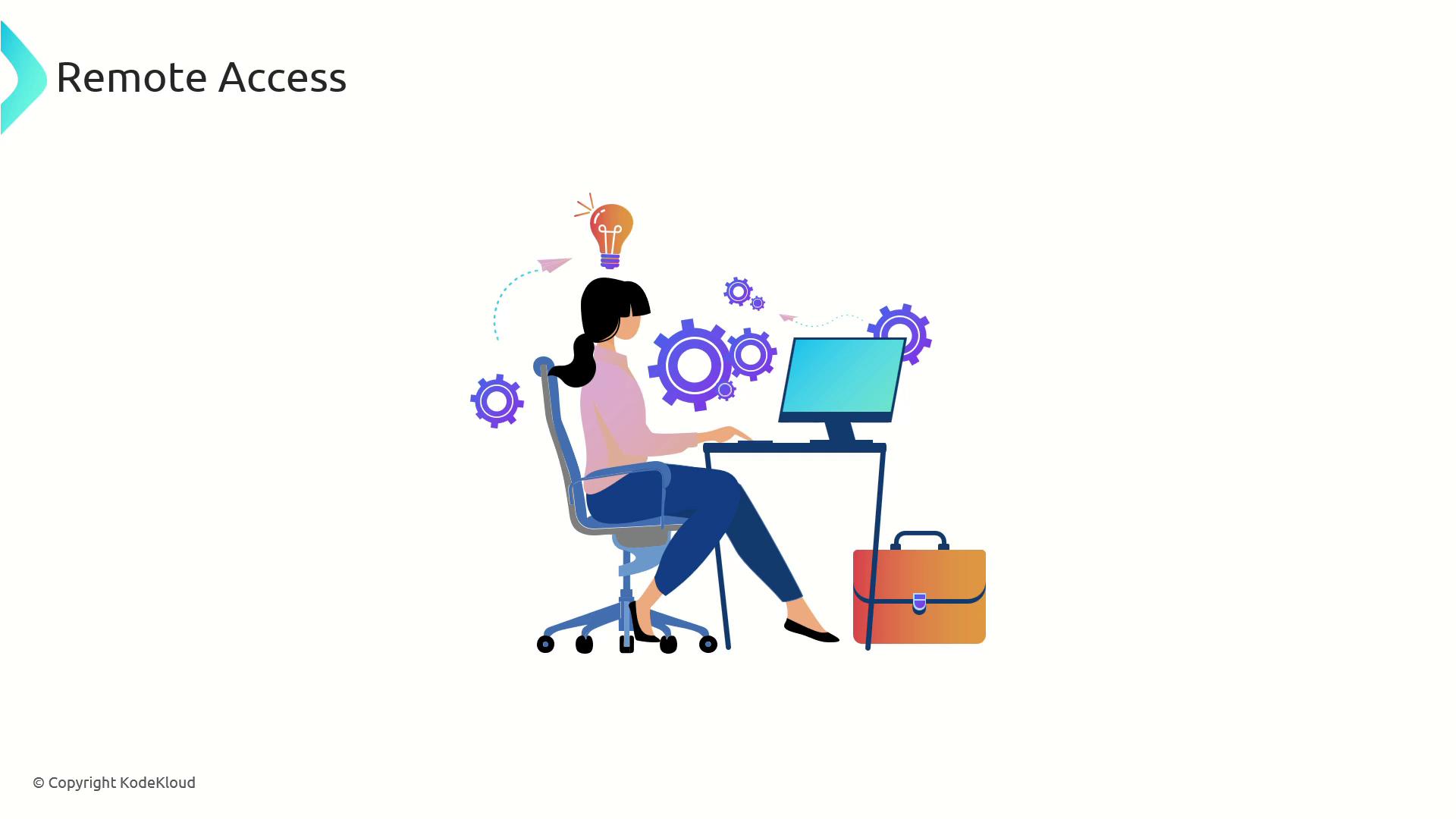
Always validate remote access tools and protocols to prevent unauthorized entry points in your network.