DP-900: Microsoft Azure Data Fundamentals
Structured Data
Querying and Updating Data
Structured Query Language (SQL) is the industry-standard language for interacting with relational databases. Pronounced “S-Q-L” or “sequel,” SQL is governed by ANSI/ISO, with each vendor—such as Microsoft’s T-SQL or Oracle’s PL/SQL—adding its own extensions. Mastering standard SQL lets you work across virtually any relational database.
Although SQL suggests only querying, it actually consists of three sublanguages:
- Data Manipulation Language (DML): retrieve and modify data
- Data Definition Language (DDL): create, alter, and drop database objects
- Data Control Language (DCL): manage user permissions
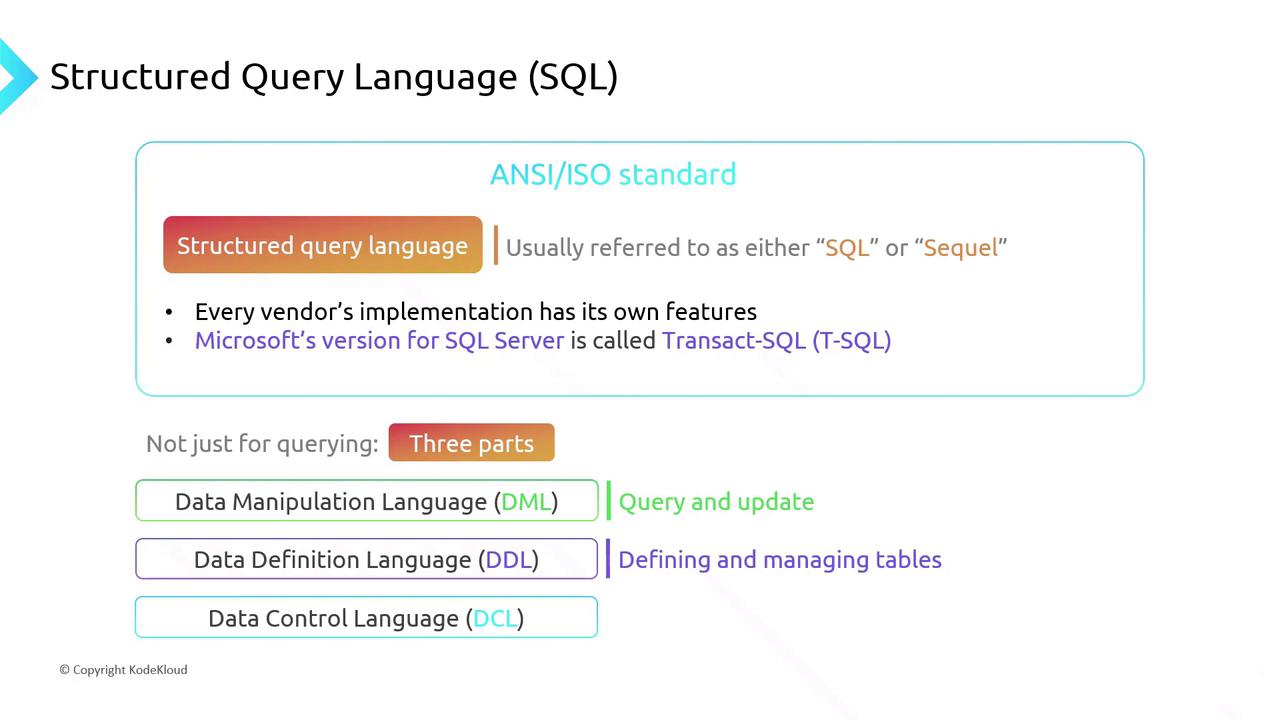
Data Manipulation Language (DML)
DML is where you spend most of your SQL time. Each DML statement begins with one of these commands:
| Command | Purpose | Example |
|---|---|---|
| SELECT | Retrieve rows from a table | SELECT * FROM Customer; |
| UPDATE | Modify existing rows | UPDATE Customer SET ... WHERE ...; |
| DELETE | Remove rows | DELETE FROM Customer WHERE ...; |
| INSERT | Add new rows | INSERT INTO ... VALUES (...); |
Common clauses include:
- FROM: specify source table(s)
- JOIN: combine rows from multiple tables
- WHERE: filter rows affected by the statement
SELECT
Retrieve data from a Customer table:
SELECT CustomerId,
FirstName,
LastName
FROM Customer
WHERE CustomerId = '0001';
This returns the row where CustomerId equals 0001.
UPDATE
Modify an existing row:
UPDATE Customer
SET LastName = 'Irvine'
WHERE CustomerId = '0001';
Only the LastName for customer 0001 is updated.
DELETE
Warning
Always include a WHERE clause in a DELETE statement. Omitting it will remove all rows from the table.
DELETE
FROM Customer
WHERE CustomerId = '0001';
This deletes only the matching customer.
INSERT
Add a new record:
INSERT INTO Customer (CustomerId, FirstName, LastName)
VALUES ('0003', 'Jason', 'van de Velde');
This creates a new row with the specified values.
Data Definition Language (DDL)
DDL statements manage database structures—tables, views, indexes, and more.
| Command | Purpose | Example |
|---|---|---|
| CREATE | Add a new table, view, index, or stored procedure | CREATE TABLE Orders (...); |
| DROP | Remove an existing object | DROP TABLE Orders; |
| ALTER | Modify an existing object (e.g., add a column) | ALTER TABLE Customer ADD Email VARCHAR; |
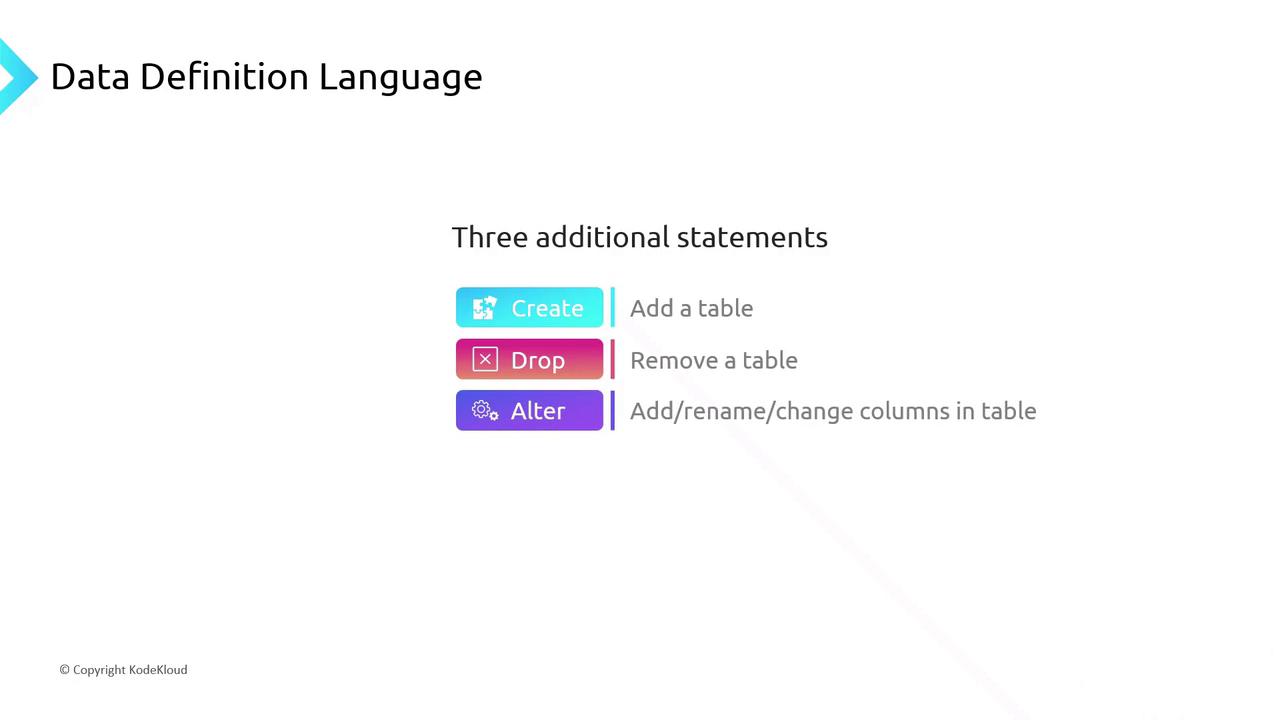
Data Control Language (DCL)
DCL commands grant or revoke permissions to users and roles:
| Command | Purpose | Example |
|---|---|---|
| GRANT | Give permissions (SELECT, INSERT, UPDATE, DELETE) | GRANT SELECT ON Customer TO report_user; |
| REVOKE | Remove previously granted permissions | REVOKE DELETE ON Orders FROM temp_backup_role; |
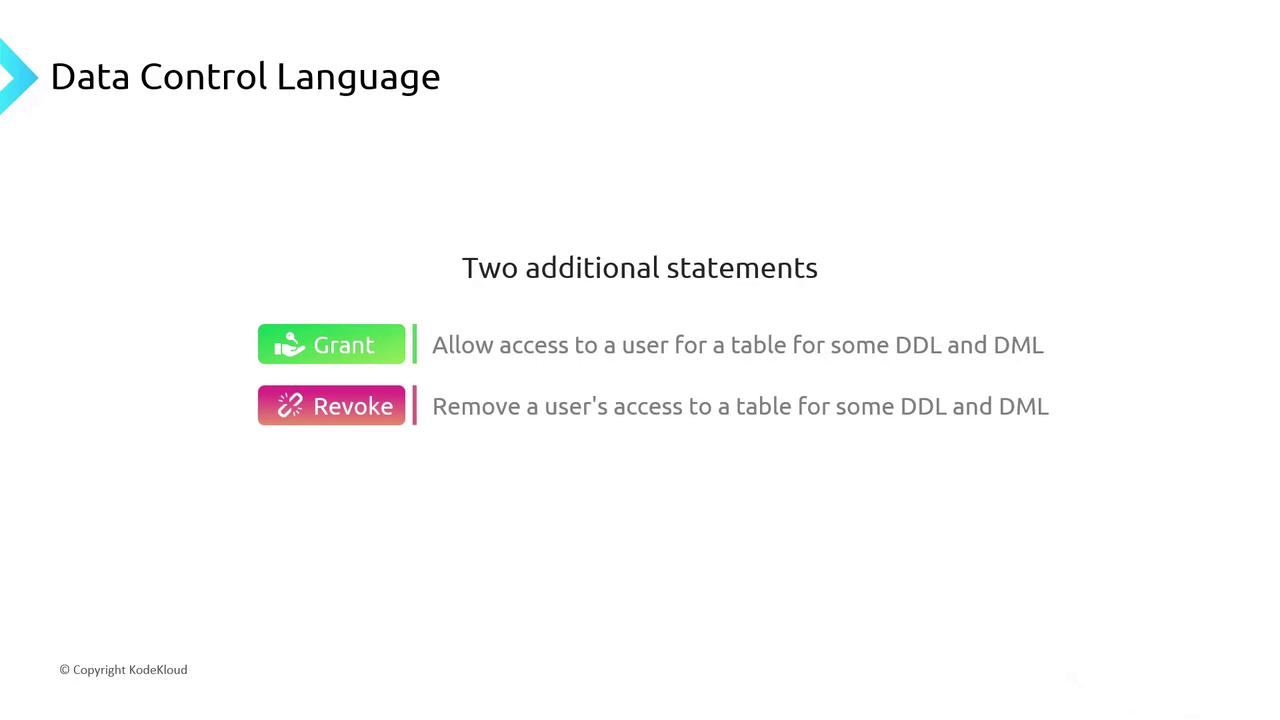
References
Watch Video
Watch video content