Docker Certified Associate Exam Course
Docker Engine Enterprise
Docker EE Section Introduction
In this guide, you’ll gain hands-on experience with Docker Enterprise by diving into its two foundational components—Universal Control Plane (UCP) and Docker Trusted Registry (DTR). We’ll walk through:
- Provisioning a UCP cluster and deploying containerized applications
- Configuring role-based access controls and integrating LDAP authentication
- Installing and administering Docker Trusted Registry
- Implementing backup and disaster recovery strategies for business continuity
Prerequisites
Ensure you have:
- A Linux VM or bare-metal server running a supported OS
- Docker Engine installed (see Docker Engine installation)
- Network connectivity between all nodes
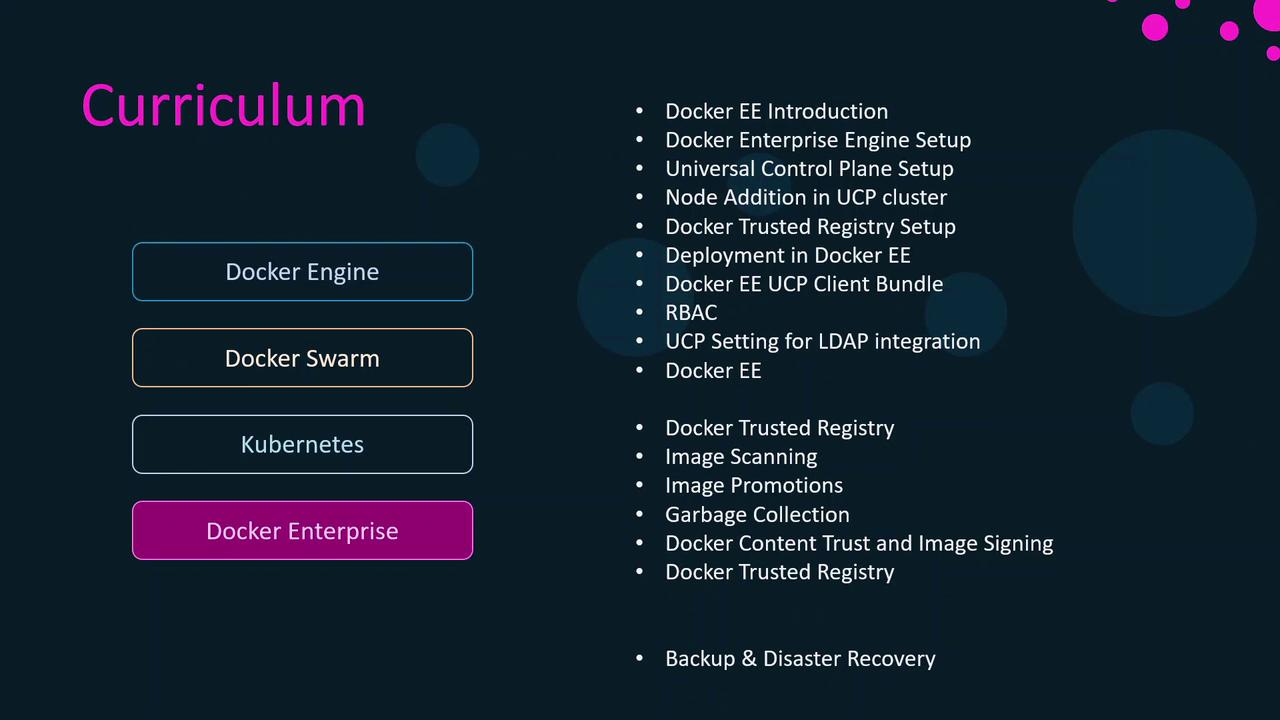
Core Components at a Glance
| Component | Description | Key Use Cases |
|---|---|---|
| Universal Control Plane (UCP) | A management layer for clustering, scheduling, and RBAC | Multi-tenant orchestration, LDAP/AD integration, secure image signing |
| Docker Trusted Registry (DTR) | A private, secure image repository with content signing and vulnerability scanning | Image lifecycle management, policy enforcement, geo-replication |
What’s Next?
- Deploy UCP: Learn how to initialize a UCP swarm, join manager and worker nodes, and secure the control plane.
- Configure Security: Set up granular access controls and LDAP authentication for your organization.
- Install DTR: Deploy Docker Trusted Registry, enable image signing, and configure vulnerability scanning.
- Ensure Resilience: Implement backup and disaster recovery for both UCP and DTR to guarantee uptime and data integrity.
By the end of this article, you’ll be equipped to run enterprise-grade container workloads with confidence, security, and high availability.
Watch Video
Watch video content