Docker Certified Associate Exam Course
Introduction
Exam Course Tips
Before diving into hands-on labs and mock questions, here’s an overview to help you prepare for the Docker Certified Associate exam. If certification isn’t your goal, skip ahead to Section 1.
The DCA exam is multiple-choice, so you should:
- Build a solid conceptual foundation through clear explanations and demos.
- Practice commands and workflows in a real or virtual Docker lab.
- Familiarize yourself with the official Docker documentation.
1. Lab Setup
Reinforce your learning with a personal Docker environment:
- Follow our Docker for Beginners course to run Docker-in-Docker labs.
- Spin up cloud-based demos on AWS (using free-tier credits).
- Use an instant online playground such as Katacoda.
In most scenarios, the Docker CLI alone is enough to explore commands and flags.
2. Mastering the Documentation
While the DCA exam is closed-book, being adept at navigating Docker’s documentation will speed up your workflow in real projects. We’ve created research questions to guide your reading:
- Multiple-choice format for true exam-style practice.
- Open-book: consult your notes, the docs, or your lab.
- Direct links to relevant documentation pages for quick lookup.
Example option list in a research question:
docker
dockerd
docker-engine
docker --start-engine
These exercises push you to explore command behaviors and flags beyond the videos, building a habit of verifying your understanding.
3. Revision Strategy
We’ve built revision checkpoints throughout the course:
| Stage | Format | Purpose |
|---|---|---|
| Research Questions | Open-book, multiple-choice | Practice lookup and exam-style questioning |
| Section Practice Tests | Closed-book | Assess recall and concept retention |
| Mock Exams | DMC & MCQ | Simulate the real DCA exam environment |
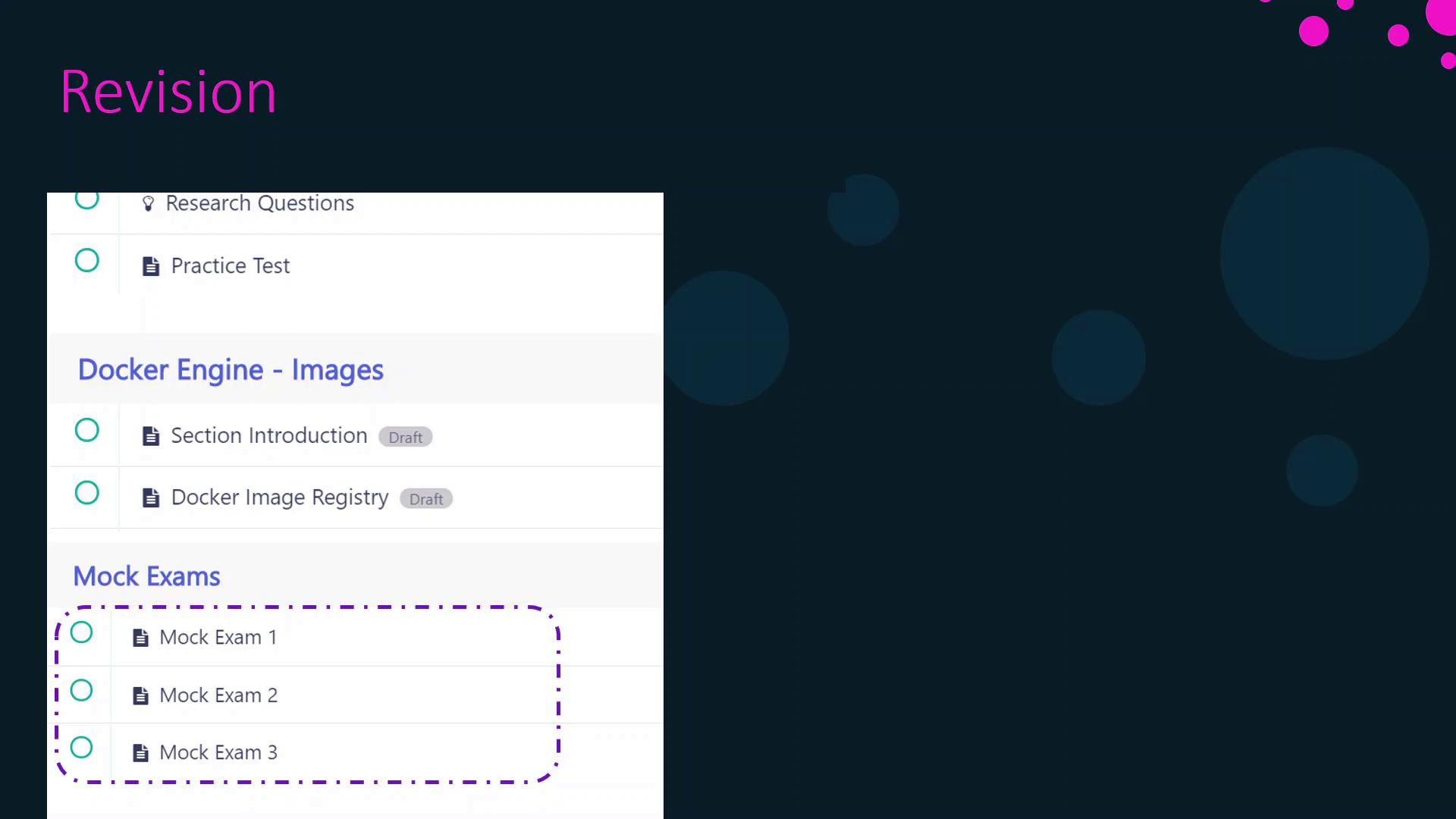
This cycle ensures continuous engagement with multiple-choice questions and hands-on application.
4. Planning Your Study Schedule
A balanced study plan avoids burnout while ensuring coverage of all topics:
| Daily Study Time | Estimated Duration |
|---|---|
| 2 hours | ~3 months |
| 4 hours | ~2 months |
| 6+ hours | ~1 month |
Note
You’ll find a detailed breakdown of estimated study hours per major section in the supplementary materials.

If you’re already familiar with Kubernetes (e.g., CKAD), you can reduce your study time for container orchestration topics.
5. Types of Exam Questions
The DCA exam covers:
- Core Docker commands and common options
- Default file paths and configuration locations
- Reading and interpreting Dockerfiles, Compose files, stack files, and YAML manifests
For instance, you might encounter a question about this Kubernetes Service manifest:
apiVersion: v1
kind: Service
metadata:
name: dca
spec:
type: ClusterIP
selector:
app: nginx
ports:
- port: 8080
targetPort: 80
- port: 4443
targetPort: 443
You’ll need to explain its purpose or adapt it for Docker Swarm or Compose scenarios.
That’s all for the DCA exam tips. Good luck with your Docker certification journey! See you in the first lecture.
Links and References
Watch Video
Watch video content