Docker Certified Associate Exam Course
Docker Image Management
Base vs Parent Image
In Docker, every custom image starts “FROM” another image—its parent. Tracing this chain leads to the special scratch image, the true base for all builds.
Note
A base image is the origin of an image chain (often scratch), while a parent image is the one directly referenced by your FROM instruction.
1. Custom Web Application Image
Create a minimal Apache-based web server by extending the official HTTPD image:
FROM httpd
COPY index.html /usr/local/apache2/htdocs/index.html
- Parent image:
httpd - Your
COPYcommand layers application files on top of the Apache HTTPD server.
2. Inside the HTTPD Official Image
The official HTTPD image itself builds on Debian:
FROM debian:buster-slim
ENV HTTPD_PREFIX=/usr/local/apache2
ENV PATH=$HTTPD_PREFIX/bin:$PATH
WORKDIR $HTTPD_PREFIX
# Installation steps for Apache HTTPD...
- Parent image:
debian:buster-slim - Installs Apache HTTPD on a minimal Debian base.
3. Exploring the Debian Base Image
The Debian “slim” image originates from scratch:
FROM scratch
ADD rootfs.tar.xz /
CMD ["bash"]
- Base image:
scratch - Unpacks a minimal Debian filesystem from a tarball.
Warning
You cannot push or pull the scratch image—it's only referenced in FROM scratch directives.
Table: Image Lineage at a Glance
| Layer | Image Tag | Parent | Description |
|---|---|---|---|
| Application | custom-web-app:latest | httpd:latest | Apache HTTPD plus your index.html |
| HTTPD Official | httpd:latest | debian:buster-slim | Official Apache HTTPD on Debian |
| Debian Base | debian:buster-slim | scratch | Minimal Debian filesystem from scratch |
4. Additional Official Image Chains
Ubuntu → MongoDB
- Ubuntu minimal from scratch:
FROM scratch ADD ubuntu-xenial-core-cloudimg-amd64-root.tar.gz / - MongoDB on Ubuntu:
FROM ubuntu:xenial RUN groupadd -r mongodb \ && useradd -r -g mongodb mongodb RUN set -eux; \ apt-get update; \ apt-get install -y --no-install-recommends \ ca-certificates jq numactl; \ if ! command -v ps >/dev/null; then \ apt-get install -y --no-install-recommends procps; \ fi
WordPress → PHP → Debian
The official WordPress image builds on the official PHP image, which in turn uses Debian—demonstrating another scratch → Debian → PHP → WordPress chain.
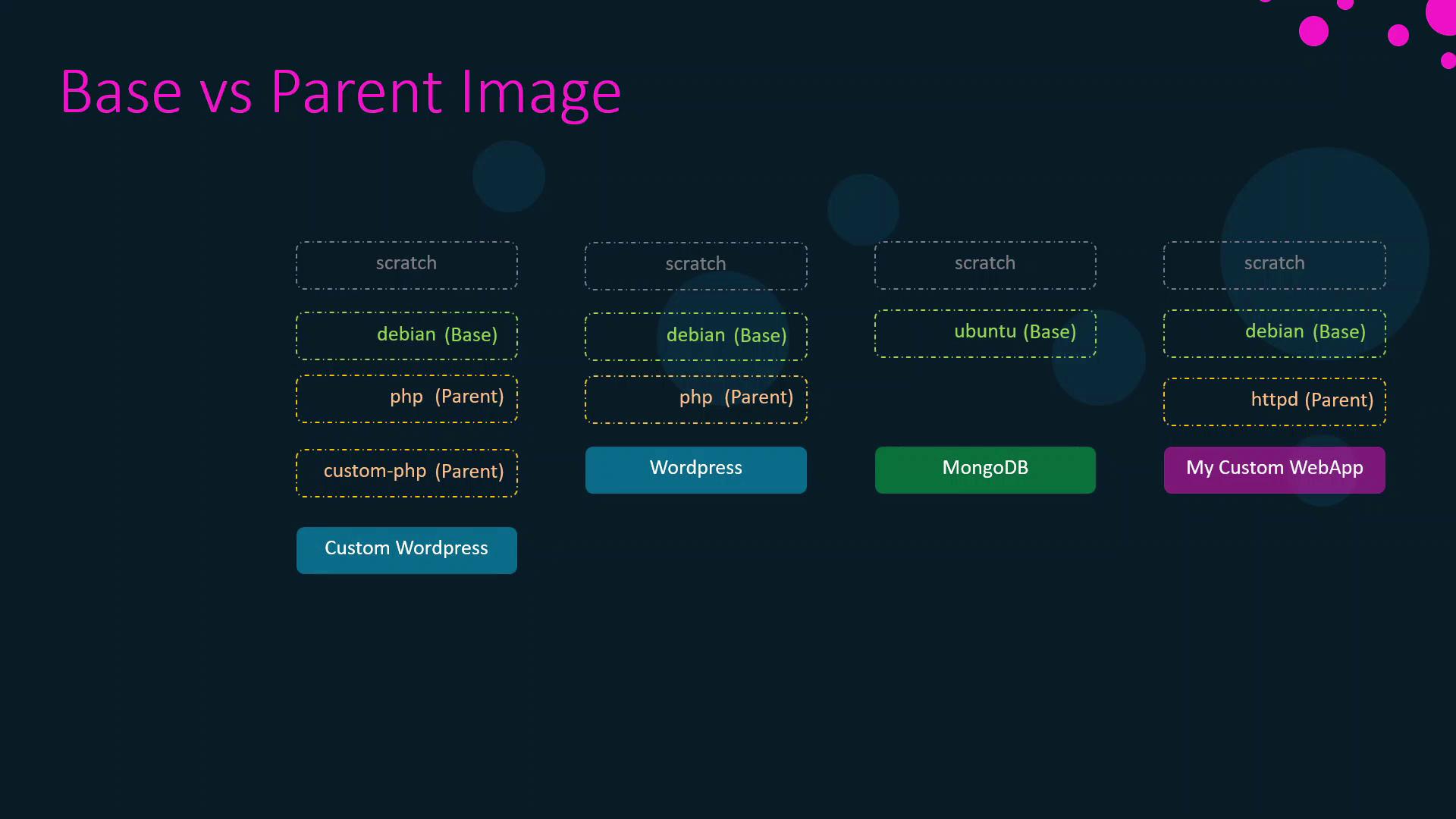
5. The scratch Image: Docker’s True Base
scratchis Docker’s reserved, empty image.- It marks the very beginning of any build.
- By adding a minimal OS filesystem on top of
scratch, maintainers create base images (Debian, Alpine, Ubuntu), which then serve as parents for application and service images.
For more details on building and using base images, see the official Docker documentation on base images.
Links and References
- Docker Base Image Documentation
- HTTPD Official Image
- Debian Official Image
- Ubuntu Official Image
- MongoDB Official Image
- WordPress Official Image
- PHP Official Image
Watch Video
Watch video content