Docker Certified Associate Exam Course
Docker Swarm
Docker Overlay Network
Docker overlay networks provide a single, seamless virtual network across multiple Docker nodes, enabling containers on different hosts to communicate securely. This guide covers Docker’s built-in network drivers, the purpose of overlays, Swarm’s default networks, and how to create custom overlay networks.
Revisiting Docker’s Built-In Networks
Below is a quick reference for Docker’s default network drivers:
| Driver | Use Case | Example Command |
|---|---|---|
| bridge | Container isolation on a single host | docker run -p 8080:80 my-web-app |
| host | Shares host network namespace | docker run --network=host my-web-app |
| none | No networking (full isolation) | docker run --network=none ubuntu |
bridge
Docker’s default network driver. It creates a private bridge (usually 172.17.x.x) on the host and connects containers to it:
docker run -d --name web \
-p 8080:80 \
nginx
host
Containers share the host’s network namespace—ports inside the container map directly to the host without -p:
docker run -d --network=host \
--name api-server \
my-api-image
none
Disables all networking for full isolation. Use this when you don’t need external access:
docker run --network=none \
--name isolated-container \
ubuntu
Why Overlay Networks?
Each Docker host has its own bridge, so containers on different machines can’t talk by default. Overlay networks use VXLAN to create a virtual layer 2 network across hosts, making them essential for:
- Multi-host container communication
- Docker Swarm service discovery
- Secure, encrypted traffic between containers
Ingress Network in Docker Swarm
When you run docker swarm init, Swarm creates an ingress overlay network with a built-in load balancer and routing mesh:
docker network ls
NETWORK ID NAME DRIVER SCOPE
68abeefb1f2e bridge bridge local
5bab4adc7d02 host host local
e43bd489dd57 none null local
mevcdh5b40zz ingress overlay swarm
Single Node Service Publishing
Without Swarm, you’d expose a container port like this:
docker run -p 80:5000 my-web-server
With Swarm and two replicas, use --publish:
docker service create \
--replicas 2 \
--publish 80:5000 \
my-web-server
Ingress’s load balancer listens on port 80 and routes traffic to port 5000 on both replicas.
Multi-Node Routing Mesh
In a multi-node Swarm, every node advertises the published port (80). Incoming requests on any node are automatically forwarded to an active replica, regardless of where it’s running.
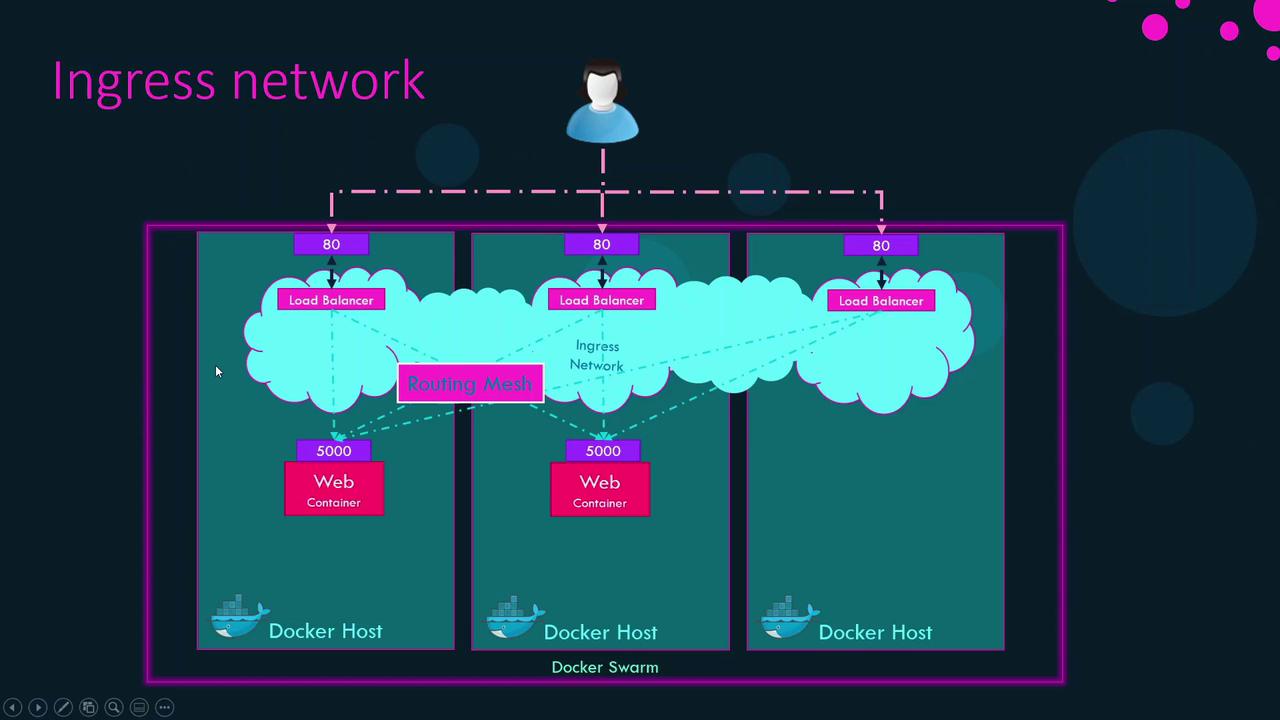
Default Swarm Networks
Swarm init creates two essential networks:
| Name | Driver | Purpose |
|---|---|---|
| ingress | overlay | Publishes service ports cluster-wide via routing mesh |
| docker_gwbridge | bridge | Connects each node’s Docker daemon to the Swarm’s gateway port |
docker network ls
NETWORK ID NAME DRIVER SCOPE
68abeefb1f2e bridge bridge local
5bab4adc7d02 host host local
e43bd489dd57 none null local
mevcdh5b40zz ingress overlay swarm
c8fb2c361202 docker_gwbridge bridge local
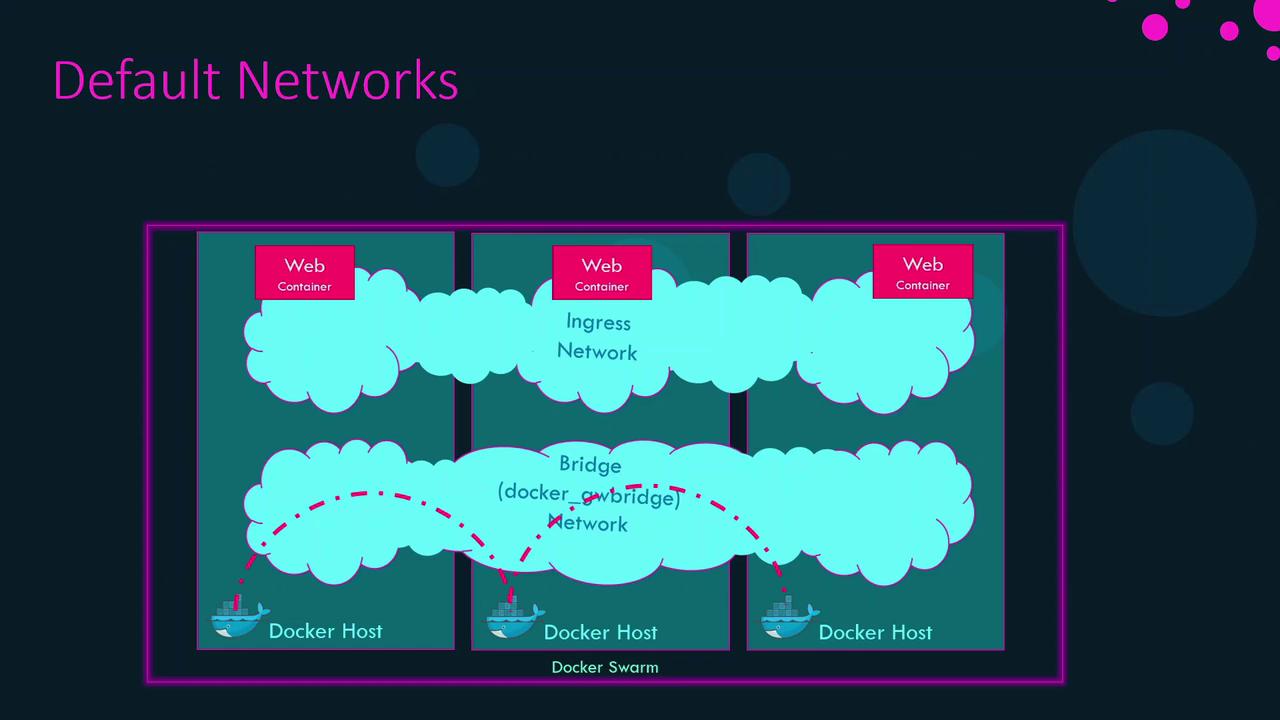
Creating Custom Overlay Networks
Create your own overlay network for services or standalone containers:
docker network create \
--driver overlay \
my-overlay-network
--attachable: Allows standalone containers to join the overlay.--opt encrypted: Enables AES-encrypted VXLAN for secure application traffic.
Remove an overlay network or prune unused ones:
docker network rm my-overlay-network
docker network prune
Warning
Ensure all Swarm nodes can communicate on the required ports (2377, 7946, 4789) to avoid network disruptions.
Required Swarm Ports

Port Publishing Formats
| Syntax | Description |
|---|---|
-p 80:5000 | Legacy short form |
--publish published=80,target=5000 | Explicit new form |
-p 80:5000/udp | Legacy with protocol |
--publish published=80,target=5000,protocol=udp | New form with protocol |
# Legacy
docker service create -p 80:5000 my-web-server
# New explicit
docker service create \
--publish published=80,target=5000 \
my-web-server
# With UDP protocol
docker service create \
--publish published=80,target=5000,protocol=udp \
my-web-server
Links and References
Watch Video
Watch video content