Docker Certified Associate Exam Course
Kubernetes
Deploy voting app on Kubernetes
Learn how to deploy a containerized voting application on Kubernetes. In this guide, we’ll walk through deploying each component as a container, configuring intra-cluster connectivity, and exposing the frontend services externally.
Objectives
- Deploy each service as containers on a Kubernetes cluster
- Enable reliable connectivity so services can communicate
- Expose the Voting and Result apps externally via web browser
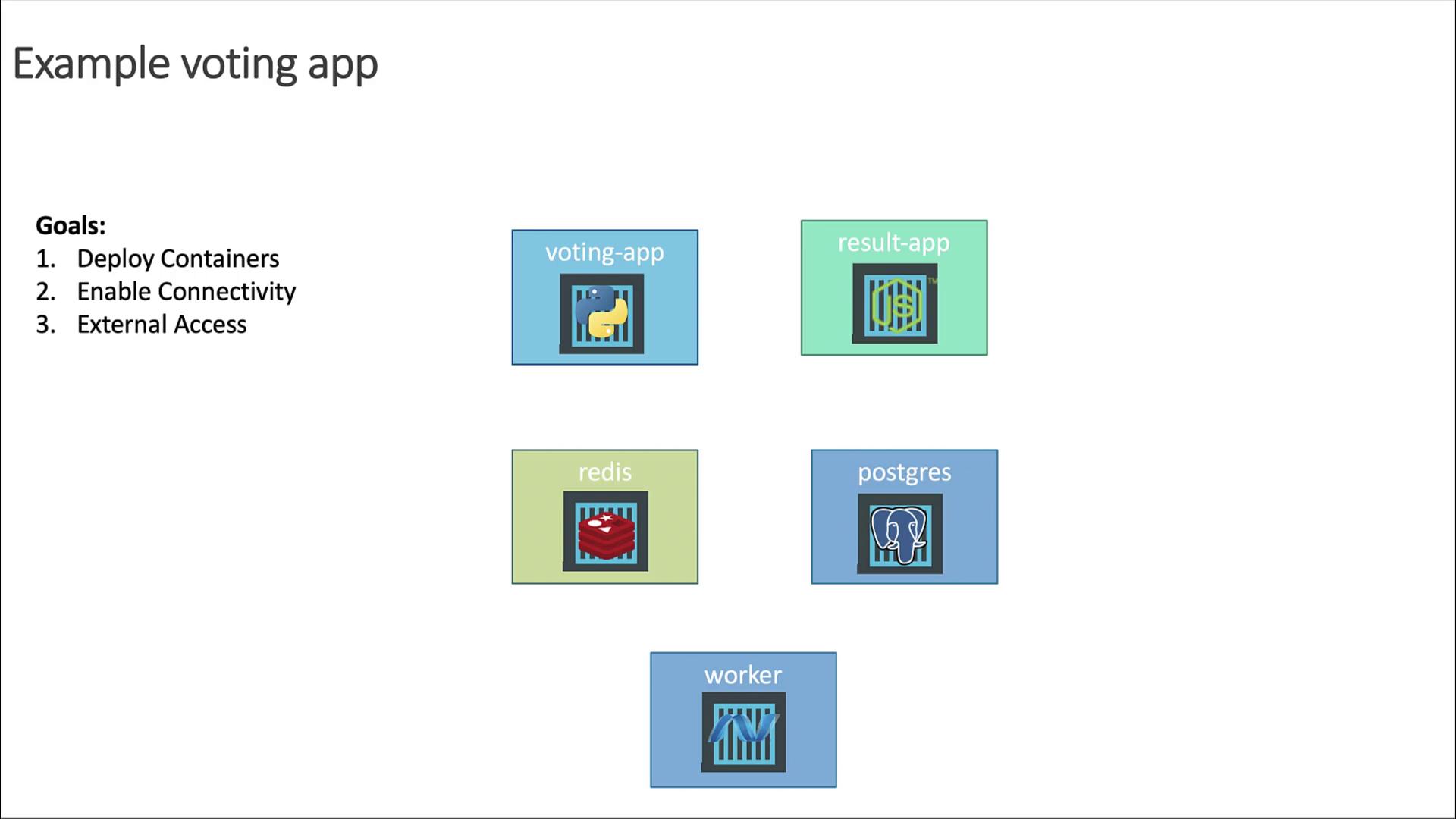
High-Level Plan
- Deploy each application as a standalone Pod (we’ll convert them to Deployments later).
- Create Services for internal connectivity:
- redis (ClusterIP)
- db (ClusterIP)
- Expose the frontends using NodePort Services:
- voting-app
- result-app
- Skip a Service for the worker (it’s only a background job).
Connectivity Requirements
- voting-app writes votes to Redis.
- worker reads votes from Redis and writes aggregates to PostgreSQL.
- result-app reads results from PostgreSQL to display.
- voting-app and result-app are user-facing.
- worker runs in the background and doesn’t receive external traffic.
Each component listens on its own port:
- voting-app: 80
- result-app: 80
- redis: 6379
- postgres: 5432
- worker: no external port
Why Use a Service?
Pod IPs are ephemeral. Kubernetes Services provide a stable DNS name and virtual IP. For example, the Python app connects to Redis at host redis:
# app.py
from flask import Flask, g
from redis import Redis
app = Flask(__name__)
def get_redis():
if not hasattr(g, 'redis'):
g.redis = Redis(host="redis", db=0, socket_timeout=5)
return g.redis
And in C# the services connect using the Service DNS names:
// Program.cs
var pgsql = OpenDbConnection("Server=db;Username=postgres;Password=postgres;");
var redisConn = OpenRedisConnection("redis");
var redis = redisConn.GetDatabase();
Database Credentials
- Username: postgres
- Password: postgres
Service Types
- ClusterIP: Internal-only (redis, db)
- NodePort: External access (voting-app, result-app) – ports > 30000
Summary of Resources
| Resource | Type | Service Type | Port |
|---|---|---|---|
| voting-app | Pod | NodePort | 80 |
| result-app | Pod | NodePort | 80 |
| redis | Pod | ClusterIP | 6379 |
| postgres | Pod | ClusterIP | 5432 |
| worker | Pod | (none) | — |
Note
The worker Pod has no Service because it does not receive traffic from other components.
Docker Images
We’ll use the following container images:
kodekloud/example-voting-app_vote:v1kodekloud/example-voting-app_worker:v1kodekloud/example-voting-app_result:v1redis:latestpostgres:latest
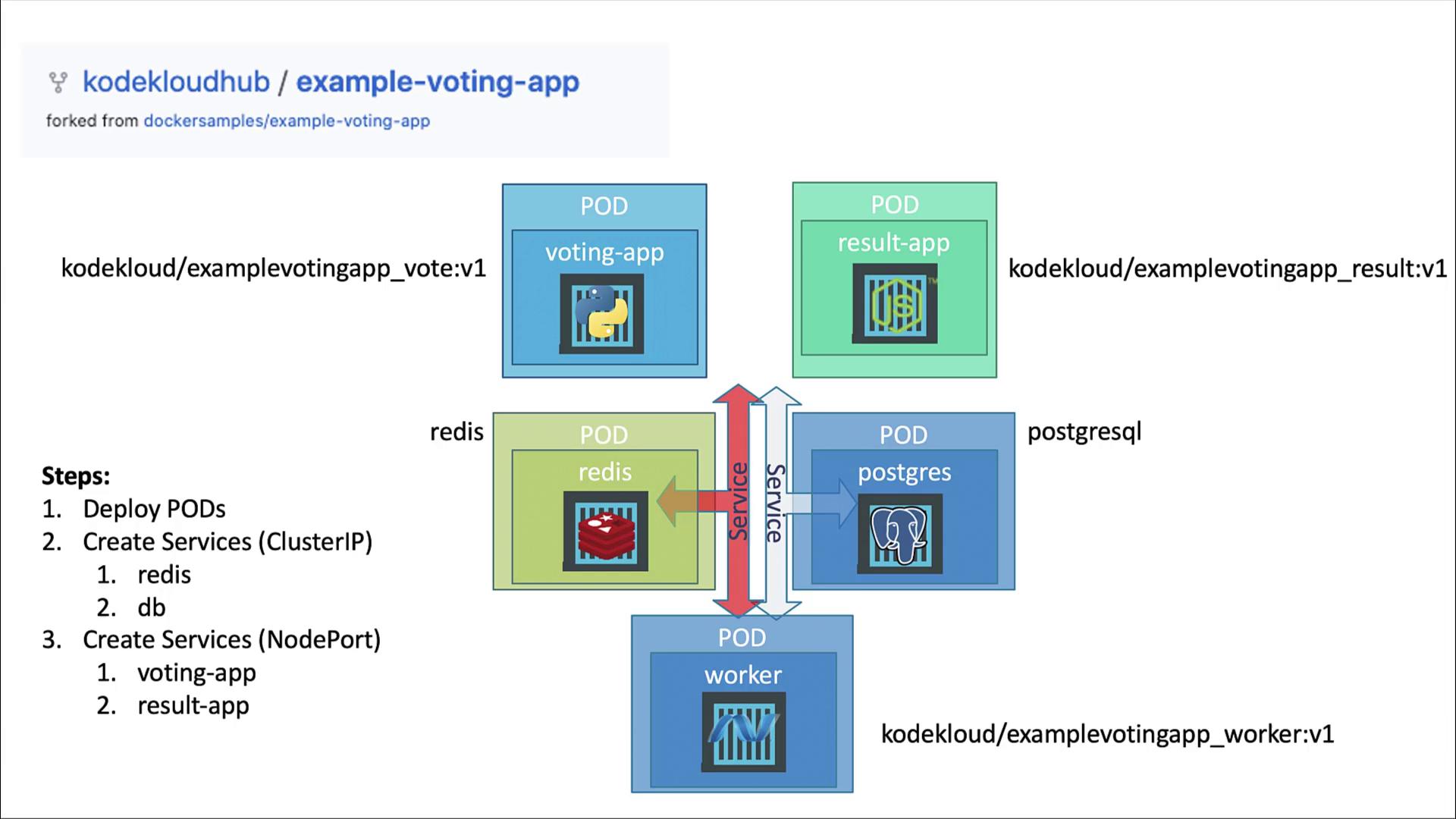
In the next section, we’ll create the Pods and Services and test the end-to-end workflow of the voting application.
Links and References
Watch Video
Watch video content