Docker Certified Associate Exam Course
Kubernetes
Readiness Probes
In this guide, you’ll learn how Kubernetes readiness probes contribute to observability and reliability by controlling when your Pods receive traffic. We’ll cover Pod lifecycle phases, conditions, probe types, configuration options, and best practices for multi-Pod deployments.
Pod Lifecycle Recap
A Pod transitions through several high-level phases:
- Pending: Scheduler is selecting a node.
- ContainerCreating: Image pull and container startup.
- Running: All containers have started successfully.
Check the current phase:
kubectl get pods
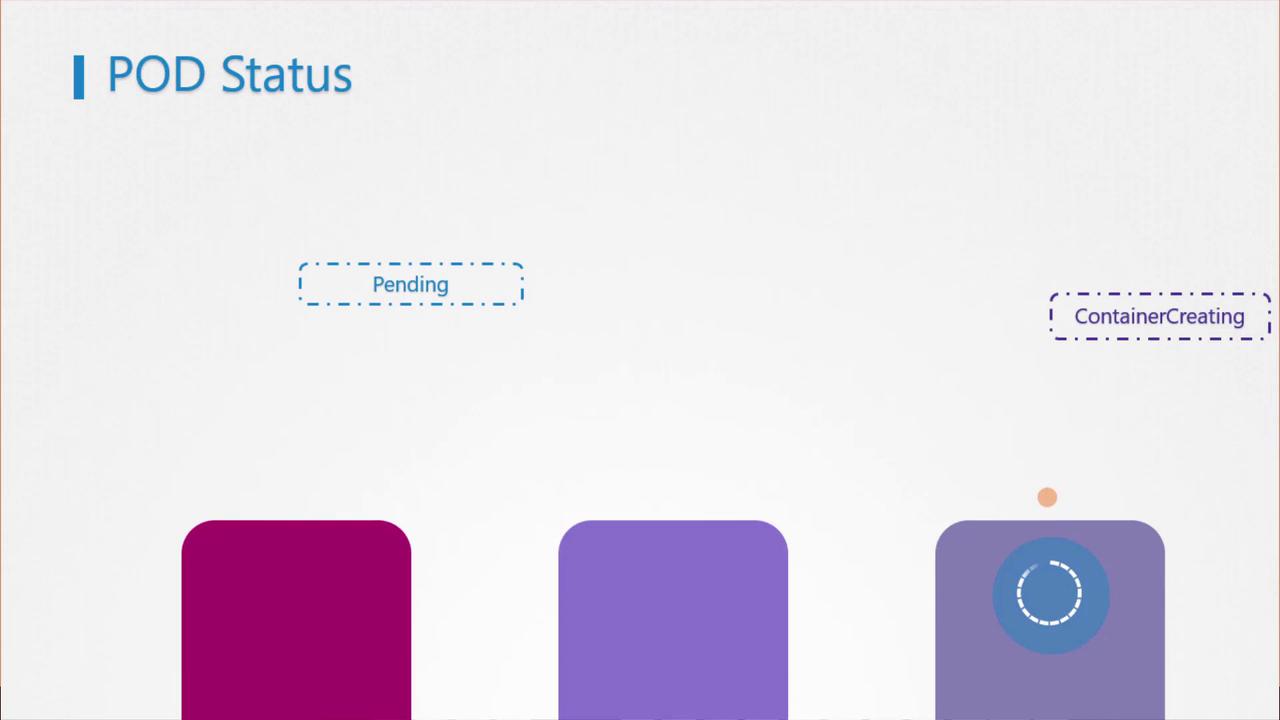
For more detail on each Pod, use:
kubectl describe pod <pod-name>
Understanding Pod Conditions
Pod conditions are booleans that provide deeper insights:
- PodScheduled: Has the scheduler assigned a node?
- Initialized: Have init containers completed?
- ContainersReady: Are all containers in
Runningstate? - Ready: Is the Pod prepared to serve requests?

Inspect conditions directly:
kubectl describe pod <pod-name>
Note
By default, Kubernetes marks the Ready condition as True once containers start, even if the application isn’t fully initialized.
Why Readiness Probes Matter
Without readiness probes, a Service may route traffic to a Pod before its application is ready, resulting in errors for end users. Readiness probes let you tie the Ready condition to an actual in-container health check.
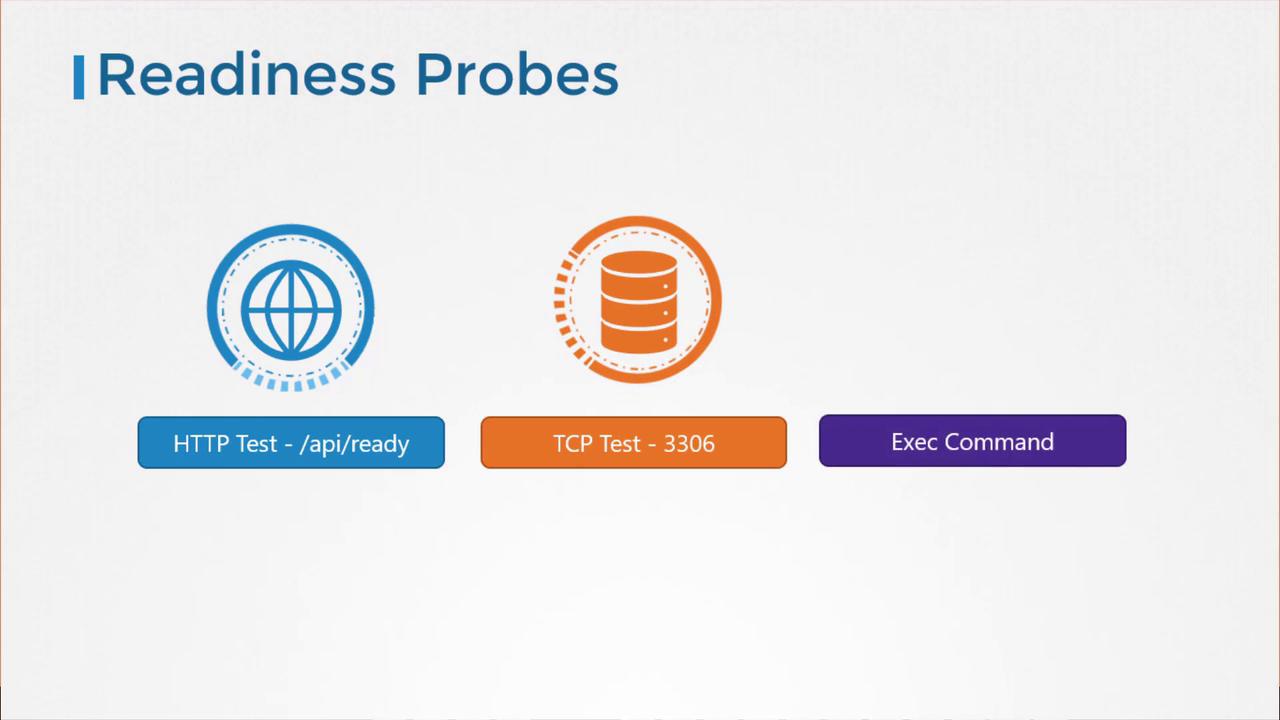
Probe Types
| Type | Description | Example Snippet |
|---|---|---|
| HTTP GET | Performs an HTTP GET request against a path | httpGet: { path: "/ready" } |
| TCP Socket | Attempts a TCP connection on a port | tcpSocket: { port: 3306 } |
| Exec | Runs a command inside the container | exec: { command: ["cat"] } |
Configuring Readiness Probes
Add a readinessProbe block under your container spec:
1. HTTP GET Probe
apiVersion: v1
kind: Pod
metadata:
name: simple-webapp
spec:
containers:
- name: simple-webapp
image: simple-webapp:latest
ports:
- containerPort: 8080
readinessProbe:
httpGet:
path: /api/ready
port: 8080
2. TCP Socket Probe
readinessProbe:
tcpSocket:
port: 3306
3. Exec Command Probe
readinessProbe:
exec:
command:
- cat
- /app/is_ready
Customizing Probe Timing
Fine-tune how and when probes run:
readinessProbe:
httpGet:
path: /api/ready
port: 8080
initialDelaySeconds: 10
periodSeconds: 5
failureThreshold: 3
| Parameter | Description | Default |
|---|---|---|
| initialDelaySeconds | Seconds to wait before first probe | 0 |
| periodSeconds | Interval between each probe | 10 |
| failureThreshold | Number of failures before marking as fail | 3 |
Note
Consider also configuring liveness probes to restart unhealthy containers.
Readiness in a Scaled Deployment
When you scale a Deployment, only Pods that pass their readiness probe will start receiving traffic. This prevents service disruptions caused by uninitialized instances.
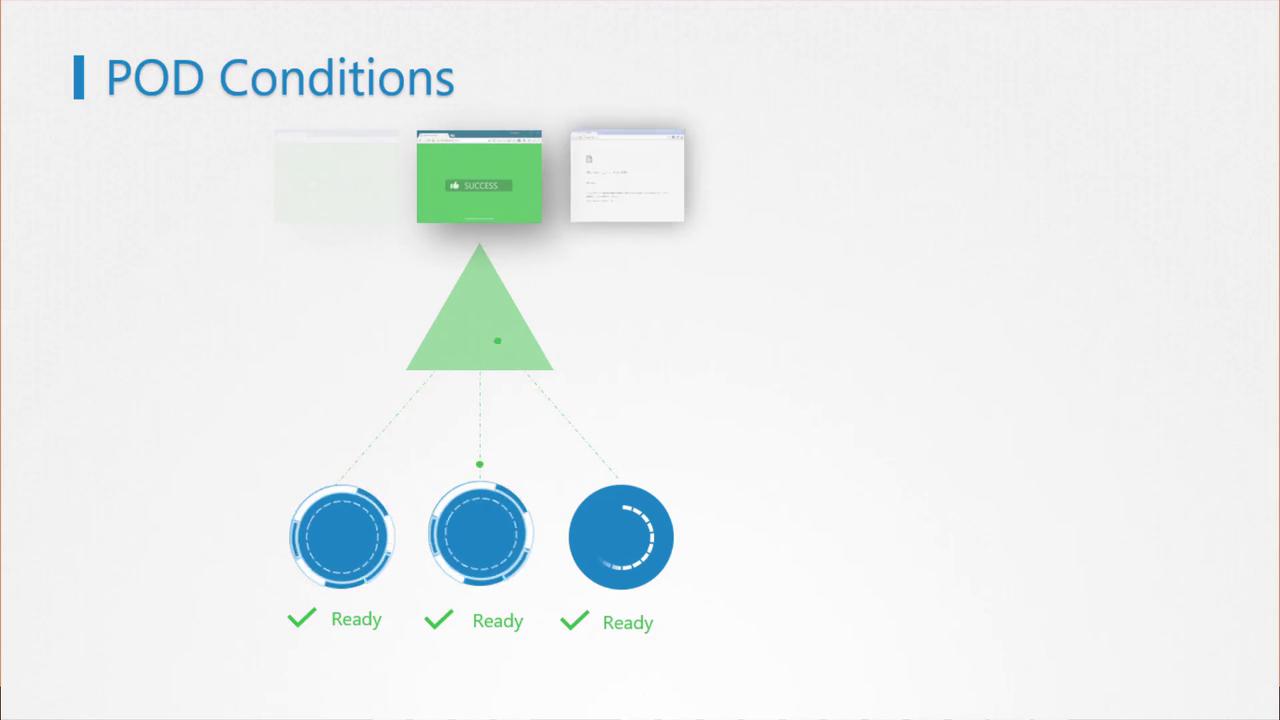
Warning
Ensure your readiness probe endpoint is lightweight and fast to avoid delaying traffic routing.
Links and References
Watch Video
Watch video content