Docker Certified Associate Exam Course
Kubernetes
Services ClusterIP
In this lesson, we’ll deep-dive into the Kubernetes Service of type ClusterIP—the default Service type for in-cluster communication. In a typical multi-tier application (front-end, back-end, in-memory cache like Redis, and a database such as MySQL), each component lives in its own set of Pods. Since Pod IPs are ephemeral, you need a stable endpoint for reliable, load-balanced communication between tiers.
A ClusterIP Service assigns a virtual IP and DNS name inside the cluster. Pods can address the Service by name (e.g., back-end), and Kubernetes will distribute traffic across the matching Pods.
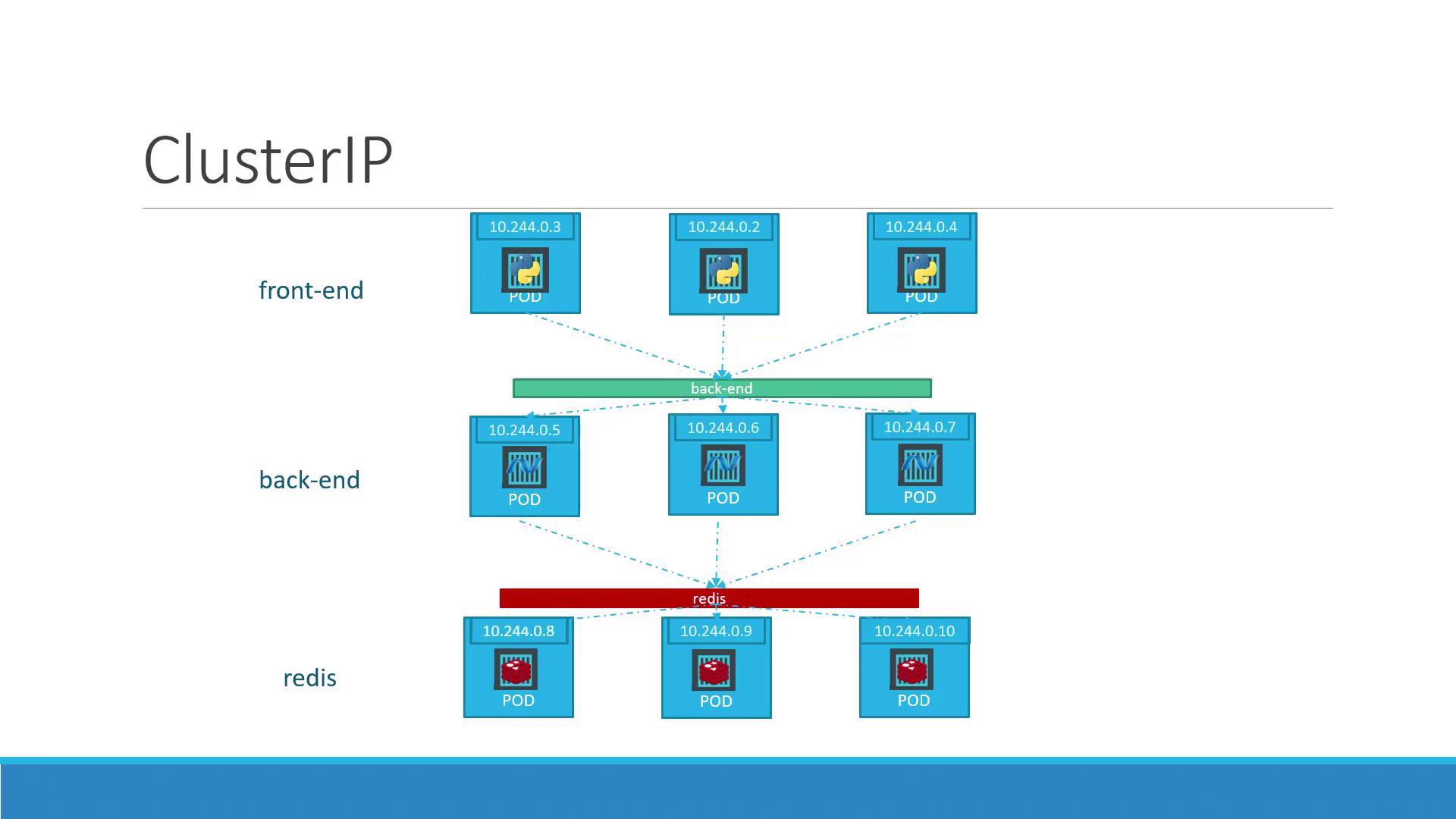
Why Use a ClusterIP Service?
| Benefit | Description |
|---|---|
| Stable in-cluster address | Pods reference a single virtual IP and DNS name instead of changing Pod IPs |
| Built-in load balancing | Distributes traffic evenly across all healthy Pods |
| Decoupling components | Front-end, back-end, cache, and DB tiers communicate via service names |
Defining a ClusterIP Service
Create service-definition.yml to expose your back-end Pods:
# service-definition.yml
apiVersion: v1
kind: Service
metadata:
name: back-end
spec:
selector:
app: myapp
tier: back-end
ports:
- port: 80 # Service port exposed inside the cluster
targetPort: 80 # Port on the container
protocol: TCP
Note
By default, spec.type is ClusterIP. If you omit it, Kubernetes will still create a ClusterIP Service unless you specify another type.
Key Fields
| Field | Description |
|---|---|
metadata.name | Name of the Service (DNS name within cluster) |
spec.selector | Labels used to identify the target Pods |
spec.ports | List of ports the Service exposes and routes to |
Pod Definition with Matching Labels
Ensure your Pods carry labels that match the Service’s selector:
# pod-definition.yml
apiVersion: v1
kind: Pod
metadata:
name: myapp-backend-pod
labels:
app: myapp
tier: back-end
spec:
containers:
- name: nginx-container
image: nginx
ports:
- containerPort: 80
Deploying and Verifying
Apply the Service and check its status:
kubectl apply -f service-definition.yml
kubectl get services
Example output:
NAME TYPE CLUSTER-IP EXTERNAL-IP PORT(S) AGE
back-end ClusterIP 10.96.123.45 <none> 80/TCP 30s
Now, any Pod in the cluster can reach the back-end tier by calling:
http://back-end:80
Kubernetes will automatically load-balance requests across all matching Pods.
Links and References
- Kubernetes Services Overview
- Redis Official Site
- MySQL Official Site
- Kubernetes Documentation
- Docker Hub
Warning
Avoid mapping Service ports directly to host ports in production; use ClusterIP for secure, in-cluster traffic and consider Ingress or LoadBalancer types for external access.
Watch Video
Watch video content