EFK Stack: Enterprise-Grade Logging and Monitoring
Mastering Elasticsearch Fundamentals
CRUD operations on Elasticsearch
Welcome back! In this lesson, we explore how to perform CRUD (Create, Read, Update, Delete) operations on Elasticsearch. As a developer, you’ll often use Elasticsearch’s powerful API to manage and query data efficiently.
Understanding CRUD in Elasticsearch
CRUD represents the core operations you’ll perform when managing data in Elasticsearch, whether you’re working with databases or search engines. Below is a breakdown of each operation:
Create:
Add new documents to an index. When a document is created, you provide its data fields and corresponding values. Elasticsearch then indexes this data, making it readily searchable.Read:
Retrieve or search for documents within an index. Elasticsearch’s robust search functionality allows you to query data using various criteria, ensuring you get accurate results.Update:
Modify existing documents in an index. This operation enables you to adjust field values, introduce new fields, or update multiple records at once. Updated documents are re-indexed to maintain search precision.Delete:
Remove documents from an index. You can delete individual records or perform bulk deletions based on specific criteria.
Below is a visual diagram that illustrates the interaction between a developer and Elasticsearch through these CRUD operations. The image highlights steps such as Index, Get, Search, Update, and Delete.
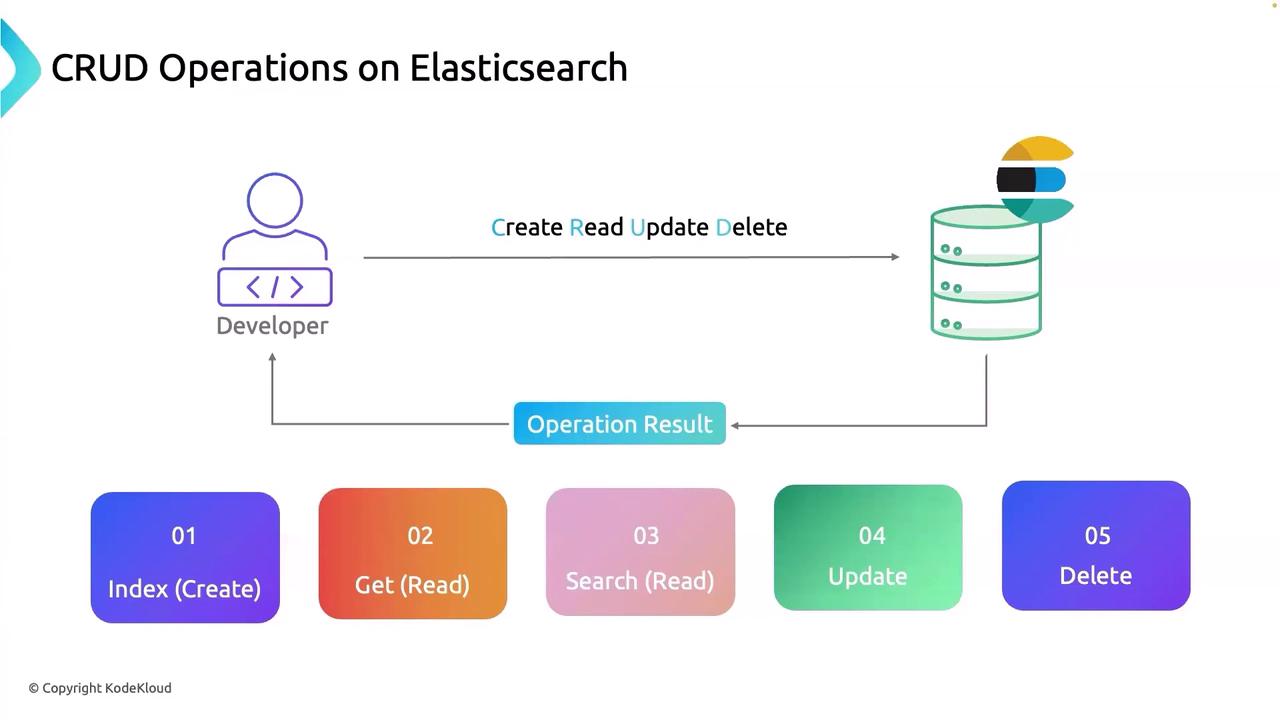
Tip
Understanding these operations not only helps in managing your data but also in optimizing your Elasticsearch cluster for better performance and reliability.
The Importance of CRUD Operations
Mastering CRUD operations in Elasticsearch is crucial for:
- Ingesting Fresh Data: Quickly index new information into your system.
- Efficient Data Retrieval: Leverage powerful search capabilities to fetch desired records.
- Seamless Data Updates: Keep your indexed data current with minimal downtime.
- Data Cleanup: Remove outdated or irrelevant records to maintain optimal performance.
Furthermore, you can perform cluster-wide changes by making GET calls to Elasticsearch, expanding your management capabilities.
In the following sections of this lesson, we will delve into each operation with detailed, practical examples—helping you harness the full potential of Elasticsearch in your projects.
For additional resources and deeper insights into Elasticsearch and related tools, be sure to check out the Elasticsearch Documentation.
Watch Video
Watch video content