Enhancing Soft Skills for DevOps Engineers: Essential Non-Technical Skills to Thrive
Priority Time and Capacity Management
The Art of Prioritization
Welcome to Soft Skills Students! I’m Michael Forrester, and in this lesson we’ll dive into the art of prioritization—a cornerstone of effective time management and capacity planning. Structuring your work ensures you deliver high-impact outcomes, stay in sync with stakeholders, and make your contributions visible.
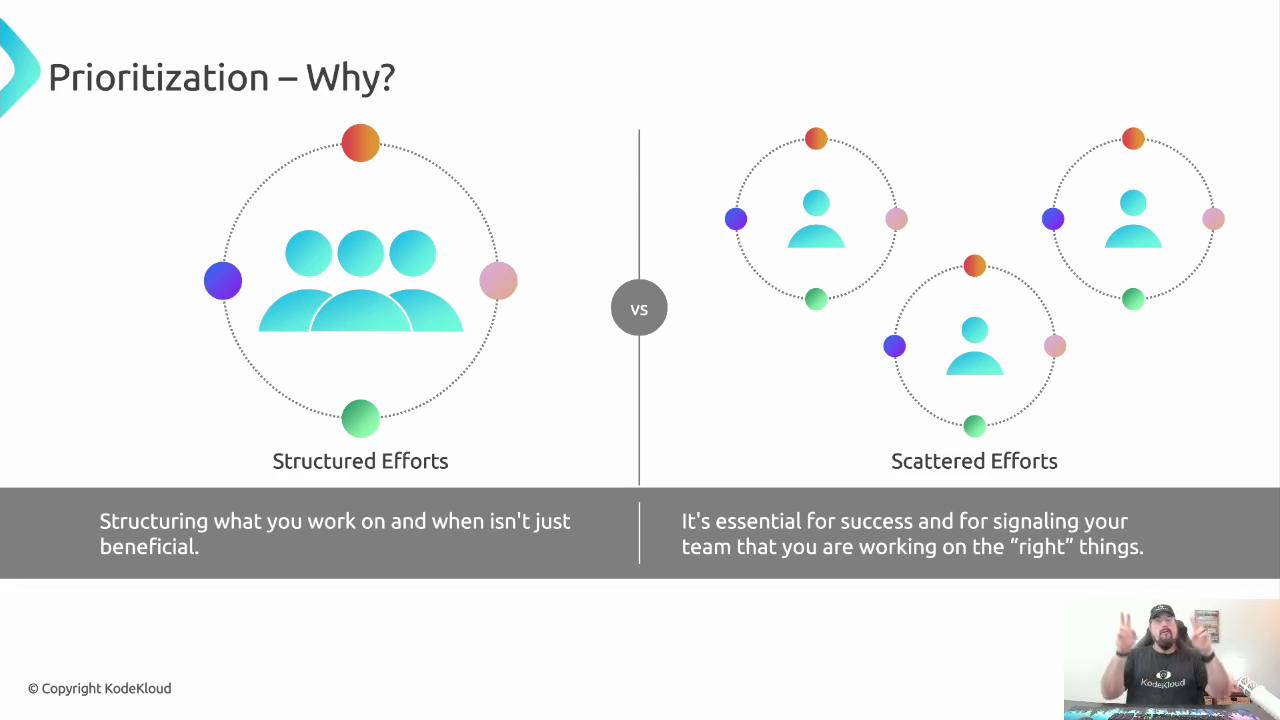
Key decisions in prioritization involve balancing:
- Value: Which results matter most?
- Effort / Time: How long will it take?
- Urgency: Are deadlines looming?
Breaking big projects into one–two-day chunks helps you estimate effort, track progress, and deliver in increments. Below are two proven strategies to decide what’s next on your list.
1. Weighted Shortest Job First (WSJF)
WSJF calculates a priority score by dividing the sum of business value and time criticality by job size (effort). A higher score signals a higher priority.
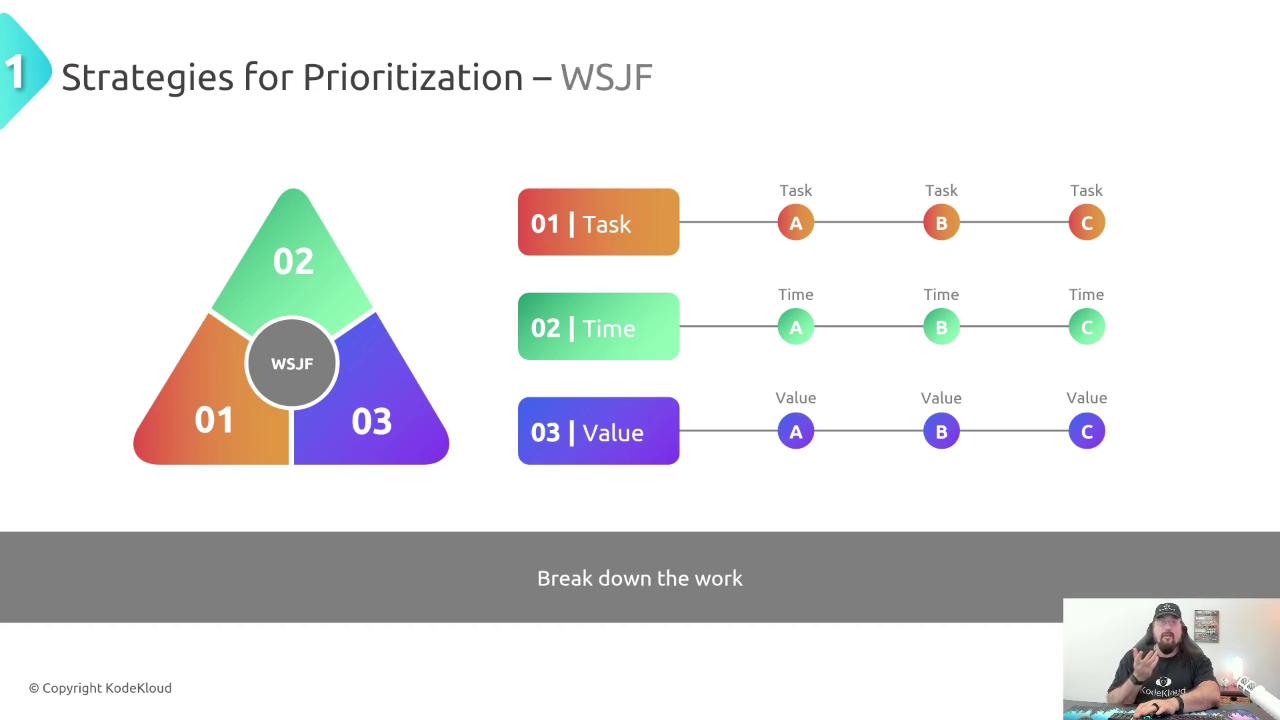
WSJF Prioritization Matrix
Map tasks into four quadrants based on value versus effort:
| Quadrant | Action | Description |
|---|---|---|
| Do Now | High value, low effort | Tackle immediately for maximum ROI. |
| Do Next | High value, high effort | Schedule soon but allocate proper resources. |
| Do Later | Low value, low effort | Slot into backlog; may revisit. |
| Don’t Do | Low value, high effort | De-prioritize or drop entirely. |
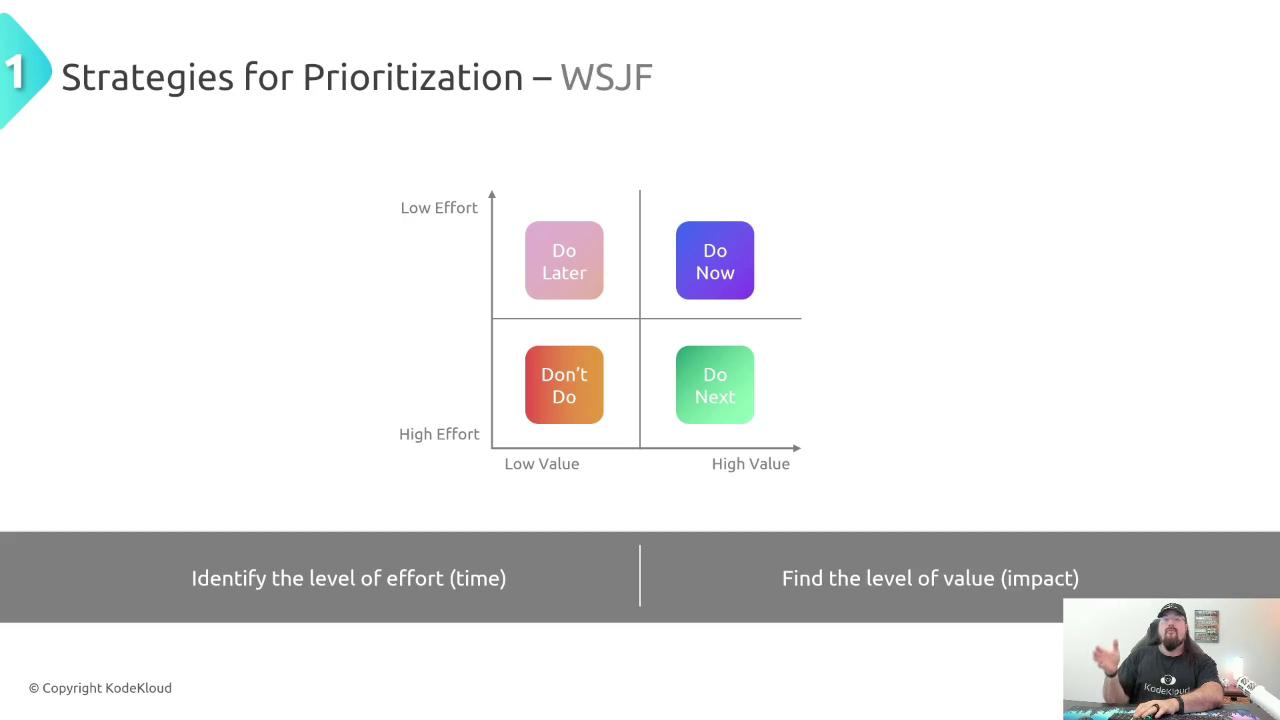
WSJF Formula
Compute each task’s WSJF score:
WSJF score = (Business Value + Time Criticality) ÷ Job Size
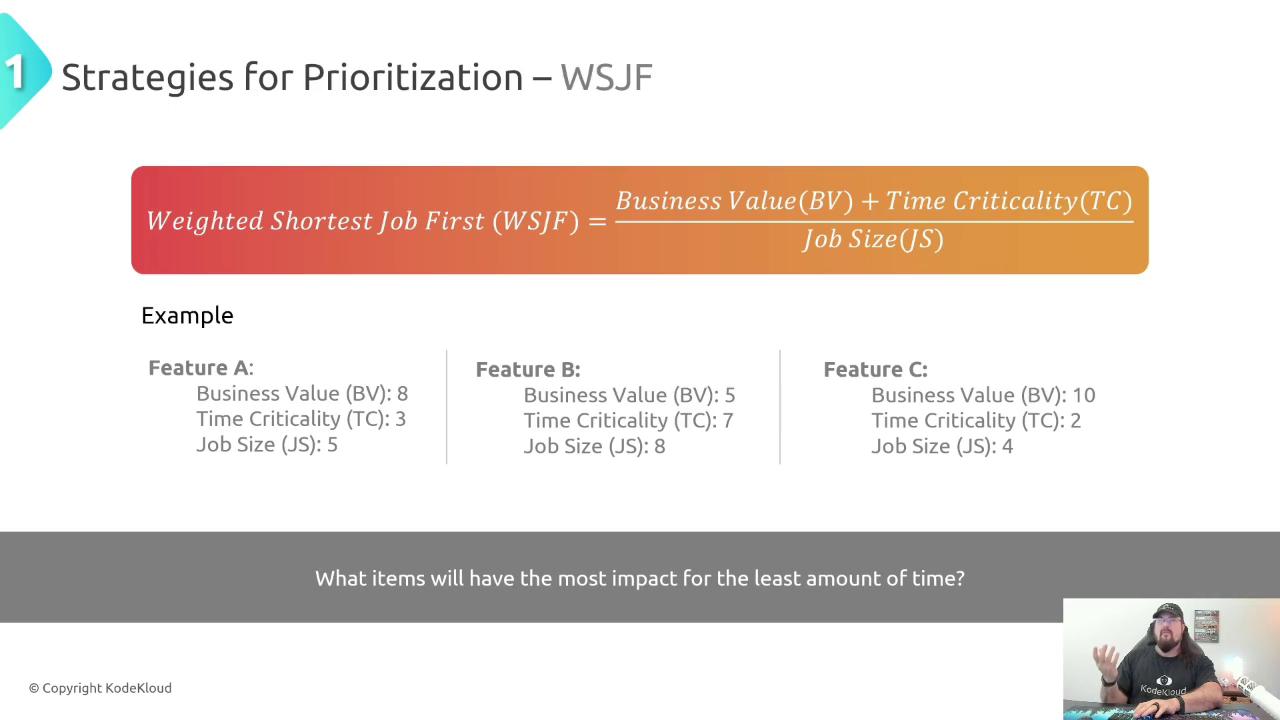
Example Comparison
Feature C (highest value, low effort) outranks A and B. Always recalculate if value or deadlines change.
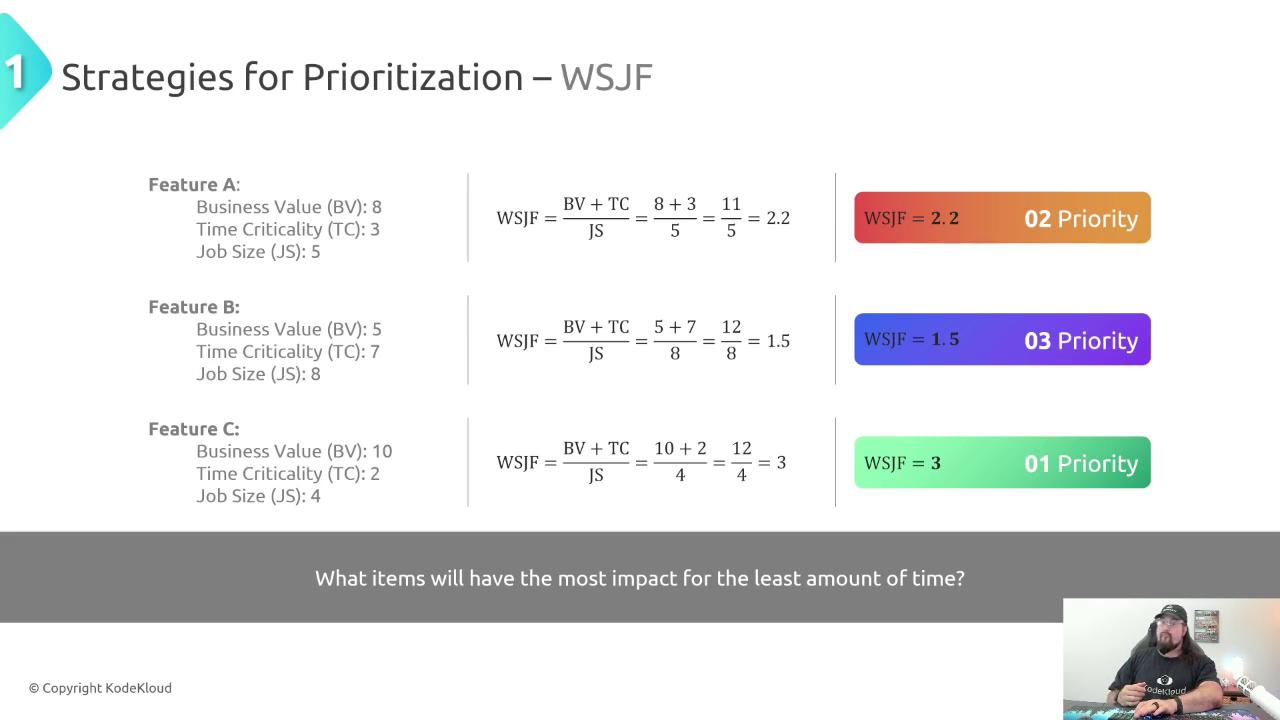
2. Pareto Principle (80/20 Rule)
Often, 20% of tasks yield 80% of your results. Identify that critical 20%—whether it’s revenue-driving features, customer-impacting fixes, or reputation boosters—and focus on them first.
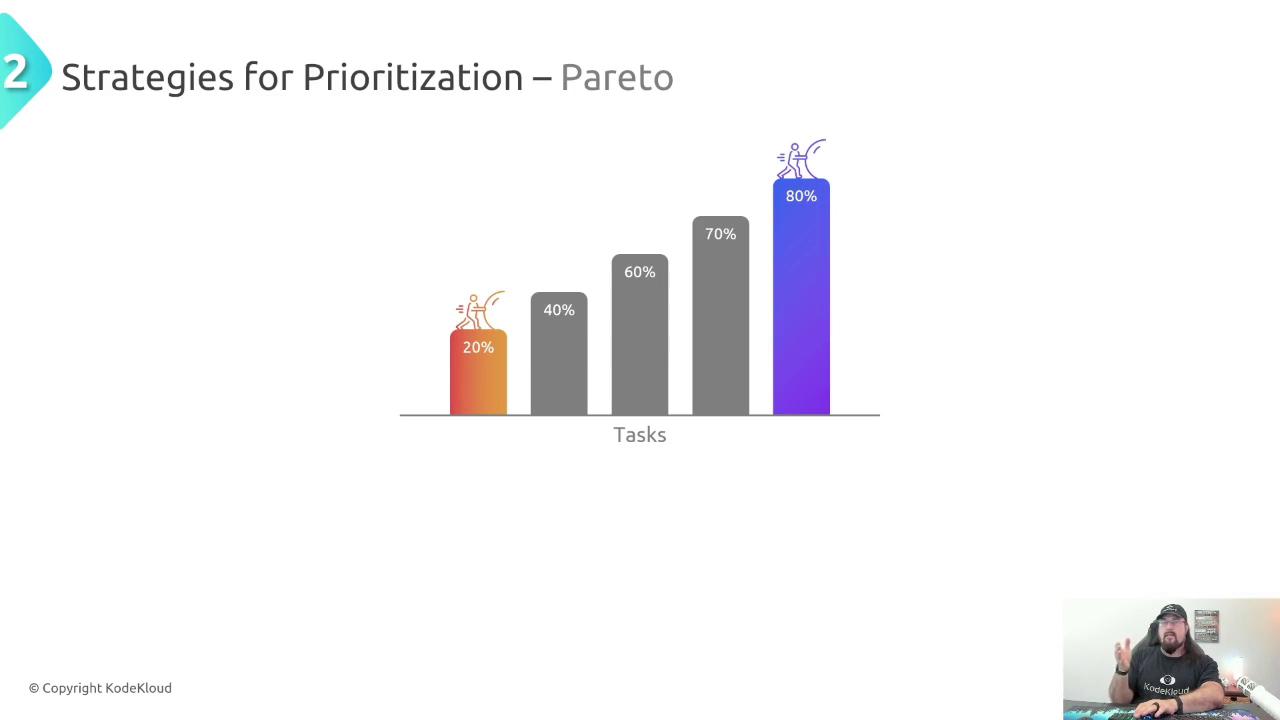
Rather than a formula, use your judgment to spot high-impact tasks. Then dedicate most of your bandwidth to that vital slice.
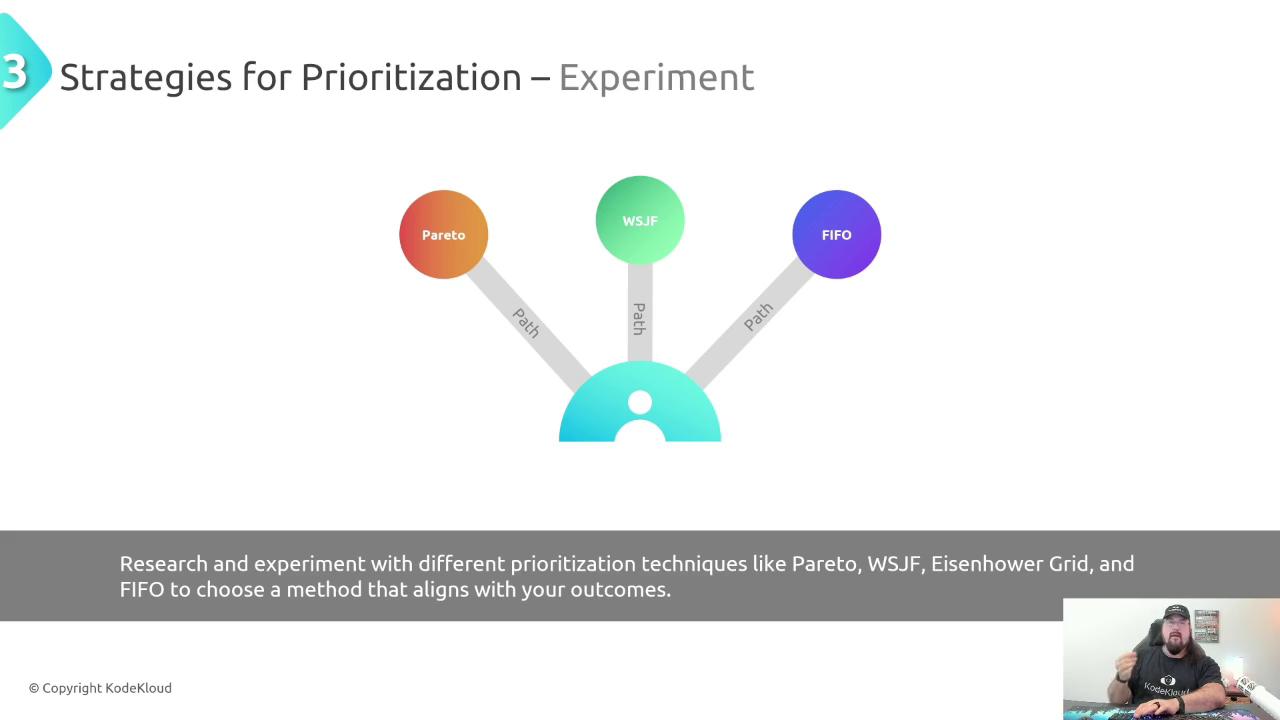
Adapting to Rapidly Changing Inputs
Even the best-laid plans must flex when emergencies occur. Keep your priorities visible, but stay ready to re-evaluate based on new stakeholder requests or shifting deadlines.
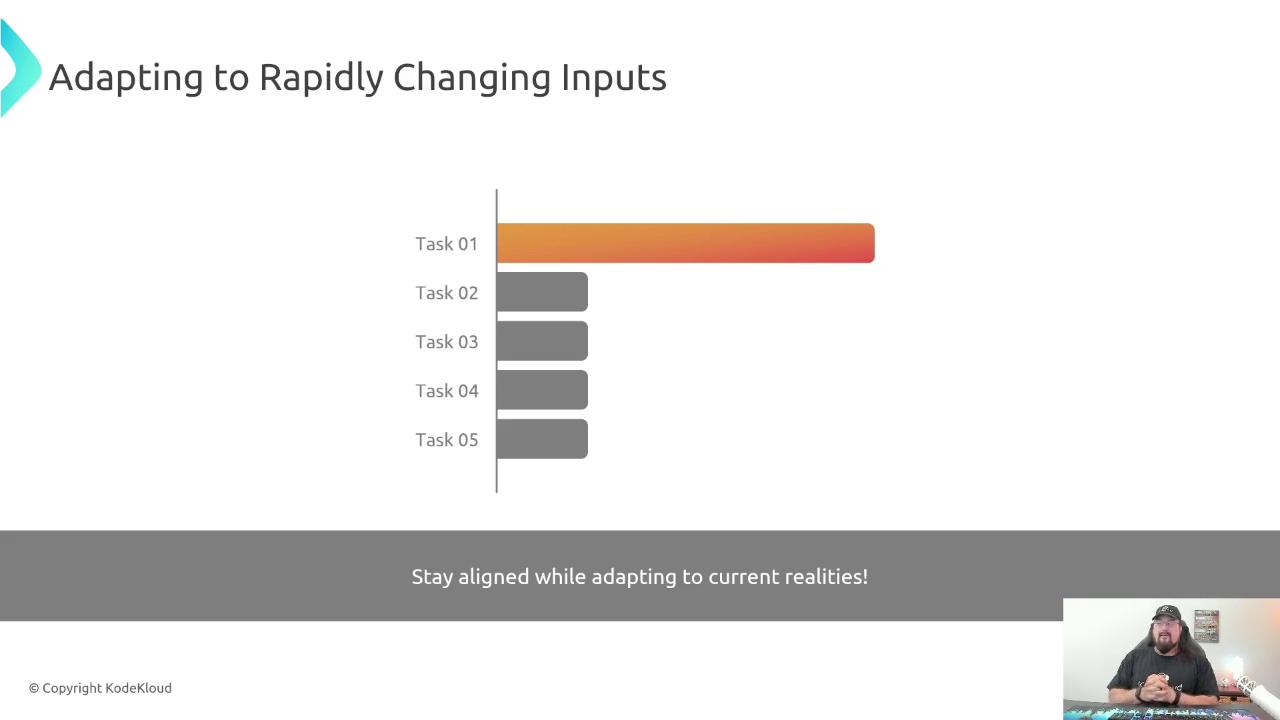
Communicate Priority Changes
Whenever you bump or reorder tasks, inform everyone affected—team members and stakeholders alike. Transparency prevents confusion and broken agreements.
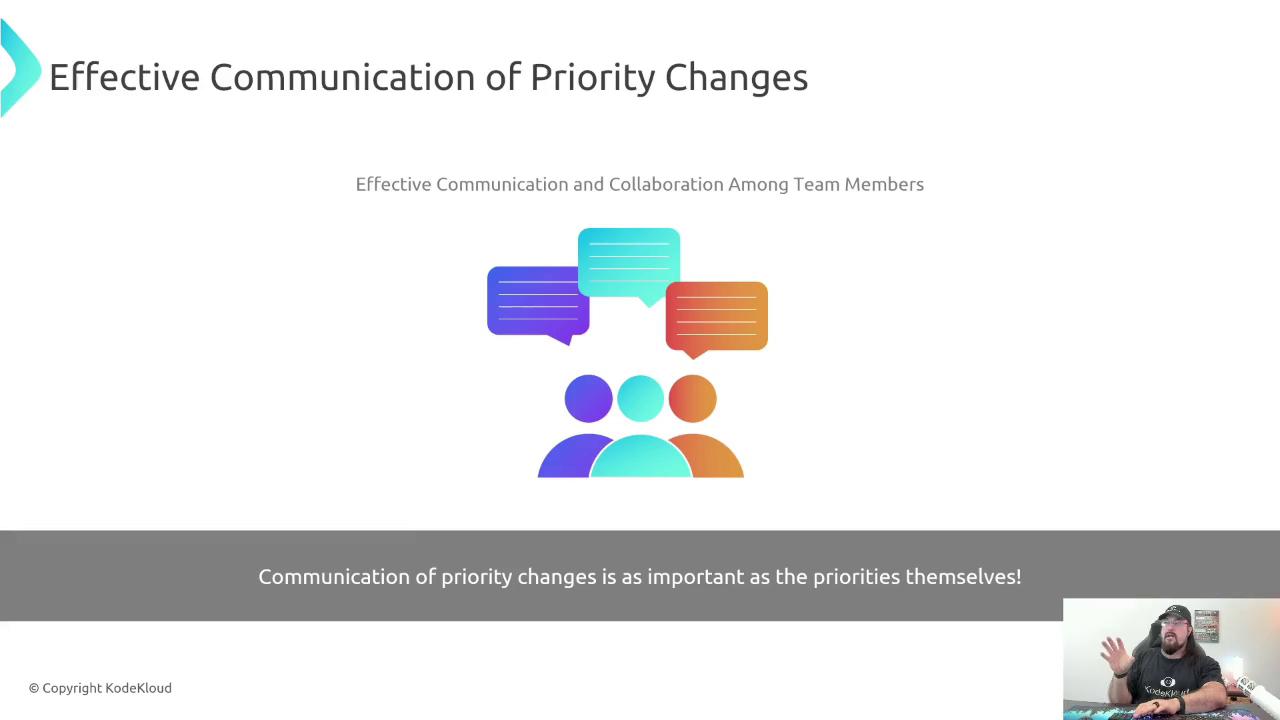
Project Work vs Interrupt-Driven Work
Context switches erode focus. If you juggle support tickets and project tasks, timebox each segment—for example, 90 minutes on firefighting and 90 minutes on project deliverables.
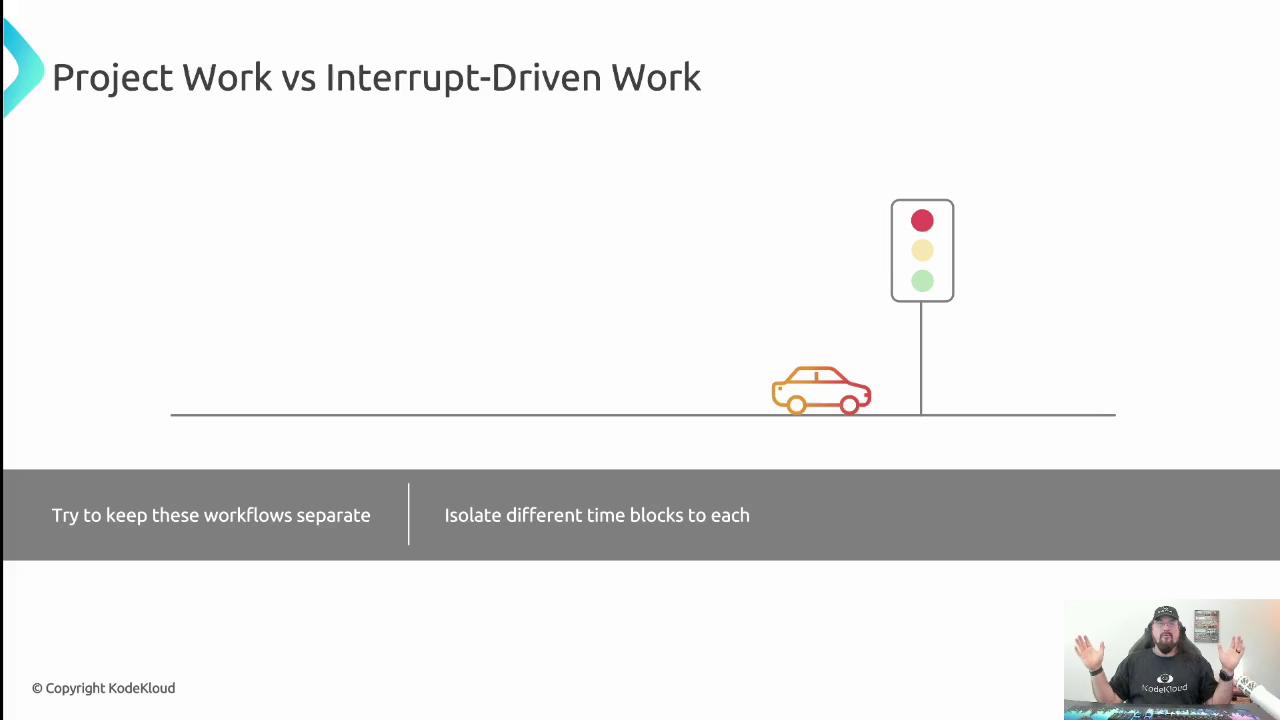
Visualize Your Workflow
A Kanban-style board (To Do → Doing → Done) makes priorities crystal clear. Pull one task at a time, finish it, then move on.

Integrating Prioritization, Time Management & Capacity Planning
These three disciplines overlap and reinforce each other:
- Prioritization: Which tasks come first?
- Time Management: When will you work on them?
- Capacity Planning: Who will do the work?
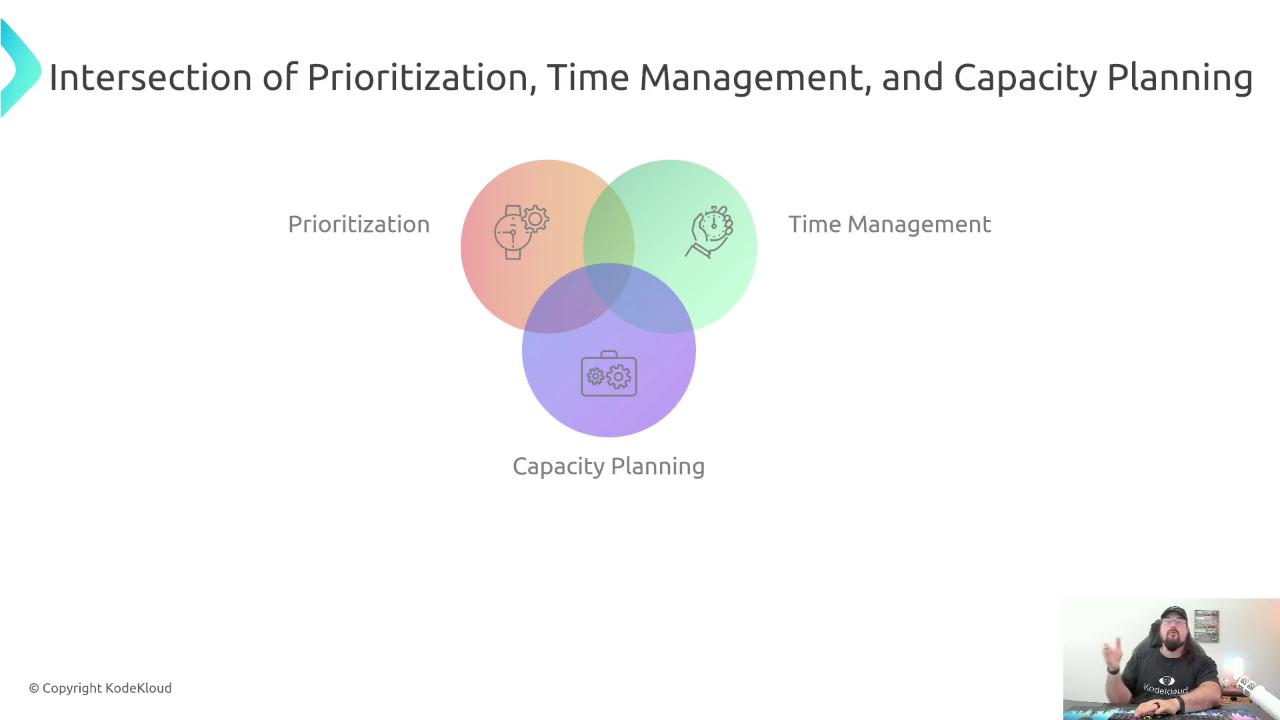
Summary
- Break large tasks into day-sized chunks.
- Use WSJF or the Pareto Principle (80/20) to rank work.
- Communicate any shifts in priority immediately.
- Timebox interruptions vs. project work.
- Visualize progress with a Kanban board.
- Align tasks with team capacity and deadlines.

Experiment with these techniques to discover what resonates best with your team and stakeholders. Thanks for reading—see you in the next lesson!
Links and References
Watch Video
Watch video content