Enhancing Soft Skills for DevOps Engineers: Essential Non-Technical Skills to Thrive
Priority Time and Capacity Management
The Science of Time Management
Introduction
Welcome, Soft Skills students! I’m Michael Forrester. In this lesson, we dive into the science of time management—our most precious, non-renewable resource. While you can earn more money, rebuild relationships, or grow a business, you can never reclaim lost time. How you allocate and protect it determines whether you meet deadlines, honor commitments, and achieve your goals.
Note
Time is the only non-renewable resource. Guard it wisely.
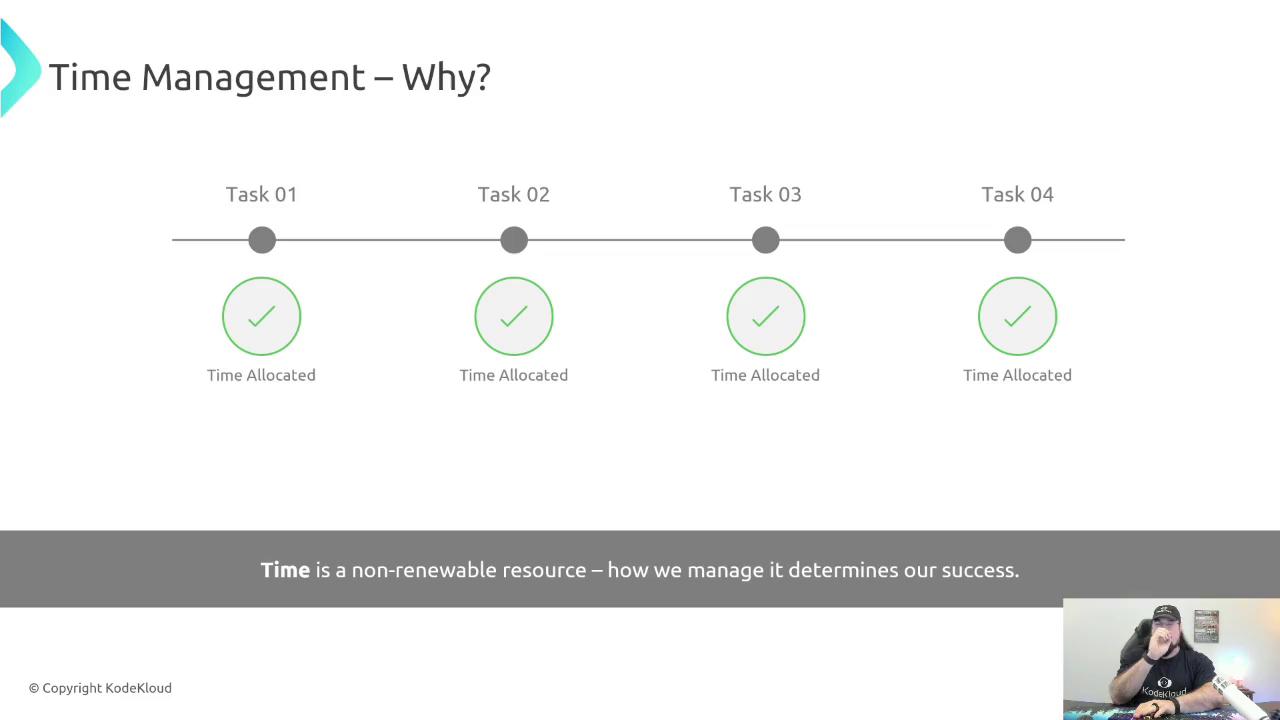
Time Management in DevOps Workflows
DevOps combines coding, testing, deployment, monitoring, and collaboration—all of which demand focused, uninterrupted effort. A streamlined daily workflow might include:
- Development or TDD-based testing
- Deploying to a non-production environment
- Monitoring user feedback and system metrics
- Sharing insights with your team
Mastering this cycle boosts both personal growth and organizational success.

Understanding Parkinson’s Law
Parkinson’s Law states that “work expands to fill the time available for its completion.” If you allot eight hours for a simple feature, you’ll likely stretch the task to fill the day. Shrink your window to two hours, and you’ll focus sharply, eliminate unnecessary scope, and finish faster.
Track your actual task times versus your estimates. Over weeks, you’ll calibrate your forecasting accuracy and plan more effectively.
Note
Keep a running log of estimated vs. actual times to improve your precision.
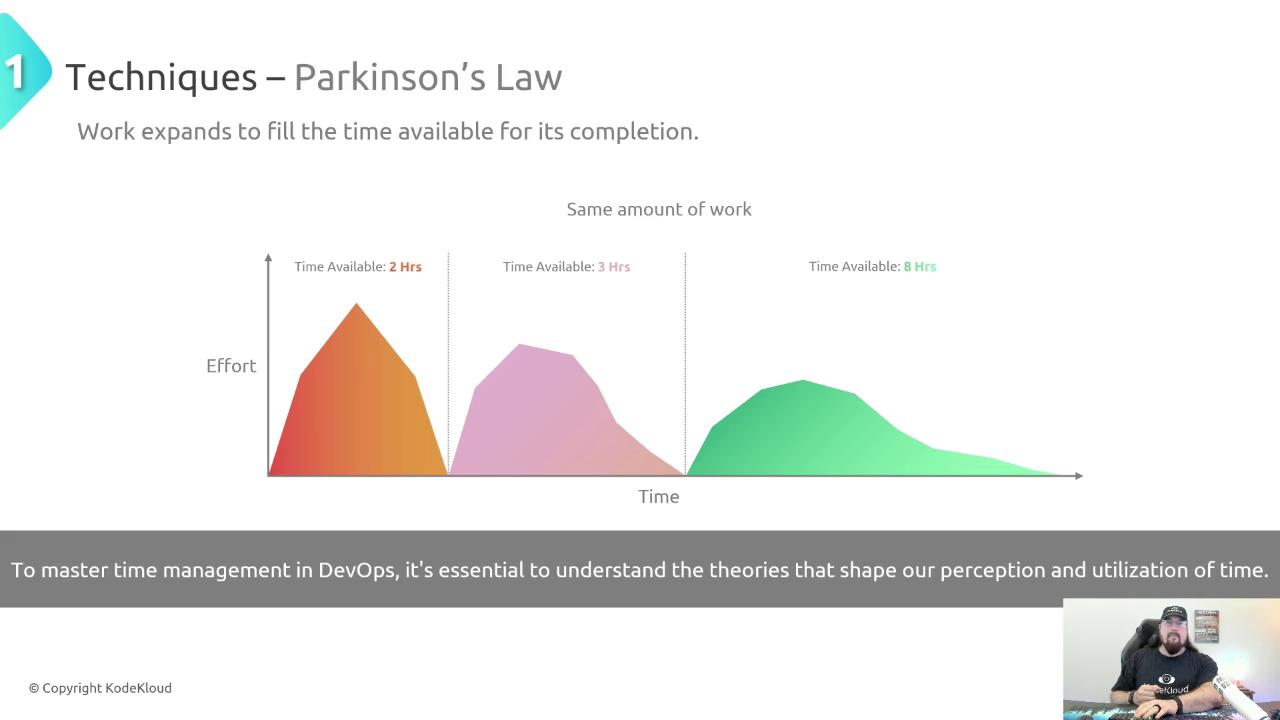
Techniques for Effective Time Management
Time Blocking
Time blocking assigns fixed intervals on your calendar to specific tasks—coding, review, meetings, or breaks. For example:
- 90 minutes of focused work + 15-minute break
- 90–105 minutes of deep work + 10-minute recharge
- 60-minute lunch break + repeat cycle
Short breaks keep you energized. Experiment with block lengths from 25 minutes to 3 hours to find your optimal focus span.
Note
Breaks are critical. Step away, stretch, or chat to reset your attention.
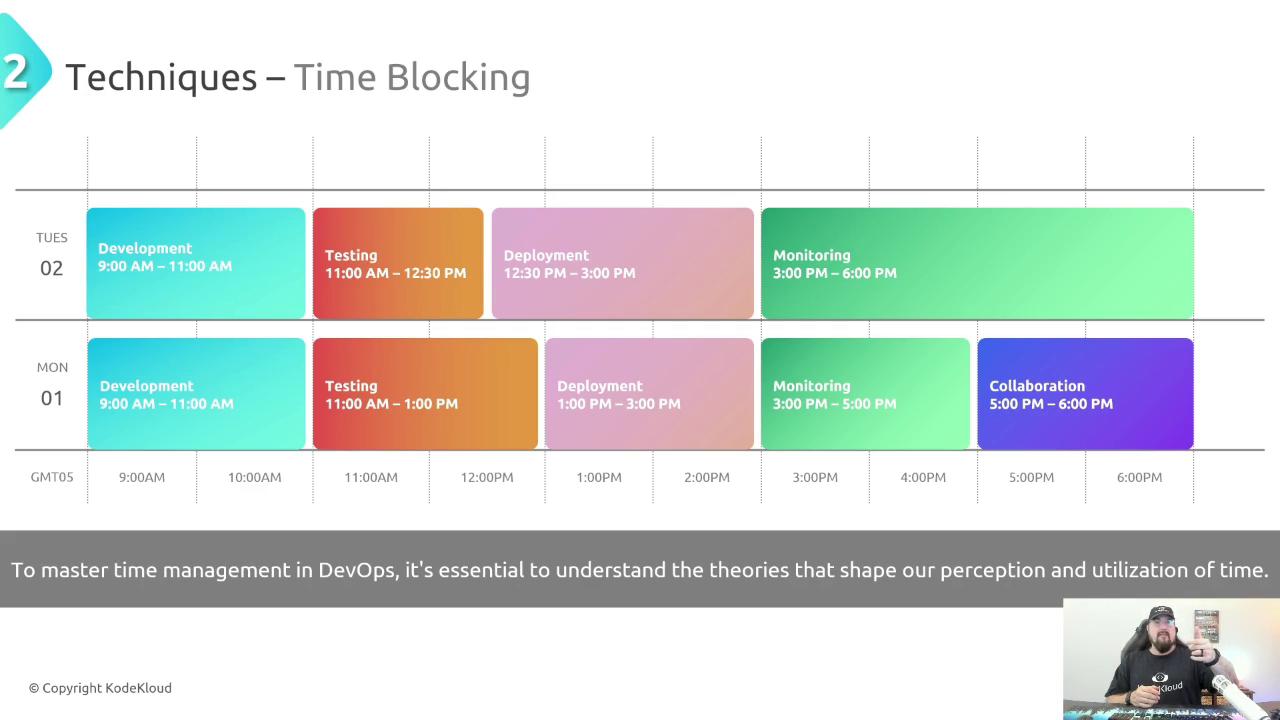
The Pomodoro Technique
The Pomodoro Technique breaks work into 25-minute “pomodoros” separated by 5-minute breaks. After four pomodoros, take a longer break (15–30 minutes). Benefits include:
- Sustained focus with frequent rest
- Reduced mental fatigue
- Achievable, bite-sized goals
Choose Pomodoro for high-intensity, short-sprint work sessions.
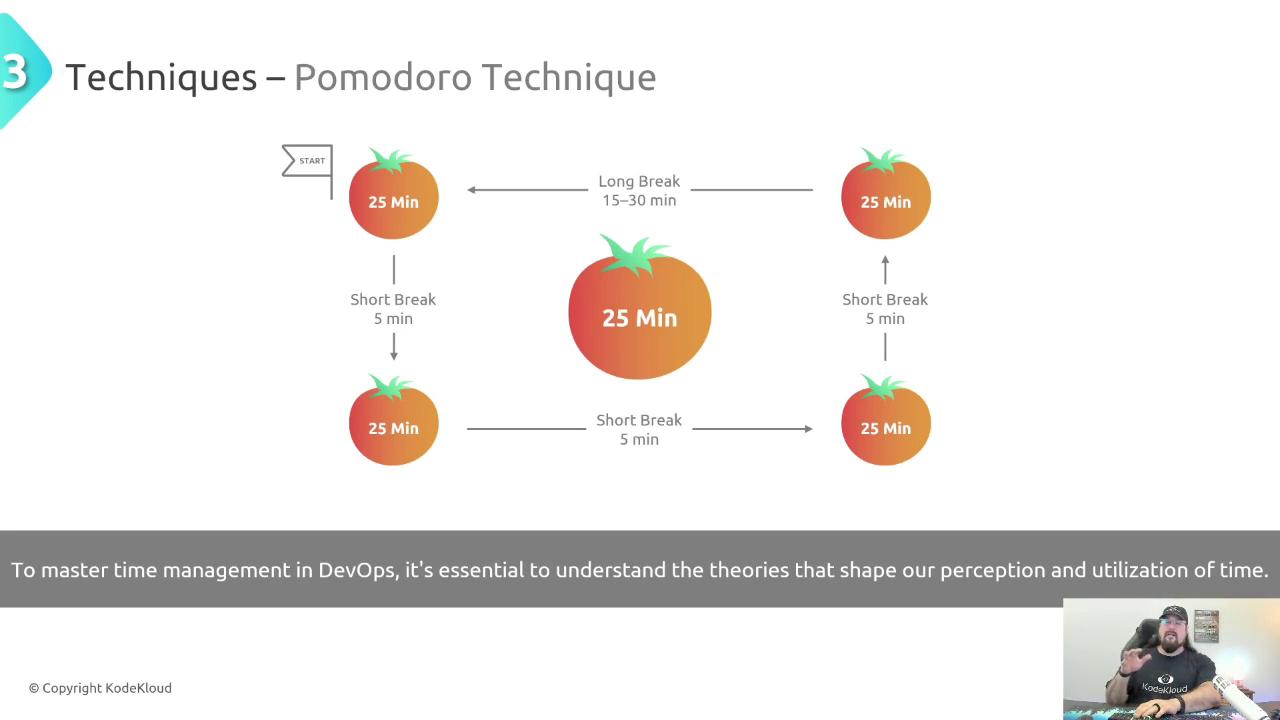
Essential Time Management Tools
| Category | Tools | Use Case |
|---|---|---|
| Calendar & Scheduling | Google Calendar, Calendly, Outlook, Apple Calendar, Doodle | Formalize time blocks and automate meeting invites |
| Project Management Systems | Monday.com, Notion, Trello, ClickUp, Microsoft Project Web | Track tasks, deadlines, and team dependencies |
| Time Tracking Applications | Toggl Track, Hour Stack, Timely, Memtime, TrackingTime | Record precise effort data for forecasting |
Calendar and Scheduling Tools
Automate reminders, share availability, and visualize your week at a glance.
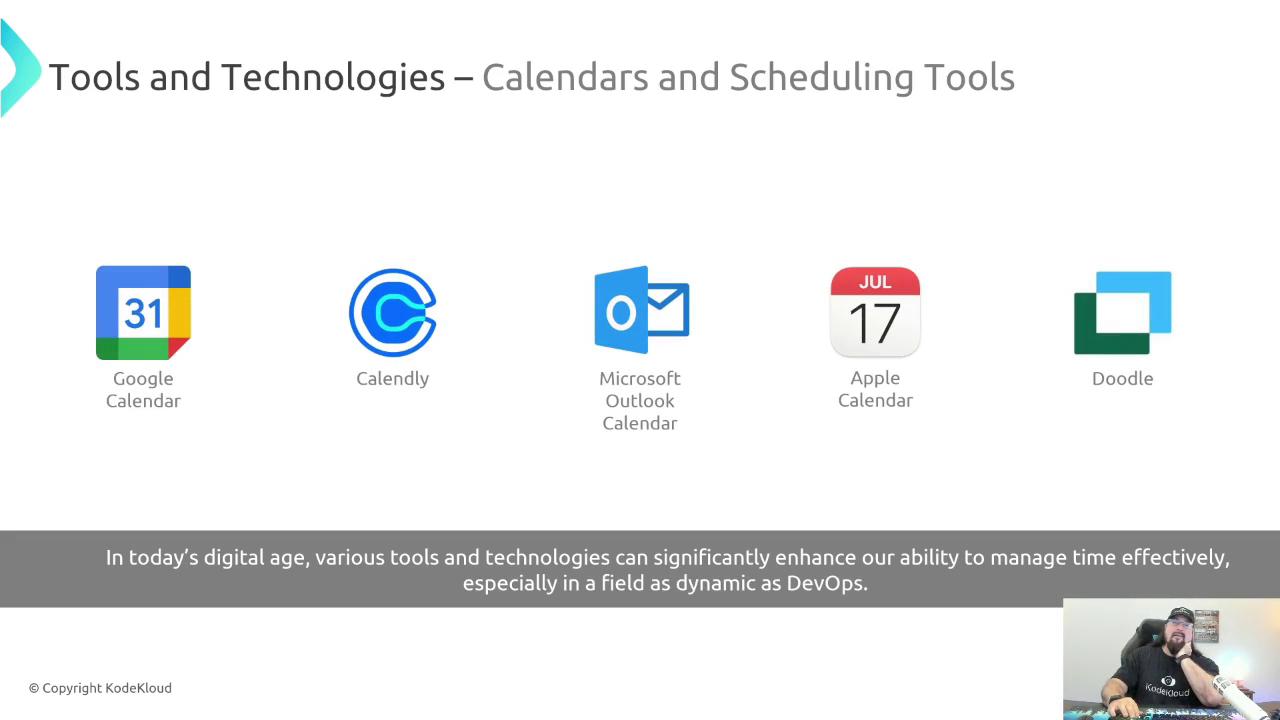
Project Management Systems
Centralize tasks, attachments, and team collaboration for transparent workflows.
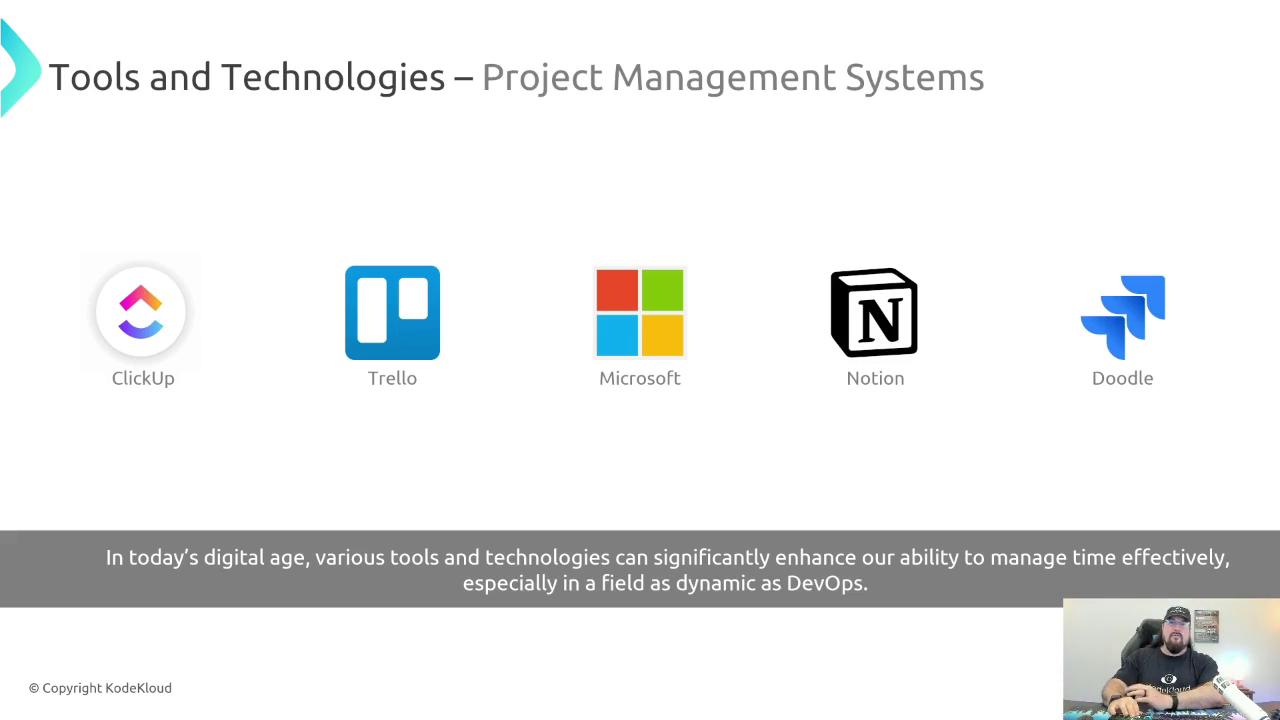
Time Tracking Applications
Gather granular data on how you spend every hour to refine future estimates.
![]()
Common Challenges
Context Switching and Unplanned Interruptions
Emails, Slack pings, and ad hoc calls fragment your focus and double cognitive load—much like CPU context switches incur overhead. Protect deep-work sessions by muting notifications and setting “do not disturb” blocks.
Warning
Frequent interruptions can cost over 20 minutes of recovery time per switch. Guard your focus!
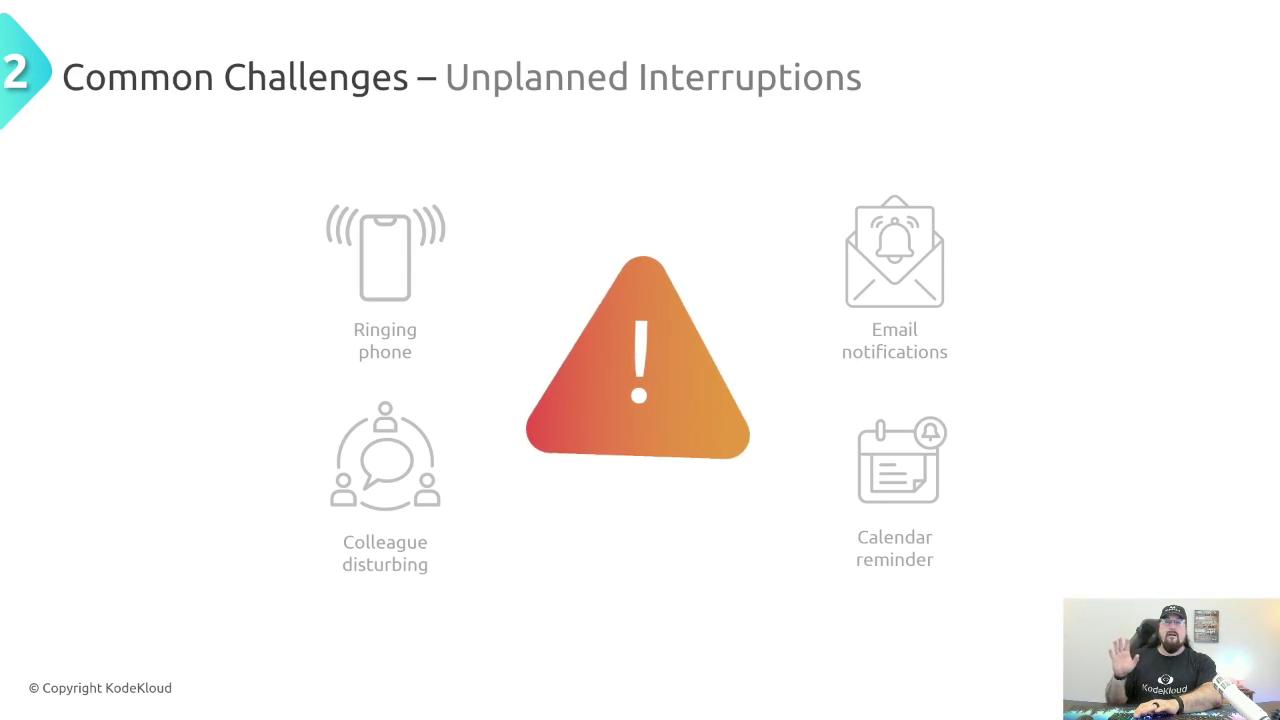
Underestimating Task Effort
Misjudging scope leads to missed deadlines and stress. Compare your estimates versus actuals to hone your forecasting. Even without AI, historical data is your best guide.
Note
Track past tasks in a spreadsheet or app to identify estimation patterns.
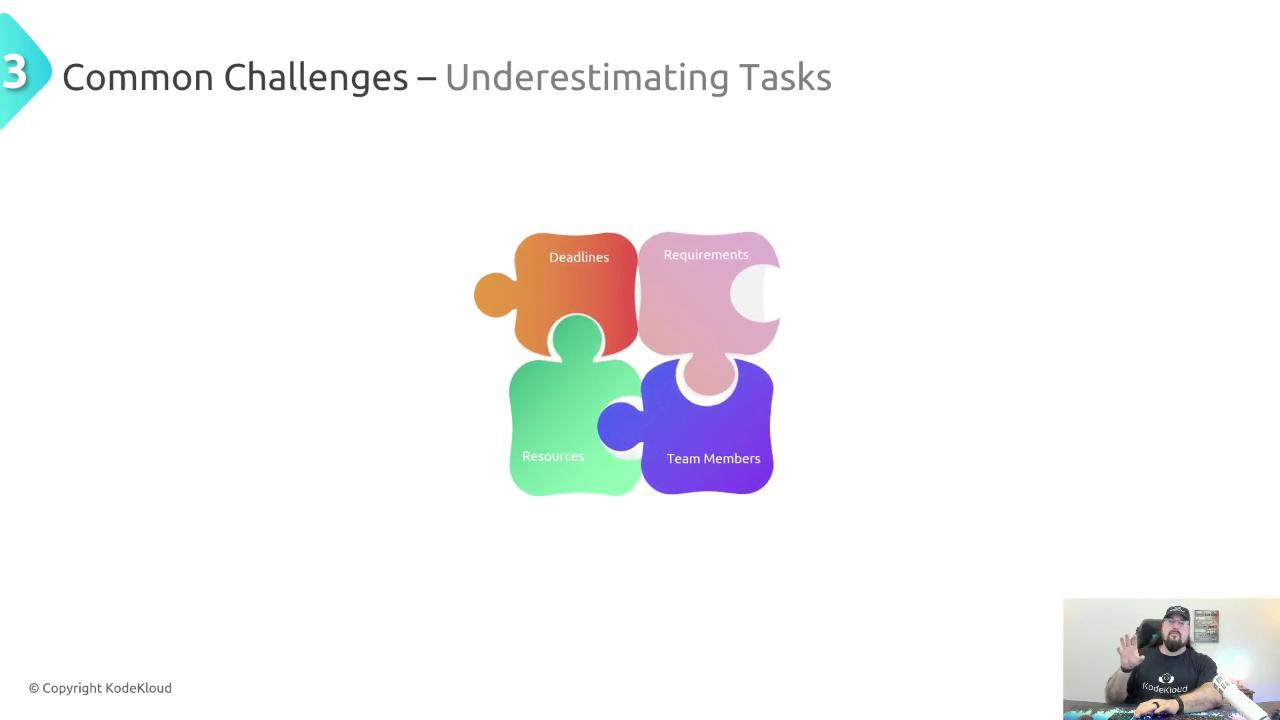
Integrating with Prioritization and Capacity Planning
Effective delivery happens at the intersection of:
- Prioritization—What delivers the highest value?
- Capacity Planning—Do you have the right resources?
- Time Management—How will you allocate your limited hours?
Ask yourself before committing: Is this the highest-value work, and do I have the time?
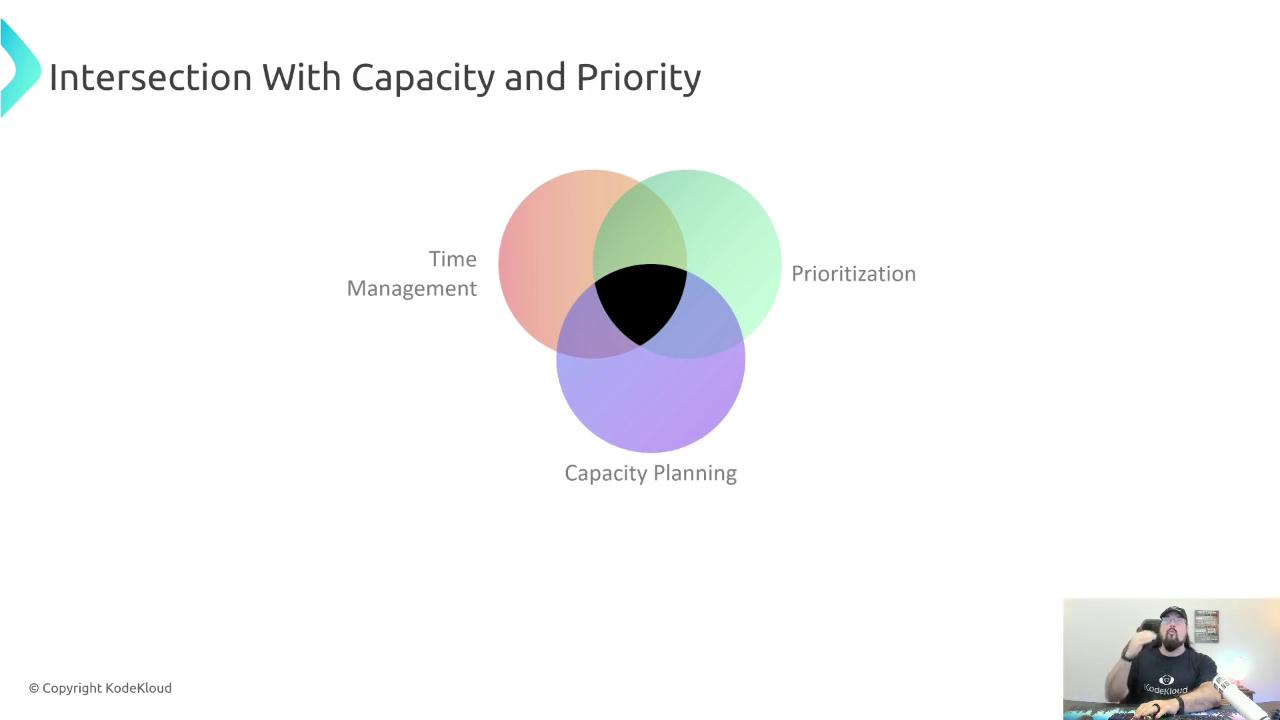
Summary
In this guide, we explored:
- Why time is our most valuable asset
- Key principles like Parkinson’s Law
- Techniques such as time blocking and Pomodoro
- Essential tools for scheduling, planning, and tracking
- Common pitfalls: interruptions & underestimation
- How time management complements prioritization and capacity planning
Time management isn’t one-size-fits-all. Experiment with frameworks—the two-minute rule, varied block lengths, or advanced analytics—to discover your ideal workflow. Mastering these skills ensures consistent, high-value output.
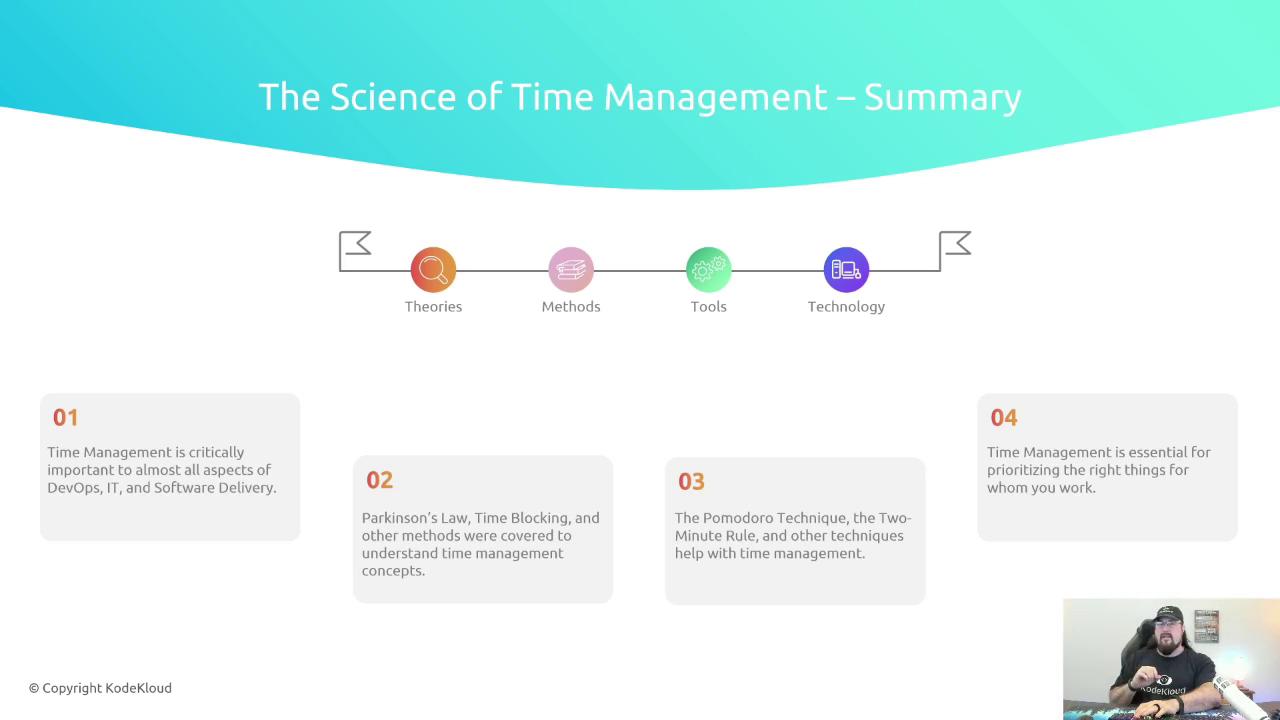
Watch Video
Watch video content