Enhancing Soft Skills for DevOps Engineers: Essential Non-Technical Skills to Thrive
Priority Time and Capacity Management
The Magic of Capacity Planning
Welcome! I’m Michael Forrester, and in this guide we’ll explore how capacity planning ensures the right resources and effort are in place to deliver consistent, predictable results.
Why Capacity Planning Matters
Effective capacity planning aligns work with available resources—whether people, servers, or budget—so that teams stay productive without burning out. As my grandmother used to say, “You can do anything you want. You just can’t do it all at once.”
The Foundation of Capacity Planning
Capacity planning consists of evaluating current capabilities and forecasting future needs. The two core steps are:
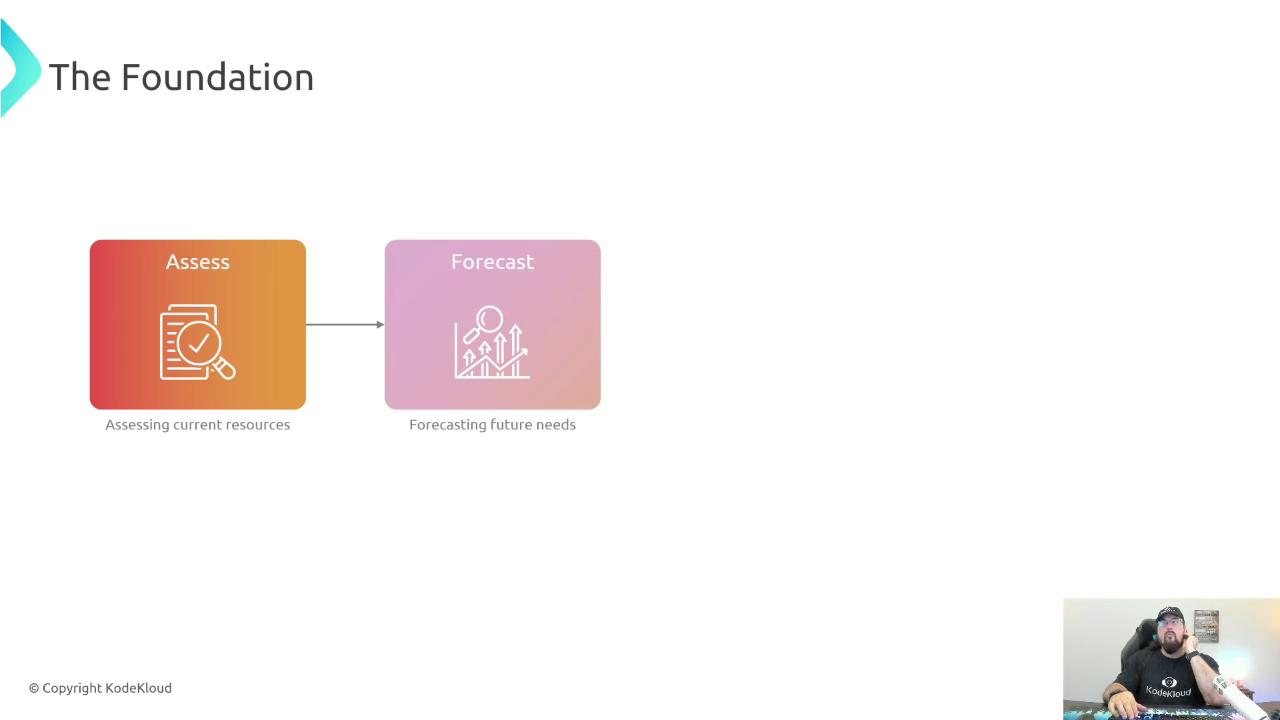
- Assess: Identify your existing people, servers, and tools.
- Forecast: Estimate upcoming workload, time requirements, and priorities.
Four Fundamental Steps
Expanding on Assess & Forecast, capacity planning unfolds into Allocate and Adjust:

- Assess current capacity, skills, and tools.
- Forecast work by breaking tasks into smaller stories, estimating effort, and scoring business value.
- Allocate tasks to individuals or teams based on availability and expertise.
- Adjust plans in real-time for unplanned events, shifting priorities, or new blockers.
Problems Capacity Planning Solves
Well-designed capacity planning tackles common challenges:
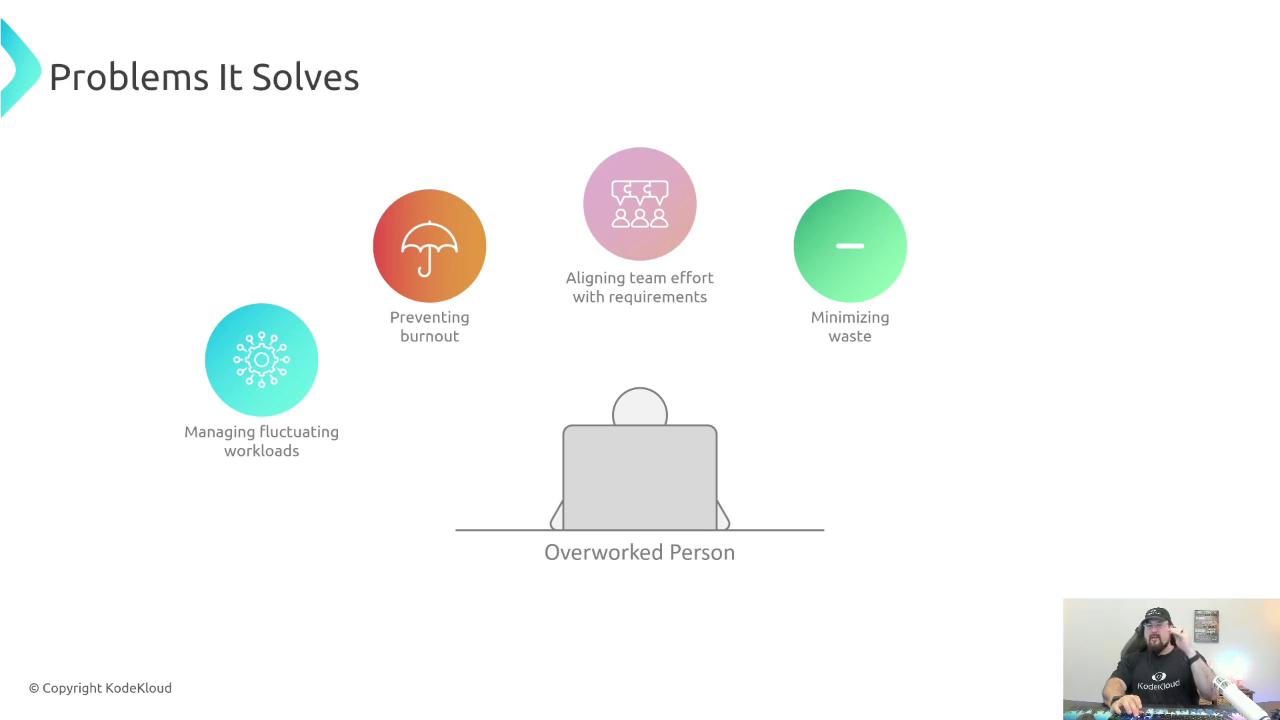
- Manage fluctuating workloads and peak seasons
- Prevent burnout by reducing context switching
- Align effort with strategic priorities
- Minimize waste from skills–task mismatches
- Maximize outcomes at team and individual levels
Effective Capacity Planning Workflow
A structured workflow keeps planning on track:
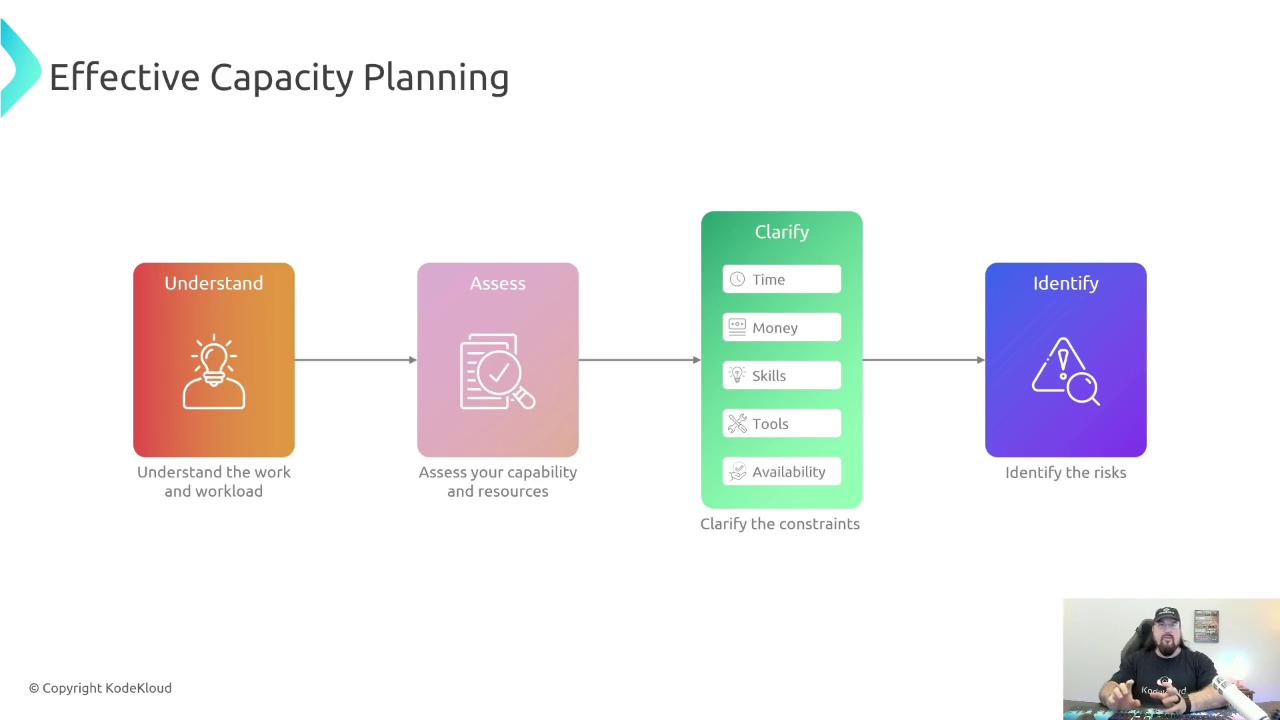
- Understand the workload: level of effort, value, dependencies, and criticality.
- Assess your team’s capacity: skills matrix, tool maturity, and current assignments.
- Clarify constraints: planned leave, ramp-up time, budget caps, or hard deadlines.
- Identify risks: new tech, process changes, skill gaps, or vendor issues.
Note
Review historical velocity and throughput metrics to calibrate your estimates.
Regular Reviews and Metrics
Continuous feedback loops help refine your plan:
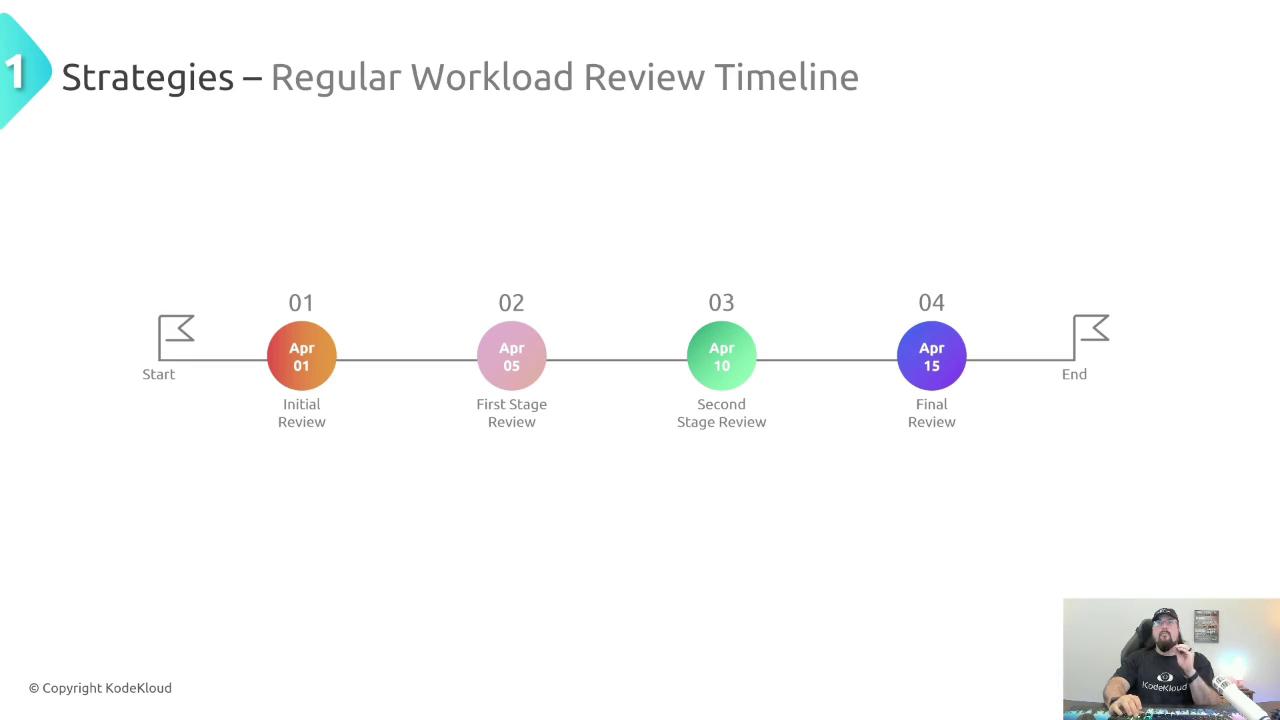
- Schedule periodic check-ins and retrospectives
- Track velocity: tasks completed per sprint or timebox
- Analyze past performance to improve future forecasts
Tools and Visualization
Automated dashboards and planners simplify capacity tracking. Here’s a comparison:
| Tool | Key Features | Link |
|---|---|---|
| ClickUp | Workload view, time tracking, automation | https://clickup.com |
| Jira | Custom boards, release planning, roadmaps | https://www.atlassian.com/software/jira |
| Azure DevOps | Backlogs, pipelines, capacity charts | https://azure.microsoft.com/services/devops |
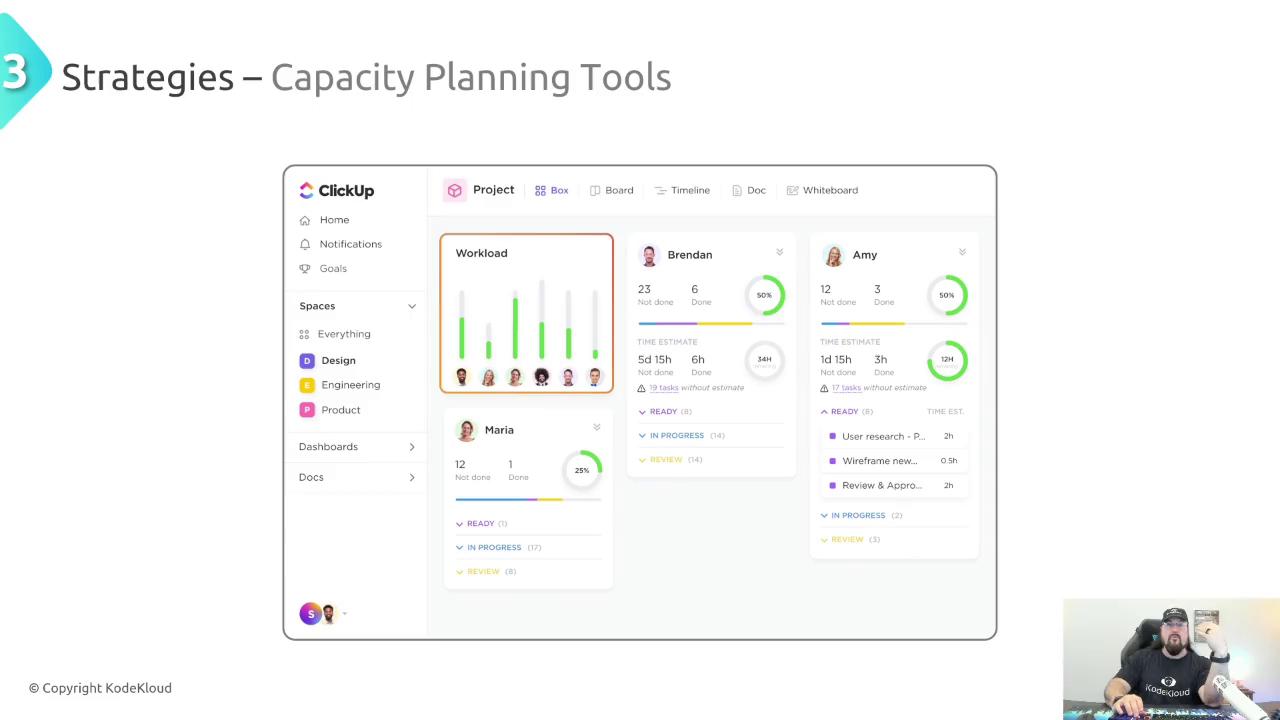
Warning
Without visualizing workloads, hidden bottlenecks and uneven task distribution can derail timelines.
Benefits of Capacity Planning
Consistent planning delivers measurable advantages:
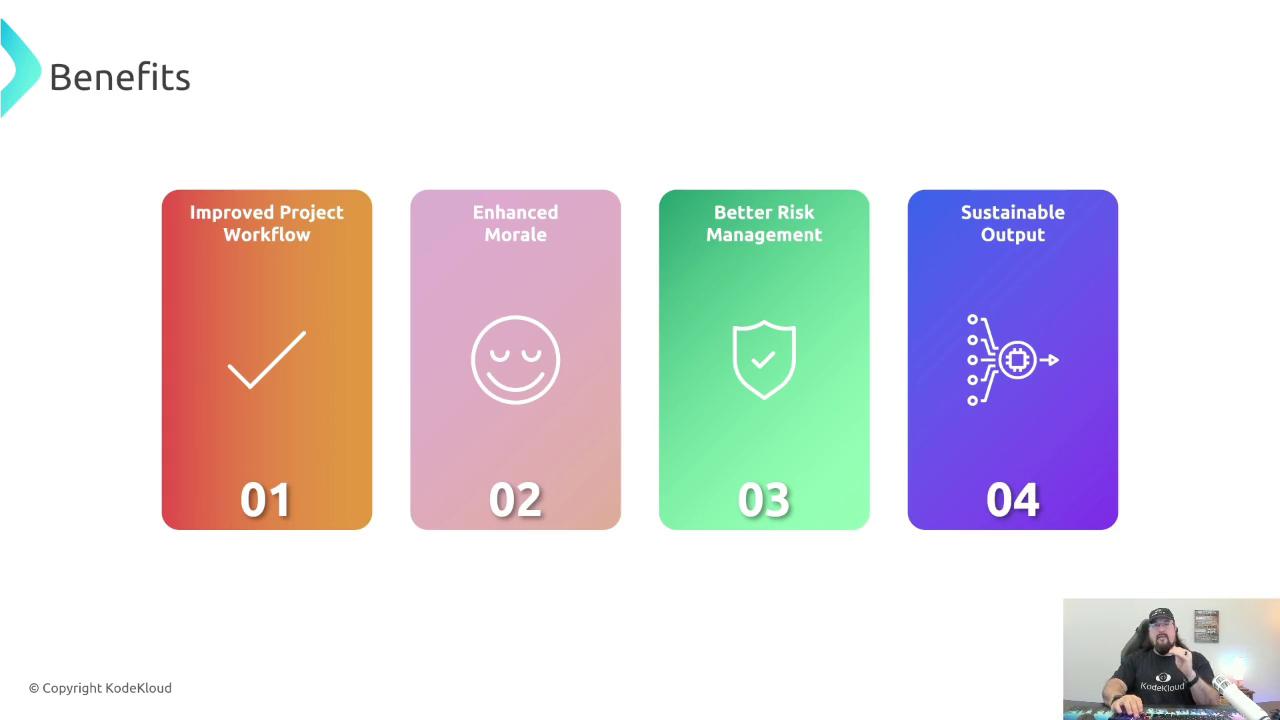
- Improved project workflow and predictability
- Higher team morale through balanced workloads
- Proactive risk management and issue mitigation
- Sustainable, steady output instead of peaks and valleys
Visualizing Workloads
Kanban-style boards and WIP limits make capacity visible:
- Limit concurrent work to reduce context switching
- Surface growing queues that need additional resources
- Reassign tasks proactively to avoid bottlenecks
If you can’t see capacity, you can’t manage it.
Summary
Capacity planning connects people and resources to prioritized tasks with clarity and foresight. By assessing, forecasting, allocating, and adjusting, teams achieve consistent throughput, better morale, and stronger risk control.
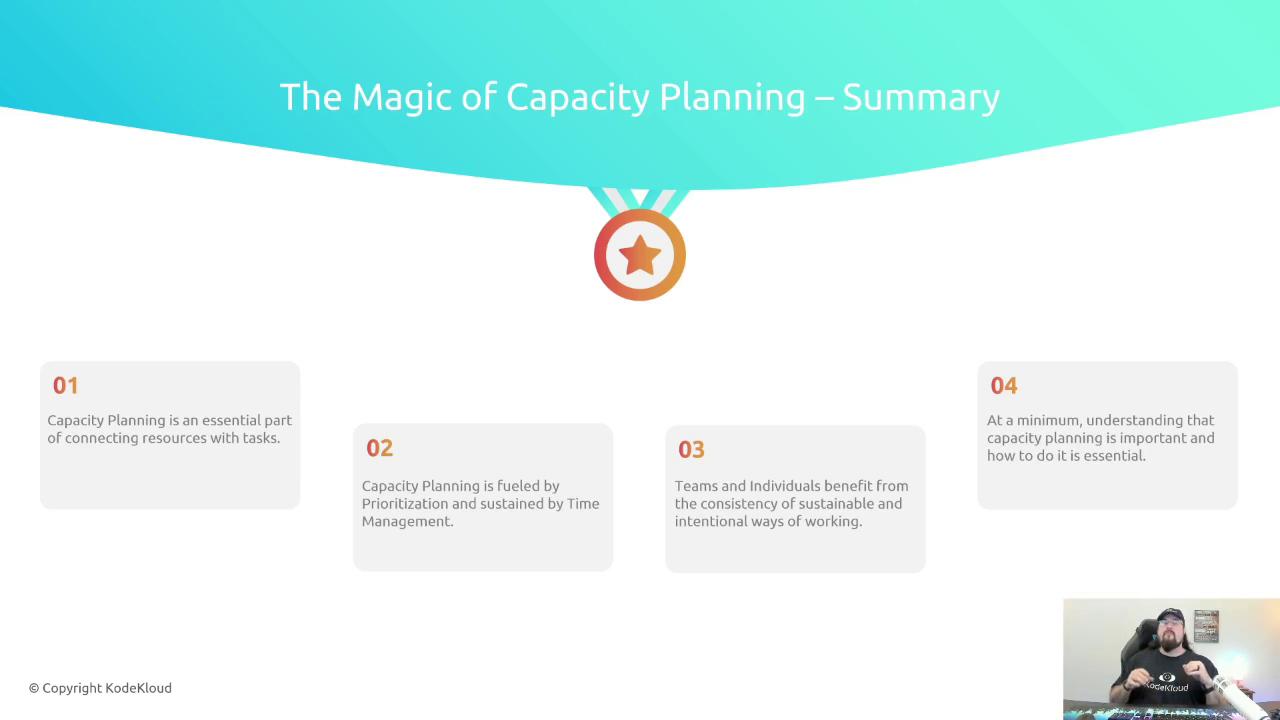
Thank you for reading!
Michael Forrester
Links and References
Watch Video
Watch video content