Event Streaming with Kafka
Deep Dive into Kafka Beyond the Basics
Poison Pill in Kafka
Apache Kafka is a high-throughput, distributed event streaming platform. However, like any data pipeline, it can be vulnerable to “poison pills”—individual messages that crash consumers or stall processing. In this article, we’ll explore what a poison pill is, why it happens, and how to prevent it.
Manufacturing Line Analogy
Think of a factory conveyor belt with a QR code scanner. Each package moves forward once its code is read. If one package has an unreadable or malformed barcode, the scanner stops the entire line. That single bad package halts production.
Poison Pill in Apache Kafka
Kafka works similarly: topics consist of ordered partitions, and each partition is read by a single consumer in a consumer group. If one consumer encounters a malformed or unexpected message, it may fail repeatedly, preventing offset commits and causing a backlog.
Consider a topic with three partitions and a consumer group of three consumers (one per partition). Consumers 1 and 2 process smoothly, but Consumer 3 hits a malformed message at offset 2.
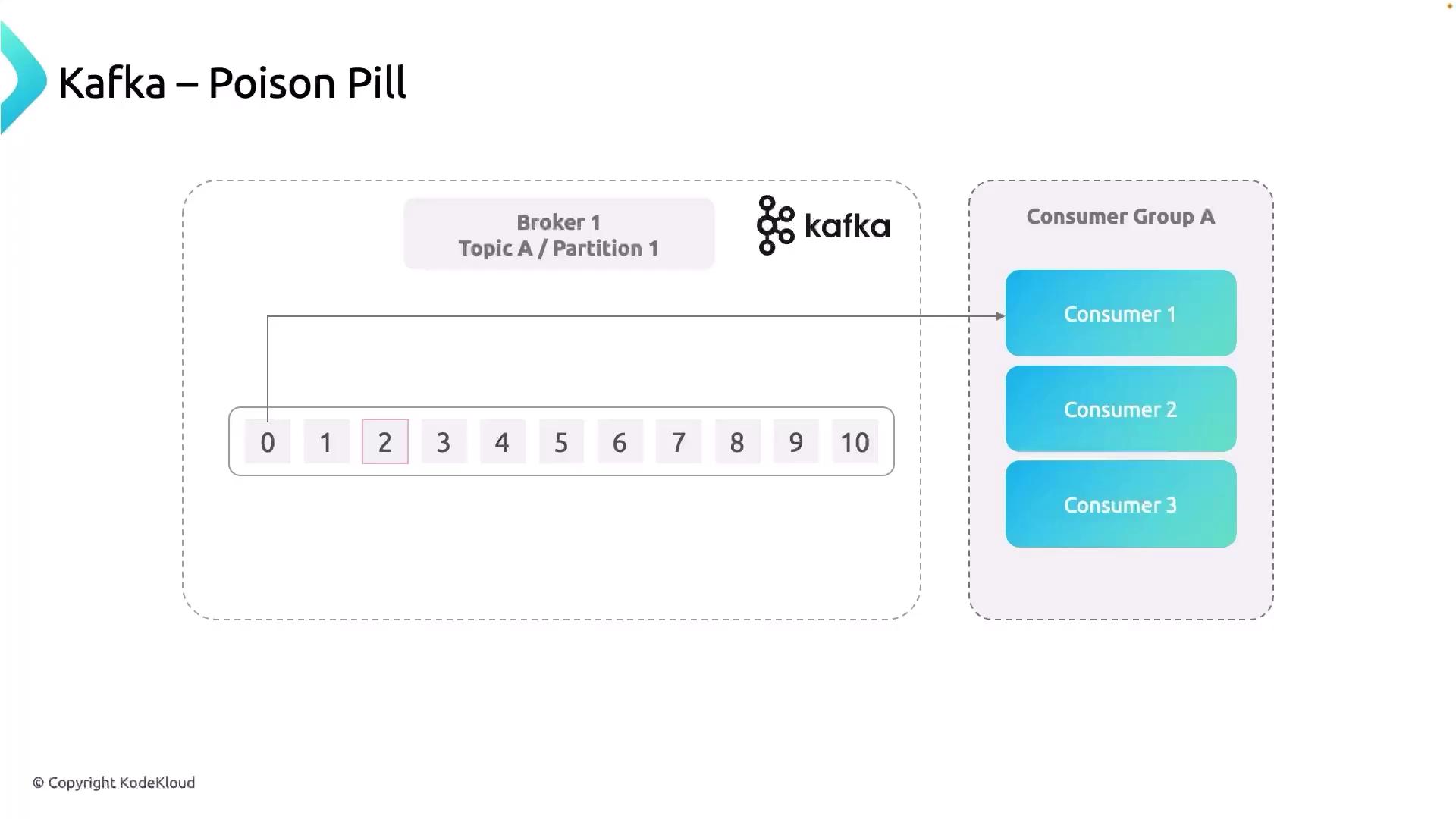
When Consumer 3 reads offset 2, it can’t deserialize the payload, so it crashes and retries in a loop. The consumer group never commits beyond offset 1, leading to lag and risking data loss.
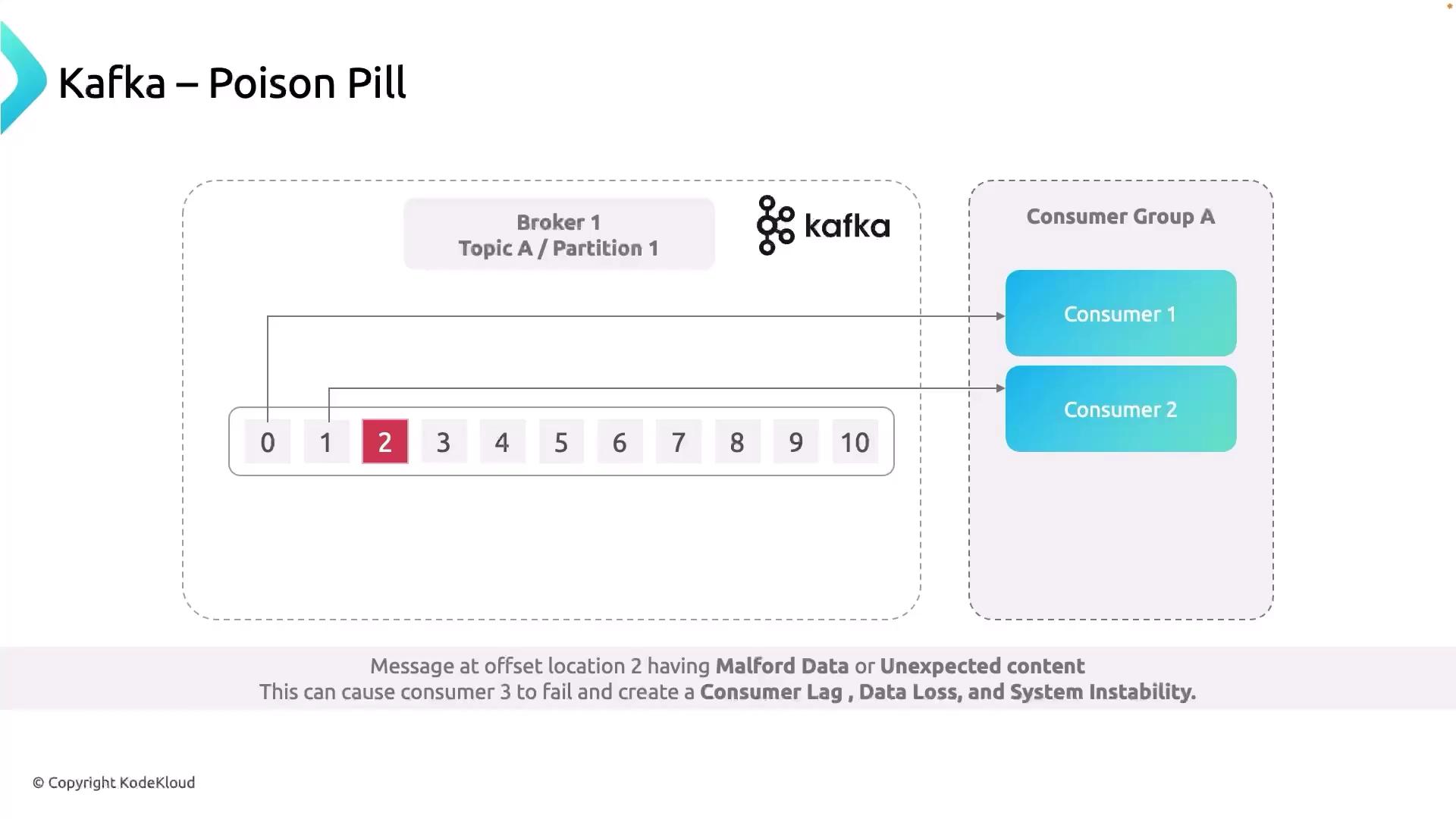
Warning
A single bad message can stall an entire partition. Without detection and handling, you’ll see unbounded retry loops, increased resource consumption, and potential downtime.
Common Causes of a Kafka Poison Pill
A poison pill often stems from:
| Issue | Description | Impact |
|---|---|---|
| Malformed Data | Schema doesn’t match consumer expectations (e.g., missing fields). | Deserialization errors |
| Unexpected Content | Payload format differs (e.g., text instead of JSON). | Runtime exceptions |
| Resource Exhaustion | High CPU/memory usage due to continuous retries. | Reduced throughput, OOM crashes |
| System Instability | Consumers crash or hang, leading to lag and potential data loss. | Incomplete processing, service gaps |

Strategies to Prevent and Mitigate Poison Pills
- Schema Validation
Validate messages against an Avro/JSON schema before producing. - Dead-Letter Topics
Route malformed or problematic messages to a dedicated DLQ topic for later inspection. - Backoff-and-Skip Logic
Implement retry with exponential backoff, then skip or move the message after a threshold. - Monitoring and Alerts
Use tools like Confluent Control Center or Prometheus to detect increased consumer errors.
Note
Creating automated alerts on consumer error rates can help you catch poison pills before they impact production.
Next Steps
By proactively validating, isolating, and monitoring your Kafka messages, you can prevent single bad events from cascading into system-wide failures. In the next lesson, we’ll dive into code examples for implementing dead-letter topics and backoff retries in your Kafka consumers.
Links and References
Watch Video
Watch video content