GIT for Beginners
GIT Course Introduction
GIT Course Introduction
Hi everyone, I'm Lydia Hallie, and I'll be your instructor for this Git for Beginners lesson on KodeKloud.
Throughout my career as a software developer, I have mentored developers at various levels, empowering them to enhance and optimize their work. My mission is to simplify complex computer science concepts by presenting them in a clear, visual, and approachable manner.
Git is a powerful version control system, and in this lesson, you'll learn how to effectively use it to manage your projects. By the end of this course, you will know how to:
- Set up and configure Git.
- Integrate both local and remote Git repositories.
- Use branches to improve your project's version control.
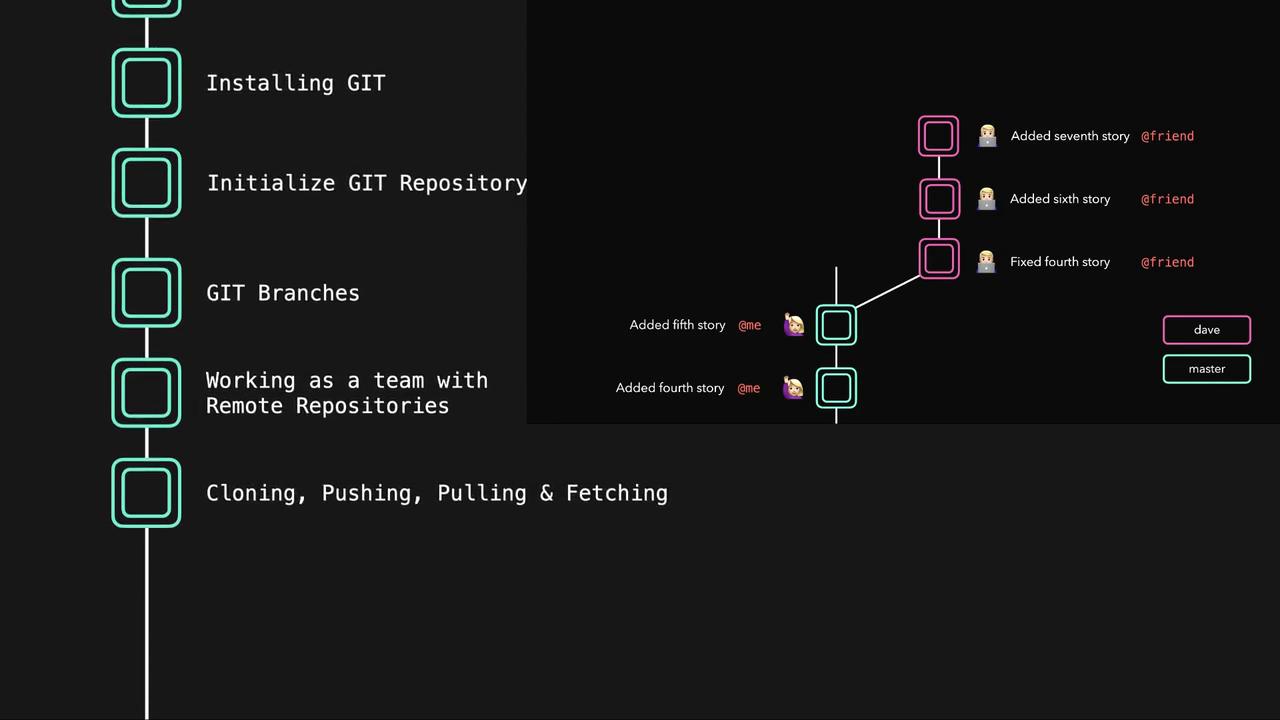
Interactive Learning
After each section, you'll reinforce your understanding with hands-on labs that simulate real project scenarios. These practical exercises include tasks such as pushing and pulling code, resolving merge conflicts, and performing other collaborative operations.
In addition to covering the fundamental Git commands, we'll explore how Git works under the hood to give you a deeper understanding of its powerful features.
I am excited to guide you through this interactive journey into Git, and I hope you're ready to explore this essential tool with confidence. Let's get started and unlock the full potential of Git for your development projects!
Watch Video
Watch video content