GKE Autopilot Mode
In Autopilot mode, Google handles the entire infrastructure stack—nodes, autoscaling, upgrades, security, and networking—so you can deploy containers without managing servers.
- Resource-based billing: Only pay for the CPU, memory, and ephemeral storage you consume.
- Hands-off node management: Google auto-provisions, patches, repairs, and scales nodes.
- Cluster autoscaling: Automatic pod and node scaling based on real-time demand.
- Auto-upgrades & patching: Continuous security updates and Kubernetes version upgrades.
- Built-in security: Default network policies, PodSecurity standards, and container sandboxing.
- Simplified networking: Managed VPC setup, integrated load balancing, and ingress controls.
Autopilot is ideal for most production workloads, delivering a secure, cost-effective Kubernetes environment without server maintenance.
GKE Standard Mode
Standard mode splits responsibilities: Google manages the control plane, and you oversee worker nodes, including their scaling, upgrades, and security.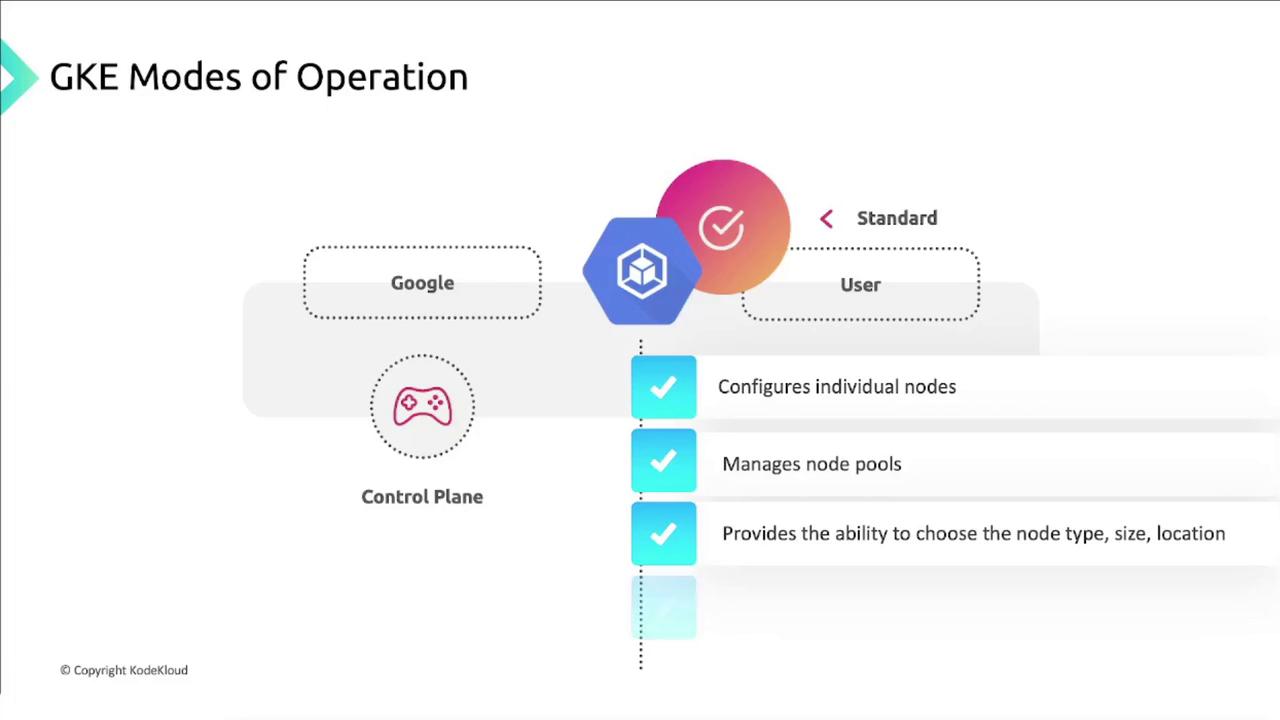
- Rely on Google-managed control plane for HA, patching, and upgrades.
- Create and configure node pools, selecting machine types, disk sizes, labels, and taints.
- Enable cluster autoscaler or custom autoscaling policies for nodes and pods.
- Control node OS, runtime, and SSH access to install additional software.
With Standard mode, you’re responsible for node provisioning, scaling, and maintenance. Plan for additional operational overhead and monitoring.
Zonal vs. Regional Clusters
Choose between a zonal or regional control plane when creating a Standard cluster:| Cluster Type | Control Plane Replicas | Availability | Approximate Cost |
|---|---|---|---|
| Zonal | 1 replica in a single zone | Moderate | Lower |
| Regional | 3 replicas across three zones | High | Higher |
- Zonal: Best for cost-sensitive workloads; limited control plane redundancy.
- Regional: Perfect for critical applications requiring multi-zone fault tolerance.
Benefits of Standard Mode
Standard mode grants you maximum flexibility and customization at the node level.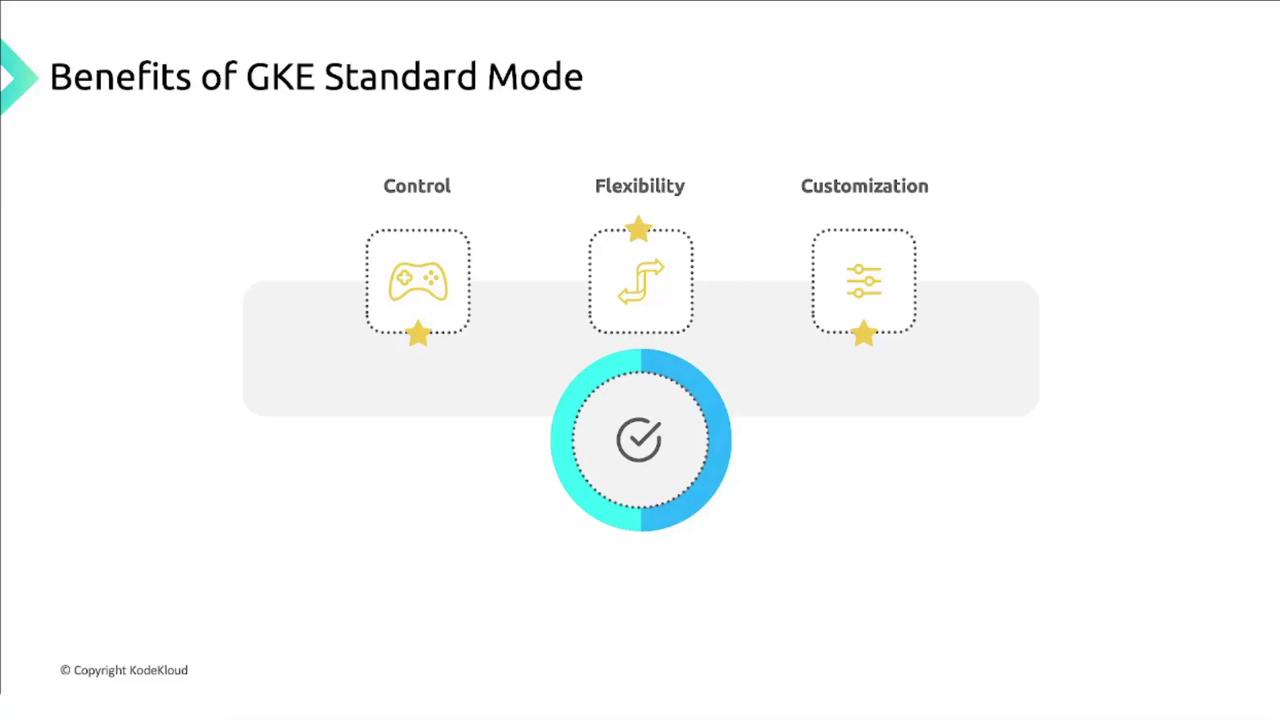
- Full node control over OS settings, container runtimes, and custom drivers.
- Machine type selection for optimized CPU, memory, GPU, and local SSD configurations.
- Network topology customization with custom VPCs, subnets, and firewall rules.
- Granular security: tailor PodSecurityPolicies, Linux sysctls, and node hardening.
- Version management: choose Kubernetes versions and schedule upgrades on your timeline.
Comparing Autopilot vs. Standard
Use this side-by-side comparison to align mode capabilities with your requirements: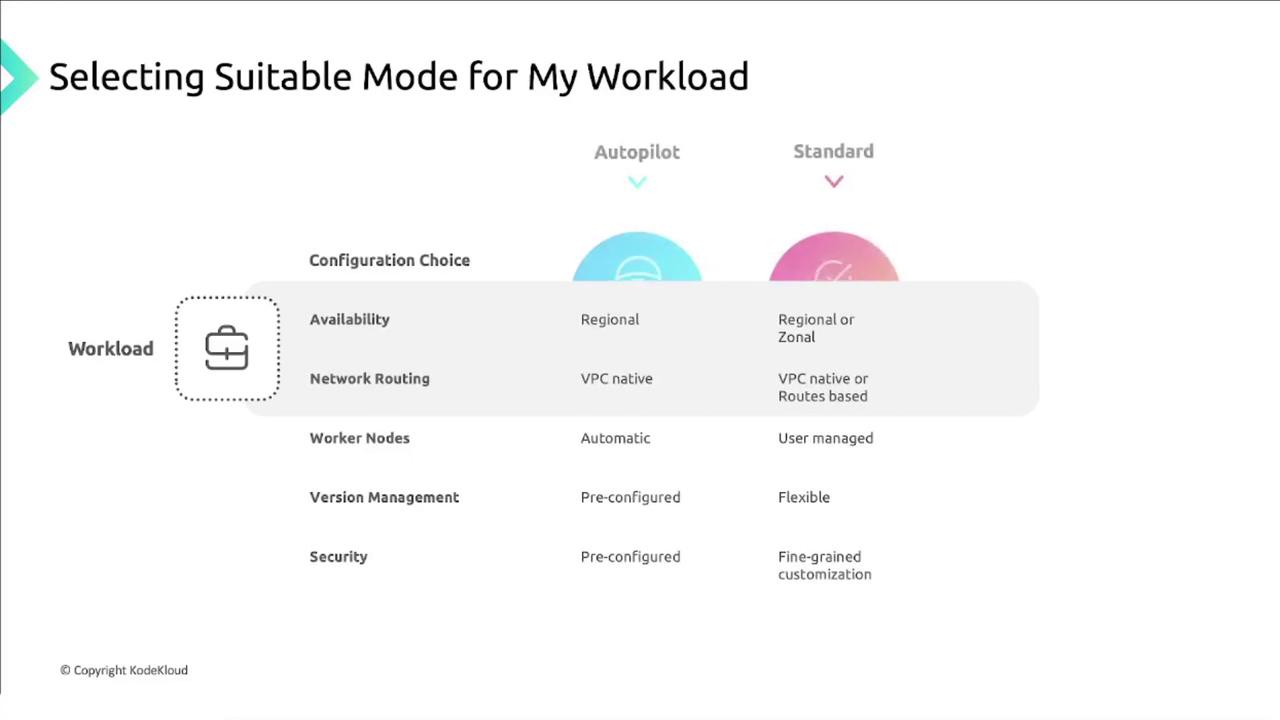
| Factor | Autopilot | Standard |
|---|---|---|
| Operational Overhead | Fully managed | You manage nodes, autoscaling, and patching |
| Billing Model | Pay-per-resource (CPU, memory, storage) | Pay for entire VM instances |
| Node-Level Customization | Limited | Full control of node OS and software |
| High Availability | Built-in multi-zone pods | Zonal or regional control plane options |
| Security Configuration | Hardened defaults, automatic patching | Custom PodSecurity, network policies |
| Use Cases | General container workloads | Specialized workloads (GPU, drivers, SSH) |