GKE - Google Kubernetes Engine
Its a wrap
What did we learn
Throughout this lesson, we explored how to deploy, manage, and secure Kubernetes clusters using Google Kubernetes Engine (GKE). Below is a concise recap of each major topic and links to relevant resources.
1. Google Kubernetes Engine Fundamentals
We started with an overview of GKE, Google’s fully managed Kubernetes service. You discovered:
- GKE architecture components: control plane, nodes, and networking
- Operation modes: Standard (more control) vs Autopilot (hands-off resource management)
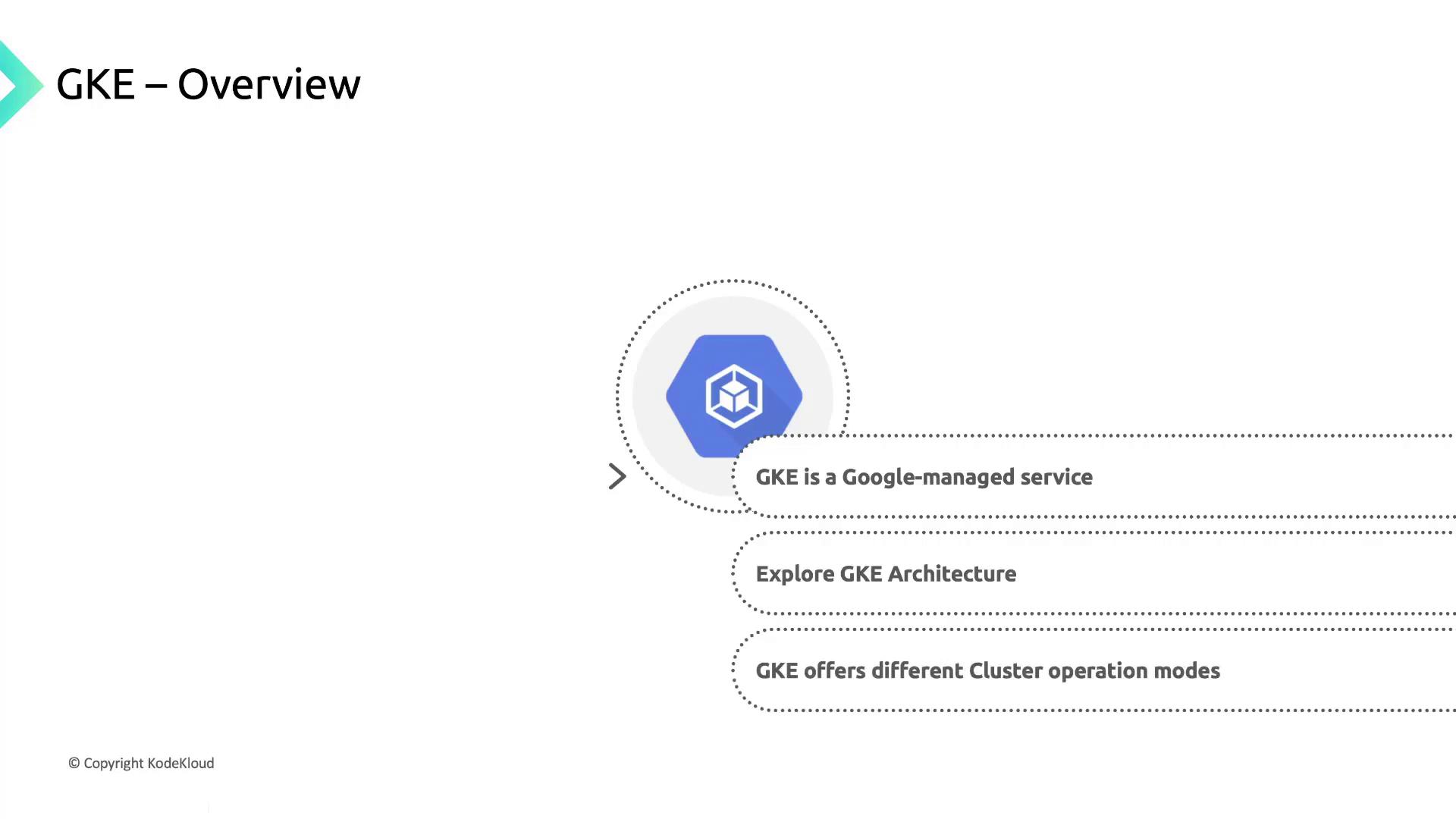
Note
Autopilot clusters automate infrastructure provisioning, node scaling, and maintenance—ideal for developers who prioritize application focus over cluster operations.
2. Cluster Preparation and Management
Before deploying workloads, you must set up and secure your GKE cluster:
- Install and configure
kubectlto interact with clusters:gcloud components install kubectl gcloud container clusters get-credentials my-cluster --zone us-central1-a - Authenticate users and service accounts with Google Cloud IAM roles
- Use labels and tags on nodes/namespaces for logical grouping and cost tracking
Warning
Grant the principle of least privilege when assigning IAM roles to service accounts in GKE.
3. Scaling and Upgrades
To ensure performance and reliability, we covered:
| Feature | Description | Example CLI |
|---|---|---|
| Cluster Autoscaling | Automatically adjusts node count based on resource use | gcloud container clusters update my-cluster --enable-autoscaling --min-nodes=1 --max-nodes=5 |
| Node Autoprovisioning | Dynamically creates node pools based on demand | gcloud container clusters update my-cluster --enable-autoprovisioning |
| Rolling Upgrades | Zero-downtime upgrades for control planes and nodes | gcloud container clusters upgrade my-cluster --cluster-version=1.20.10-gke.1600 |
4. Monitoring and Logging
Visibility into cluster health is provided by Google Cloud’s Operations Suite:
- Collect metrics for nodes, pods, and system components
- Configure log sinks, alerts, and notification channels
- Build custom dashboards to visualize performance trends
Refer to GKE Monitoring Setup for step-by-step instructions.
5. GKE Networking Options
GKE offers flexible networking configurations to meet diverse requirements. Key options include:
| Networking Aspect | Option | Use Case |
|---|---|---|
| Cluster Type | Public vs Private | Public: external IPs; Private: VPC-only |
| VPC Configuration | VPC-native (Alias IPs) vs Route-based | VPC-native: native IP management; Route-based: legacy |
| Load Balancing | Ingress vs Service Type=LoadBalancer | Ingress: HTTP/S layer; LoadBalancer: TCP/UDP |
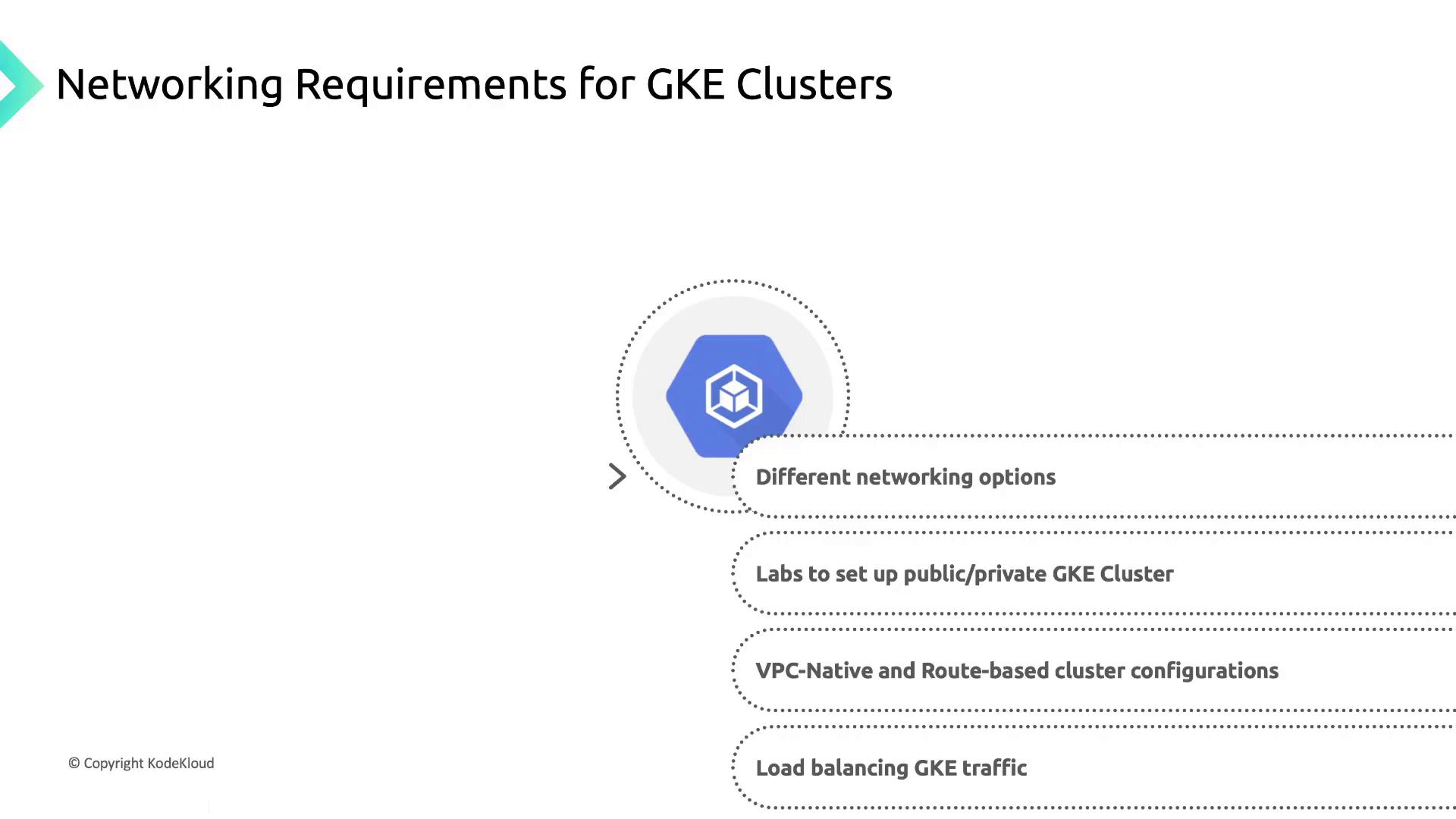
6. Security Best Practices
Securing your Kubernetes environment involves multiple layers:
- Authentication & Authorization: Integrate Kubernetes RBAC with Google Cloud IAM
- Network Policies: Enforce pod traffic restrictions using Calico or native policies
- Secrets Encryption: Enable envelope encryption with Cloud KMS to protect data at rest
Note
Use Workload Identity to assign IAM roles directly to Kubernetes service accounts.
7. GKE Design Considerations
For production-grade deployments, consider:
- High Availability: Spread control plane and nodes across multiple zones
- Multi-Tenancy: Use namespaces, RBAC, and network policies for workload isolation
- Anthos Service Mesh: Leverage Istio for traffic management, telemetry, and security
- Backup for GKE: Schedule persistent volume snapshot backups with Backup for GKE
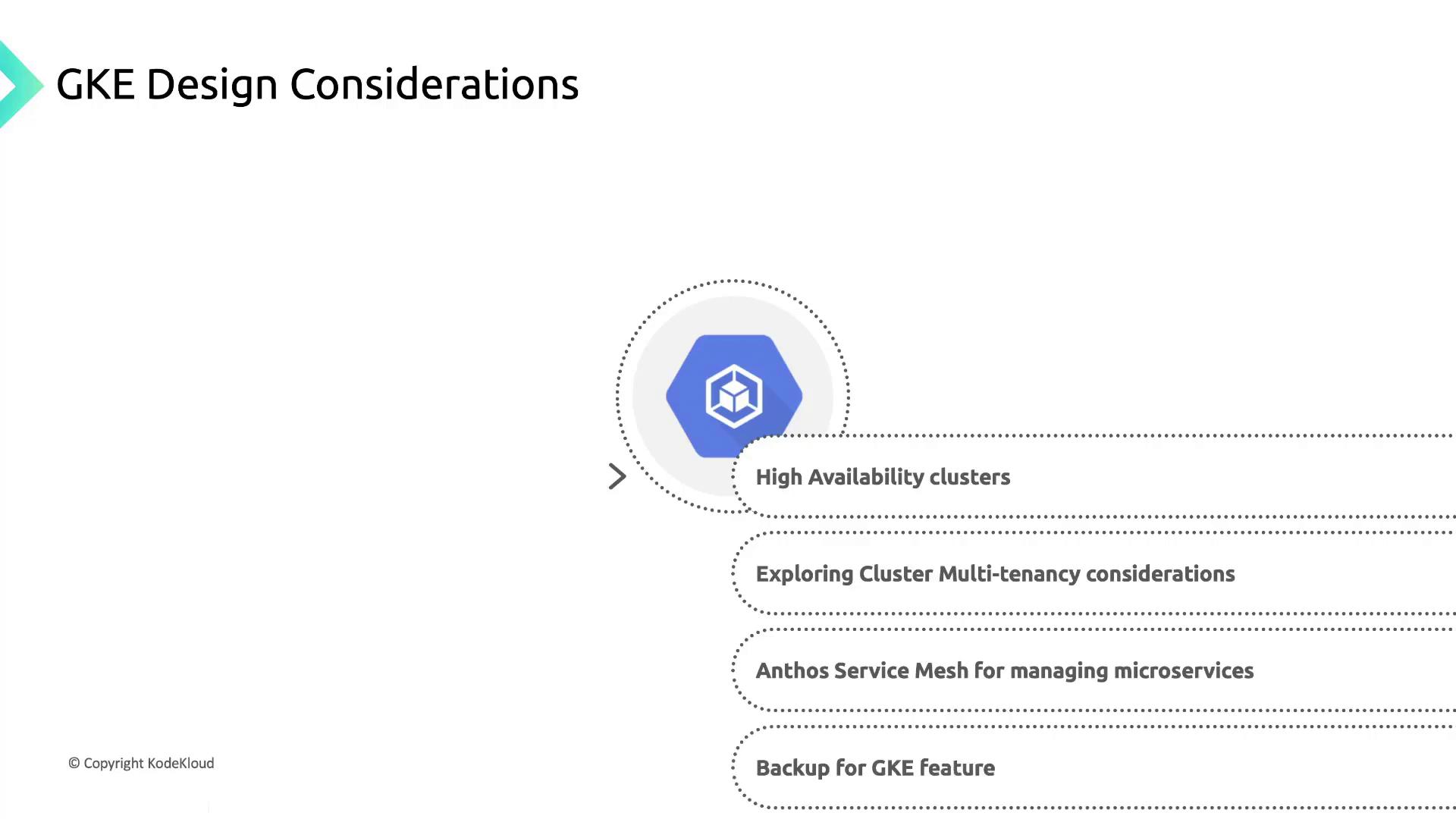
Conclusion
By completing this deep dive, you’re now equipped to deploy, manage, and scale secure Kubernetes clusters on Google Cloud. Apply these best practices to build resilient, high-performance environments for your applications.

Links and References
Watch Video
Watch video content