GitOps with ArgoCD
ArgoCD AdvancedAdmin
Raise Alert using AlertManager
In this guide, you will learn how to raise ArgoCD alerts and view them in Alertmanager. Previously, we deployed a Kubernetes monitoring stack that included Alertmanager. In this tutorial, we will update Alertmanager to use a NodePort service and add a custom Prometheus alert based on ArgoCD metrics.
Follow this step-by-step procedure to configure and validate your alerts.
Step 1: Update Alertmanager Service to NodePort
First, update the Alertmanager service so that it exposes a NodePort. In this example, the NodePort for Alertmanager is set to 32501.
To modify the Alertmanager service, run:
k -n monitoring edit svc my-kube-prometheus-stack-alertmanager
After saving the changes, you should see confirmation similar to:
service/my-kube-prometheus-stack-alertmanager edited
took 9s
Next, verify the service details using:
k -n monitoring get svc
The expected output includes:
NAME TYPE CLUSTER-IP EXTERNAL-IP PORT(S) AGE
alertmanager-operated ClusterIP None <none> 9093/TCP,9094/TCP,9094/UDP 25m
my-kube-prometheus-stack-alertmanager NodePort 10.109.208.61 <none> 9093:32501/TCP 25m
my-kube-prometheus-stack-grafana ClusterIP 10.108.205.232 <none> 80:31762/TCP 25m
my-kube-prometheus-stack-kube-state-metrics ClusterIP 10.107.154.159 <none> 8080/TCP 25m
my-kube-prometheus-stack-prometheus ClusterIP 10.101.105.243 <none> 443/TCP 25m
my-kube-prometheus-stack-prometheus-node-exporter NodePort 10.104.79.233 <none> 9090:31534/TCP 25m
prometheus-operated ClusterIP 10.103.115.32 None 9100/TCP 25m
This confirms that the Alertmanager service is now accessible via NodePort 32501.
Step 2: Explore Existing Prometheus Alert Rules
Now, review the existing Prometheus alert rules to identify if there are any rules related to ArgoCD. Open the Prometheus UI and navigate to the rules tab. While you will see several rules like AlertmanagerFailedReload, AlertmanagerMembersInconsistent, and AlertmanagerFailedToSendAlerts, none are specifically configured for ArgoCD.
For instance, an existing set of rules appears as follows:
alert: AlertmanagerFailedReload
expr: max_over_time(alertmanager_config_last_reload_successful{job="my-kube-prometheus-stack-alertmanager", namespace="monitoring"}[5m]) == 0
for: 10m
labels:
severity: critical
annotations:
description: Configuration has failed to load for {{ $labels.namespace }}{{ $labels.pod }}.
runbook_url: https://runbooks.prometheus-operator.dev/runbooks/alertmanager/alertmanagerfailedreload
summary: Reloading an Alertmanager configuration has failed.
alert: AlertmanagerMembersInconsistent
expr: max_over_time(alertmanager_cluster_members{job="my-kube-prometheus-stack-alertmanager", namespace="monitoring"}[5m]) < on(namespace, service) group_left() count by(namespace, service) (max_over_time(alertmanager_cluster_members{job="my-kube-prometheus-stack-alertmanager", namespace="monitoring"}[5m]))
for: 15m
labels:
severity: critical
annotations:
description: Alertmanager {{ $labels.namespace }}{{ $labels.pod }} has only found {{ $value }} members of the {{ $labels.job }} cluster.
runbook_url: https://runbooks.prometheus-operator.dev/runbooks/alertmanager/alertmanagermembersinconsistent
summary: A member of an Alertmanager cluster has not found all other cluster members.
alert: AlertmanagerFailedToSendAlerts
expr: (rate(alertmanager_notifications_failed_total{job="my-kube-prometheus-stack-alertmanager", namespace="monitoring"}[5m]) > 0.01)
for: 5m
labels:
severity: warning
Since there is no specific rule for ArgoCD, we will add a custom alert rule next.
Step 3: Create a Custom ArgoCD Alert Rule
Add a custom alert that triggers when an ArgoCD application is out of sync. This alert uses the Prometheus metric argocd_app_info (assumed to be available) to check if the sync status is "OutOfSync." If this condition persists for one minute, the alert is raised with a warning severity.
To add the new alert rule, edit the Prometheus rules in the monitoring namespace:
k -n monitoring edit prometheusrule my-kube-prometheus-stack-alertmanager.rules
Append the following configuration at the end of the file:
- alert: AlertmanagerClusterCrashlooping
annotations:
description: '{{ $value | humanizePercentage }} of Alertmanager instances within the {{ $labels.job }} cluster have restarted at least 5 times in the last 10m.'
runbook_url: https://runbooks.prometheus-operator.dev/runbooks/alertmanager/alertmanagerclustercrashlooping
expr: |
(
count by (namespace, service) (
changes(process_start_time_seconds{job="my-kube-prometheus-stack-alertmanager", namespace="monitoring"}[10m])
)
)
/
count by (namespace, service) (
up{job="my-kube-prometheus-stack-alertmanager", namespace="monitoring"}
) > 0.5
for: 5m
labels:
severity: critical
- alert: ArgoApplicationOutOfSync
expr: argocd_app_info{sync_status="OutOfSync"} == 1
for: 1m
labels:
severity: warning
annotations:
summary: "'{{ $labels.name }}' Application has synchronization issue"
When you save your changes, the Prometheus operator will update the configuration to include these new rules.
To verify the update, run:
k -n monitoring get prometheusrules my-kube-prometheus-stack-alertmanager.rules -o yaml | grep -i argocd
If needed, you can edit the 'prometheusrule' again:
k -n monitoring edit prometheusrule my-kube-prometheus-stack-alertmanager.rules
Step 4: Validate the New Alert Rule
After updating the rules, check the Prometheus UI to confirm that the new ArgoCD alert appears alongside other Alertmanager rules. The rule for ArgoApplicationOutOfSync should be visible similar to the examples below:
alert: AlertmanagerFailedReload
expr: max_over_time(alertmanager_config_last_reload_successful{job="my-kube-prometheus-stack-alertmanager", namespace="monitoring"}[5m]) == 0
for: 10m
labels:
severity: critical
annotations:
description: Configuration has failed to load for {{ $labels.namespace }}{{ $labels.pod }}.
runbook_url: https://runbooks.prometheus-operator.dev/runbooks/alertmanager/alertmanagerfailedreload
summary: Reloading an Alertmanager configuration has failed.
---
alert: AlertmanagerMembersInconsistent
expr: max_over_time(alertmanager_cluster_members{job="my-kube-prometheus-stack-alertmanager", namespace="monitoring"}[5m]) < on(namespace, service) group_left() count by(namespace, service) (max_over_time(alertmanager_cluster_members{job="my-kube-prometheus-stack-alertmanager", namespace="monitoring"}[5m]))
for: 15m
labels:
severity: critical
annotations:
description: Alertmanager {{ $labels.namespace }}{{ $labels.pod }} has only found {{ $value }} members of the {{ $labels.job }} cluster.
runbook_url: https://runbooks.prometheus-operator.dev/runbooks/alertmanager/alertmanagermembersinconsistent
summary: A member of an Alertmanager cluster has not found all other cluster members.
---
alert: AlertmanagerFailedToSendAlerts
expr: (rate(alertmanager_notifications_failed_total{job="my-kube-prometheus-stack-alertmanager", namespace="monitoring"}[5m]) > 0.01)
for: 5m
labels:
severity: warning
annotations:
summary: Alertmanager is failing to send alerts.
---
alert: ArgoApplicationOutOfSync
expr: argocd_app_info{sync_status="OutOfSync"} == 1
for: 1m
labels:
severity: warning
annotations:
summary: "'{{ $labels.name }}' Application has synchronization issue"
Step 5: Test the Alert by Simulating an Out-of-Sync Application
To trigger the new alert, simulate an ArgoCD application going out of sync. For example, modify the replica count in a deployment definition. The following is an example for a deployment named "solar-system":
apiVersion: apps/v1
kind: Deployment
metadata:
labels:
app: solar-system
name: solar-system
spec:
replicas: 0
selector:
matchLabels:
app: solar-system
template:
metadata:
labels:
app: solar-system
spec:
containers:
- image: siddharth67/solar-system:v9
name: solar-system
imagePullPolicy: Always
ports:
- containerPort: 80
After applying this change, the application status will change to "OutOfSync" and the ArgoApplicationOutOfSync alert should trigger within one minute.
Refresh the Alertmanager UI to view the generated alerts. You should see alerts for all out-of-sync ArgoCD applications. For example, the interface might display multiple alerts related to your ArgoCD applications.
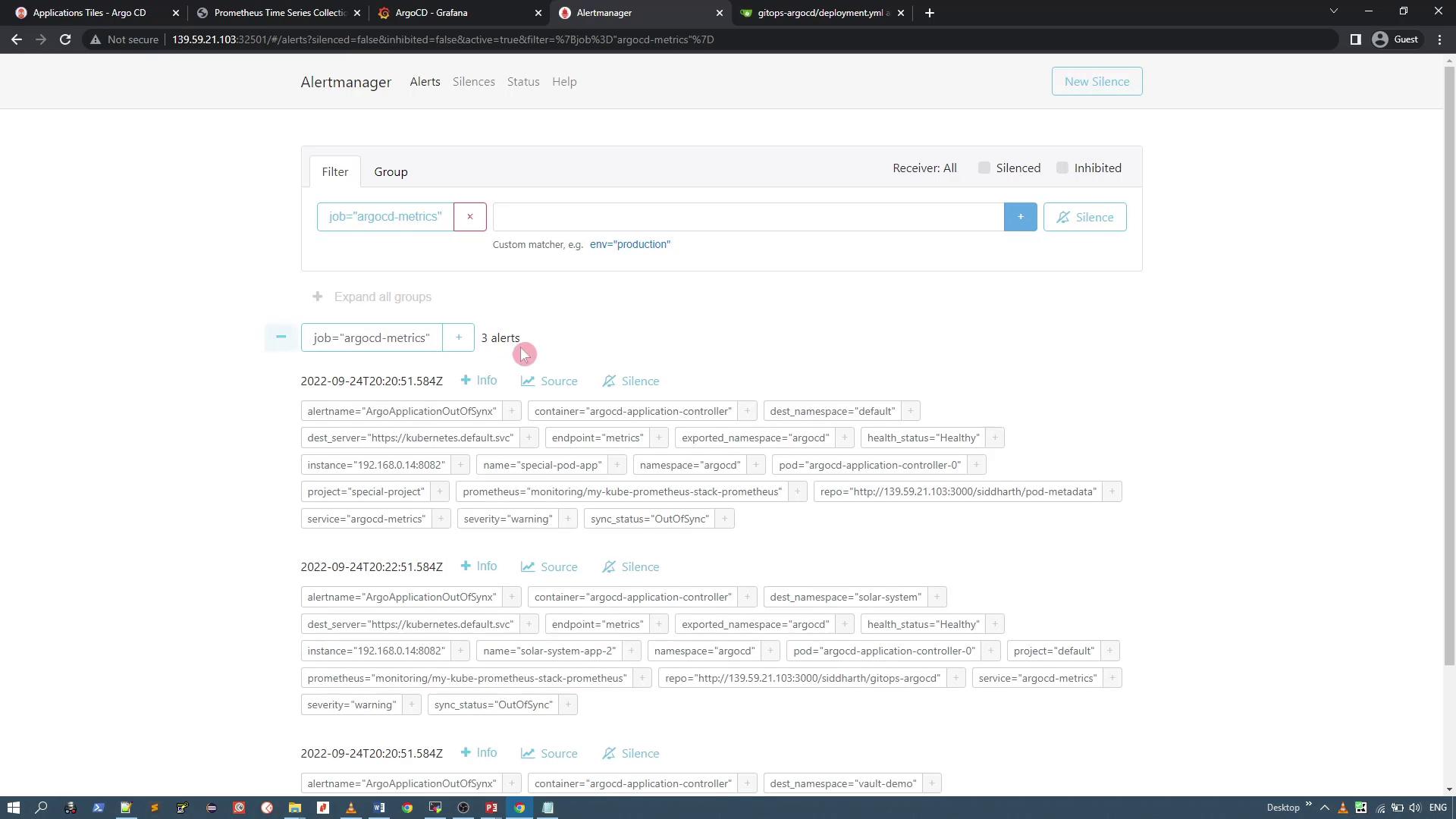
Note
This confirms that your ArgoCD Prometheus metrics are correctly triggering alerts in Alertmanager.
Conclusion
In this lesson, you updated the Alertmanager service to use a NodePort, added a custom Prometheus alert for an ArgoCD application that went out of sync, and verified the new alert through the Alertmanager UI. This methodology can be extended to monitor and alert on additional ArgoCD scenarios.
Happy monitoring!
Watch Video
Watch video content