GitOps with FluxCD
GitOps Overview
GitOps Introduction
In this article, we explore how GitOps streamlines the deployment and management of cloud-native applications. As teams embrace agile practices and rapid scaling, tracking changes and ensuring consistent deployments becomes challenging. GitOps solves this by using Git as the single source of truth for infrastructure, configuration, and application code—bringing version control, auditability, and automation to continuous delivery workflows.
What Is GitOps?
GitOps is a declarative, pull-based framework for continuous delivery. It treats your Git repository as the canonical source of truth for both infrastructure definitions and application manifests. Any change to this repository initiates an automated workflow that synchronizes your live environment with the desired state, enabling reproducible, observable deployments.
Key Principles
| Principle | Description |
|---|---|
| Single Source of Truth | Store all configuration, manifests, and infrastructure-as-code in Git. |
| Declarative Desired State | Define the desired cluster state in code (e.g., YAML, Helm charts, Kustomize). |
| Automated Reconciliation | A GitOps operator (controller) continuously compares live state with Git and applies changes. |
| Pull-Based Deployments | Agents inside the cluster pull updates, reducing external attack surfaces and improving security. |
Note
GitOps is compatible with any declarative tooling—whether you use plain YAML manifests, Helm charts, or Kustomize.
How GitOps Works
Commit Changes
Developers modify application code, Kubernetes manifests, or configuration files in a Git branch and open a pull request.CI Validation
A CI system (e.g., GitHub Actions, GitLab CI/CD) runs tests, lints YAML, and builds container images.Merge & Tag
After review, changes are merged into the main branch. You can tag a release for easy rollback.Automated Sync
A GitOps operator—such as Flux or Argo CD—detects the updated commit.Reconciliation
The operator applies the new manifests to your Kubernetes cluster, ensuring the live state matches the Git state.Audit & Rollback
Every deployment is versioned. To revert, simply revert the Git commit and let the operator restore the previous environment.
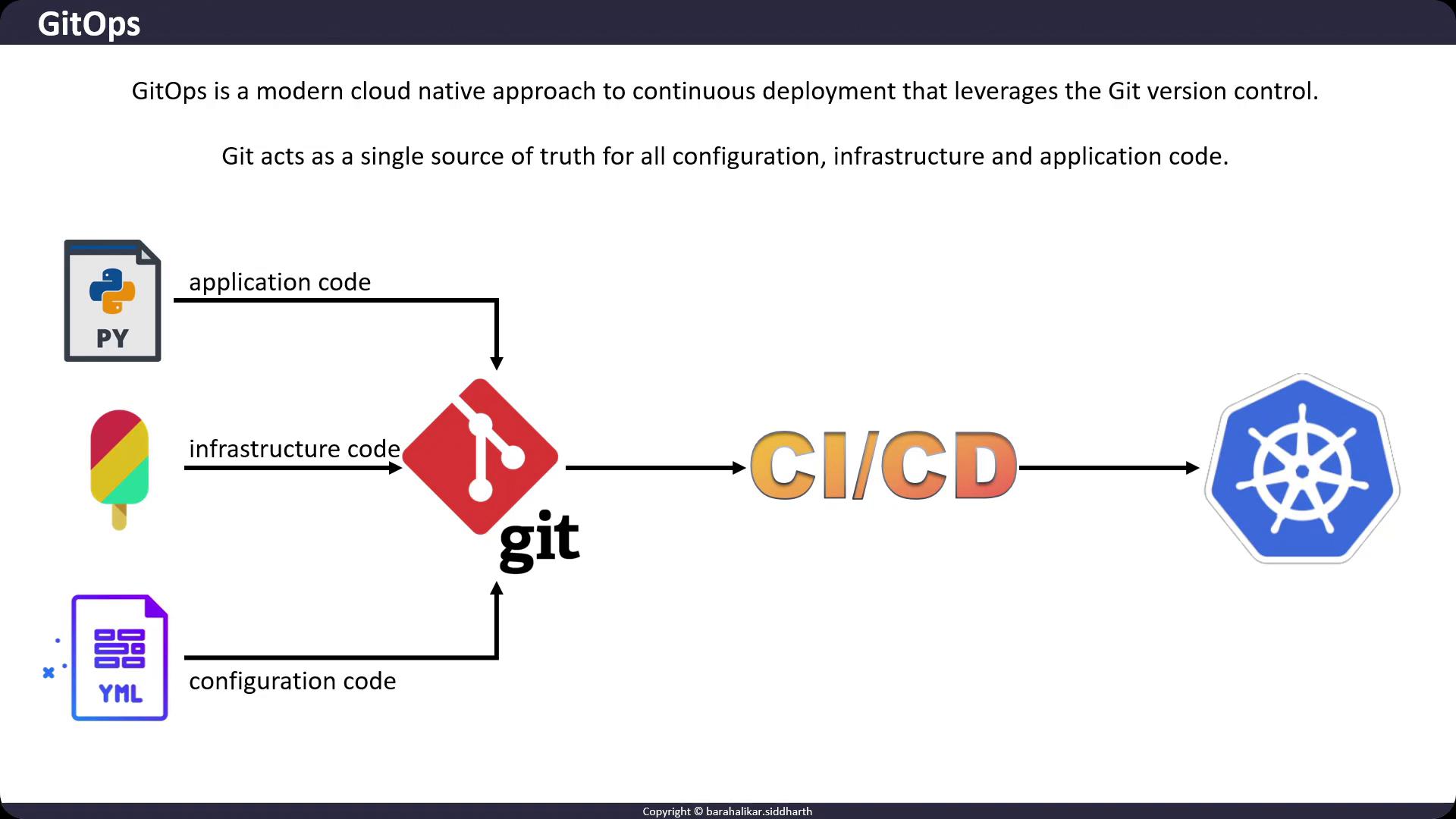
GitOps Tools Comparison
| Tool | Type | Highlights |
|---|---|---|
| Flux | Operator | Lightweight GitOps controller with built-in image automation and alerts. |
| Argo CD | Controller | Rich UI, Git-based deployment, supports Helm, Kustomize, Jsonnet. |
| Jenkins X | Framework | CI/CD platform with opinionated GitOps, preview environments, auto updates. |
Warning
Secure your Git repository with branch protection, signed commits, and role-based access control. Exposed or misconfigured repos can compromise your cluster.
Benefits of GitOps
- Auditability: All changes are tracked, versioned, and peer-reviewed in Git.
- Consistency: The live environment always matches the repository’s declared state.
- Collaboration: Teams leverage familiar Git workflows—branches, pull requests, and code reviews.
- Security: Pull-based agents in the cluster minimize external connectivity requirements.
- Resilience: Automated reconciliation self-heals drifted or failed deployments.
By adopting GitOps, organizations achieve transparent, repeatable, and secure continuous delivery for Kubernetes and other cloud-native platforms.
Links and References
Watch Video
Watch video content