HashiCorp Certified: Consul Associate Certification
Access the Consul KeyValue KV
Introduction to Consul KV Store
The Consul Key/Value (KV) Store is a centralized repository for storing configuration parameters, metadata, and arbitrary data objects. Built into Consul, it’s always enabled and ready for use, although leveraging it remains optional. Data is replicated across all server nodes—voters, non-voters, and read replicas—ensuring high availability and fault tolerance.
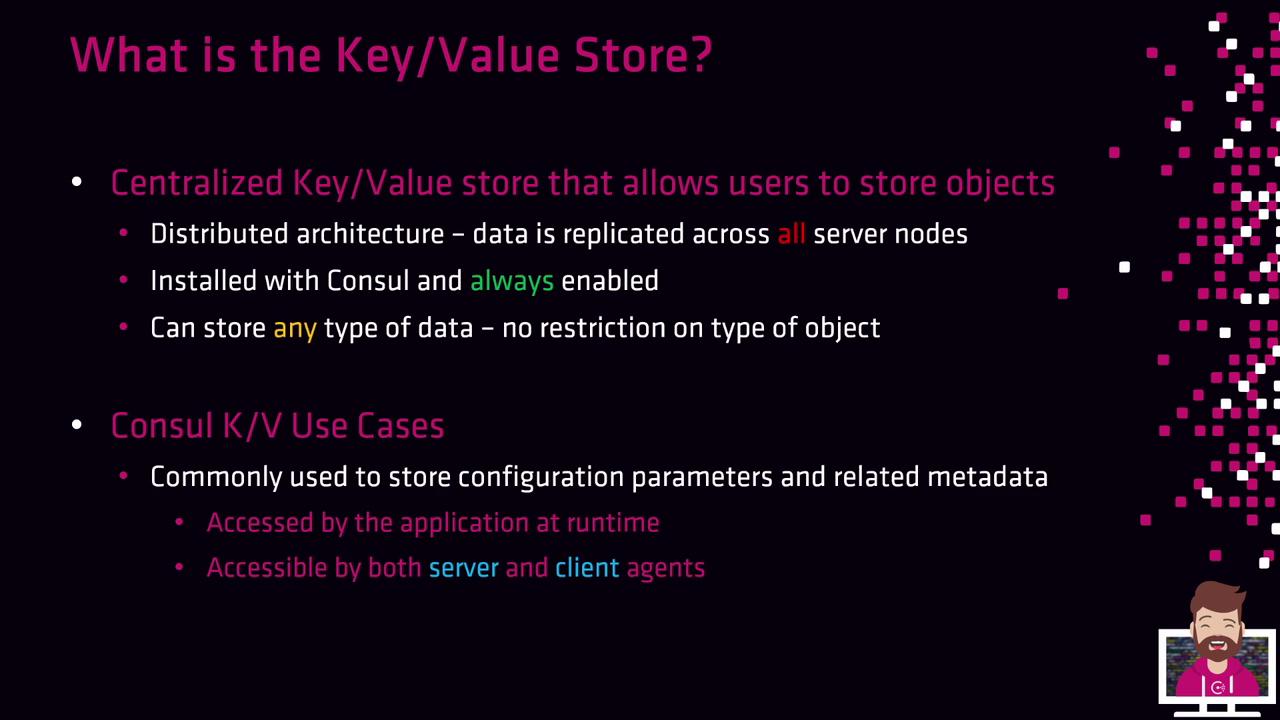
Distributed Architecture and High Availability
- Replicates data across all Consul server nodes (voting, non-voting, read replicas)
- Maintains redundancy even if one or more nodes fail
- Accessible by server and client agents, as well as external clients with a valid ACL token (when ACLs are enabled)
Note
Consul KV Store is designed strictly for key/value operations, not as a full database or file system.
What the Consul KV Store Is Not

| Limitation | Explanation |
|---|---|
| Not a full database | Lacks complex queries and advanced features (e.g., DynamoDB) |
| Not encrypted by default | Stored in plaintext—use Vault for sensitive data |
| No directory hierarchy | Forward slashes (/) in keys are part of the name, not actual folders |
| Single-datacenter replication | Replicates only within one datacenter, not across regions |
Warning
Consul KV Store data is not encrypted by default. For secrets and sensitive information, use HashiCorp Vault.
Object Size Limitation
Each key/value object is limited to 512 KB.
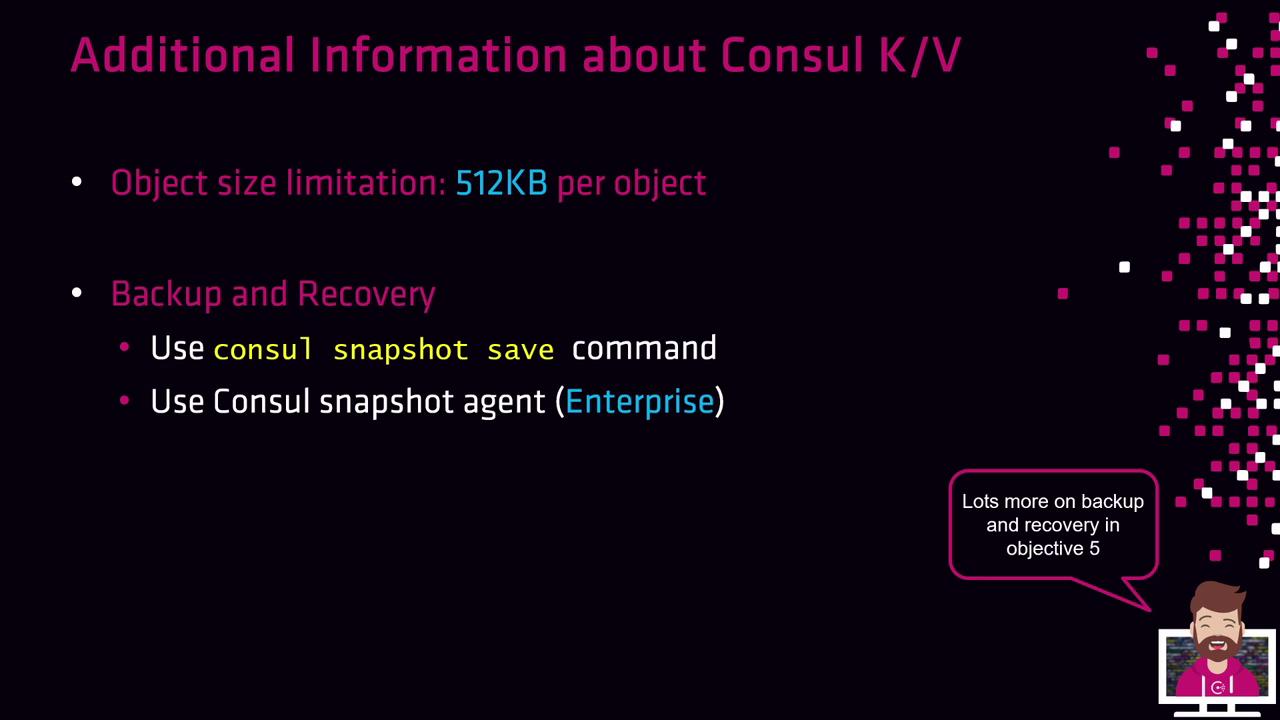
Backup and Recovery
Consul supports snapshot-based backup and restore for KV data:
# Backup all KV data
consul snapshot save backup.snap
# Restore KV data from a snapshot
consul snapshot restore backup.snap
In Consul Enterprise, the Consul Snapshot Agent provides automated, policy-driven backups.
Note
See the Consul Backup and Restore guide for advanced options.
Designing the KV Structure
Collaborate with your teams to plan a KV hierarchy that meets current requirements and future growth.
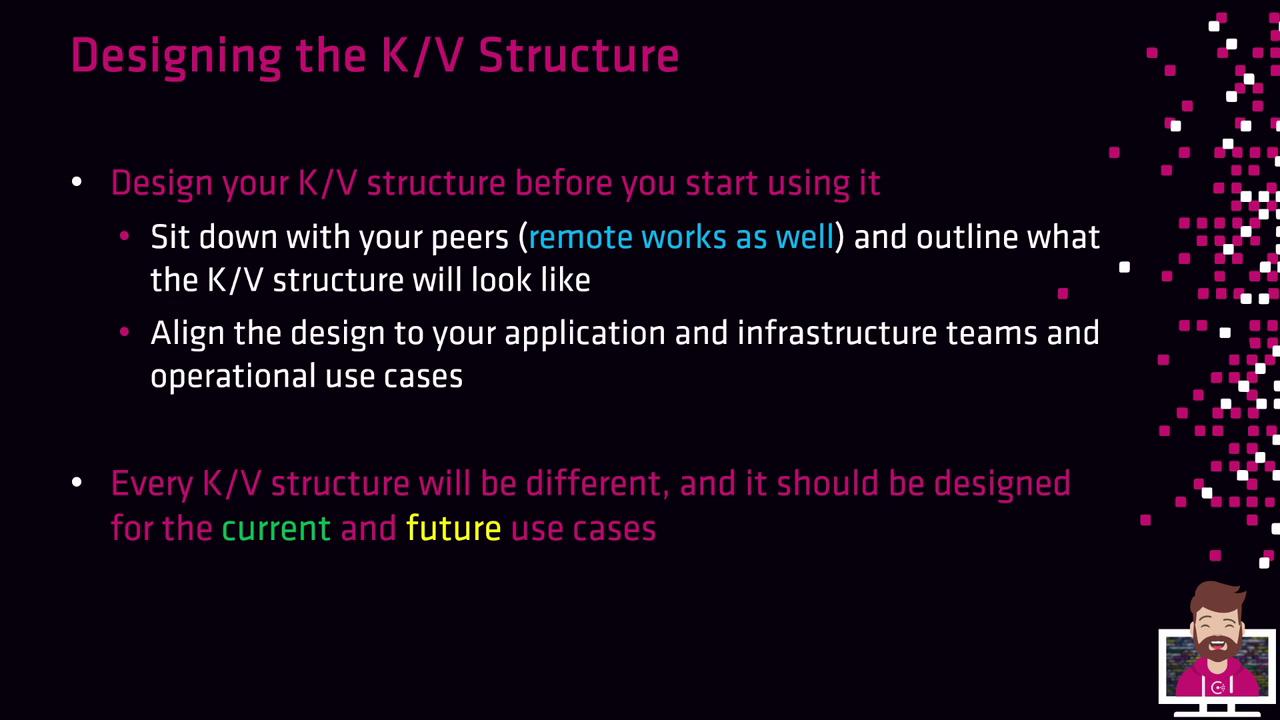
Example 1: SDLC-Based Structure
Organize keys by environment:
- k8s/
- dev/
- qa/
- staging/
- production/
Example keys:
k8s/staging/app3/api-keyk8s/staging/app3/certificate
Example 2: Team-Based Structure
Group keys by team and service:

- cloud/
cloud/aws/account-numbercloud/aws/account-name
- apps/
apps/app1/param1apps/app2/param2
Tailor your structure to align with application teams and infrastructure needs.
Links and References
Watch Video
Watch video content