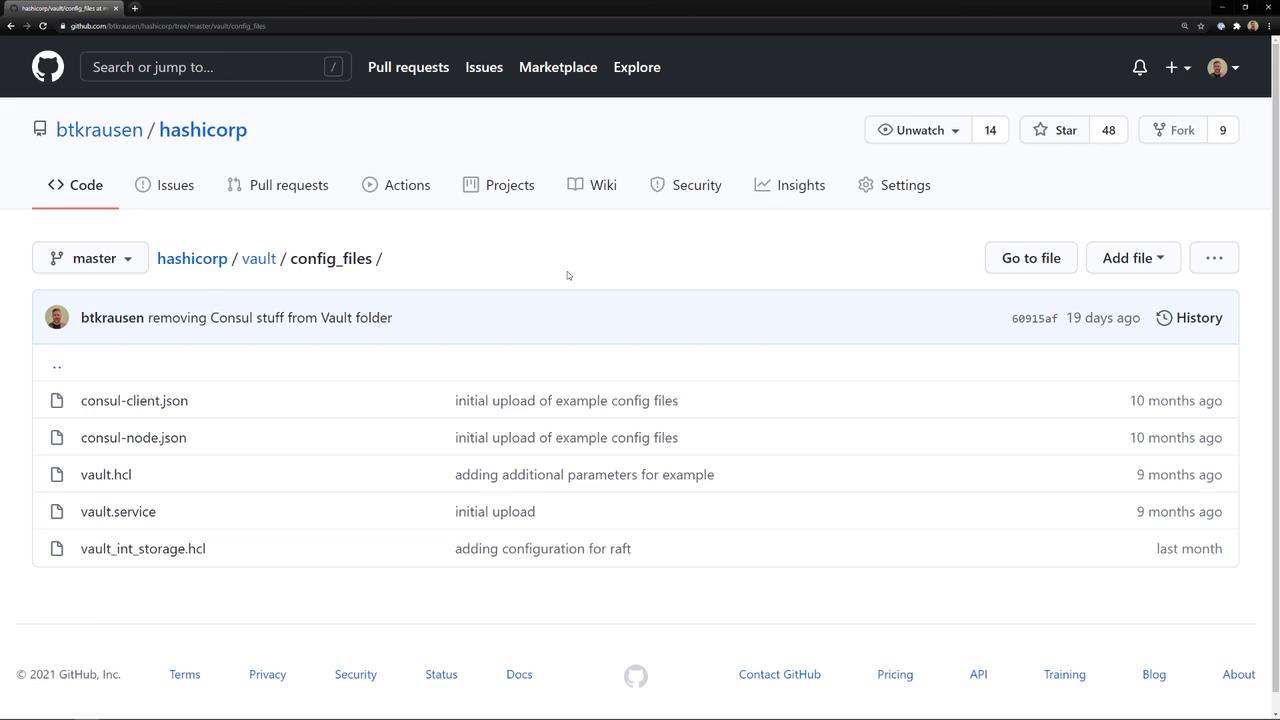Consul Server Agent Configuration (JSON)
Below is a complete JSON example for a Consul server agent. This configuration enables Raft consensus, TLS encryption, and ACL enforcement.Key Settings Overview
| Setting | Description | Example |
|---|---|---|
| log_level | Controls log verbosity (e.g., INFO, DEBUG). | "INFO" |
| server | Enables server mode; participates in Raft elections and stores cluster state. | true |
| key_file / cert_file / ca_file | Paths to TLS key, certificate, and CA used for mutual TLS on RPC and HTTP APIs. | /etc/consul.d/cert.key |
| verify_incoming / outgoing | Enforces mutual TLS for all RPC/API calls. | true |
| verify_server_hostname | Validates server hostname in TLS certificates. | true |
| ui | Enables the built-in Consul Web UI. | true |
| encrypt | Gossip encryption key for securing cluster communication. | "xxxxxxxxxxxxxx" |
| leave_on_terminate | Ensures the agent cleanly leaves the gossip pool when stopped. | true |
| data_dir | Directory for storing Consul state and snapshots. | /opt/consul/data |
| datacenter | Logical datacenter identifier (default: dc1). | "us-east-1" |
| client_addr / bind_addr | Network addresses for HTTP/RPC bindings and gossip interface. | "0.0.0.0", "10.11.11.11" |
| advertise_addr | Address announced to peers for incoming connections. | "10.11.11.11" |
| bootstrap_expect | Number of server nodes to wait for before bootstrapping the cluster. | 5 |
| retry_join | Auto-join peers using AWS tags. | ["provider=aws tag_key=Environment-Name ..."] |
| enable_syslog | Sends agent logs to the local syslog. | true |
| acl.enabled / default_policy | Enables ACLs with restrictive defaults—requires a token for all operations. | see JSON block |
| down_policy | Defines behavior when ACL system is down (e.g., extend-cache). | "extend-cache" |
| performance.raft_multiplier | Multiplier for Raft timeouts; setting to 1 improves failure detection speed in production environments. | 1 |
For production clusters, configure at least 3–5 server agents and set
bootstrap_expect accordingly to ensure high availability.Minimal Consul Client Agent Configuration (JSON)
Use the following JSON snippet for a lightweight Consul client that joins an existing cluster. It includes essential TLS settings, gossip encryption, and ACL tokens.Ensure your client node has network connectivity to the server agents and valid ACL tokens to authenticate API calls.