HashiCorp Certified: Consul Associate Certification
Explain Consul Architecture
Consul Autopilot
Autopilot is an enterprise-only Consul feature designed to streamline cluster operations by automating routine tasks. By packaging these capabilities into the enterprise binaries, HashiCorp offers:
| Feature | Benefit |
|---|---|
| Dead Server Cleanup | Automatically prunes failed servers after healthy replacements |
| Server Stabilization | Ensures new servers heal before joining the Raft quorum |
| Redundancy Zone Tags | Balances voting members across fault domains |
| Automatic Upgrade Migrations | Orchestrates safe rolling upgrades without data loss |
Enterprise Feature Only
Autopilot is exclusive to the enterprise release of Consul. It is not available in the open-source distribution.
Default Autopilot Configuration
When you install the enterprise binaries, Autopilot is enabled with the following defaults:
$ consul operator autopilot get-config
CleanupDeadServers = true
LastContactThreshold = 200ms
MaxTrailingLogs = 250
MinQuorum = 0
ServerStabilizationTime = 10s
RedundancyZoneTag = ""
DisableUpgradeMigration = false
UpgradeVersionTag = ""
To modify a setting, use set-config. For example, to turn off dead server cleanup:
$ consul operator autopilot set-config -cleanup-dead-servers=false
$ consul operator autopilot get-config
Dead Server Cleanup
When a Consul server fails unexpectedly, Autopilot prunes the dead member once its replacement reaches a healthy state. Without this feature, you would have to wait up to 72 hours for the automatic reap or manually remove the node using the CLI or API.
Recommendation
Keep dead server cleanup enabled to prevent stale entries in your cluster membership list.
Server Stabilization
Server stabilization prevents new nodes from immediately joining the Raft quorum. It requires servers to pass health checks for a configurable grace period before receiving voting rights.
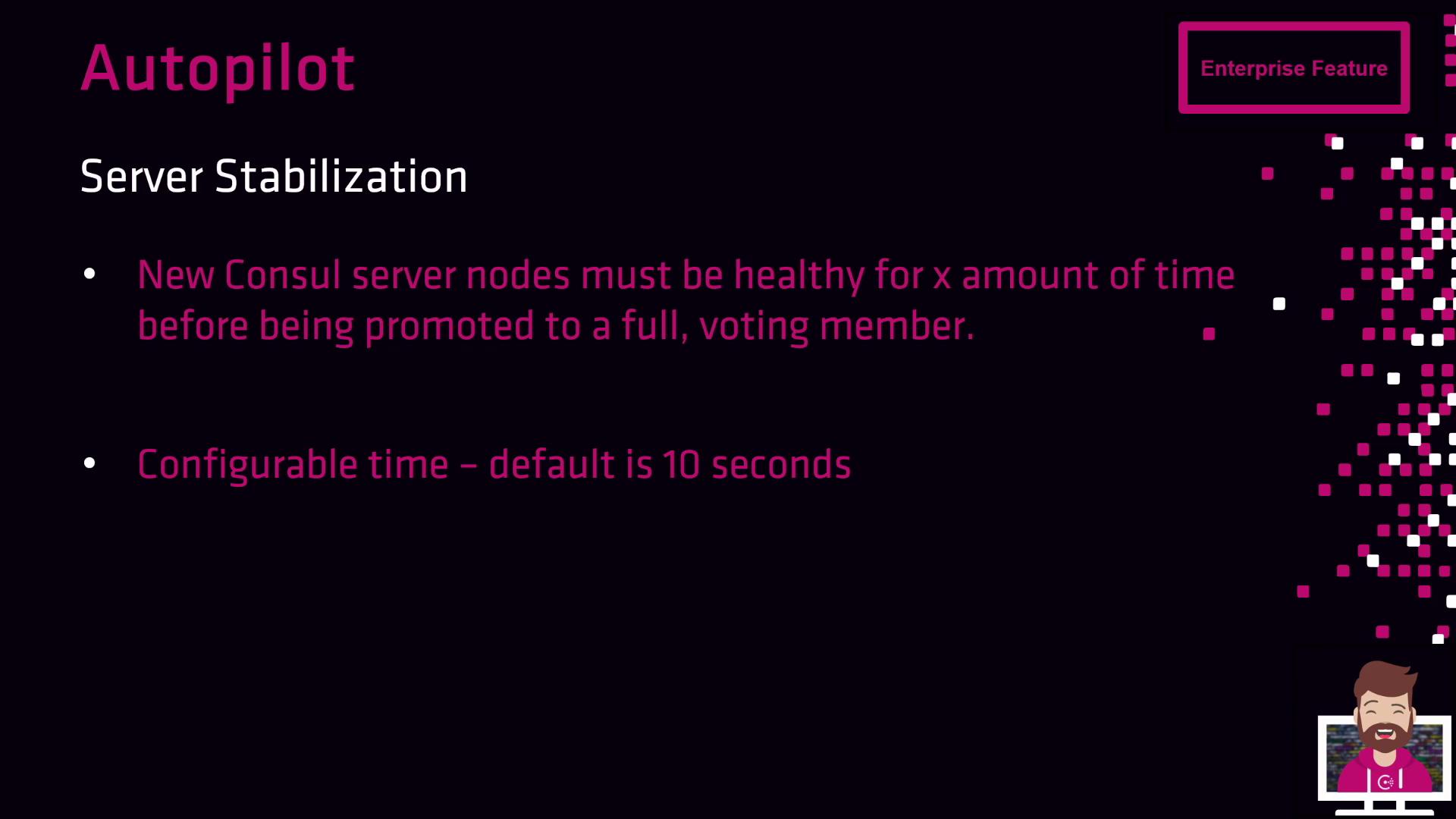
By default, ServerStabilizationTime is set to 10s. Adjust this value to suit your cluster’s startup profile:
$ consul operator autopilot set-config -server-stabilization-time=30s
Redundancy Zone Tags
Use the RedundancyZoneTag metadata to distribute voting members across fault domains. For example, tagging each node with its AWS Availability Zone (AZ) ensures an even spread of voters and increases cluster resilience.

On non-cloud or custom environments, set this metadata manually in your provisioning scripts:
resource "consul_node_metadata" "example" {
node = "consul-server-1"
metadata {
AZ = "us-west-2a"
}
}
Automatic Upgrade Migrations
Autopilot’s upgrade migration feature automates leadership handoff during rolling version upgrades:
- New servers join as non-voting members.
- Autopilot holds promotion until newer-version nodes equal the older-version count.
- It then promotes new servers to voters and demotes the old servers.
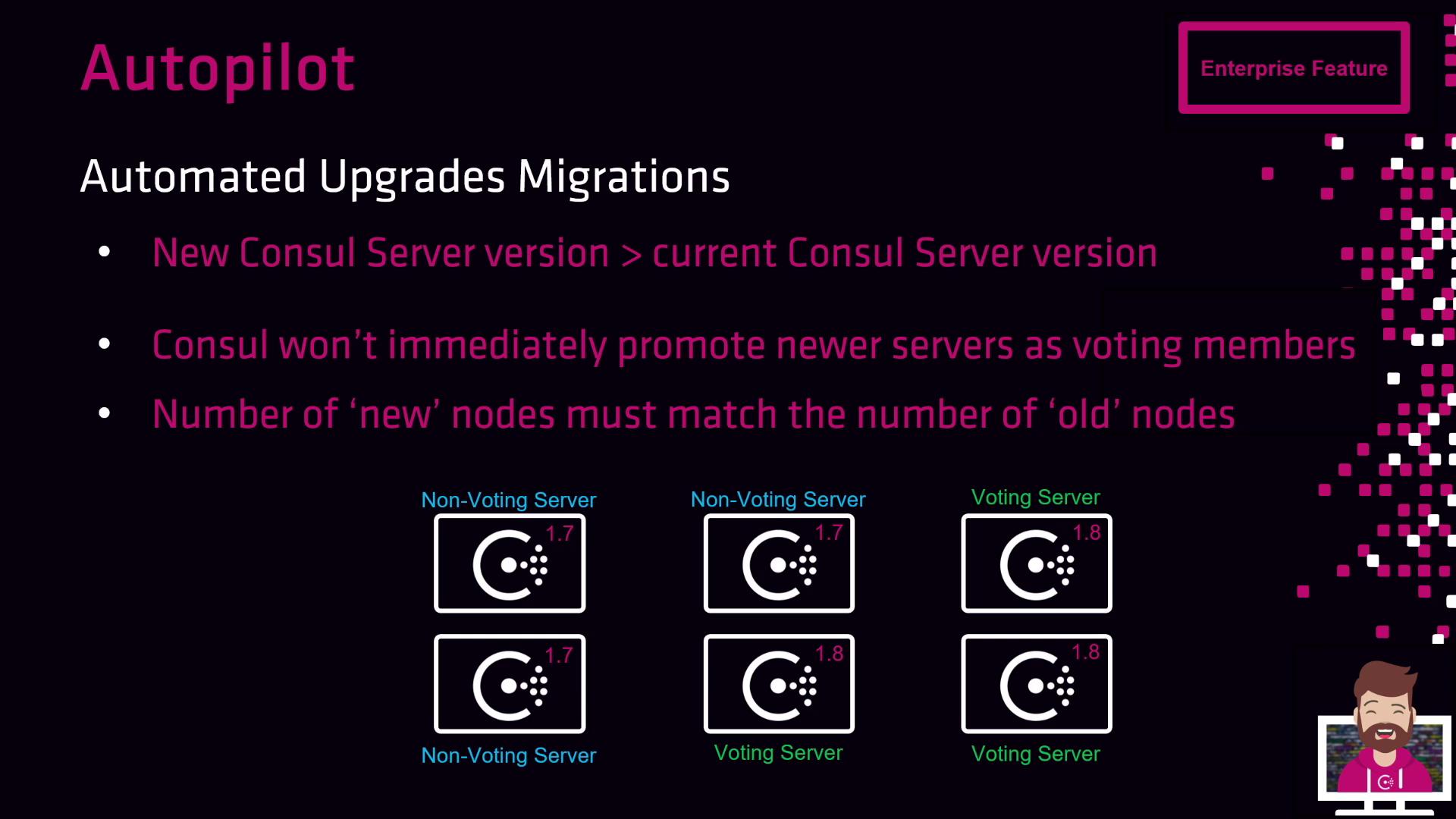
After the promotion, safely decommission the older servers:
$ consul leave
Links and References
Watch Video
Watch video content