HashiCorp Certified: Consul Associate Certification
Explain Consul Architecture
Redundancy Zones
Consul Enterprise’s Redundancy Zones feature partitions your server cluster into distinct fault domains—such as cloud availability zones or separate on-premise racks—to improve both scaling and high availability. By assigning exactly one voting server per zone and running additional non-voting peers alongside it, Consul ensures automatic promotion and maintains quorum if a voting member fails.
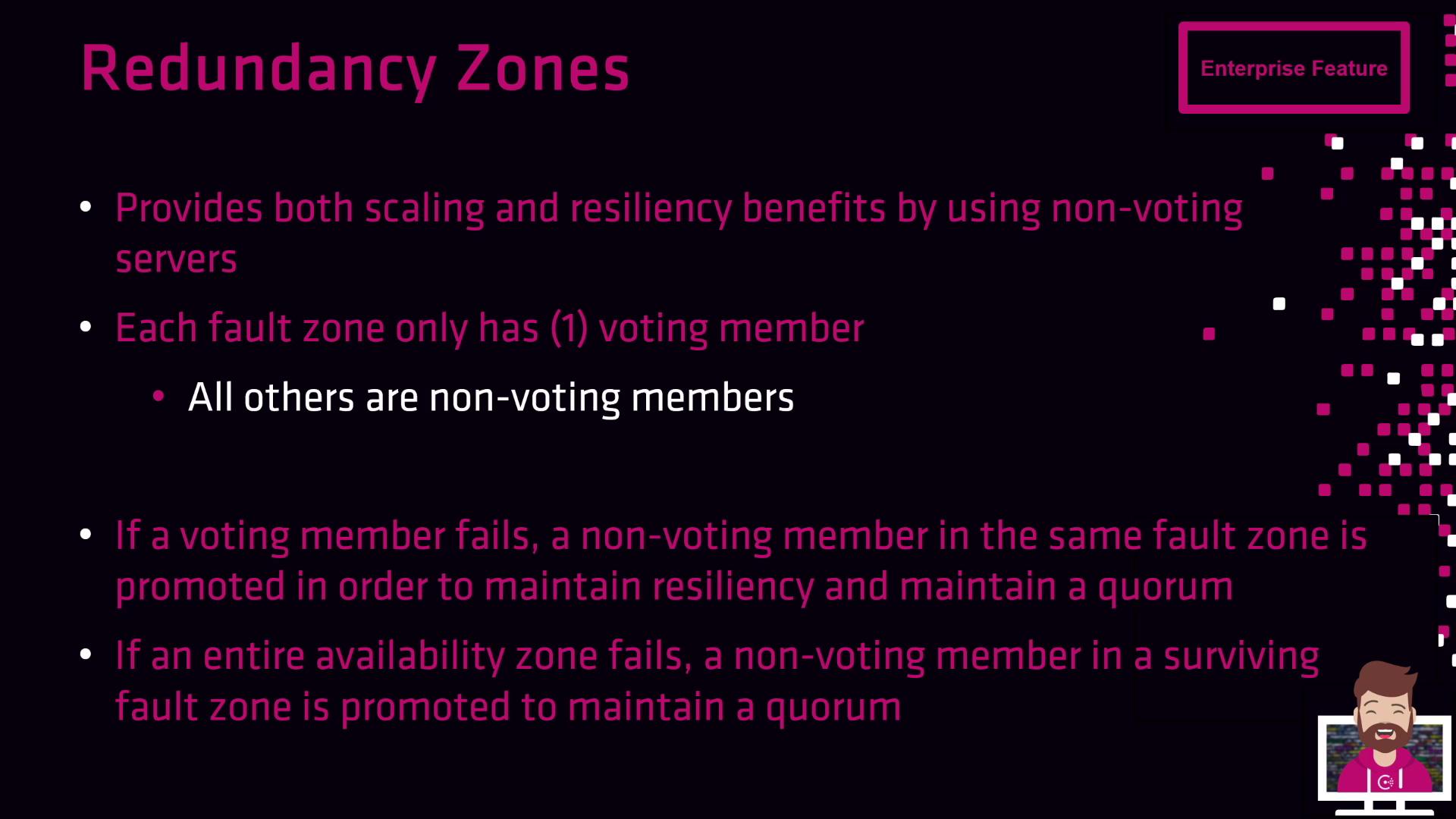
How Redundancy Zones Work
- Define fault domains (e.g., AZs or data center racks).
- Deploy one voting server and one or more non-voting servers in each zone.
- On voting-server failure, a non-voting peer is automatically promoted within the same zone.
Note
Fault domains can be any logical grouping—availability zones, racks, or even geographic regions. This setup prevents a single domain failure from taking down your entire cluster.
Example: Three Availability Zones
Imagine an AWS setup with three availability zones (AZ1, AZ2, AZ3) and a six-node Consul server cluster:
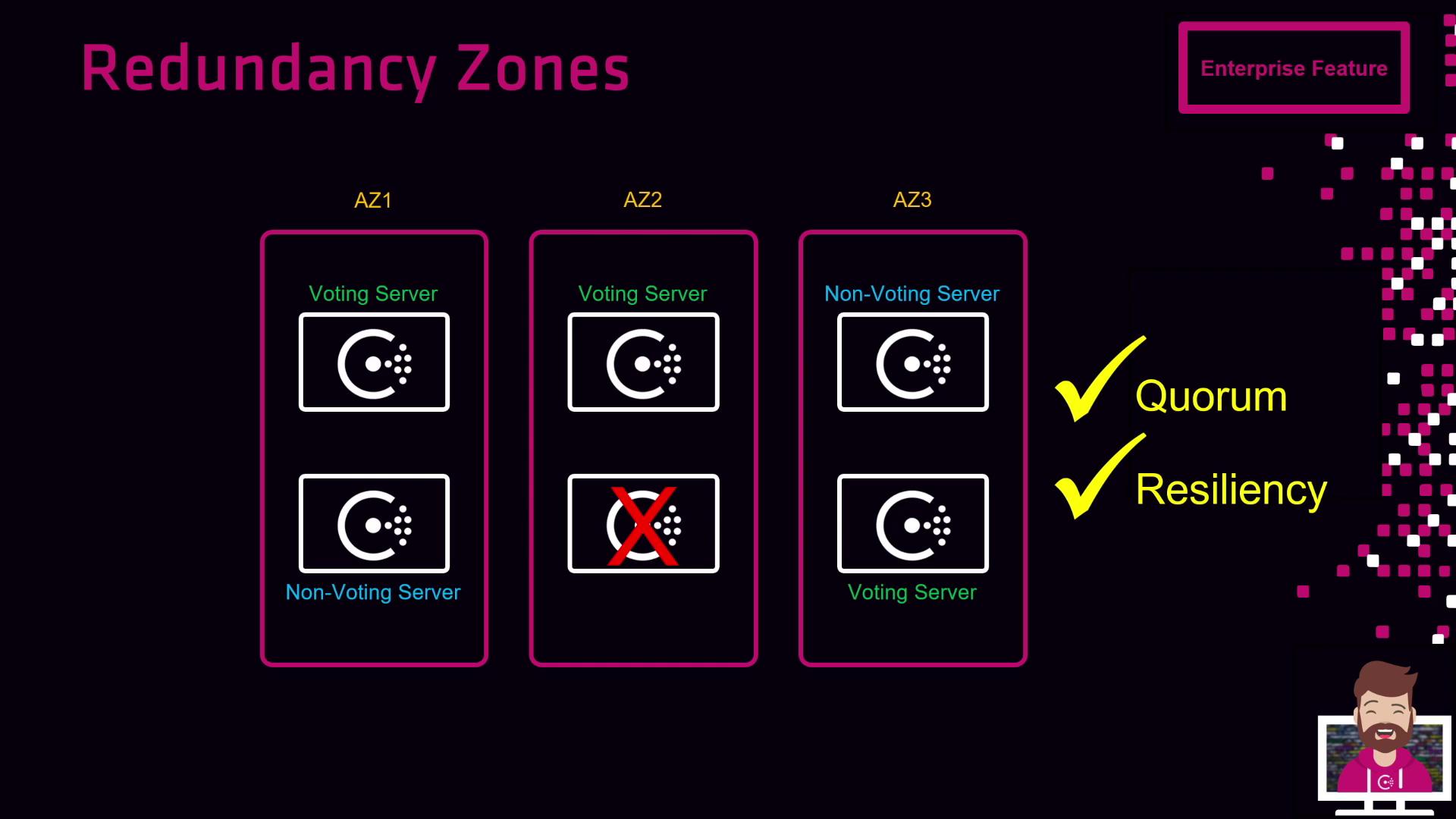
| Availability Zone | Voting Servers | Non-Voting Servers |
|---|---|---|
| AZ1 | 1 | 1 |
| AZ2 | 1 | 1 |
| AZ3 | 1 | 1 |
- If the voting server in AZ2 fails, its non-voting peer in AZ2 is promoted.
- Quorum (3 of 5 voting servers) is maintained with one voting member in each zone.
- Topology still spans three zones, giving you time to replace the failed node.
Handling an Entire Zone Failure
If a entire zone (for example, AZ1) goes offline:
- AZ2: 1 voting, 1 non-voting
- AZ3: 1 voting, 1 non-voting
- Quorum remains intact (2 of 3 voting servers), and Consul continues to serve requests.
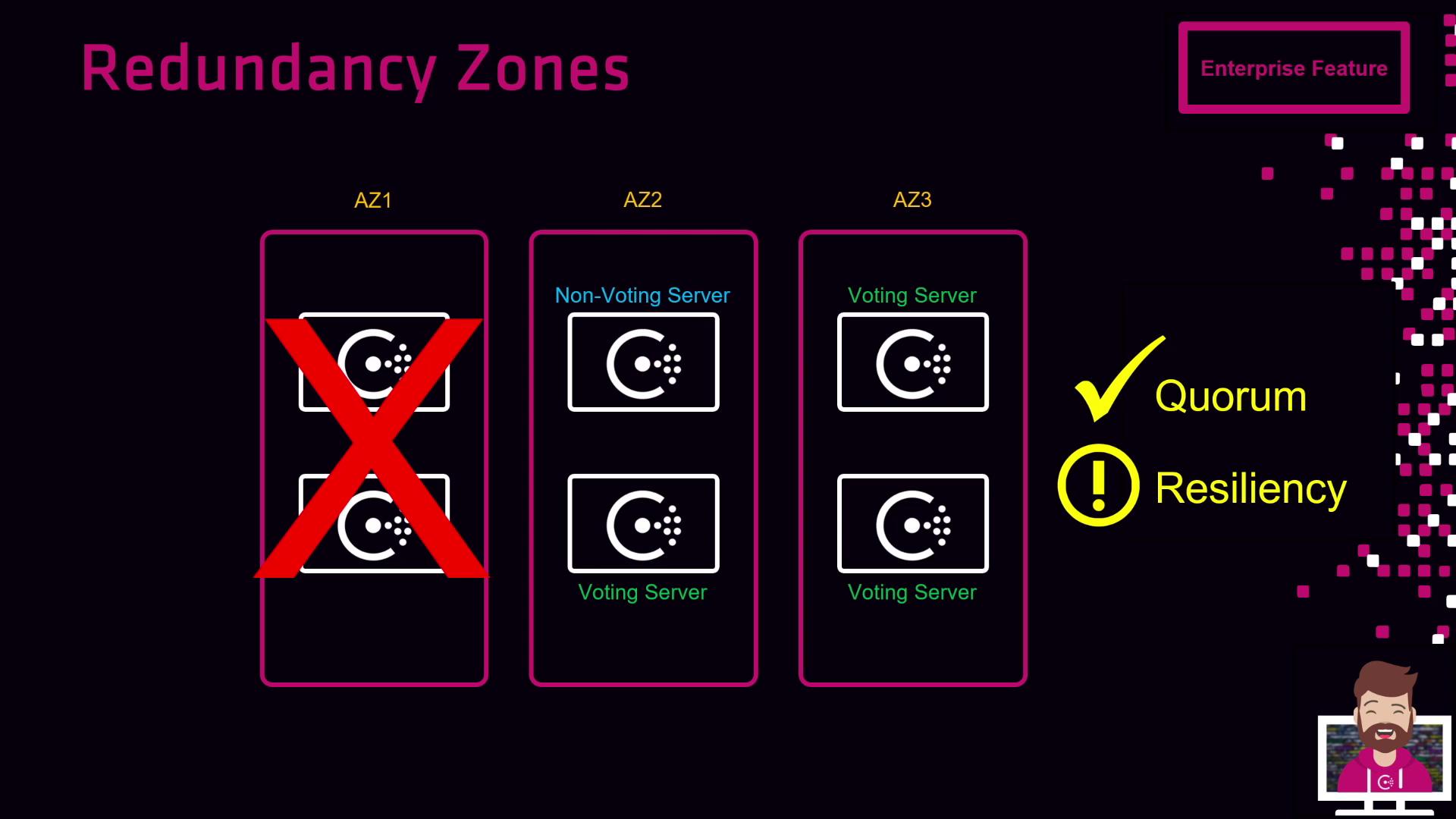
Warning
If two or more zones fail simultaneously, you risk losing quorum. Always monitor zone health and automate node replacements.
Benefits of Using Redundancy Zones
- High availability with cross-zone failover
- Automated promotion of non-voting peers
- Fault-domain isolation to prevent cascade failures
- Simplified operations in multi-region or hybrid environments
Links and References
- Consul Enterprise Redundancy Zones
- Kubernetes Service Discovery with Consul
- HashiCorp Learn: Failover and Recovery
- Terraform AWS Provider
Watch Video
Watch video content