HashiCorp Certified: Vault Associate Certification
Assess Vault Tokens
Controlling the Token Lifecycle
Managing tokens effectively is crucial for secure, reliable access to Vault. By choosing the right token type, you can tailor authentication lifecycles to your application’s needs. This guide covers three core scenarios and shows you how to create:
- Periodic service tokens for long-running applications
- Service tokens with usage limits for sensitive actions
- Orphan tokens with independent lifecycles
Periodic Service Tokens
For legacy or long-running applications that cannot handle token rotation, a periodic service token is ideal. It has a finite Time-To-Live (TTL) but no maximum TTL, so you can renew it indefinitely without changing the token string.
Note
Periodic service tokens allow your application to continue using the same token for as long as needed, avoiding code changes for token refresh.
vault token create \
-policy="your-policy" \
-period="24h"
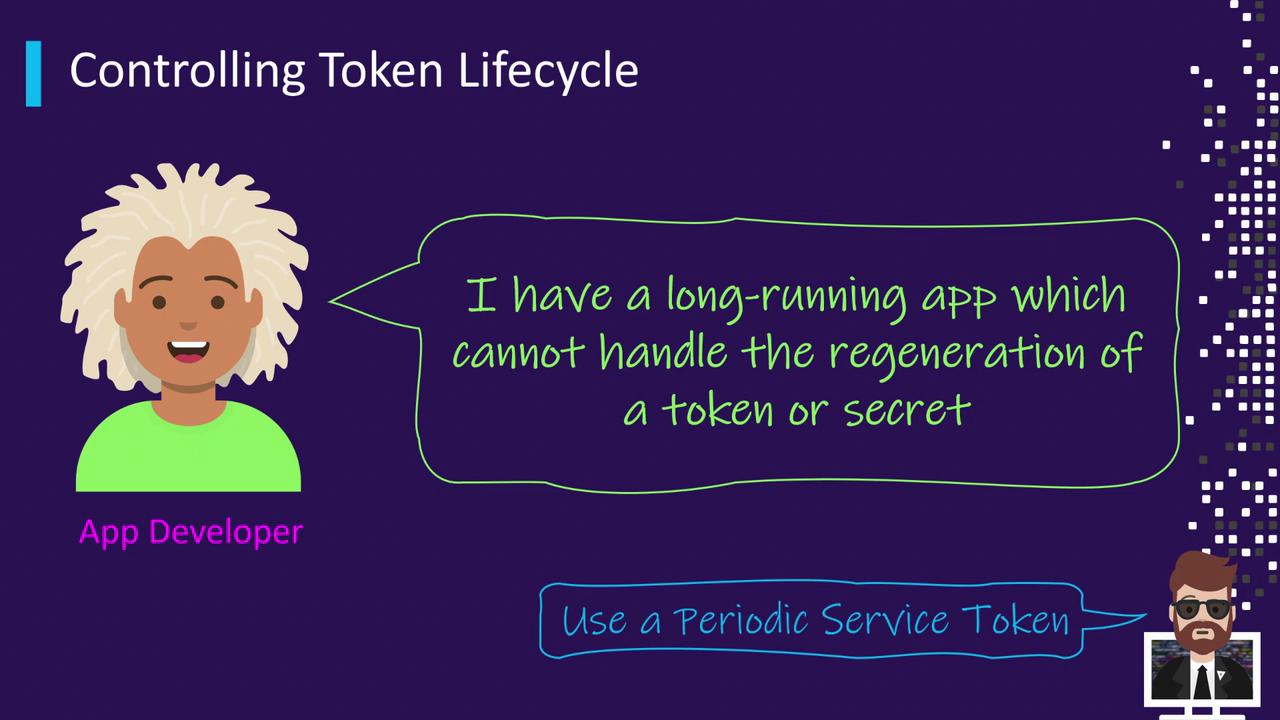
Service Tokens with Usage Limits
When you need a token to expire automatically after a set number of uses—such as for one-time administrative tasks—use a service token with the num_uses parameter. Vault revokes the token once it hits the usage threshold.
vault token create \
-policy="sensitive-action" \
-num_uses=3
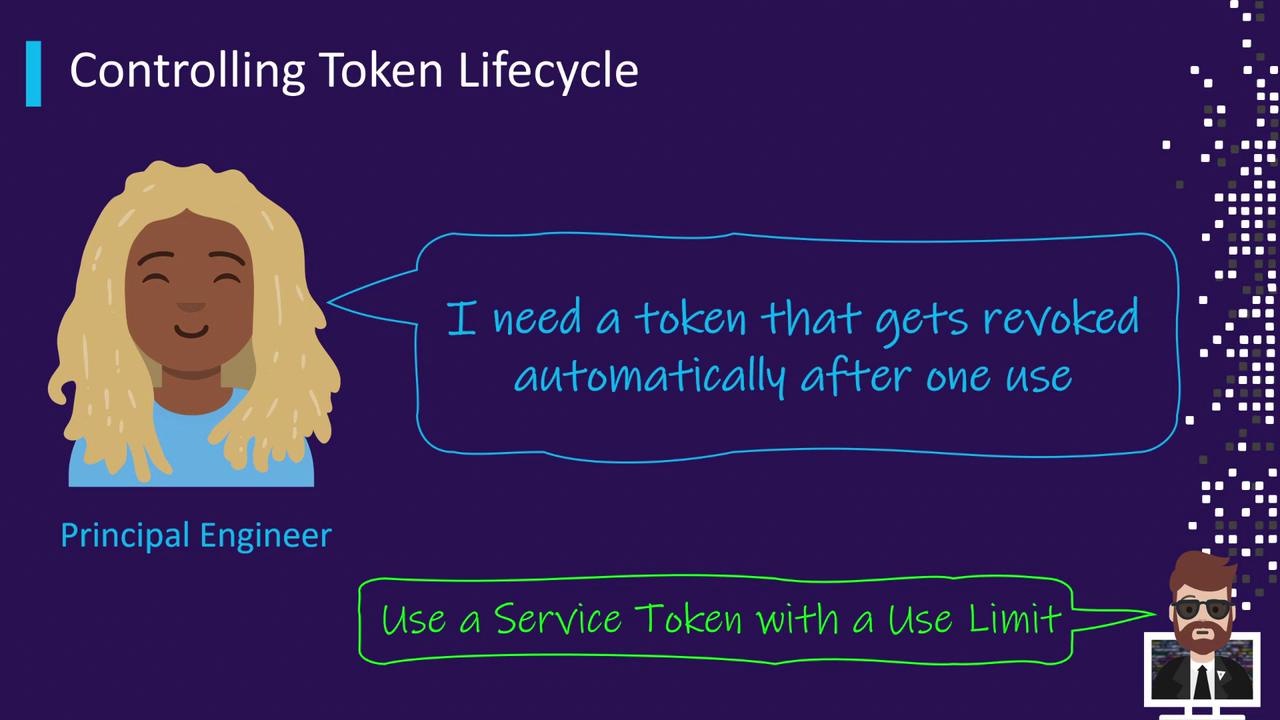
Orphan Tokens
To prevent your token’s lifecycle from being tied to a parent token—ensuring its expiration or revocation only follows its own rules—create an orphan token. This token has no parent relationship, giving you full control over its lifecycle.
Warning
Orphan tokens are not revoked automatically with their parent. Always plan for manual revocation to avoid orphaned credentials.
vault token create \
-policy="independent-policy" \
-orphan
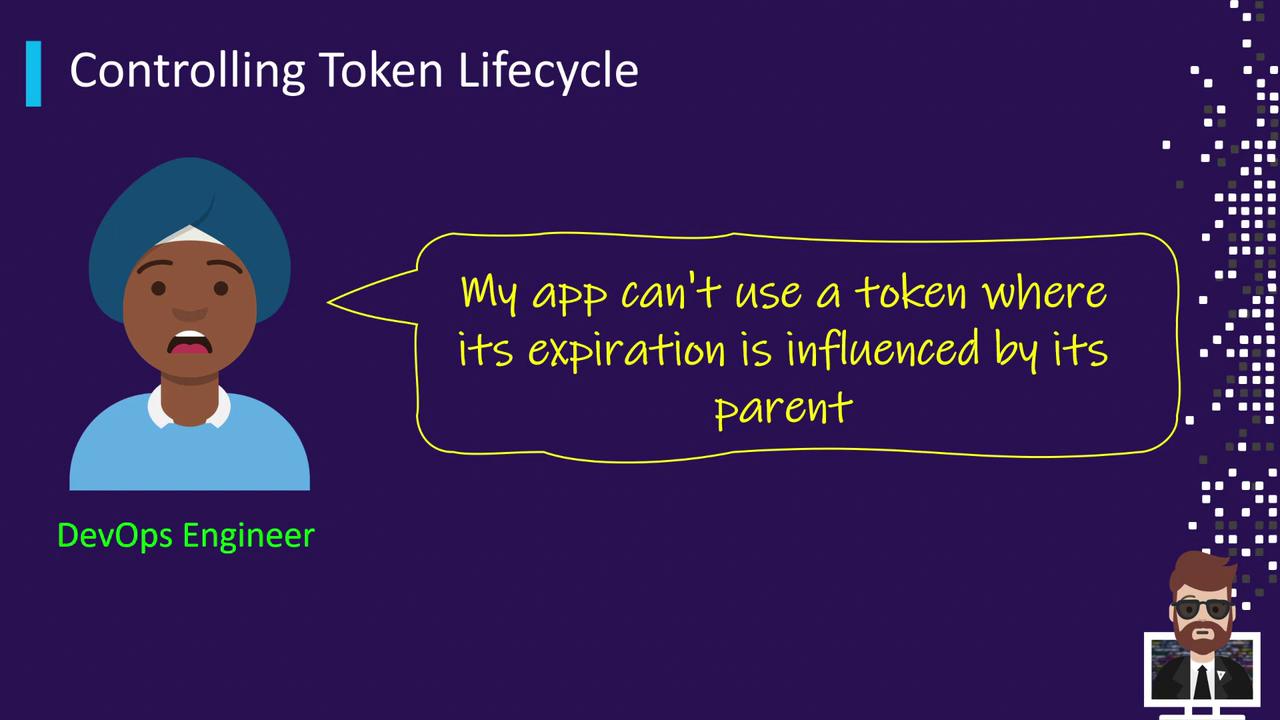
Summary Table
Below is a quick reference comparing each token type, its primary use case, and example CLI commands.
| Token Type | Use Case | Example CLI |
|---|---|---|
| Periodic Service Token | Long-running apps needing indefinite renewal | vault token create -policy="your-policy" -period="24h" |
| Service Token with Usage Limit | One-time or limited-use operations | vault token create -policy="sensitive-action" -num_uses=3 |
| Orphan Token | Independent lifecycle, unaffected by parents | vault token create -policy="independent-policy" -orphan |
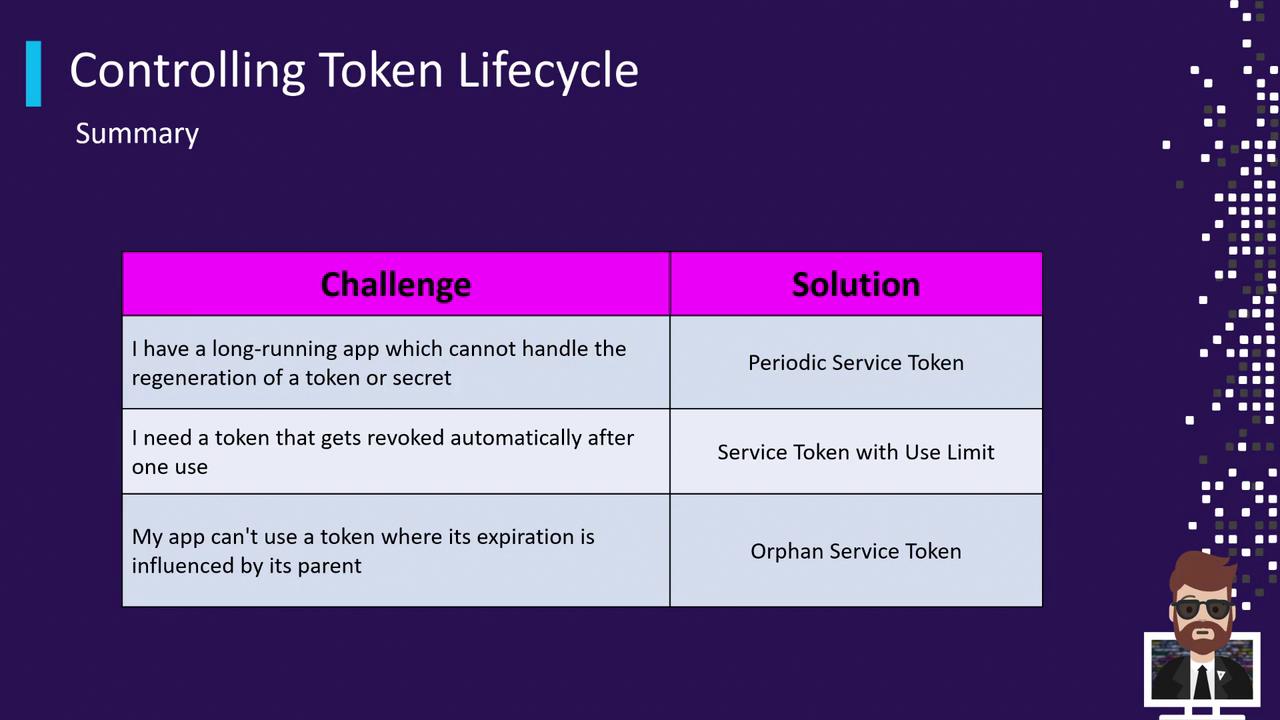
Links and References
Watch Video
Watch video content