HashiCorp Certified: Vault Associate Certification
Introduction to Vault
How Vault Works
In this guide, we’ll explore how HashiCorp Vault operates by comparing it to a hotel. This analogy comes from the first chapter of the Running HashiCorp Vault in Production book. Think of Vault as Hotel Atlantis on Paradise Island, Bahamas, which has multiple entrances:
- Main guest entrance
- Pool or beach access
- Employee parking
- Conference wing entrance
Similarly, Vault provides several interfaces to interact with its service.
Vault Interfaces: API, UI, and CLI
Vault offers three primary access methods—each like a different hotel door:
| Interface | Use Case | Hotel Entrance Analogy |
|---|---|---|
| API | Machine-to-machine integrations | Back‐of‐house employee entrance |
| UI | Human interaction via browser | Hotel lobby |
| CLI | Scripts and interactive use | Side door for staff or guests |
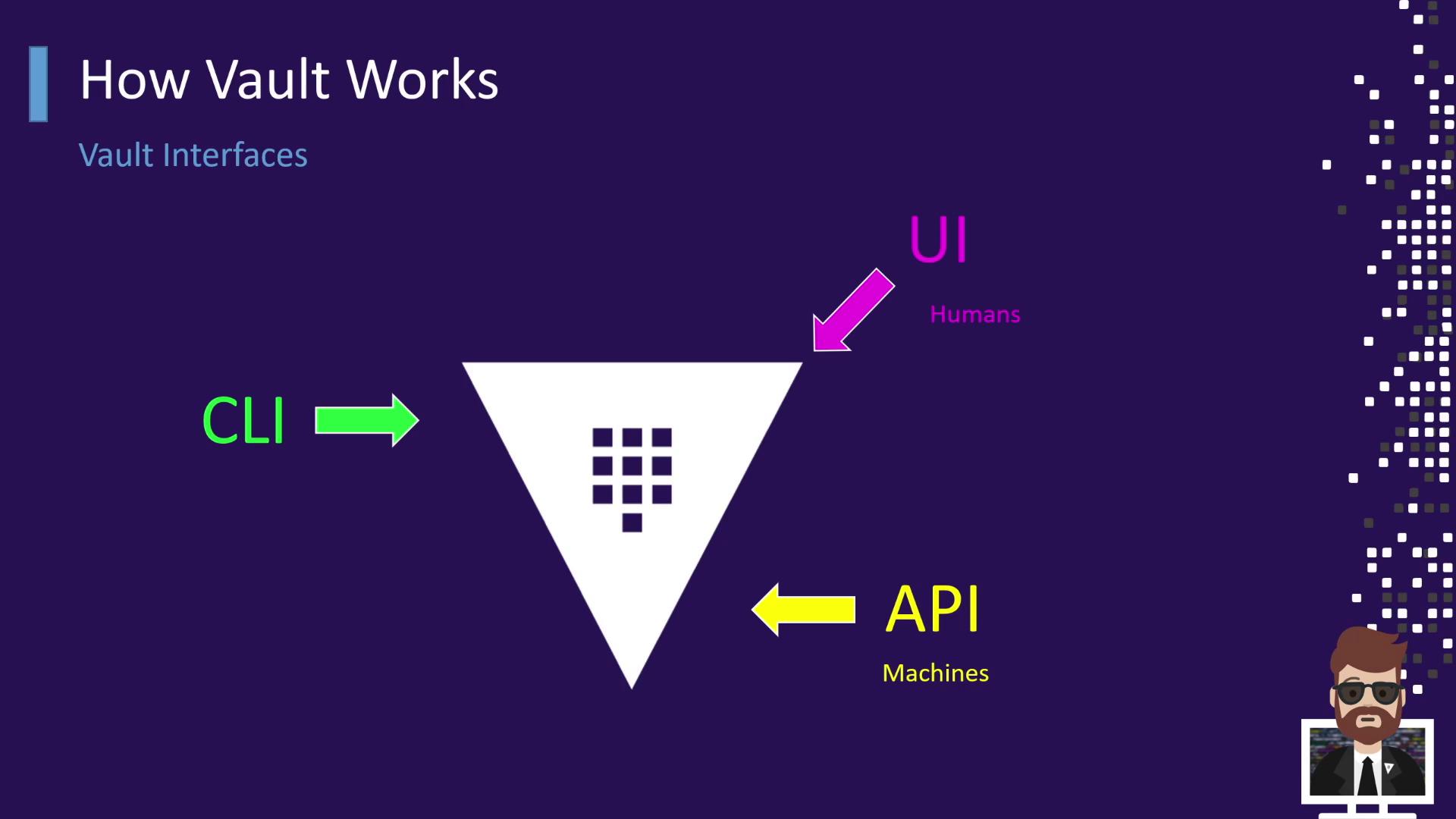
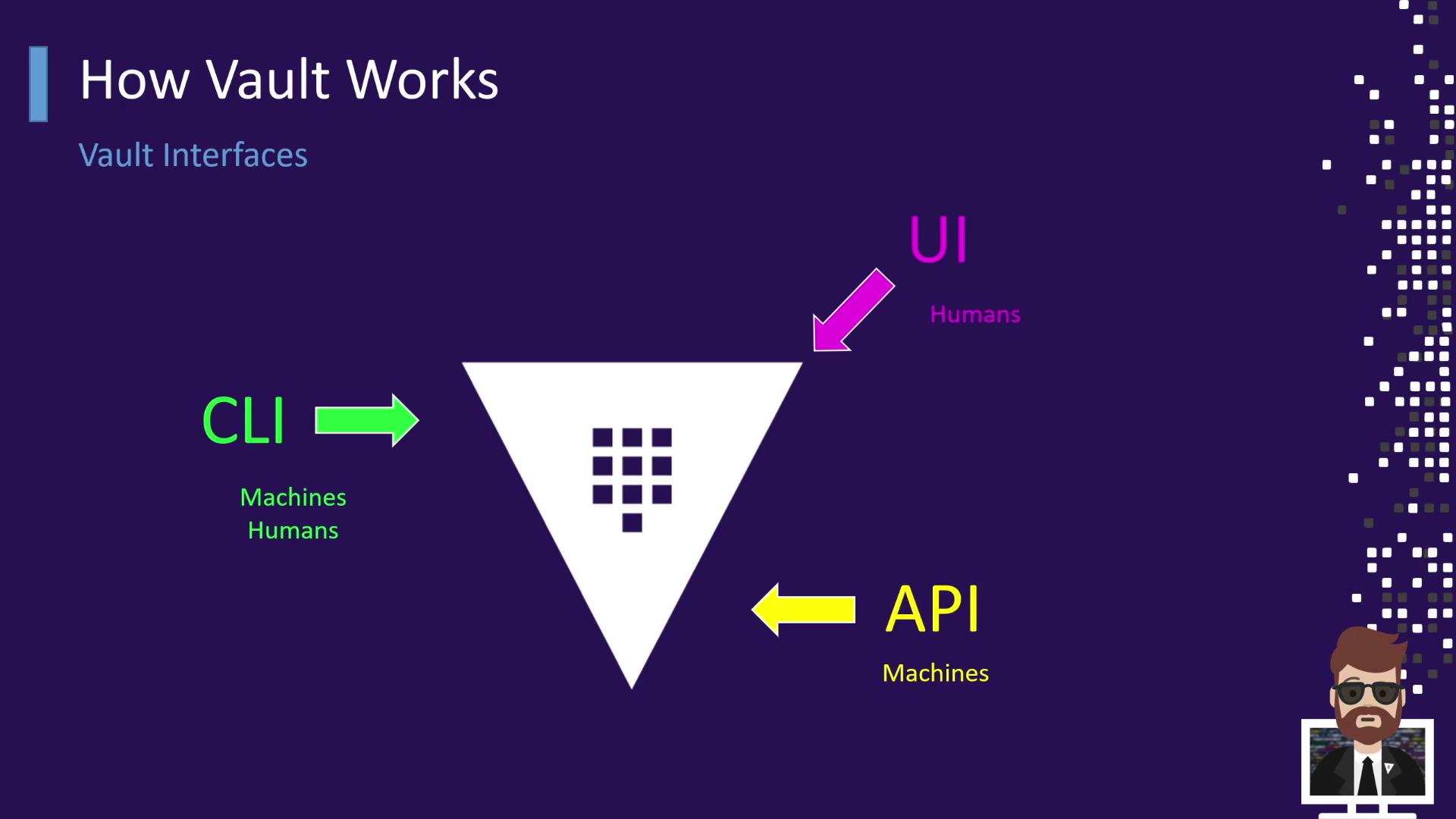
Authentication and Token Issuance
When you arrive at the hotel, you first stop at reception. The receptionist verifies your ID and issues a keycard. In Vault, this keycard is equivalent to a token:
- Identification → Present an ID at reception
- Verification → Receptionist confirms your identity
- Key Issued → You receive a card granting access to your room and amenities
- TTL → The keycard is valid only for your stay (e.g., three days)
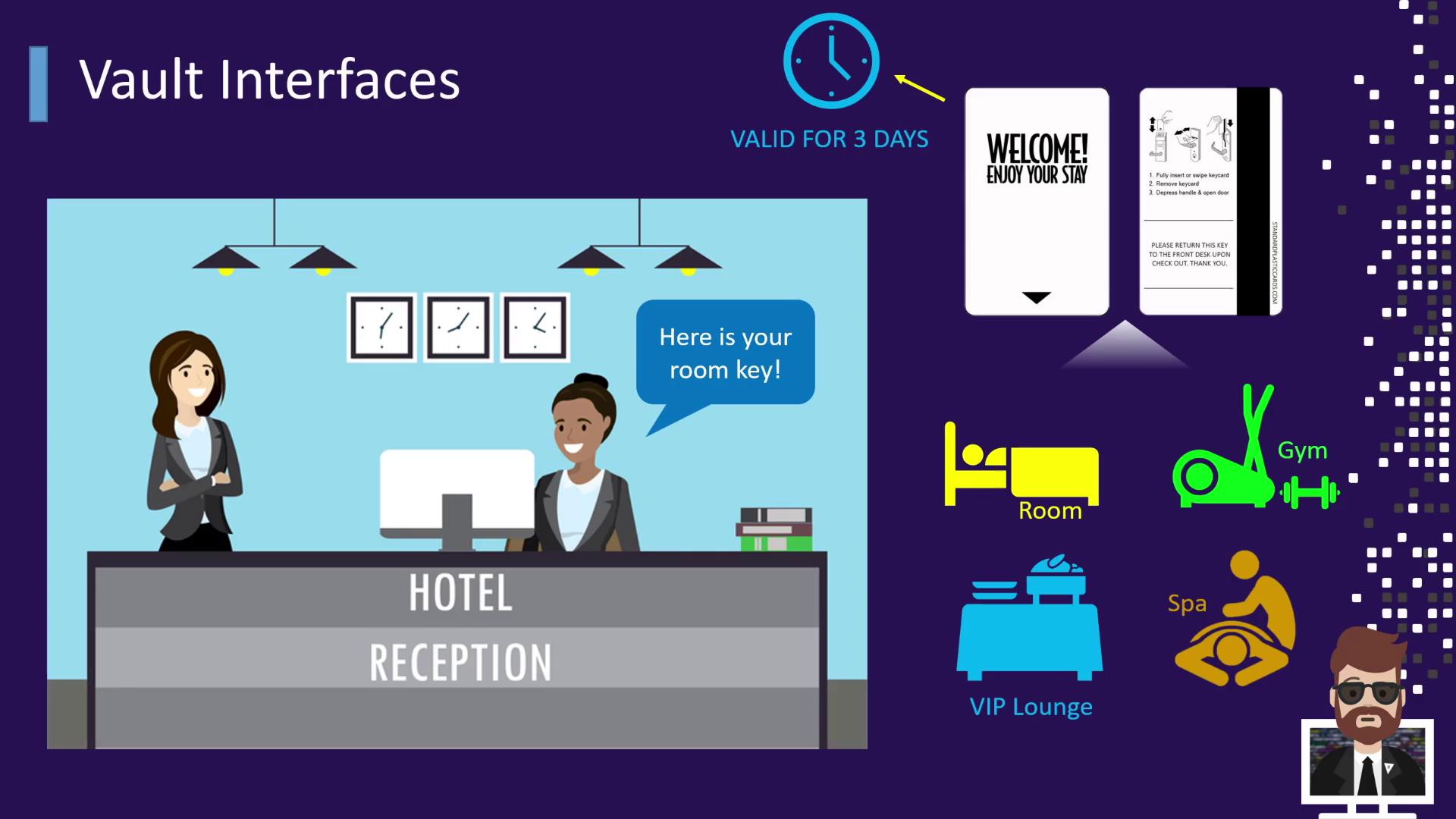
When authenticating with Vault:
| Auth Method | Description |
|---|---|
| Username & Password | Traditional user login |
| AppRole | Machine login using Role ID + Secret ID |
| TLS Certificate | Client certificate-based authentication |
| Cloud IAM Credentials | IAM-based auth for AWS, GCP, Azure, etc. |
- You authenticate via one of the methods above.
- Vault validates your credentials.
- Vault issues a token with a configurable TTL (e.g., 4 hours, 12 hours).
- This token grants specific capabilities (read, write, delete, list) on designated Vault paths.
Note
Tokens in Vault can be renewed before they expire, extending their TTL without re-authentication.
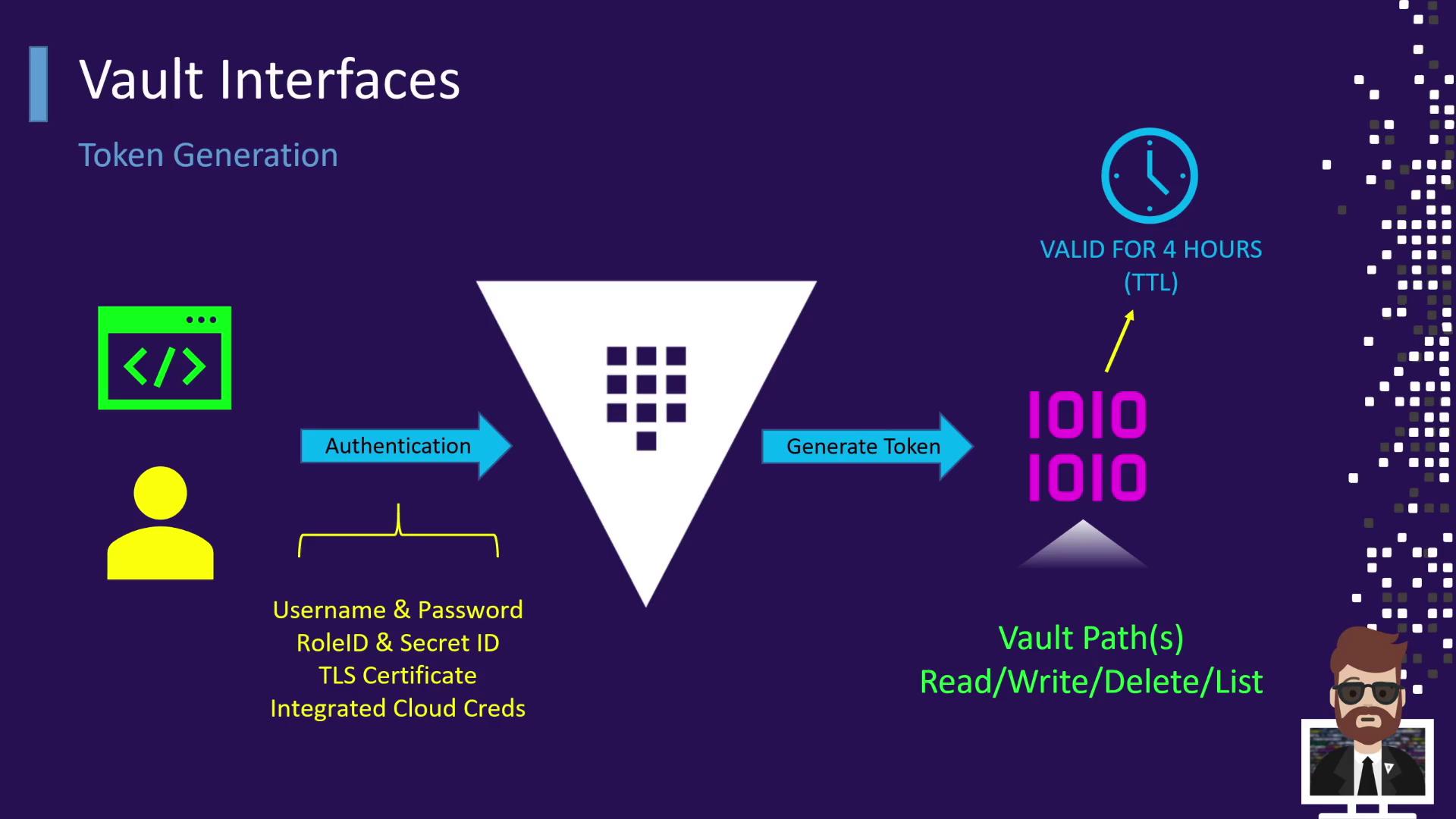
Retrieving Secrets with a Token
Once you have a valid token, you can reuse it—just like swiping your hotel keycard at the gym or spa without returning to reception:
- An application or user presents the token to Vault.
- Vault checks that the token:
- Is not expired
- Has permission for the requested path (e.g.,
kv-apps-secret)
- If authorized, Vault returns the requested data.
Attempting to access a forbidden area (like swiping a non-VIP card at the VIP lounge) results in a denial.
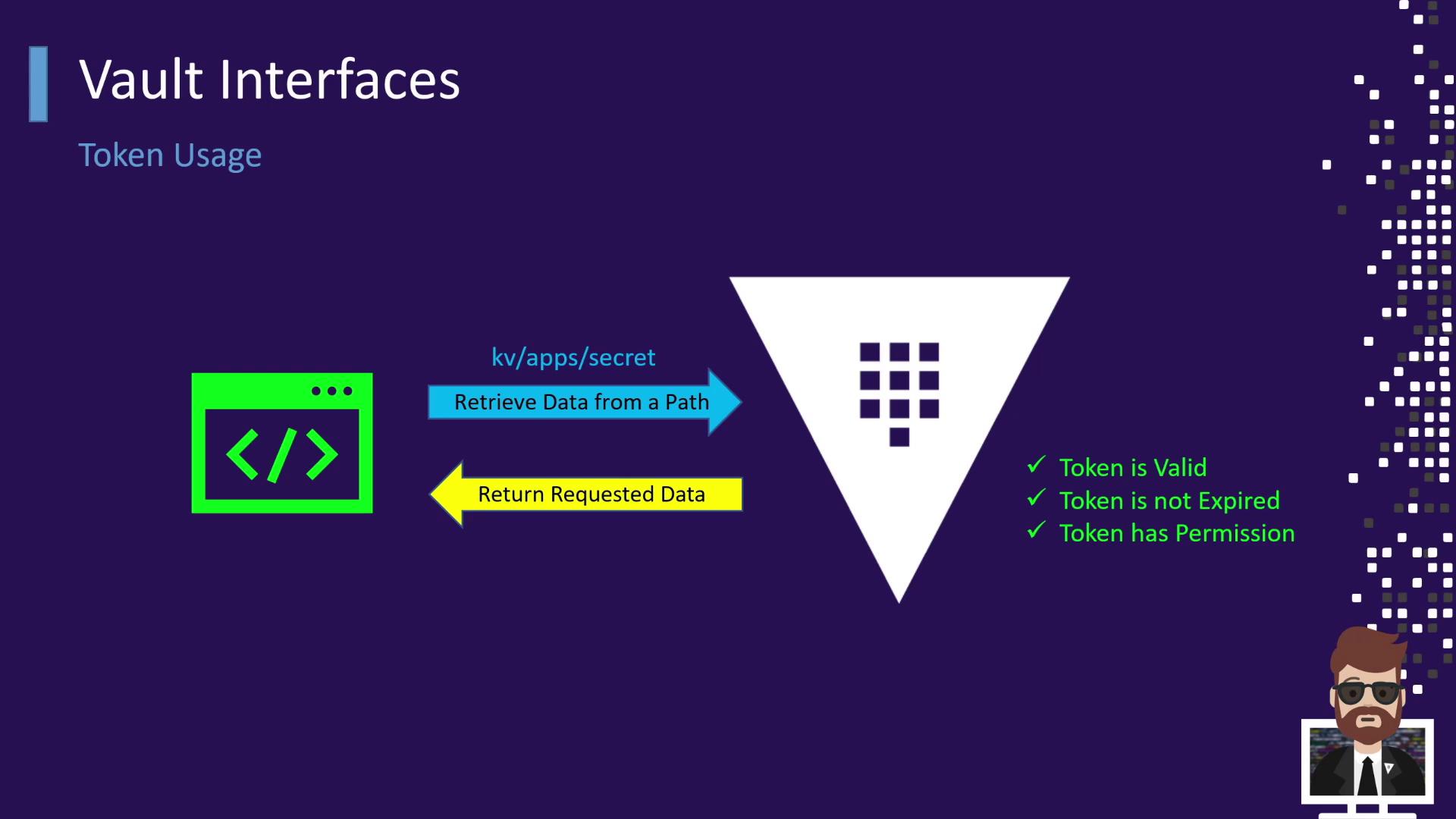
Warning
Always monitor token expiration and rotate or revoke tokens promptly to maintain strong security posture.
This “authenticate once → receive a token → reuse the token” pattern applies to all Vault operations—whether you’re retrieving static secrets, generating dynamic credentials, or using any secrets engine.
Links and References
- HashiCorp Vault Documentation
- Running HashiCorp Vault in Production (O’Reilly)
- Vault Authentication Methods
- Vault Tokens
Watch Video
Watch video content