HashiCorp Certified: Vault Associate Certification
Vault Agent
Vault Agent Auto Auth and Token Sink
Legacy applications often lack built-in support for Vault authentication. By deploying a Vault Agent alongside each application server, you can offload authentication, token renewal, and secure token storage to the Agent. The application simply reads a local “sink” file to obtain a valid Vault token and perform secret operations.
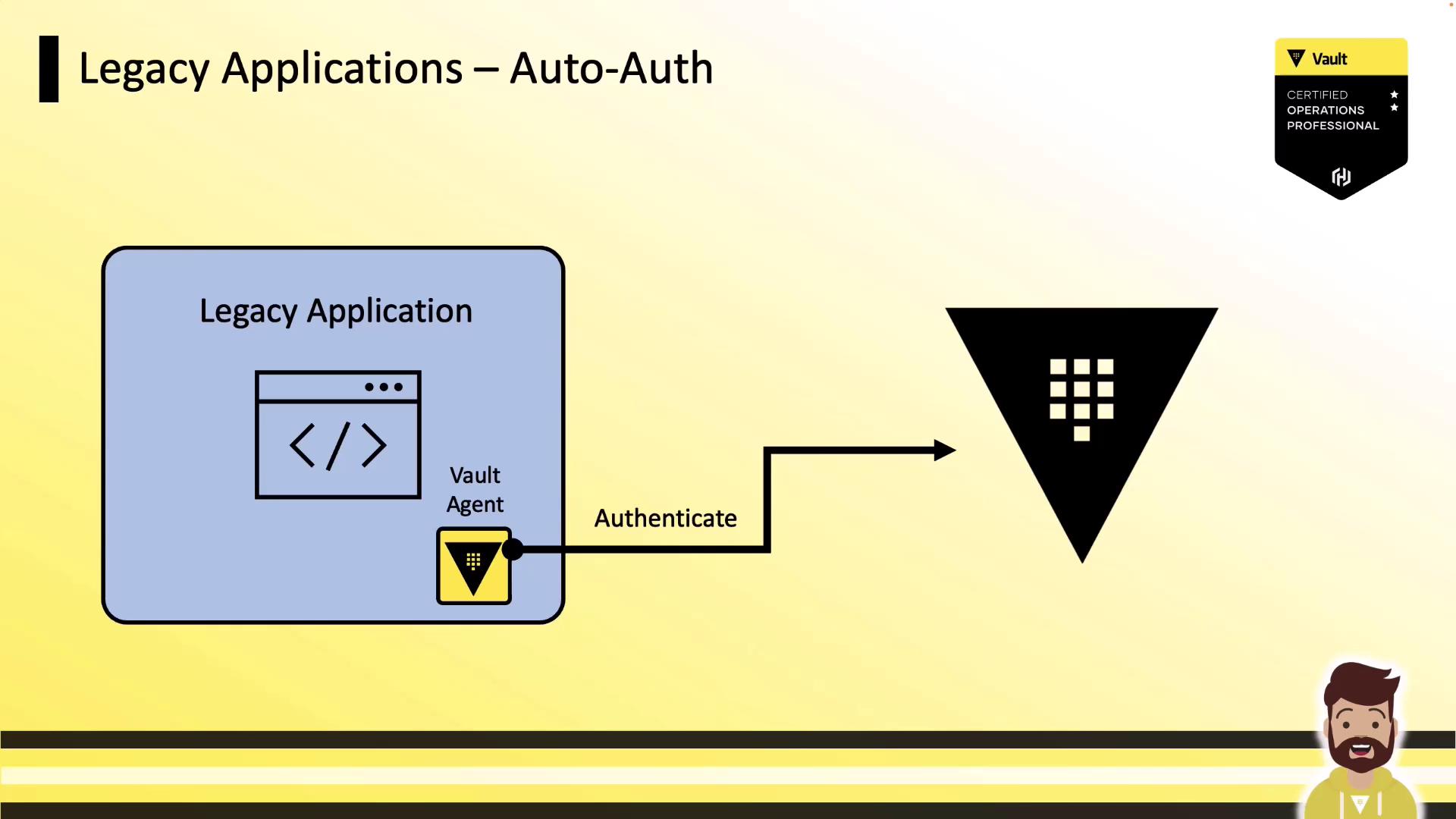
Legacy Application Auto-Auth Workflow
- Vault Agent authenticates to Vault using a machine-oriented auth method (e.g., AppRole, Kubernetes).
- Vault returns a token, which the Agent writes to a local sink file.
- The legacy application reads the token from the sink and calls the Vault API for secret operations (read secrets, encrypt/decrypt).
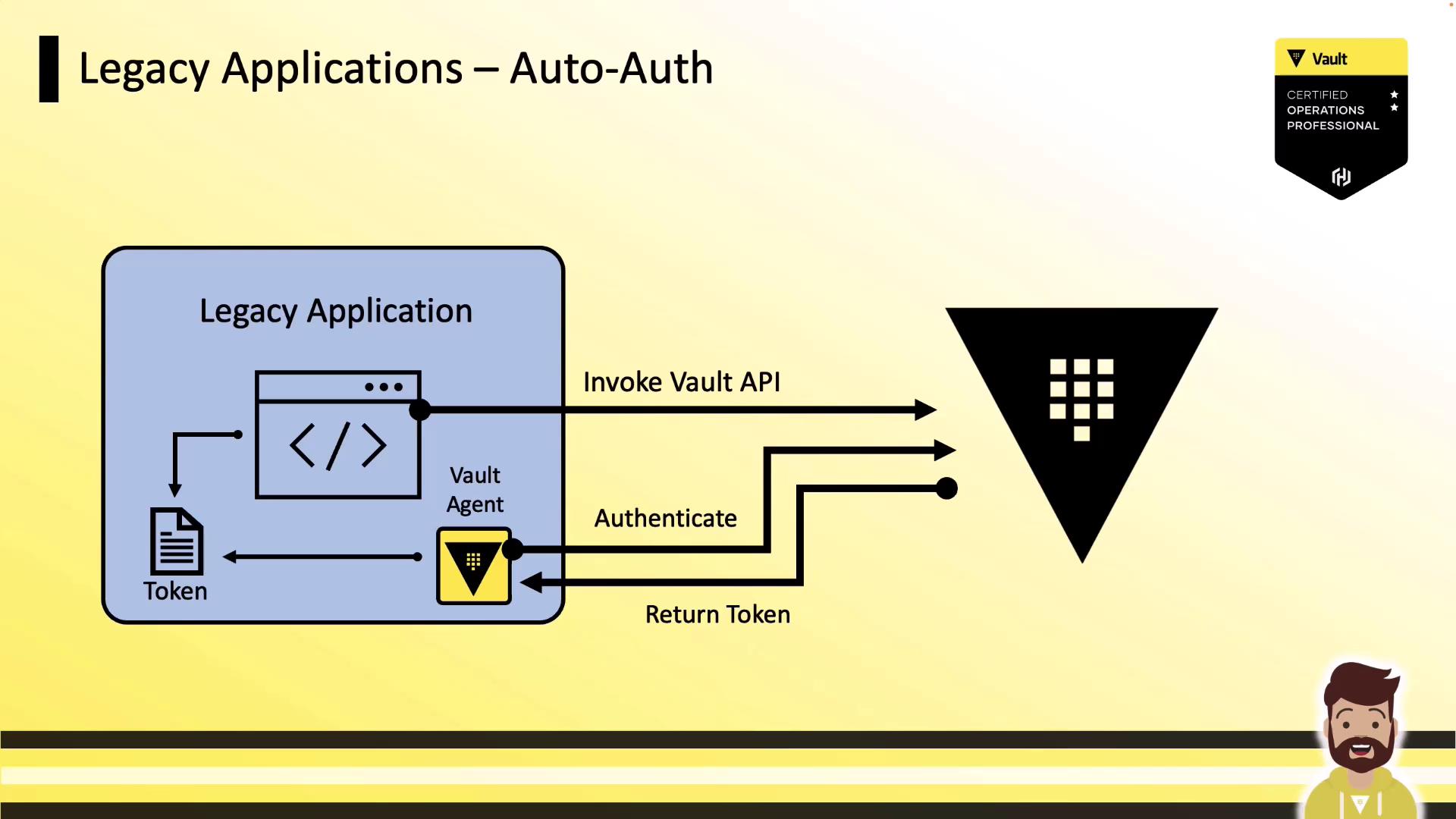
The Vault Agent also tracks token TTL and automatically renews the token before expiration, ensuring the application always has a valid credential.
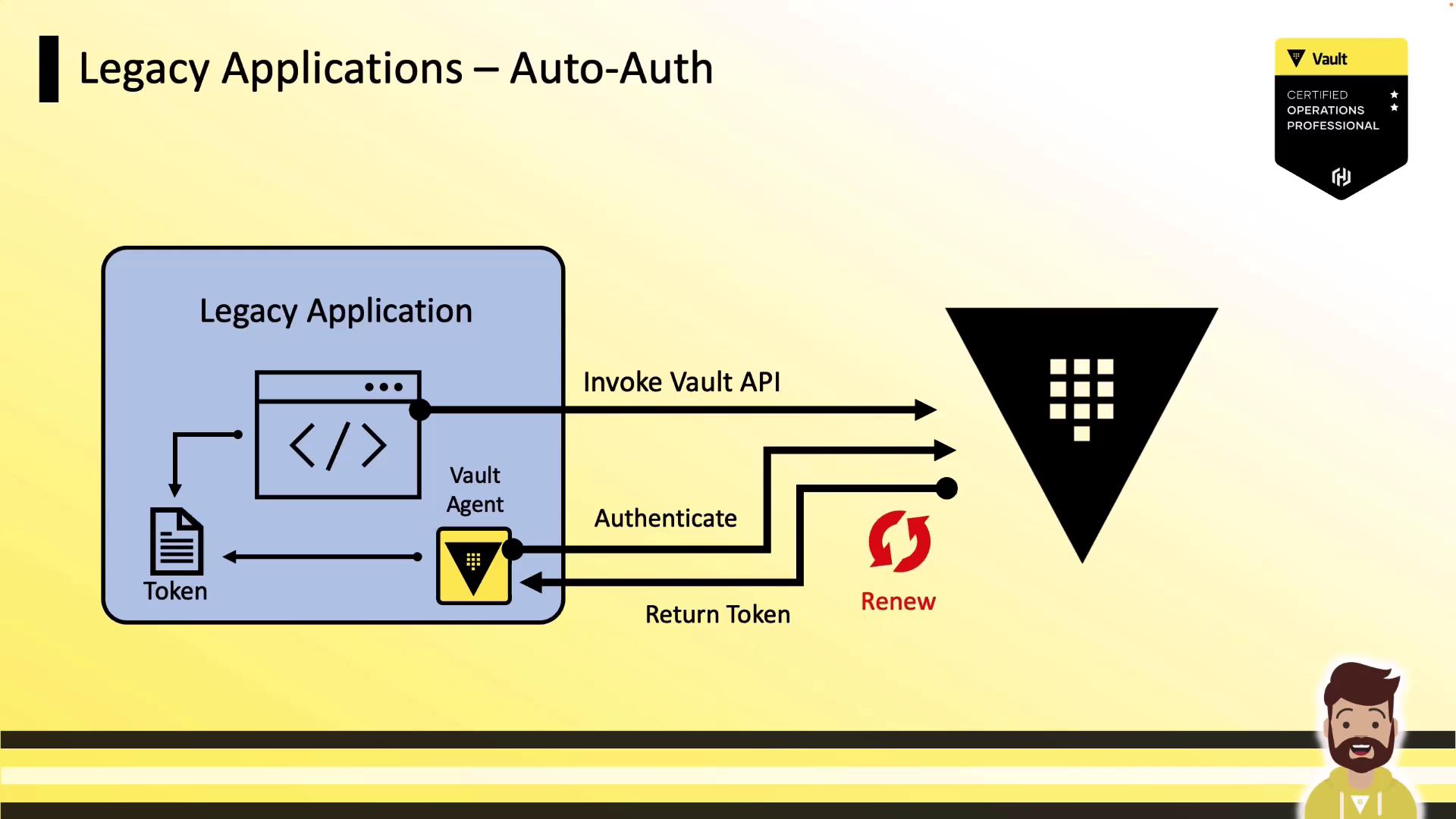
How Auto-Auth Works
Vault Agent’s auto-auth feature is configured in a single HCL file. It authenticates using the specified method, writes the returned token to a flat file sink, and then handles reauthentication and renewal automatically.
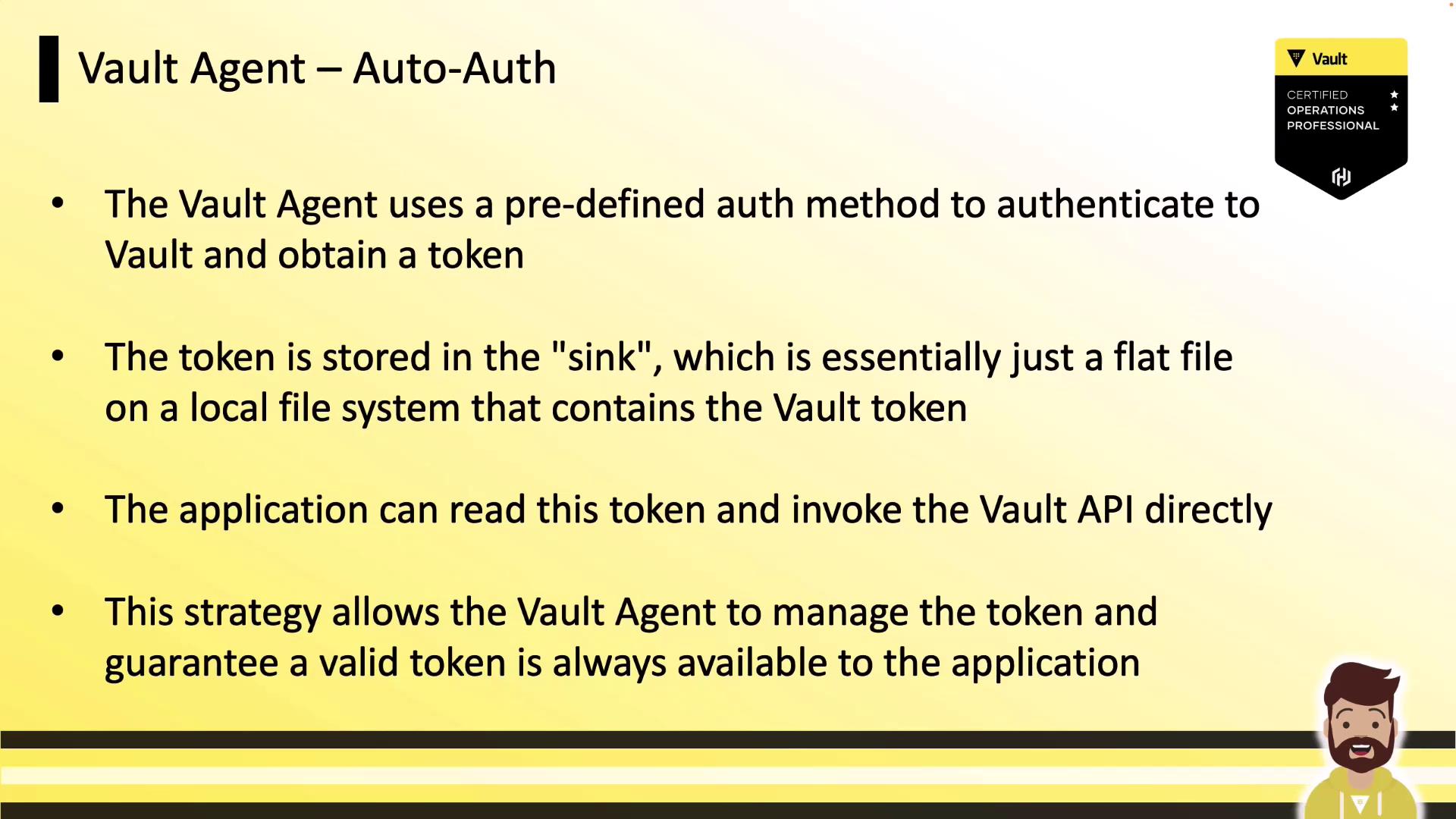
Supported Auth Methods
The Vault Agent supports all machine-oriented auth methods:
| Auth Method | Use Case |
|---|---|
| AliCloud | Vault on Alibaba Cloud |
| AWS | IAM roles, EC2, ECS |
| Azure | Managed identities, service principals |
| Certificate | TLS certificate authentication |
| Cloud Foundry | CF platform integration |
| GCP | GCE metadata, service accounts |
| JWT | Generic JWT validation |
| Kerberos | Enterprise Kerberos realms |
| Kubernetes | ServiceAccount-based authentication |
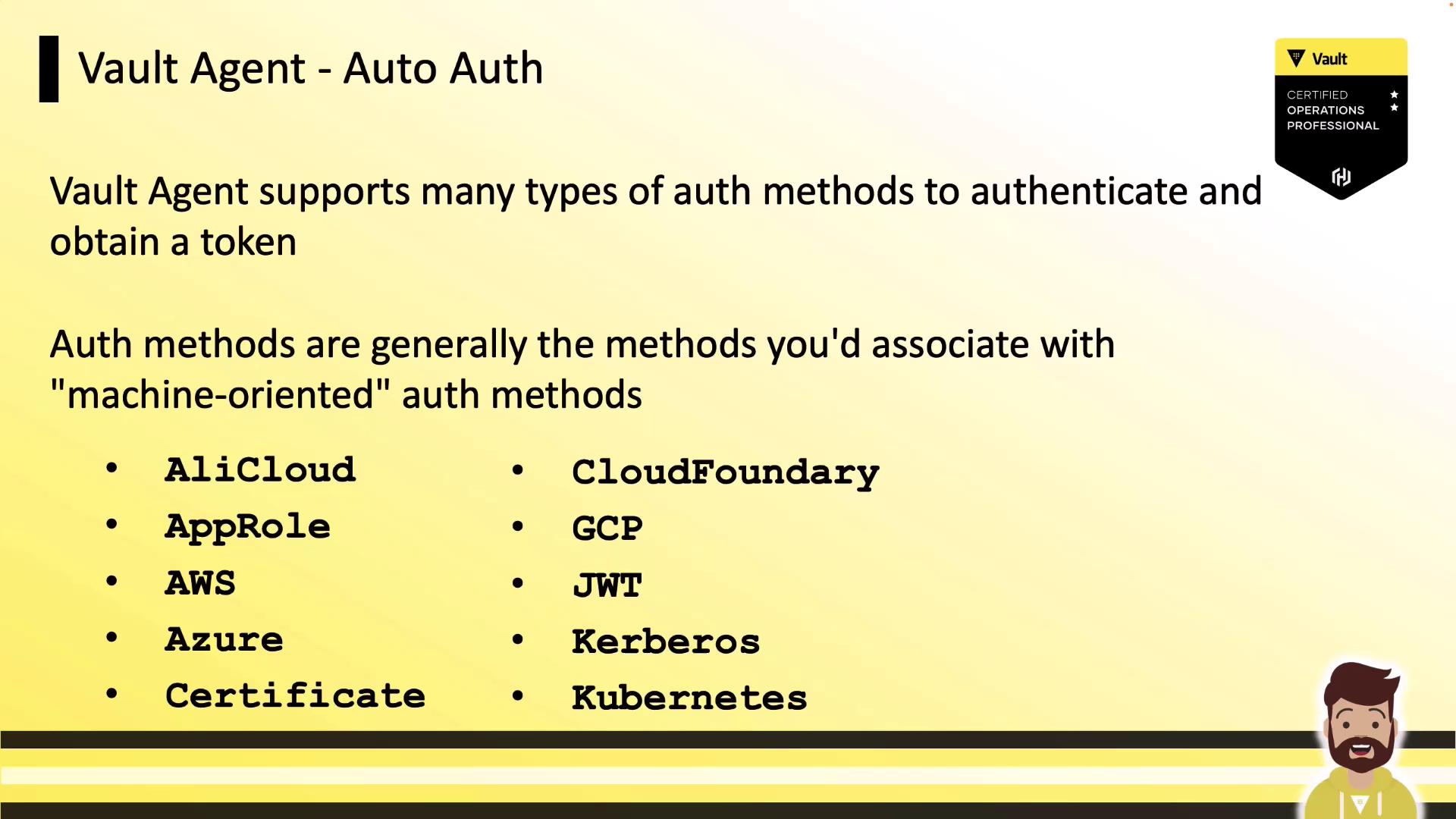
Note
For detailed configuration parameters (required and optional), see the Vault Agent Auto-Auth documentation.
Example: AppRole Auto-Auth Configuration
Below is a minimal HCL configuration for AppRole authentication, writing the token to a file sink:
auto_auth {
method "approle" {
mount_path = "auth/approle"
config = {
role_id_file_path = "/etc/vault/role_id"
secret_id_file_path = "/etc/vault/secret_id"
}
}
}
sink "file" {
config = {
path = "/etc/vault/token.txt"
}
}
vault {
address = "http://<cluster_IP>:8200"
}
Sink Configuration
Vault Agent currently supports only the file sink type. Common parameters:
type(alwaysfile)path(location for the token file)mode(file permissions, default0640)wrap_ttl(optional response-wrapping TTL)
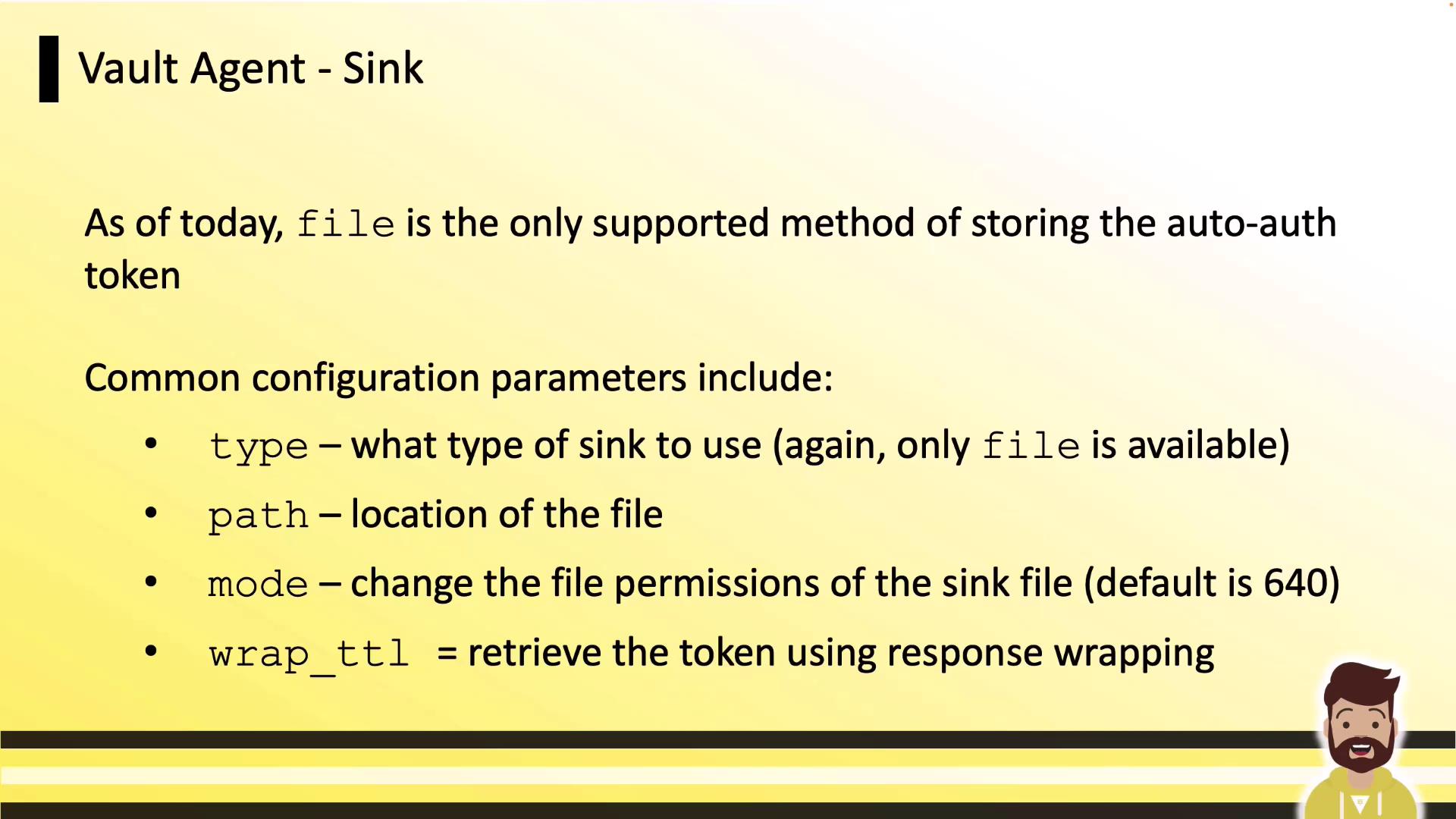
Response Wrapping for Enhanced Security
To protect tokens in transit or at the host, Vault offers a response-wrapping feature. You can apply wrapping at either the auth method or the sink.
1. Wrap at the Auth Method
When you set wrap_ttl under the auth method, Vault returns a single-use wrapped token reference. This prevents eavesdropping on the actual token but means the Agent cannot renew it.
auto_auth {
method "kubernetes" {
mount_path = "auth/kubernetes"
wrap_ttl = "5m" # wrap at auth method
config = {
role = "example-role"
}
}
}
vault {
address = "http://<cluster_IP>:8200"
}
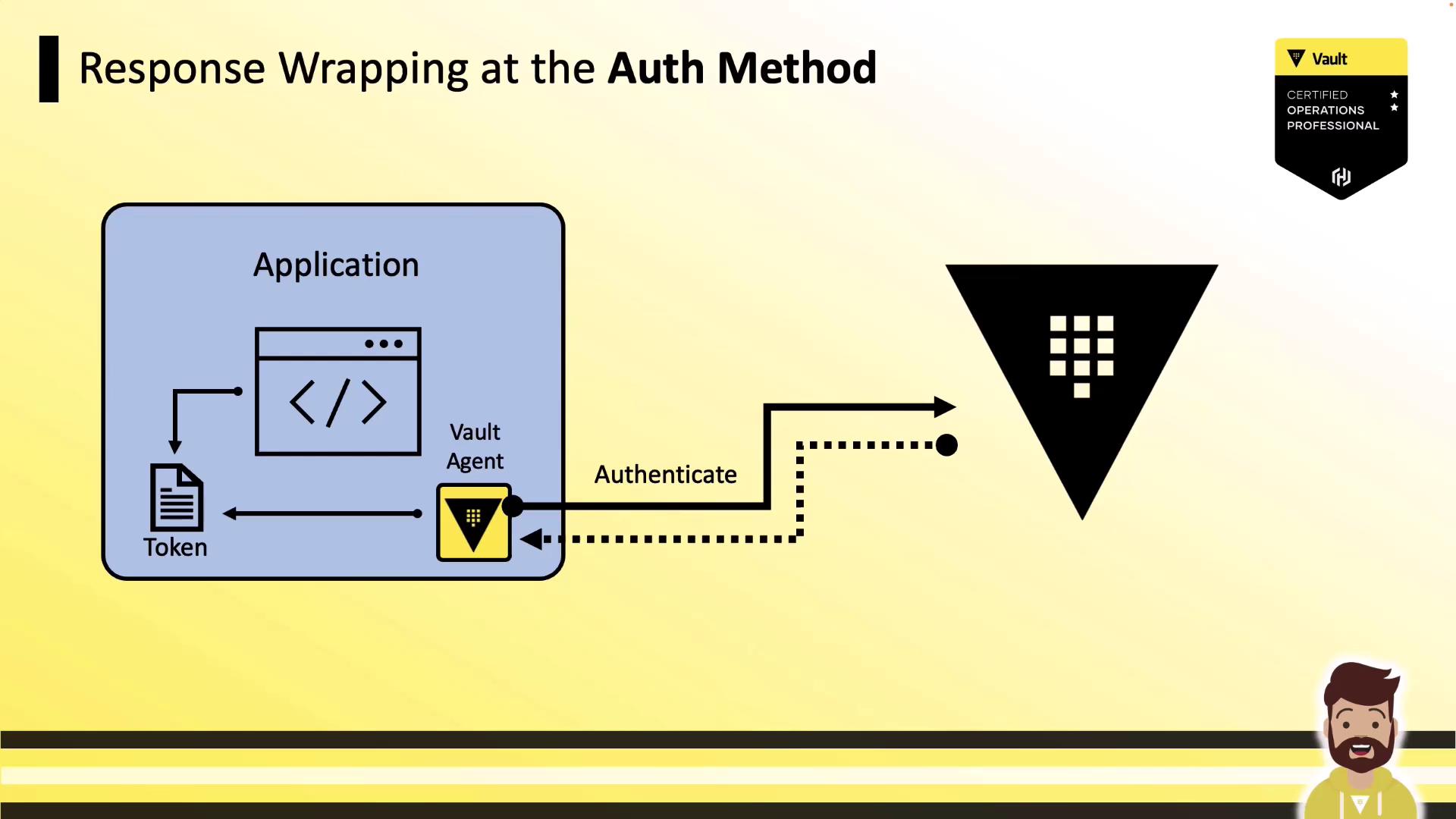
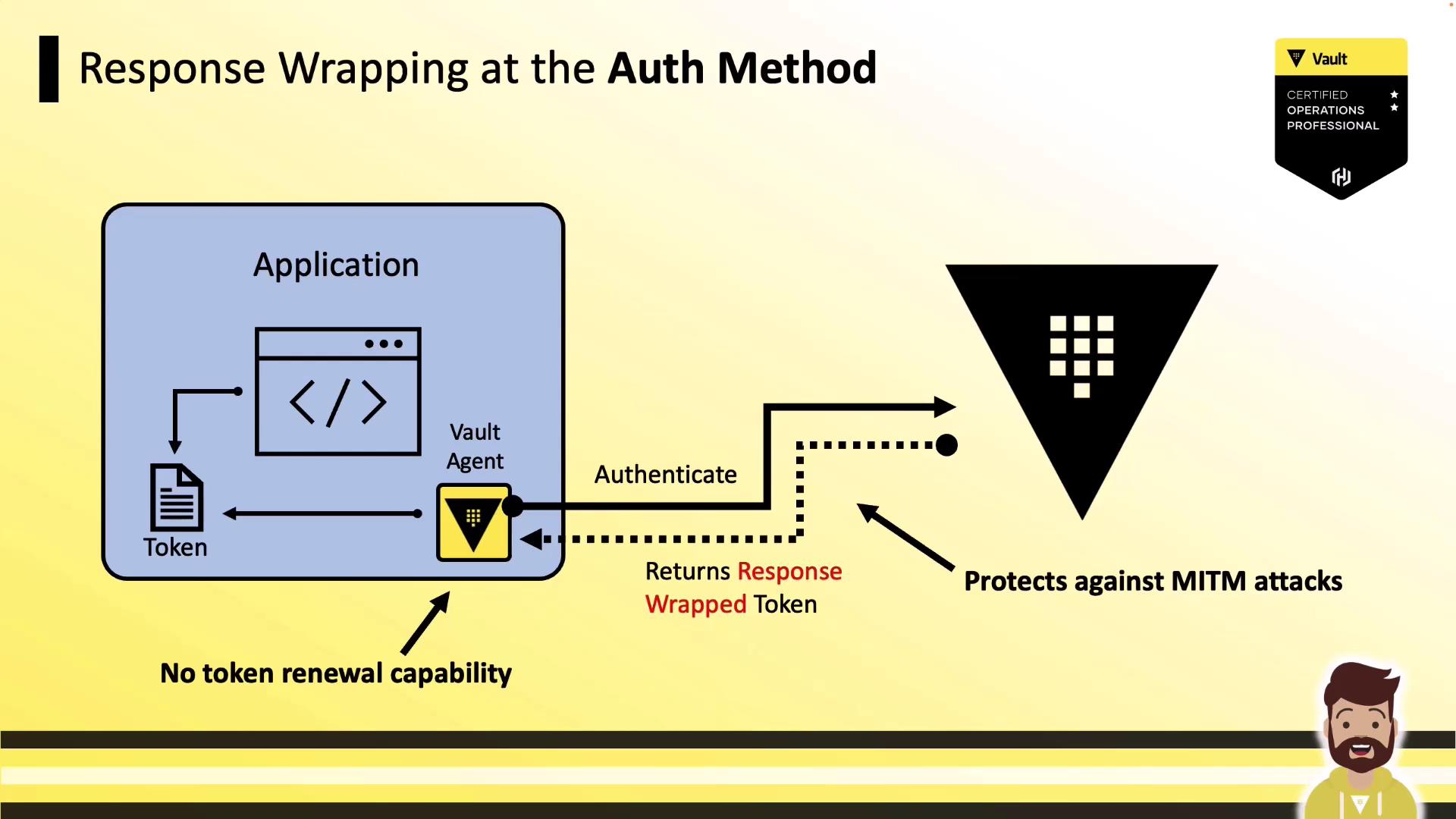
Warning
Response wrapping at the auth method protects against MITM but prevents token renewal.
2. Wrap at the Sink
By setting wrap_ttl under the sink stanza, the Agent unwraps the Vault response and rewraps it for the application. The Agent can still renew the token, but the token travels in cleartext between Vault and the Agent.
auto_auth {
method "kubernetes" {
mount_path = "auth/kubernetes"
config = {
role = "example-role"
}
}
}
sink "file" {
wrap_ttl = "5m" # wrap at sink
config = {
path = "/etc/vault/token"
}
}
vault {
address = "http://<cluster_IP>:8200"
}
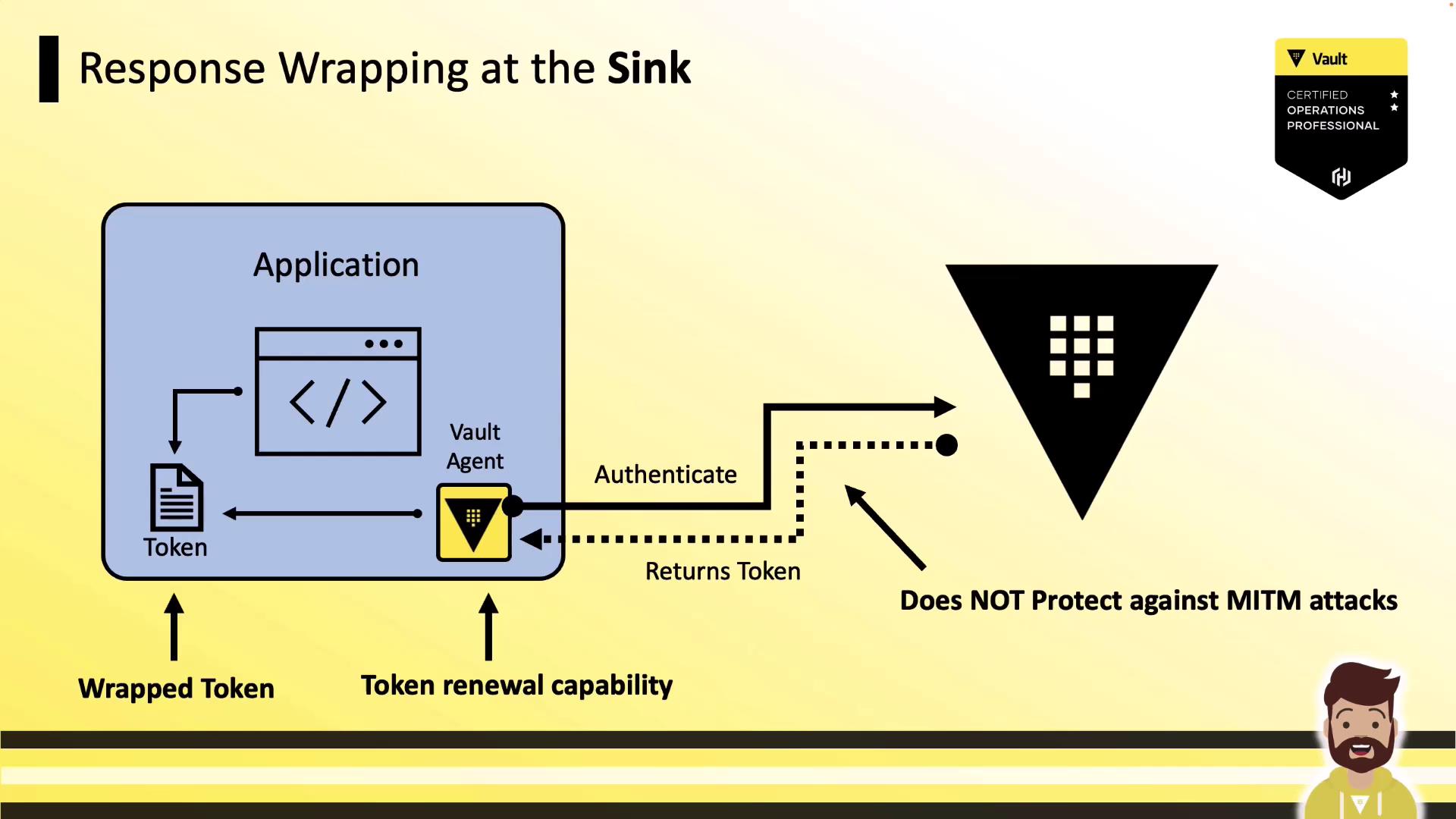
Comparison of Wrapping Options
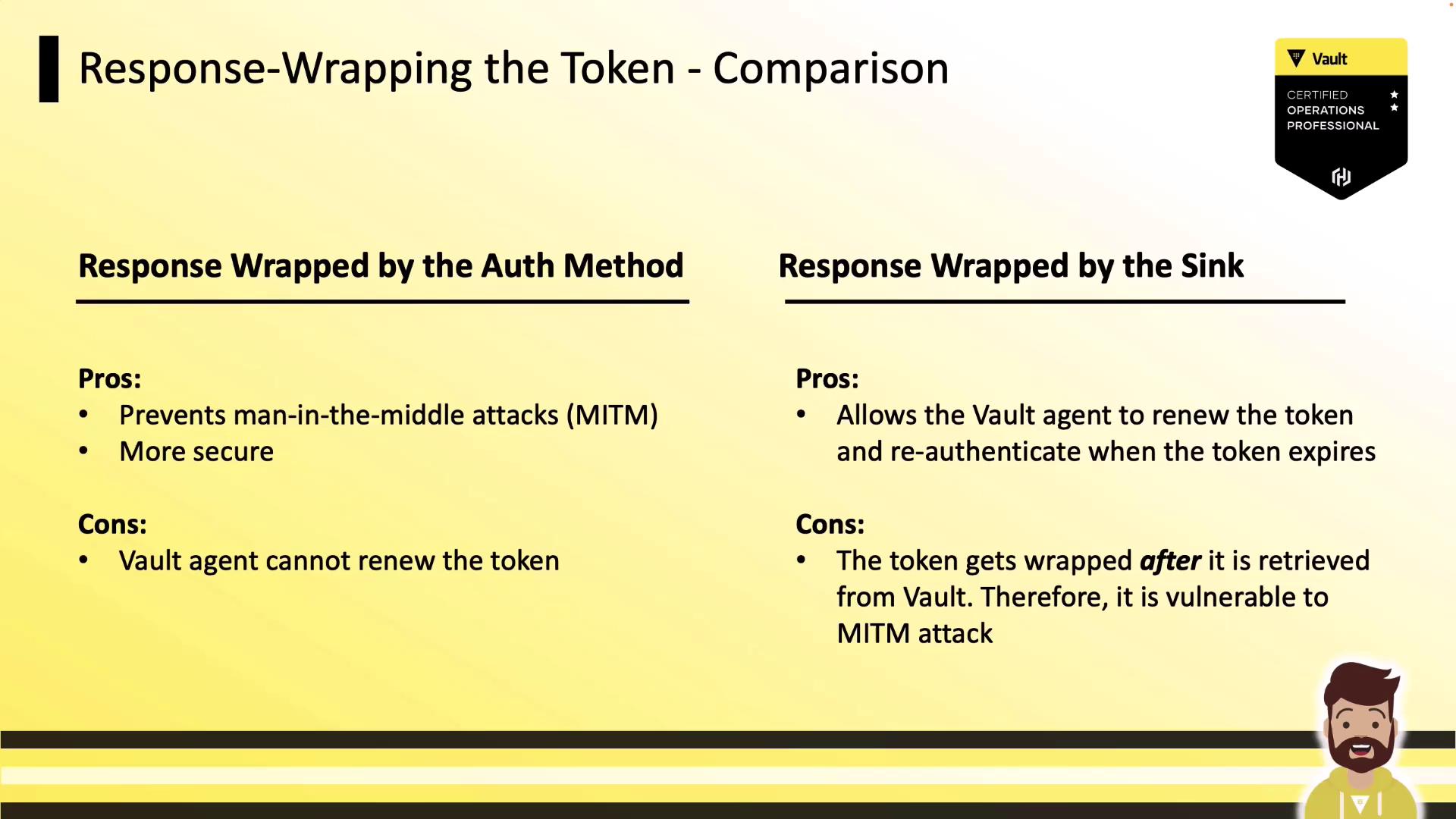
| Option | Pro | Con |
|---|---|---|
| Wrapped by Auth Method | Protects against network interception | Agent cannot renew the token |
| Wrapped by Sink | Agent can renew and manage the token | Token is sent in cleartext to the Agent |
Conclusion
Vault Agent’s Auto-Auth and Token Sink features simplify secret injection for legacy applications by centralizing authentication, renewal, and local storage of Vault tokens. Response wrapping further enhances security according to your threat model.
Links and References
- Vault Agent Auto-Auth Documentation
- Vault Response Wrapping
- HashiCorp Vault: AppRole Auth Method
- Kubernetes Authentication
Watch Video
Watch video content