HashiCorp Certified: Vault Associate Certification
Vault Replication
How Do We Set All of this Up
Disaster Recovery (DR) replication in HashiCorp Vault isn’t enabled by default. Follow these four steps to set up a DR replica set:
- Enable DR replication on the primary cluster
- Generate a wrapped secondary token
- (Optional) Inspect the token’s contents
- Activate DR replication on the secondary cluster
1. Enable DR Replication on the Primary Cluster
On your primary Vault cluster, enable DR replication. Vault will automatically:
- Provision an internal root CA
- Issue a root certificate and a client certificate for mutual TLS
- Prepare to generate secondary tokens
Note
These internal certificates are separate from the TLS certificates you configure for your Vault listener.
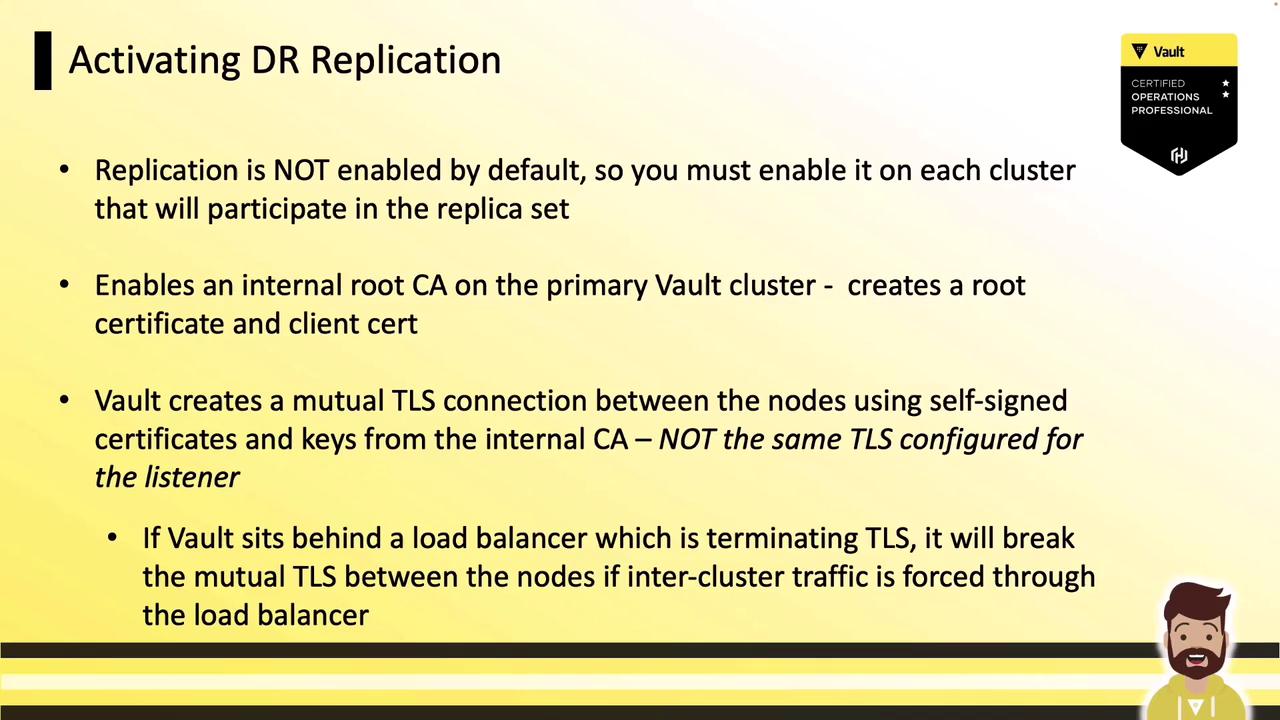
Warning
If your Vault nodes sit behind a load balancer that terminates TLS, ensure mTLS traffic on port 8201 is passed through end-to-end. Either disable TLS termination or configure a TCP passthrough.
# Example: Enable DR replication on primary
vault write -f sys/replication/dr/primary/enable
2. Generate the Wrapped Secondary Token
Next, create a DR secondary token on the primary. This wrapped, single-use token contains:
- The primary’s unwrapping address
- The CA certificate for mTLS
- A client certificate and key
vault write -wrap-ttl=5m -f sys/replication/dr/secondary-token
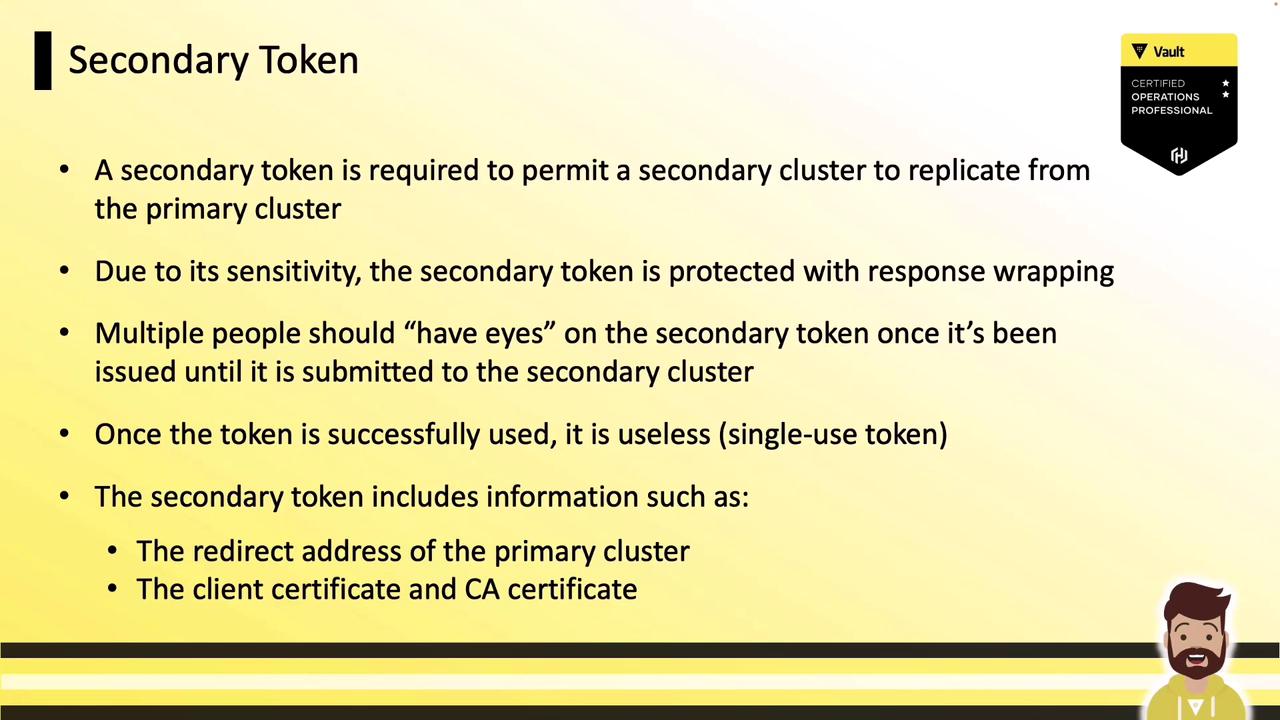
3. (Optional) Inspect the Wrapped Token
Typically you hand this wrapped token directly to the secondary without unwrapping. For demonstration, here’s the JSON after unwrapping:
{
"request_id": "98d4c7a5-0f00-4872-1cad-6ab8fa35694c",
"data": {
"ca_cert": "MIIC/fCCAd ...",
"client_cert": "MIICjCCAjgAwIBAgIIK4vDI ...",
"client_key": {
"type": "p521",
"d": "...",
"x": "...",
"y": "..."
}
},
"cluster_id": "0d12790a-996e-152f-0113-3b016812d64d",
"id": "secondary"
}
You can skip this step in production—Vault handles unwrapping automatically on the secondary.
4. Activate DR Replication on the Secondary Cluster
On your secondary cluster, supply the wrapped token when enabling DR replication. Vault will:
- Call back to the primary’s API on port 8200 to unwrap the token
- Extract mTLS credentials and primary address
- Establish inter-cluster connections on port 8201
- Begin streaming data from primary to secondary
vault write sys/replication/dr/secondary/enable \
token="<wrapped_token_response>"
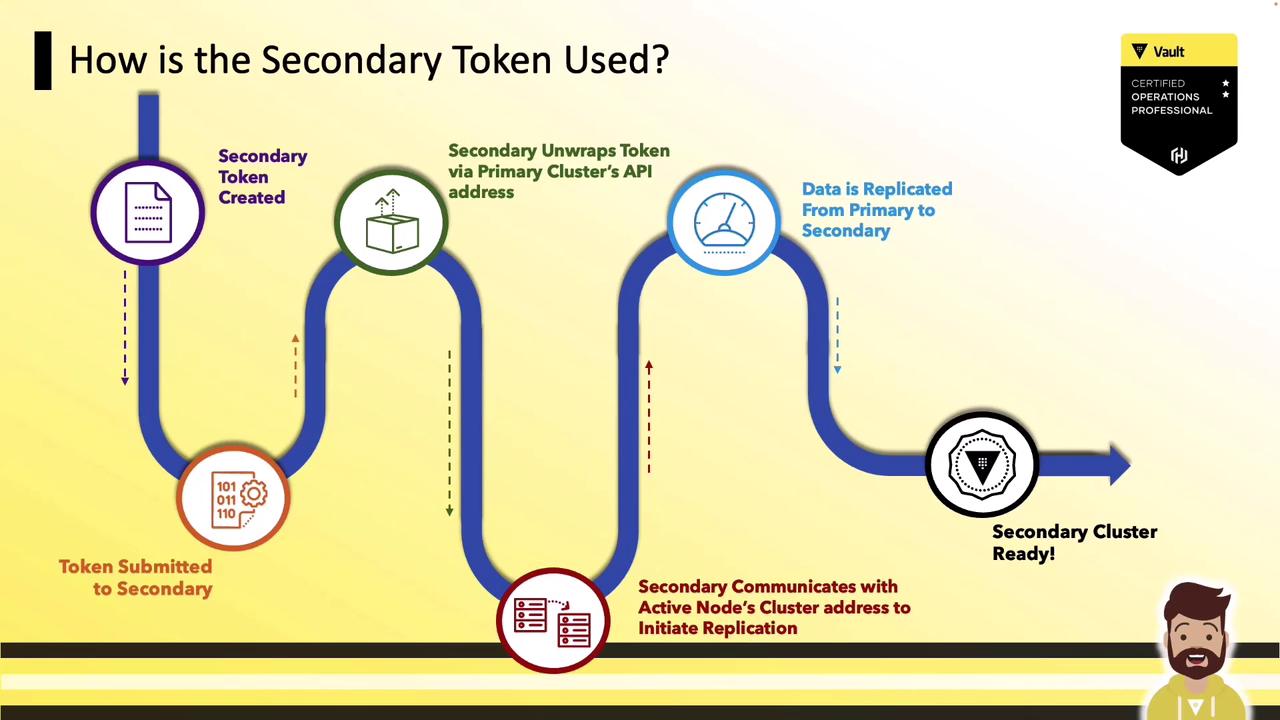
Once complete, your secondary cluster is fully synchronized and ready for disaster recovery.
Further Reading
Watch Video
Watch video content