HashiCorp Certified: Vault Operations Professional 2022
Configure Access Control
Vault Identity Entities and Groups
Unlock the full power of HashiCorp Vault by mastering its Identity system. In this guide, you’ll learn how Entities, Aliases, and Groups help you manage user and machine identities, unify authentication methods, and streamline permission assignment.
Vault Entities
A Vault Entity is the canonical representation of a user or machine (Vault client). When a unique client first authenticates, Vault’s Identity Secrets Engine creates an entity:
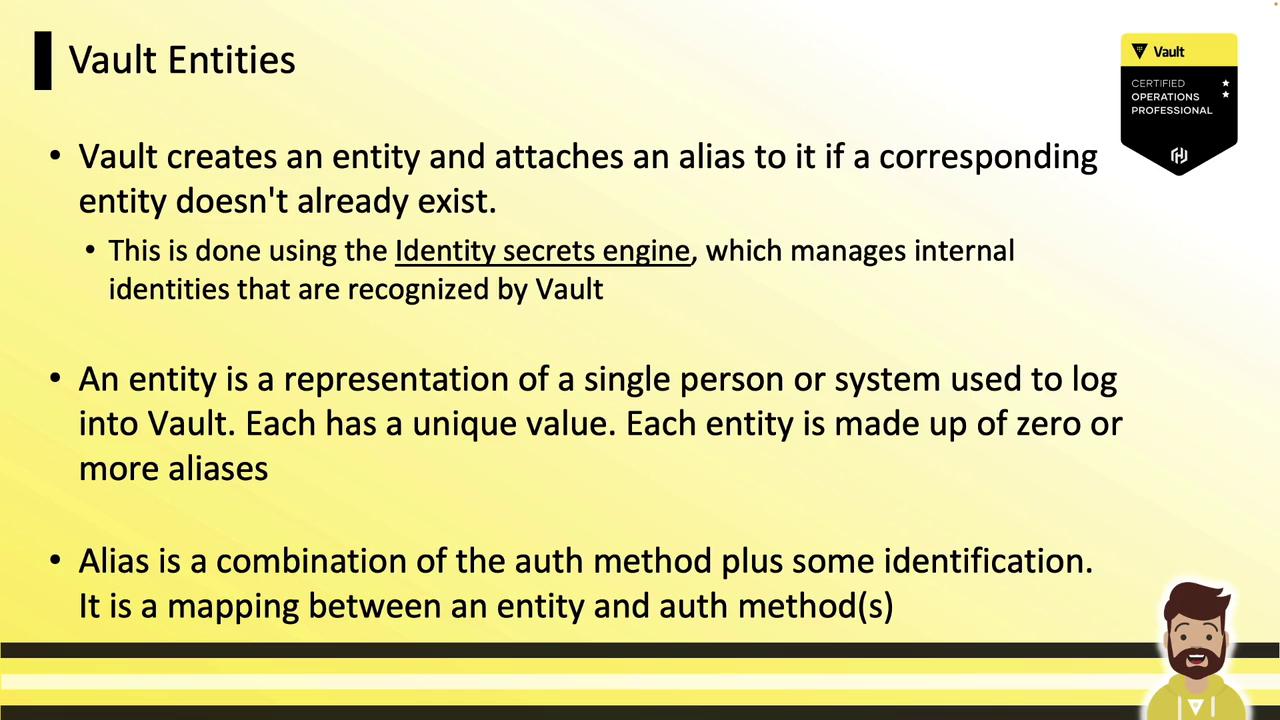
- Every entity has its own unique ID (
canonical_id). - Zero or more Aliases can link different auth methods and identifiers to the same entity.
- Attach policies and metadata (e.g., department, team) directly to an entity for centralized authorization.
Note
Entities simplify auditing and policy management by providing a single point to attach metadata and policies.
Entity Aliases
An alias connects an auth method (e.g., Userpass, LDAP, GitHub) and the user’s login identifier to an entity. If no matching alias exists at login, Vault automatically creates both the entity and its alias.
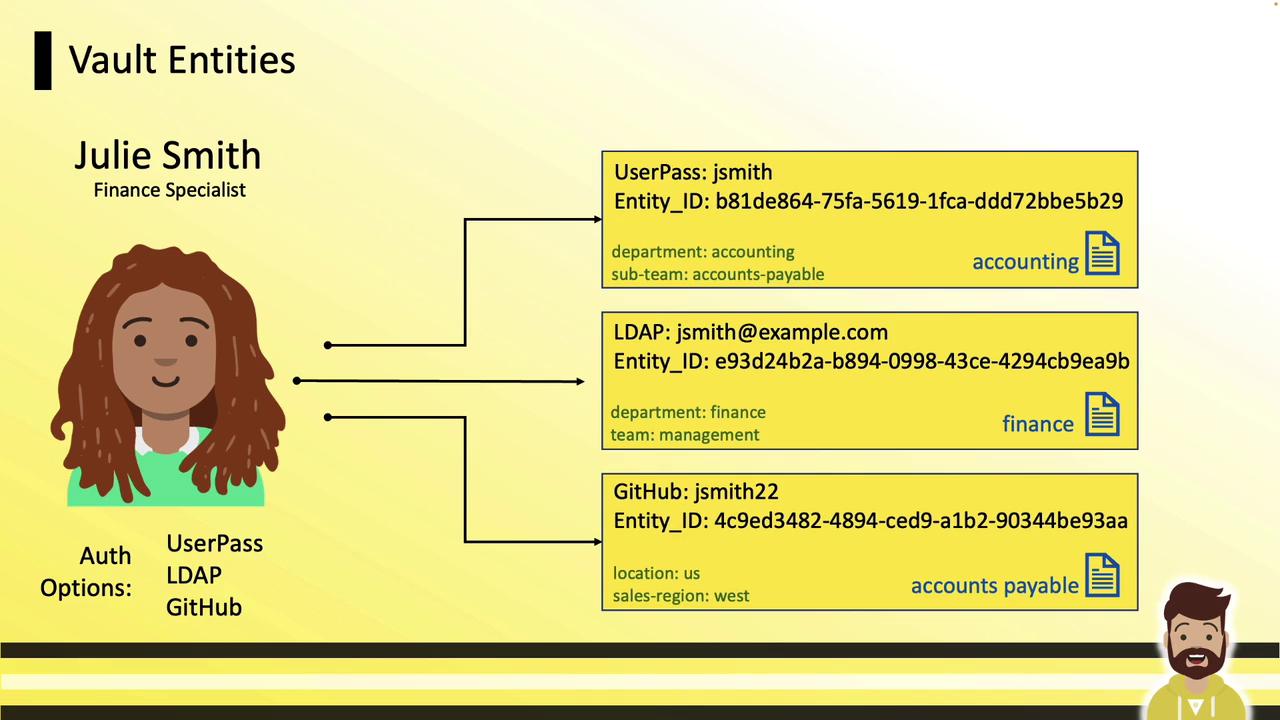
In this example, Julie Smith has three aliases:
| Auth Method | Login Identifier | Assigned Policy |
|---|---|---|
| Userpass | JSmith | accounting |
| LDAP | [email protected] | finance |
| GitHub | JSmith22 | accounts_payable |
Without unification, Julie would need to log out and back in to switch permission sets.
Unifying Aliases Under One Entity
To grant Julie all her permissions in a single login, manually create one entity and map all aliases to it. Entities and aliases contribute their policies additively.
Create Julie’s entity with management metadata:
vault write identity/entity \ name="Julie Smith" \ policies="it-management" \ metadata="organization"="HCVOP, Inc" \ metadata="team"="management"Save the returned
entity_id(thecanonical_id).Add each alias, using the appropriate
mount_accessorfor the auth method:# GitHub alias vault write identity/entity-alias \ name="jsmith22" \ canonical_id="<entity_id>" \ mount_accessor="<github_auth_accessor>" # LDAP alias vault write identity/entity-alias \ name="[email protected]" \ canonical_id="<entity_id>" \ mount_accessor="<ldap_auth_accessor>"Get your
mount_accessorvalues with:vault auth list
Warning
Ensure each mount_accessor matches the correct auth path. Misconfigured accessors may lead to orphaned aliases.
Once configured, any login by Julie—whether via LDAP, GitHub, or Userpass—yields a token with:
- Policies from the alias (e.g.,
finance) - Policies from the entity (e.g.,
it-management)
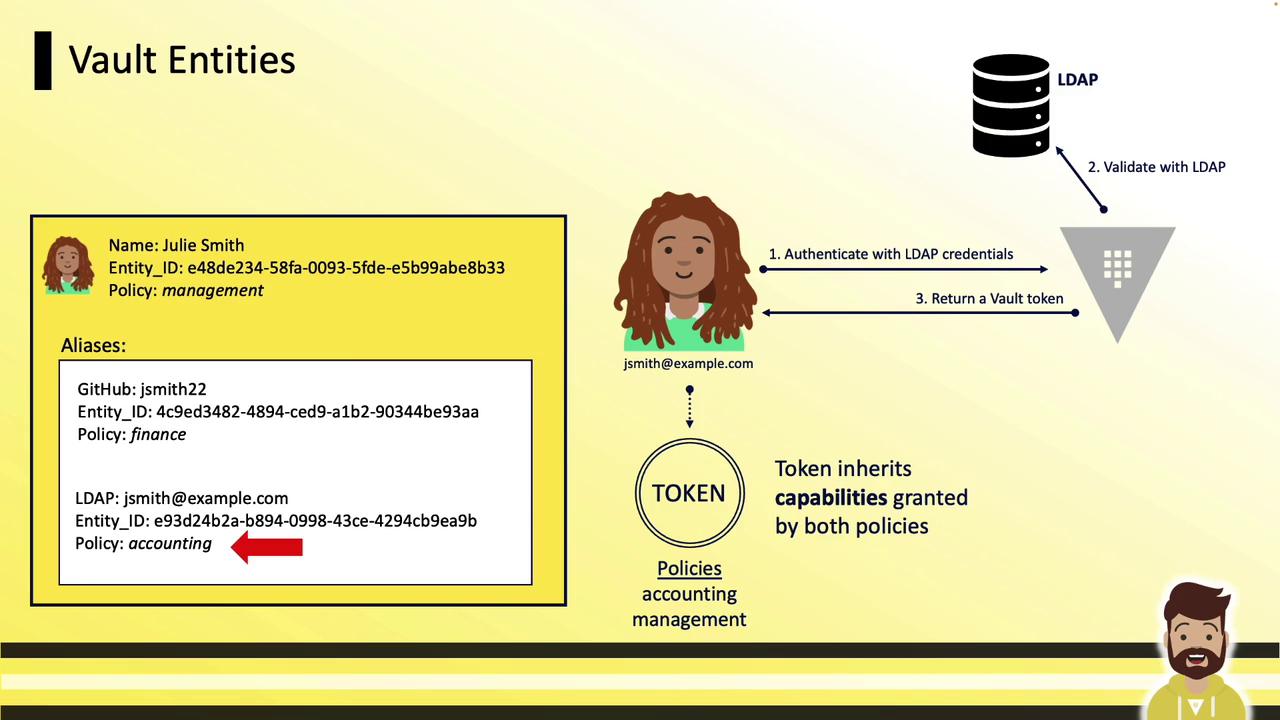
Vault Groups
Groups let you bundle multiple entities (and even other groups) under shared policies. This structure scales permission management across teams.
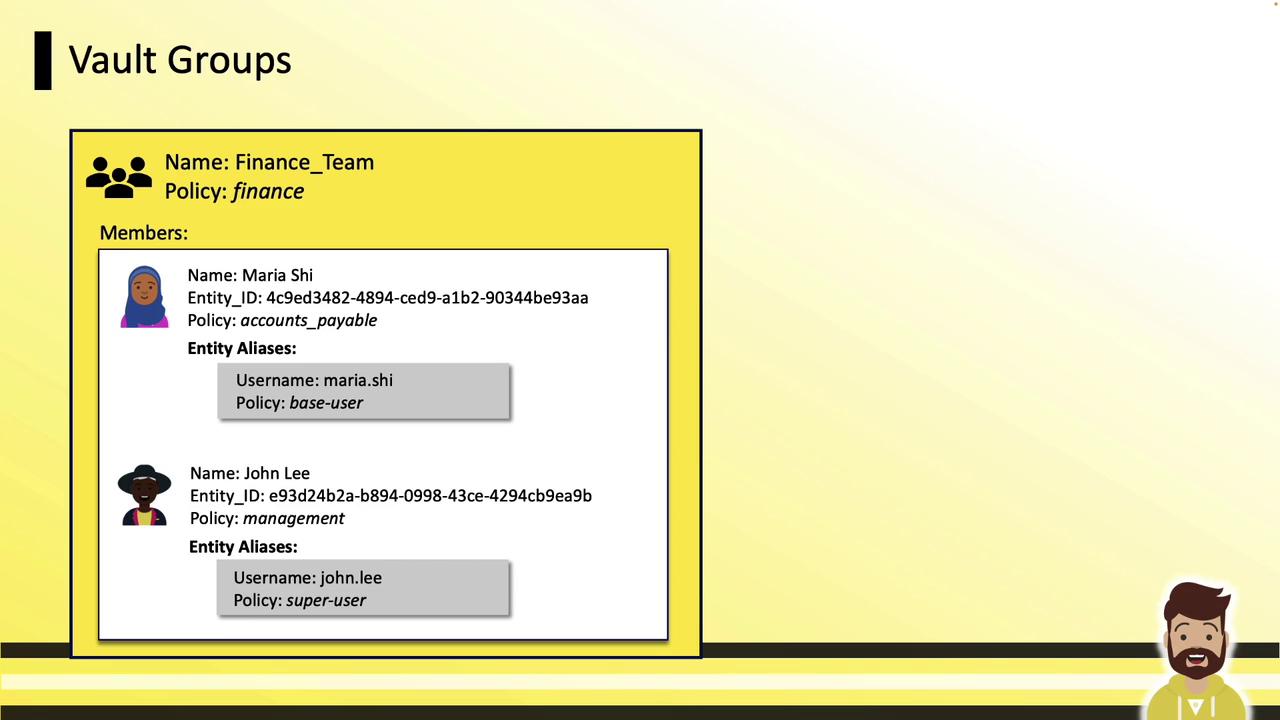
Example group configuration:
| Group Name | Members | Group Policy |
|---|---|---|
finance_team | maria.she, john.lee | finance |
- Maria Shi (alias
maria.she) hasbase_uservia her entity. - John Lee (alias
john.lee) hassuperuservia his entity.
When John logs in:
- He inherits
superuser(alias). - He gets
management(entity). - He also receives
finance(group).
Internal vs. External Groups
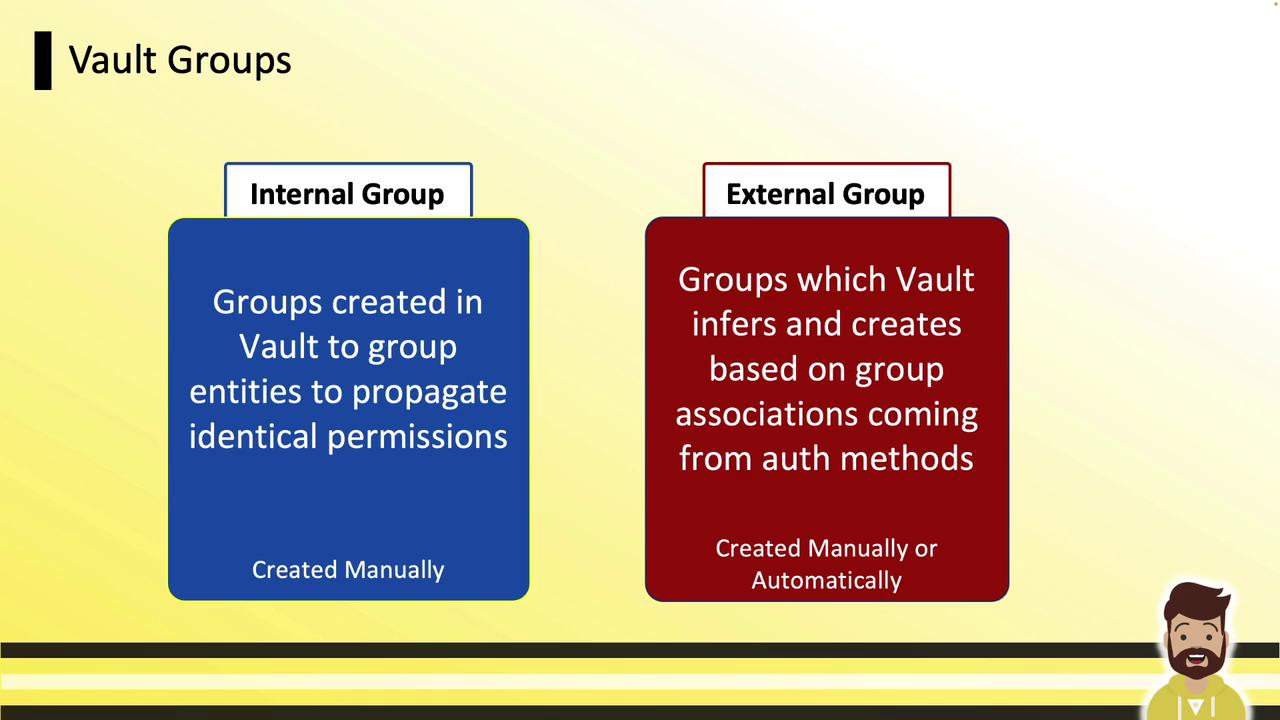
Internal Groups
- Defined and managed solely within Vault.
- Ideal for grouping entities that share identical permission sets.
- Permissions automatically propagate into child namespaces without reconfiguring auth backends.
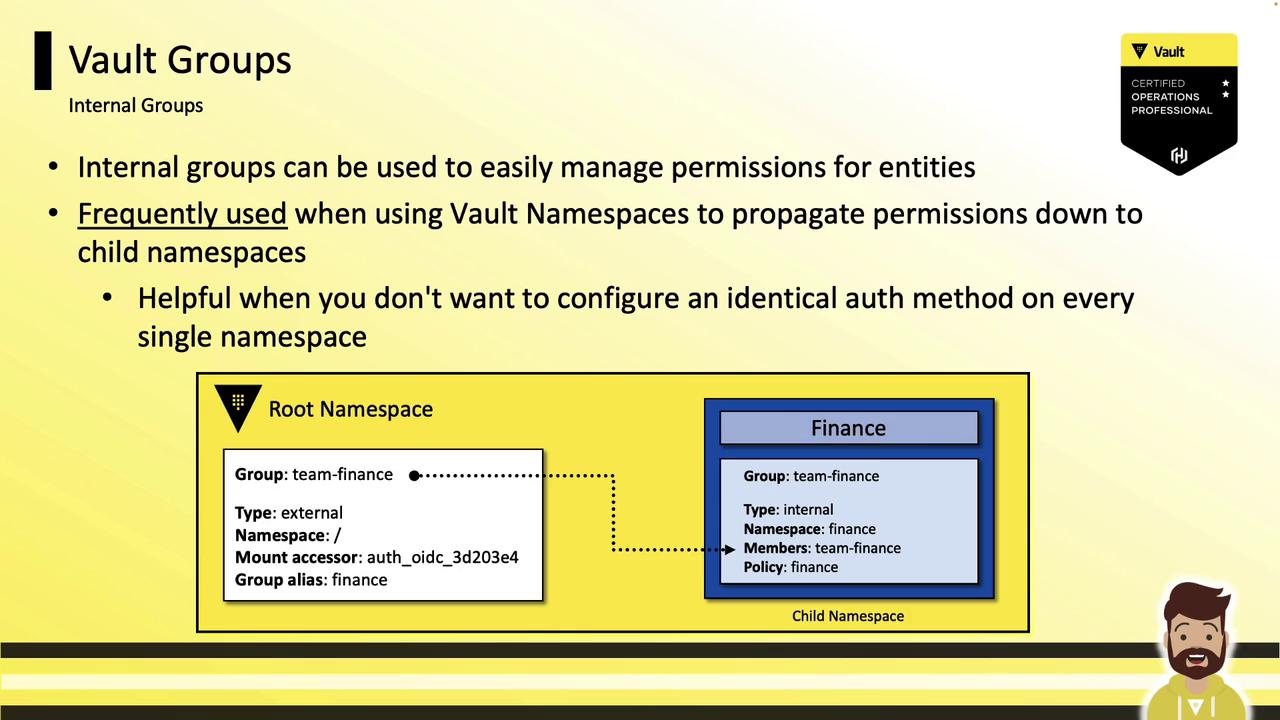
External Groups
- Created in Vault to mirror groups from external identity providers (LDAP, Okta, OIDC).
- Membership is controlled at the IDP—Vault simply assigns matching policies.
- Automatically keeps Vault policies in sync with your existing corporate groups.
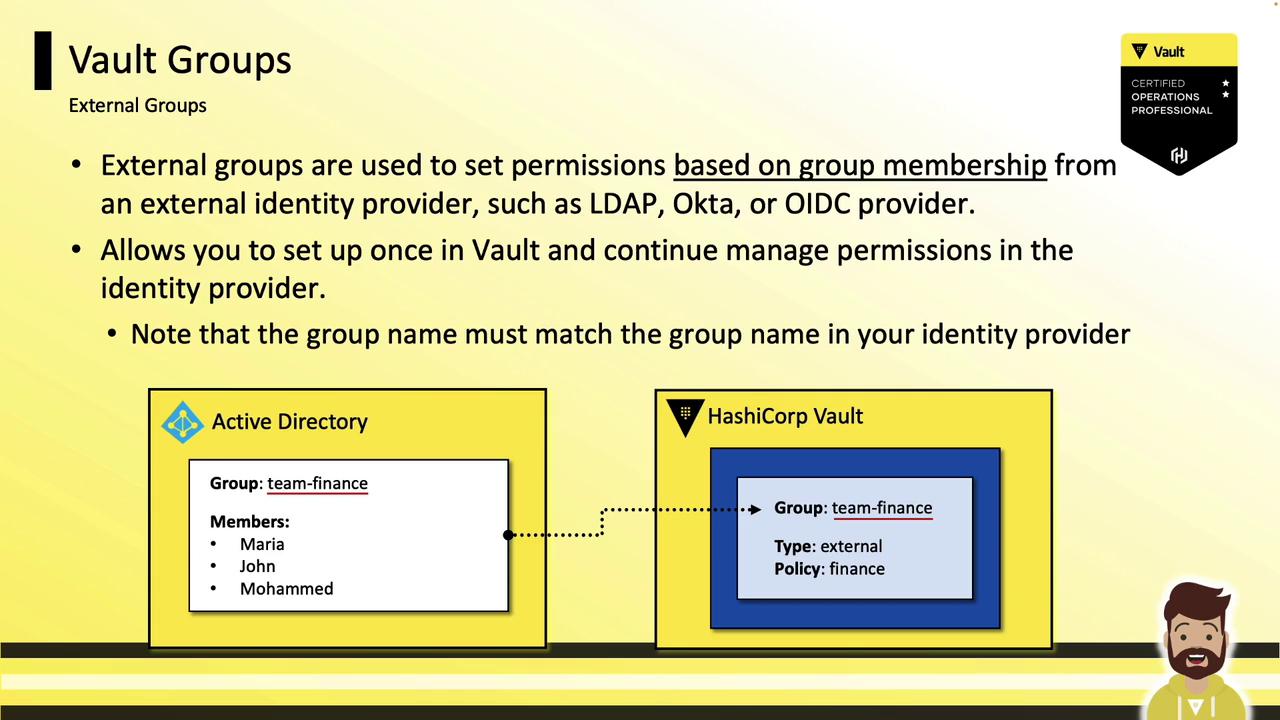
Workflow for External Groups:
- Enable and configure the auth method (e.g., LDAP).
- Create an external group in Vault matching the IDP’s group name.
- Attach policies to that external group.
- Users in the IDP group inherit those policies on Vault login.
Further Reading and References
- Vault Identity Secrets Engine
- Vault Authentication Methods
- Vault Namespaces
- HashiCorp Vault Documentation
Master these Identity features to automate policy management, simplify user access, and maintain tight security controls in your Vault environment.
Watch Video
Watch video content