HashiCorp : Terraform Cloud
Introduction to Terraform Cloud
Introduction to Terraform Cloud
Explore how Terraform Cloud elevates your Infrastructure as Code (IaC) workflows. Learn why organizations adopt Terraform Cloud, its core features, and how it extends the capabilities of open-source Terraform.
I’m Gabe Maentz, HashiCorp Ambassador and Certified Terraform Instructor. I’ll guide you through getting started with Terraform Cloud.
What Is Terraform Cloud?
Terraform Cloud is HashiCorp’s hosted SaaS platform that extends and enhances Terraform Open Source. It provides remote state management, policy enforcement, collaboration tools, and more—all without managing your own servers.

Terraform “TACOS”
Often nicknamed TACOS (Terraform Automation & Collaboration Software), Terraform Cloud enables teams to adopt IaC at scale by automating runs, managing state centrally, and enforcing governance.
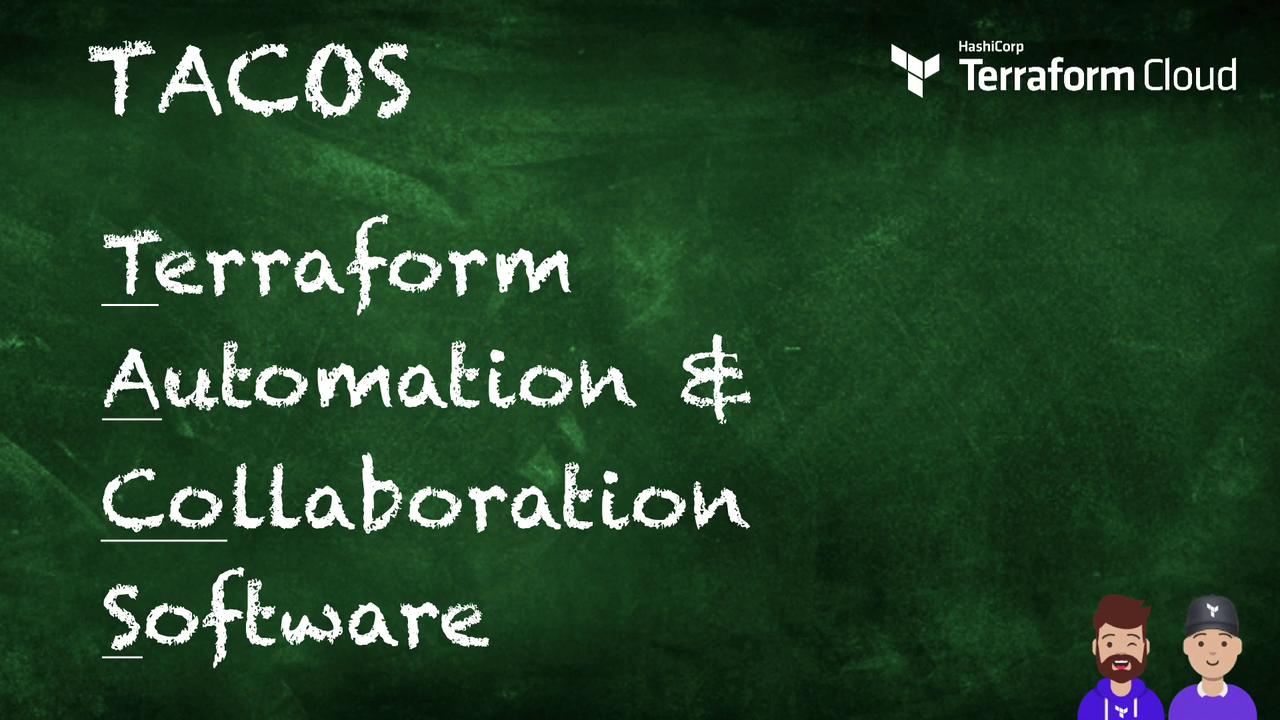
Why Extend Terraform Open Source?
Terraform Open Source excels at defining infrastructure via HCL, supporting hundreds of providers, and offering a straightforward plan/apply workflow. However, as teams grow, you may encounter:
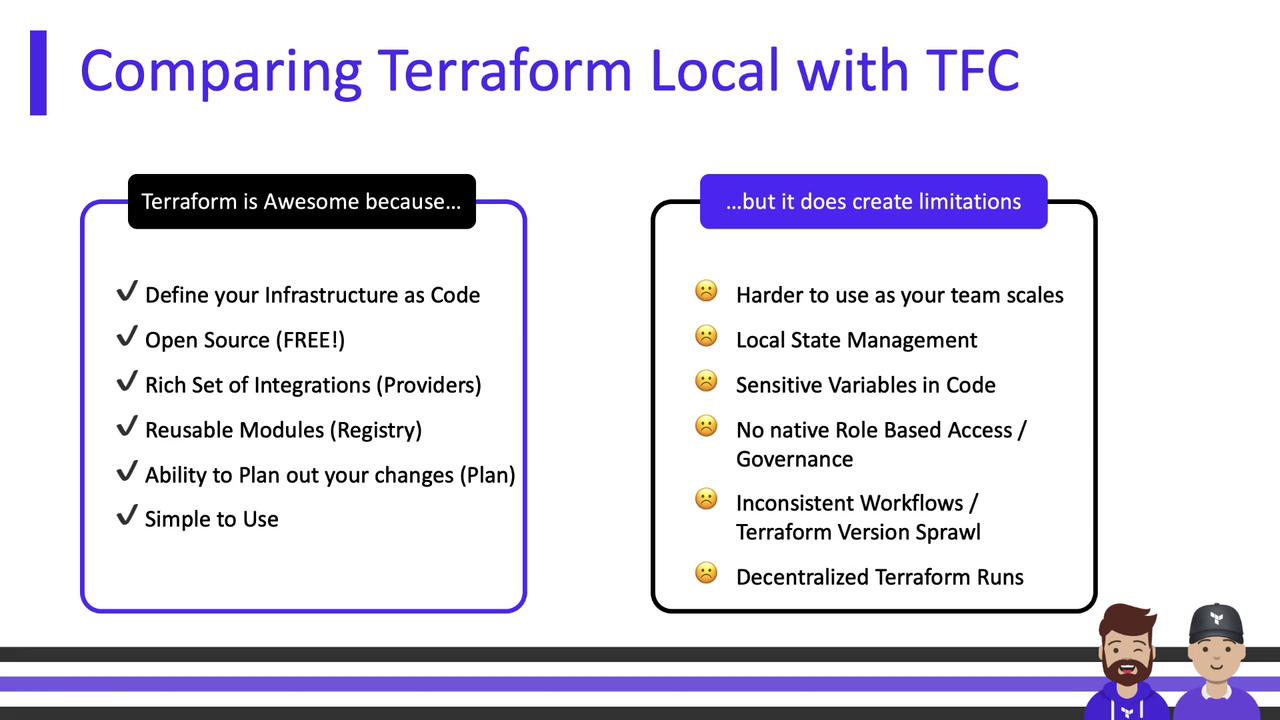
- State file management challenges and collaboration risk
- Scattered sensitive data (API keys, secrets) in local configurations
- No built-in role-based access control (RBAC) for plan approvals
- Version drift across teams on different Terraform releases
As projects expand—multiple environments (Dev, Test, Staging, Prod), larger teams, and more resources—the need for centralized workflows becomes critical:

Without a managed platform, teams end up building and maintaining custom tools for state locking, approval gates, and compliance.
Terraform Cloud Benefits
Terraform Cloud addresses these challenges with a unified SaaS offering. Its key benefits include:
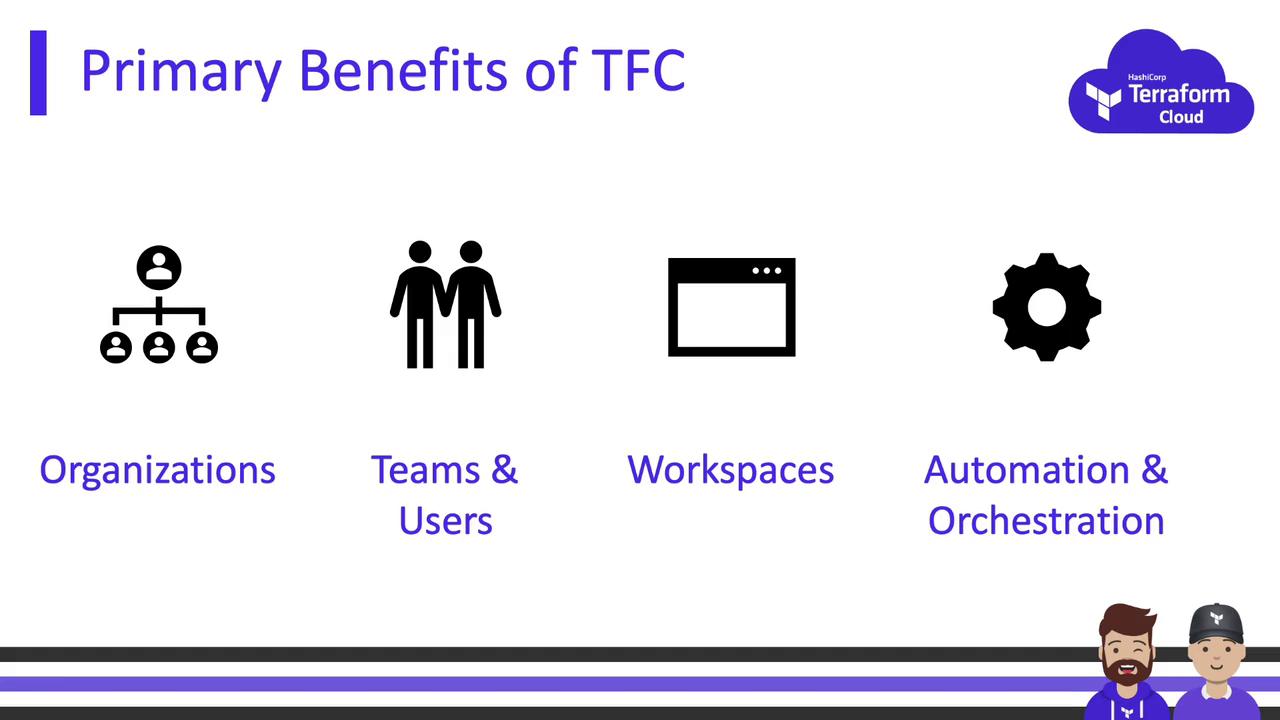
- Remote state storage with encryption, versioning, and locking
- Centralized plan/apply runs with full run history
- Private Module Registry for reusable, versioned infrastructure modules
- VCS Integrations (GitHub, GitLab, Bitbucket) for GitOps workflows
- REST API for scripting and custom automation
- Sentinel Policy as Code for compliance and governance
- Cost Estimation on planned runs
- Drift Detection to surface out-of-band changes
- Role-Based Access Control (RBAC) for granular permissions
- Ecosystem Integrations (Kubernetes, ServiceNow, Splunk, and more)

Terraform Cloud Pricing Tiers
Terraform Cloud is available via subscription. Compare the plans to find the right fit:
| Tier | Key Features | Users & Workspaces |
|---|---|---|
| Free | Remote state & operations, private Module Registry, VCS & API access | Up to 5 users, unlimited workspaces |
| Team | All Free features + Team management, granular roles & permissions | Unlimited users & workspaces |
| Team & Governance | All Team features + Sentinel, Cost Estimation, Run Tasks | Advanced policy and governance |
| Business | Audit logging, SSO/SAML, private agents, enhanced support, increased concurrency | Enterprise-scale deployments |
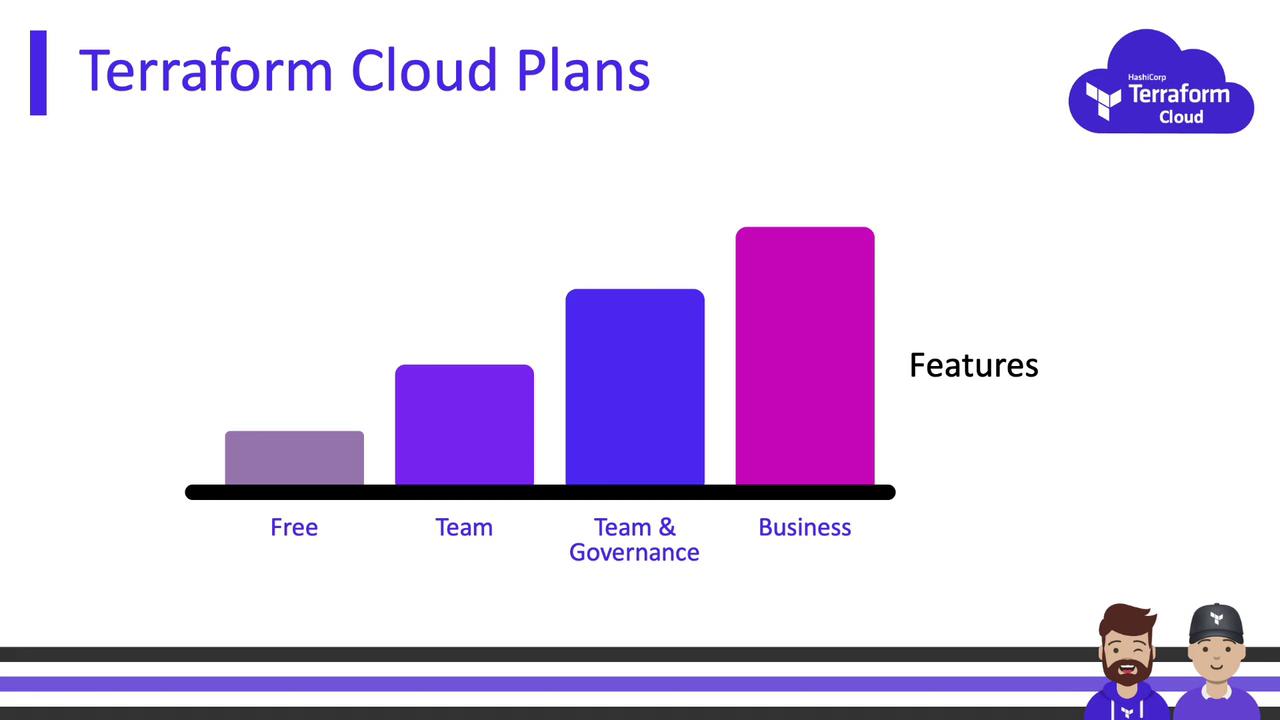
Note
Use the Free tier to explore Terraform Cloud features for 30 days and decide which plan aligns with your organization’s compliance and scaling needs.
Terraform Enterprise (Self-Managed)
For organizations that require on-premises deployment, Terraform Enterprise offers all Business-tier features in a self-managed appliance.
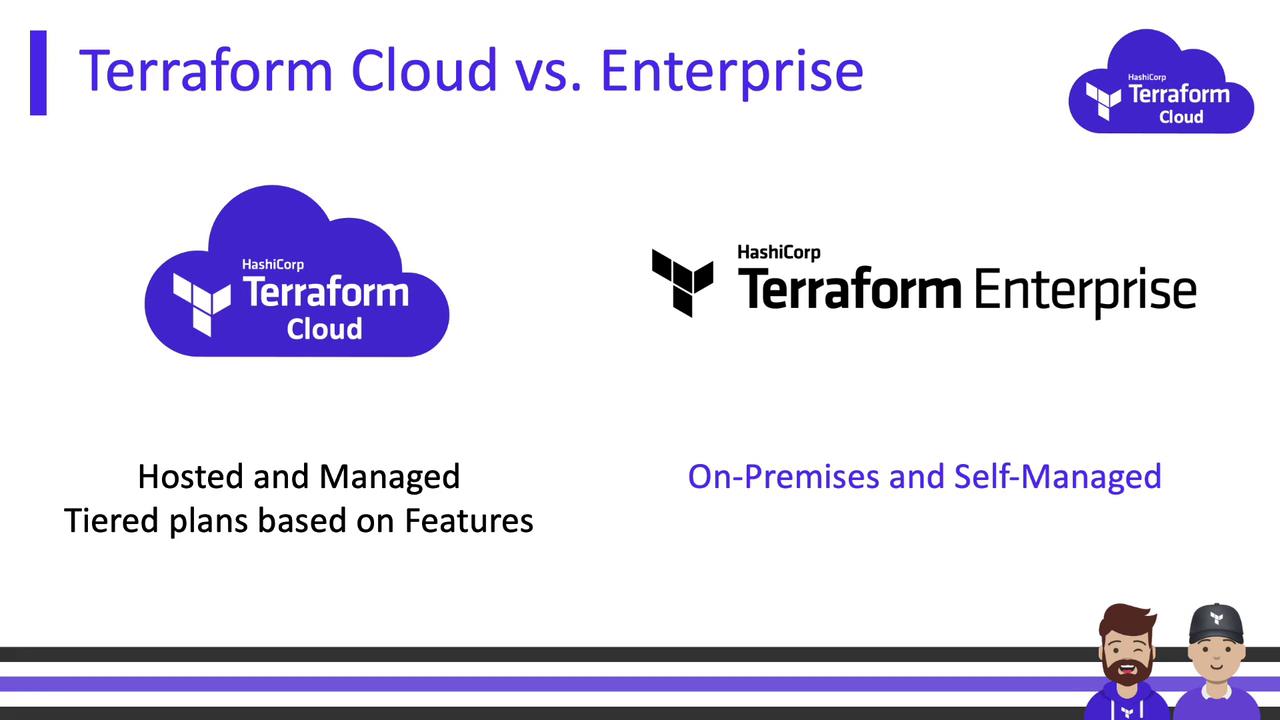
Warning
Terraform Enterprise requires infrastructure and operational overhead for high availability, upgrades, and scaling.
Why Use Terraform Cloud?
Terraform Cloud provides a unified platform for IaC collaboration, security, and governance—eliminating the need to build custom tooling.

- Leverage familiar CLI commands (
terraform init,plan,apply) with remote execution - Secure, encrypted state storage per workspace
- Central Private Module Registry for reproducible code
- GitOps triggers via VCS integration
- Comprehensive audit logs and event history
- Fine-grained RBAC for teams, projects, and workspaces
- Eliminate custom scripts for workflows and approvals
Key Concepts
Terraform Cloud organizes resources using a simple hierarchy:

| Concept | Description |
|---|---|
| Organization | Shared account for teams, billing, and access management |
| Workspace | Isolated environment for a set of Terraform configurations, with its own state and variables |
| User | Individual with permissions to view or modify workspaces and settings |
| Team | Group of users managed together for consistent permissions and collaboration |
Impact on Existing Workflows
Adopting Terraform Cloud enhances your current Terraform practice without replacing it:

- Existing Terraform code, modules, and workflows continue to work.
- Choose between CLI, VCS, or API-based runs.
- Onboard teams incrementally based on project needs.
Next Steps: Sign Up for Terraform Cloud
Get hands-on by signing up for Terraform Cloud:
- Navigate to app.terraform.io
- Click Register and create your user account
- Set up your first Organization and Workspace
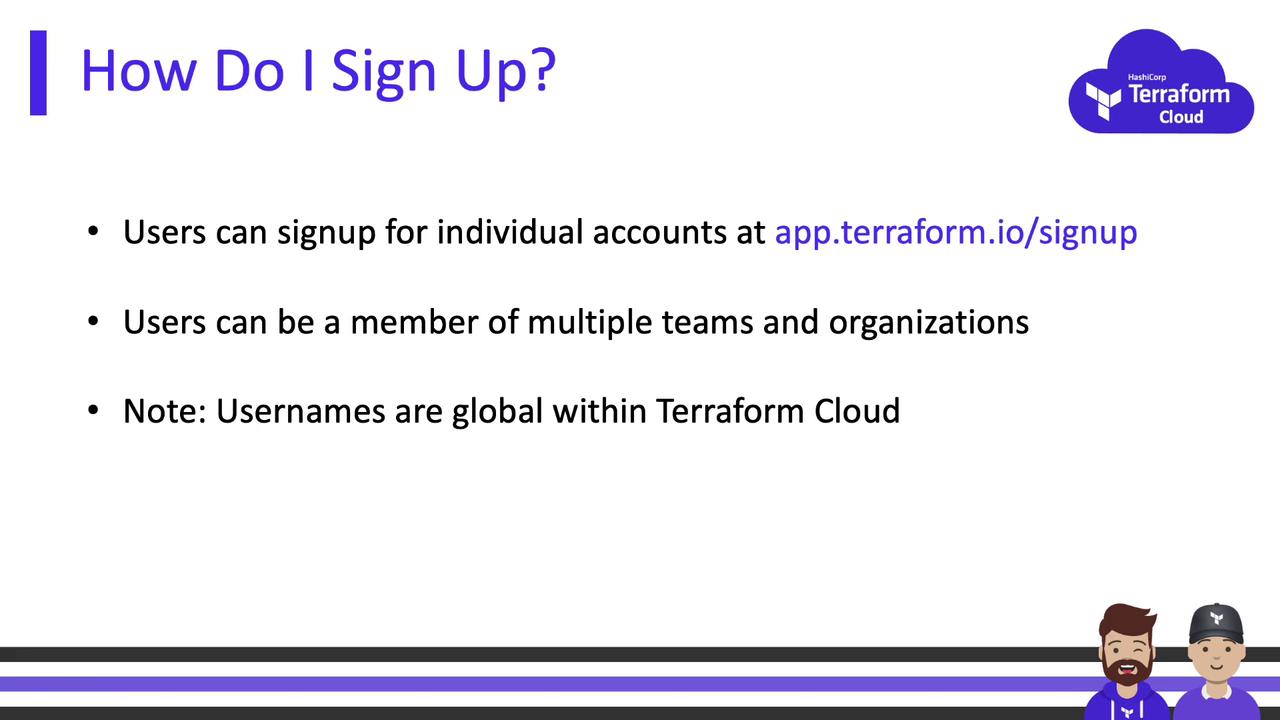
References
- Terraform Cloud Overview
- Getting Started with Terraform Cloud
- Terraform Documentation
- Private Module Registry
- Sentinel Policy as Code
Watch Video
Watch video content