Introduction to K8sGPT and AI-Driven Kubernetes Engineering
Introducing K8sGPT and AI Agents
K8sGPT Demo
Welcome to a hands-on demonstration of K8sGPT, your AI assistant for Kubernetes diagnostics and remediation. In this lesson, we’ll:
- Authenticate with your AI backend
- Scan and explain cluster issues
- Filter results by namespace and resource type
- Review common NGINX deployment errors and solutions
1. Authenticate Your AI Backend
Before using K8sGPT, add your OpenAI (or Hugging Face) API key:
k8sgpt auth add
Sample output:
ollama@Bakugo:~/demo-k8sgpt$ k8sgpt auth add
Warning: backend input is empty, will use the default value: openai
Warning: model input is empty, will use the default value: gpt-3.5-turbo
Enter openai Key:
Note
K8sGPT supports multiple backends (e.g., OpenAI and Hugging Face). If you don’t specify, it defaults to OpenAI’s gpt-3.5-turbo.
2. Cluster Analysis Commands
| Command | Description | Example |
|---|---|---|
k8sgpt analyze | Scan all namespaces | — |
k8sgpt analyze --explain --namespace k8sgpt | Explain issues in a specific namespace | — |
k8sgpt analyze --explain --filter=Deployment | Filter output by resource type (e.g., Deployment) | — |
k8sgpt analyze --explain --namespace k8sgpt --output=json | Get machine-readable JSON output | — |
k8sgpt analyze ... --anonymize | Remove sensitive data from output | — |
3. Scan Your Cluster
All namespaces
ollama@Bakugo:~/demo-k8sgpt$ k8sgpt analyzeSpecific namespace
ollama@Bakugo:~/demo-k8sgpt$ k8sgpt analyze --explain --namespace k8sgpt
Sample output:
15: Pod kube-system/etcd-docker-desktop/etcd()
- Error: {"level":"warn","ts":"2024-08-12T22:31:30.352021Z",...}
17: Pod kube-system/kube-controller-manager-docker-desktop/kube-controller-manager()
- Error: serviceaccount "k8sgpt" not found
19: Pod default/nginx/nginx()
- Error: no such file or directory
20: Pod k8sgpt/nginx-deployment-6f596f9bb9-8mw6m/nginx(Deployment/nginx-deployment)
- Error: The server rejected our request for an unknown reason (get pods nginx-deployment-6f596f9bb9-8mw6m)
4. Common NGINX Deployment Errors & Fixes
When focusing on the k8sgpt namespace’s NGINX deployment, K8sGPT may report:
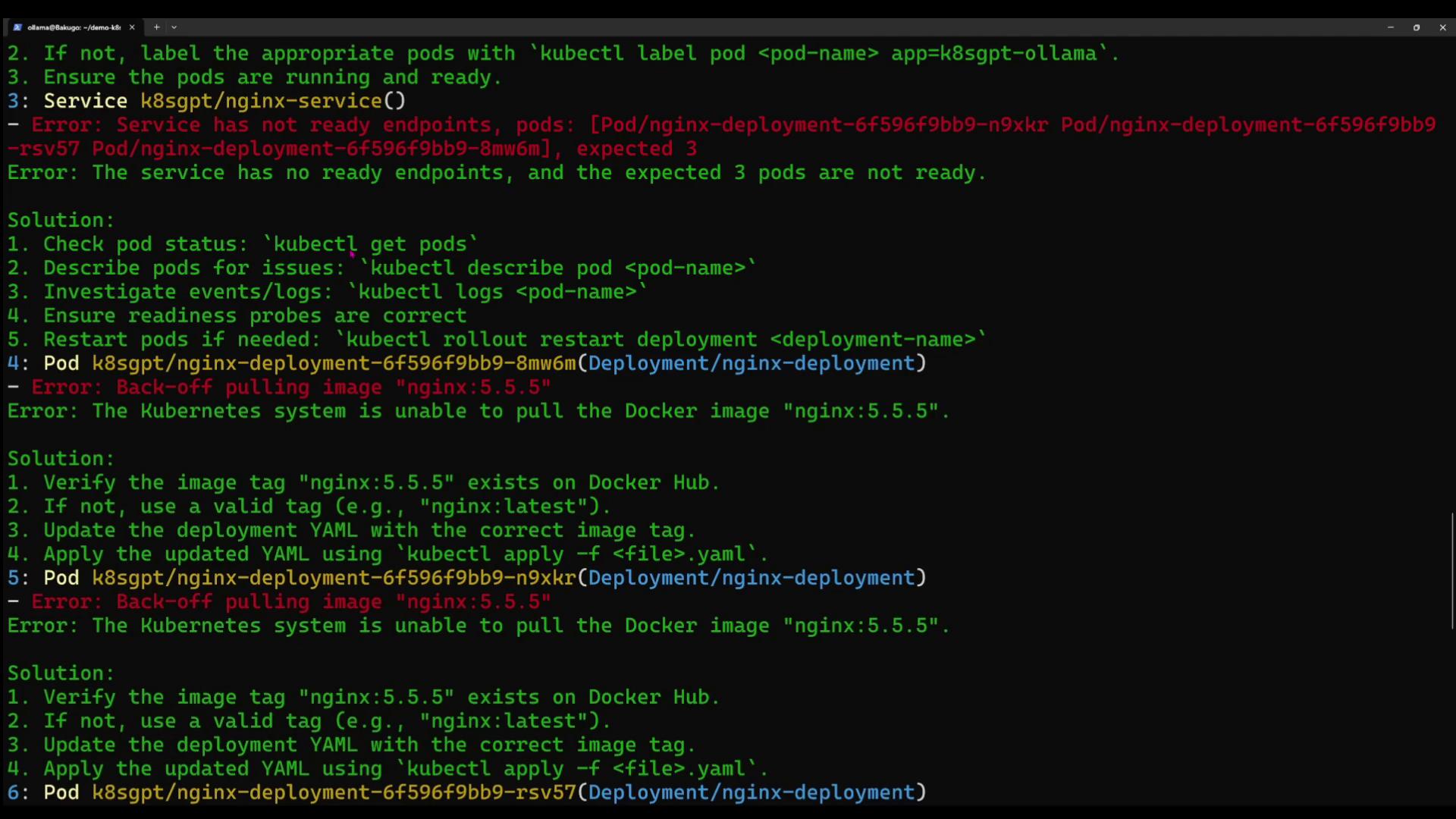
4.1 Error: Service has no ready endpoints
Solution:
- Check pod status
kubectl get pods -n k8sgpt - Describe the failing pod
kubectl describe pod <pod-name> -n k8sgpt - Inspect logs
kubectl logs <pod-name> -n k8sgpt - Verify readiness probes, then restart
kubectl rollout restart deployment nginx-deployment -n k8sgpt
4.2 Error: Back-off pulling image "nginx:5.5"
Solution:
- Confirm the tag exists on Docker Hub.
- If missing, update to a valid tag (e.g.,
nginx:latest) in your Deployment YAML. - Apply the updated manifest:
kubectl apply -f <deployment-file>.yaml -n k8sgpt
5. Filtering by Resource Type
5.1 Deployments Only
k8sgpt analyze --explain --filter=Deployment --namespace k8sgpt
Sample output:
0: Deployment k8sgpt/k8sgpt-ollama
- Error: Deployment has 1 replica but 0 are available.
Solution Steps:
kubectl get pods -n k8sgptkubectl describe pod <pod-name> -n k8sgptkubectl logs <pod-name> -n k8sgpt- Fix image or spec issues, then rollout restart.
5.2 Services Only
k8sgpt analyze --explain --filter=Service --namespace k8sgpt
Sample output:
0: Service k8sgpt/k8sgpt-ollama
- Error: No endpoints found; expected pods with label app=k8sgpt-ollama.
Solution Steps:
kubectl get pods -l app=k8sgpt-ollama -n k8sgpt- Label pods if missing:
kubectl label pod <pod-name> app=k8sgpt-ollama -n k8sgpt - Ensure pods are
RunningandReady.
6. JSON & Anonymized Output
JSON output
k8sgpt analyze --explain --namespace k8sgpt --output=jsonAnonymize sensitive data
k8sgpt analyze --explain --namespace k8sgpt --output=json --anonymize
Warning
When sharing logs or JSON output publicly, use --anonymize to mask identifiers.
7. Next Steps
K8sGPT delivers natural-language diagnostics for Kubernetes. Use it to troubleshoot Pods, Deployments, Services, and more. Head into your lab environment and let AI power your Kubernetes operations!
Links & References
Watch Video
Watch video content
Practice Lab
Practice lab