Introduction to K8sGPT and AI-Driven Kubernetes Engineering
Introducing K8sGPT and AI Agents
K8sGPT Features and Capabilities
Welcome to this lesson on K8sGPT, a CNCF Sandbox project that brings AI-driven diagnostics and remediation to your Kubernetes clusters. Developed by Alex Jones and his team, K8sGPT is fully open source and available as either a Kubernetes operator or a standalone binary. It connects to your live cluster, gathers resource state across Deployments, Services, ReplicaSets, and more, then leverages AI to pinpoint issues and recommend fixes.
Key Features
| Feature | Description |
|---|---|
| Cluster Scanning | Crawls all namespaces and collects real-time status of Pods, Services, etc. |
| Issue Diagnosis | Identifies errors, misconfigurations, and failed probes across resources. |
| Plain-English Explanation | Translates technical findings into clear, human-readable summaries. |
| Actionable Advice | Provides step-by-step remediation steps to resolve detected issues. |
| Data Anonymization | Strips sensitive details before sending telemetry to the AI backend. |
| Plugin Architecture | Supports custom analyzers and integrations via an extensible plugin system. |
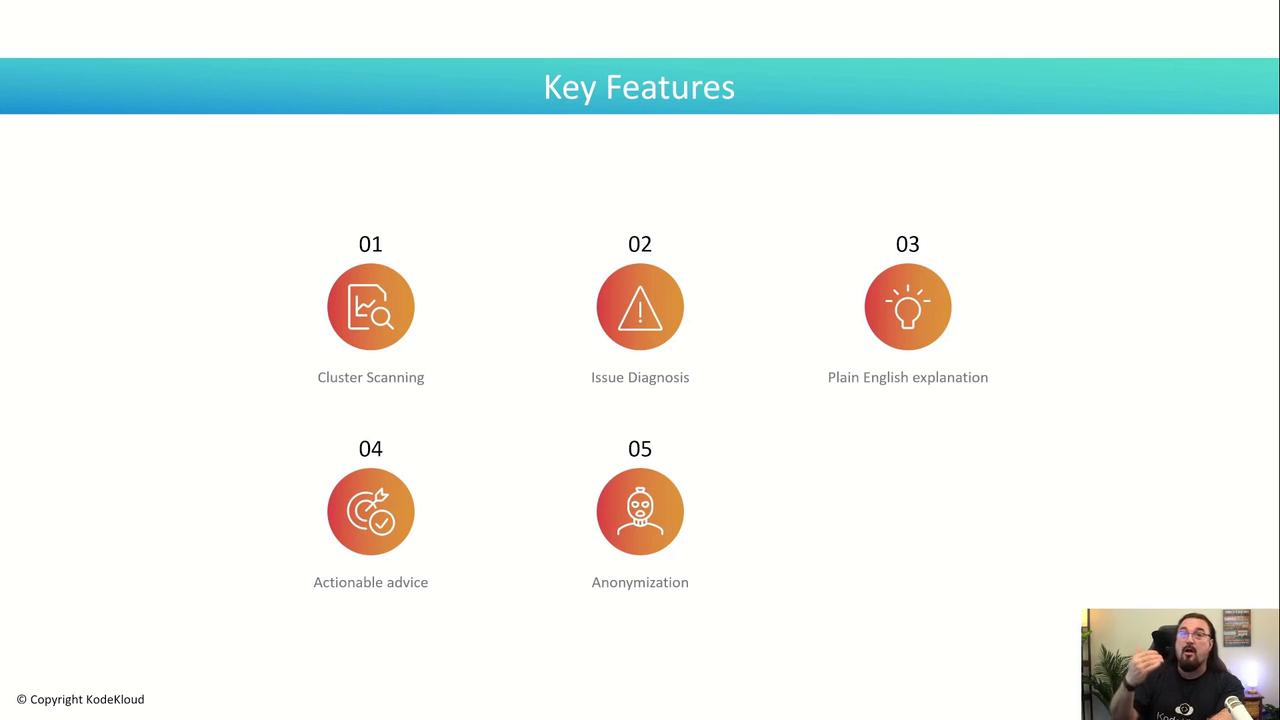
Supported AI Backends
K8sGPT integrates seamlessly with major AI providers. You can choose from:
| AI Provider | Typical Use Case |
|---|---|
| OpenAI | Access GPT-4, ChatGPT APIs |
| Azure OpenAI | Enterprise-grade LLMs hosted on Azure |
| Google Gemini | Google Cloud’s advanced generative AI models |
| Amazon Bedrock | AWS-managed large language models |
| Cohere | High-quality embeddings and language models |
| LocalAI | On-prem or local model hosting for stricter compliance |
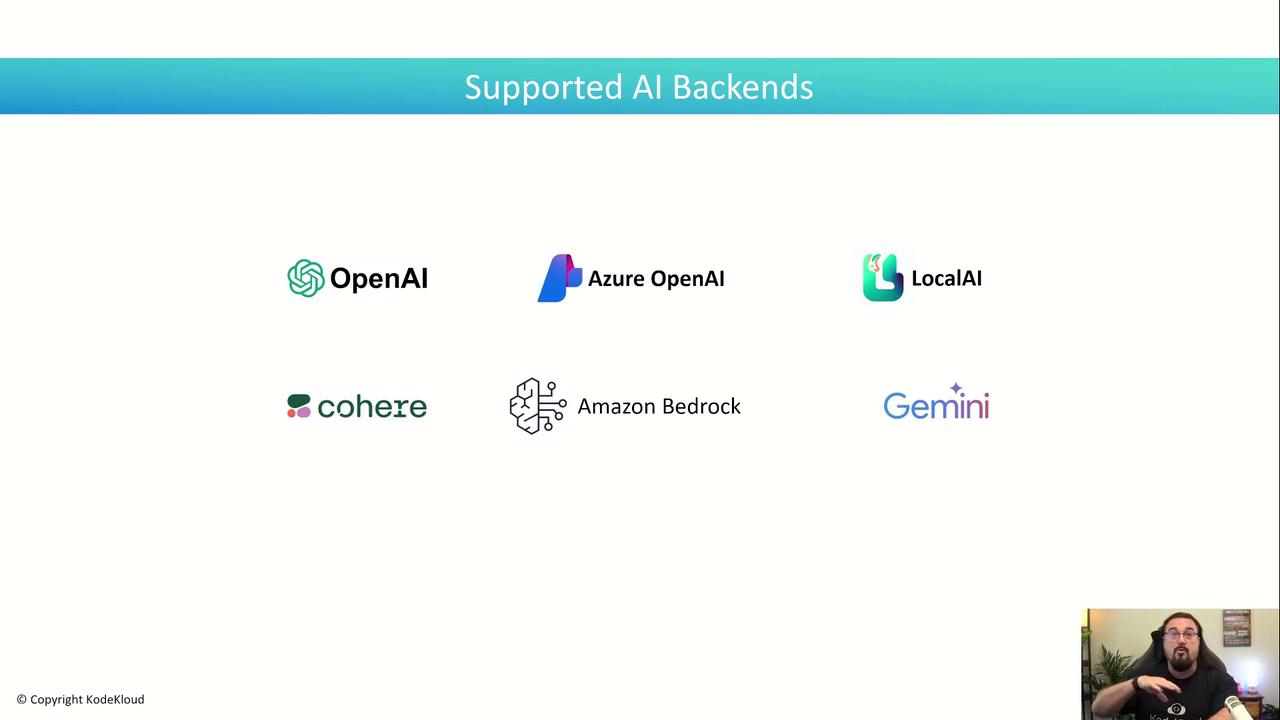
Warning
Before running the analysis, verify your kubeconfig and context by running kubectl get nodes.
Ensure you have network access to both your cluster and the configured AI backend.
Quickstart: Cluster Analysis
After configuring your preferred AI provider, simply run:
olama@bakugo:~/demo$ k8sgpt analyse --explain
100% AI Provider: openai
0: Deployment k8sgpt/k8sgpt-ollama
- Error: Deployment k8sgpt/k8sgpt-ollama has 1 replica but 0 are available.
Explanation: The Deployment expects one Pod, but none are running.
Solution:
1. Check Pod status: kubectl get pods -n k8sgpt
2. Describe the Pod: kubectl describe pod <pod-name> -n k8sgpt
3. Inspect logs: kubectl logs <pod-name> -n k8sgpt
4. Resolve errors in the Pod spec or logs.
1: Service hosting/web2
- Error: Service has no ready endpoints; expected 2 Pods but none are Ready.
Explanation: Pods backing this Service are not passing readiness probes.
Solution:
1. kubectl get pods -n hosting
2. kubectl logs <pod-name> -n hosting
3. Verify readinessProbe in the Pod spec.
4. Restart or fix the Pods until they become Ready.
2: Service k8sgpt/k8sgpt-ollama
- Error: No endpoints found for label app=k8sgpt-ollama.
Explanation: The Service selector isn’t matching any Pods.
Solution:
1. kubectl get pods -l app=k8sgpt-ollama -n k8sgpt
2. Label Pods if missing: kubectl label pod <pod-name> app=k8sgpt-ollama -n k8sgpt
3: ReplicaSet k8sgpt/k8sgpt-ollama-668396898
- Error: pods "k8sgpt-ollama-668396898-xxxxx" is forbidden: serviceaccount "k8sgpt" not found.
Explanation: The ReplicaSet can’t create Pods without a valid ServiceAccount.
Solution:
1. Create the ServiceAccount: kubectl create serviceaccount k8sgpt -n k8sgpt
2. Reapply or restart the Deployment/ReplicaSet.
This output demonstrates how K8sGPT scans your cluster, identifies common issues across Deployments, Services, and ReplicaSets, and provides clear, actionable remediation steps.
You will also see a live demo and hands-on lab with K8sGPT in the next module.
Links and References
- K8sGPT GitHub
- CNCF Sandbox
- OpenAI API
- Azure OpenAI
- Google Gemini
- Amazon Bedrock
- Cohere
- LocalAI
- Kubernetes Basics
Watch Video
Watch video content