Jenkins
Jenkins Plugins and Integrations
Installing a Plugin
In this guide, we will explain how to install plugins in Jenkins during the initial setup as well as post-deployment. Whether you are setting up Jenkins for the first time or managing an existing installation, understanding how to work with plugins is essential for optimizing your CI/CD pipelines.
Plugin Installation During Initial Setup
When you first install Jenkins, you are given the choice between installing the basic plugins or the recommended plugin set. You can always add more plugins later on using the Jenkins plugins index, ensuring your environment remains flexible and up-to-date.
Post-Deployment Plugin Management
After Jenkins is deployed, plugin management is streamlined through the Jenkins plugins index. This index provides a comprehensive list of available plugins that cover a wide range of functionalities.
Explore the Jenkins Plugin Ecosystem
Jenkins has a rich history spanning over a decade, and its diverse collection of plugins reflects this maturity. Explore the plugins at plugins.jenkins.io to find tools that meet your specific integration needs.
For example, searching for "Azure" on the Jenkins plugin repository reveals numerous plugins designed for various purposes. You can integrate with the Azure ecosystem to manage credentials via the Jenkins credentials API, interact with the Azure SDK API, integrate Azure Active Directory, set up Azure VM agents, or use the Azure CLI.
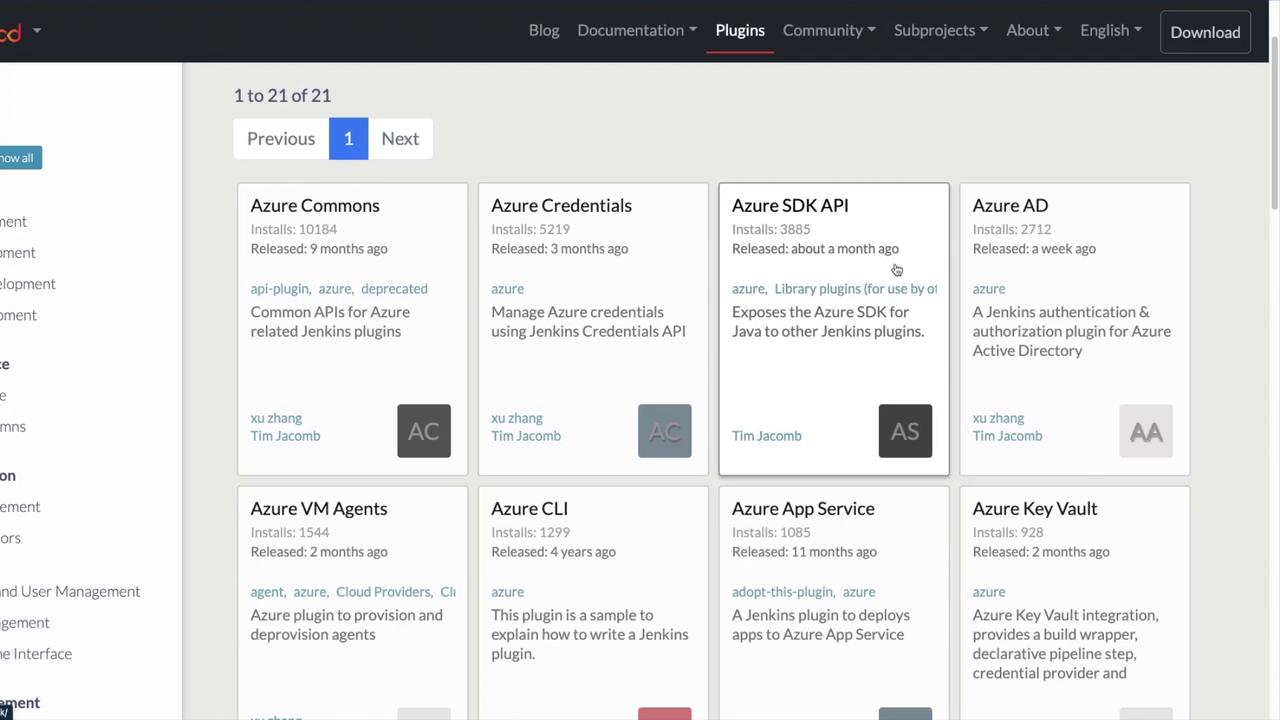
Plugins for Diverse Technologies
Jenkins supports plugins for a variety of platforms beyond Azure. Whether you need plugins for AWS, Python, or Go, the ecosystem has you covered. For instance, the Go plugin automatically installs and configures Go on your build agents. These agents, regardless of whether they are running on macOS or other operating systems, play a critical role in executing your CI/CD workflows.
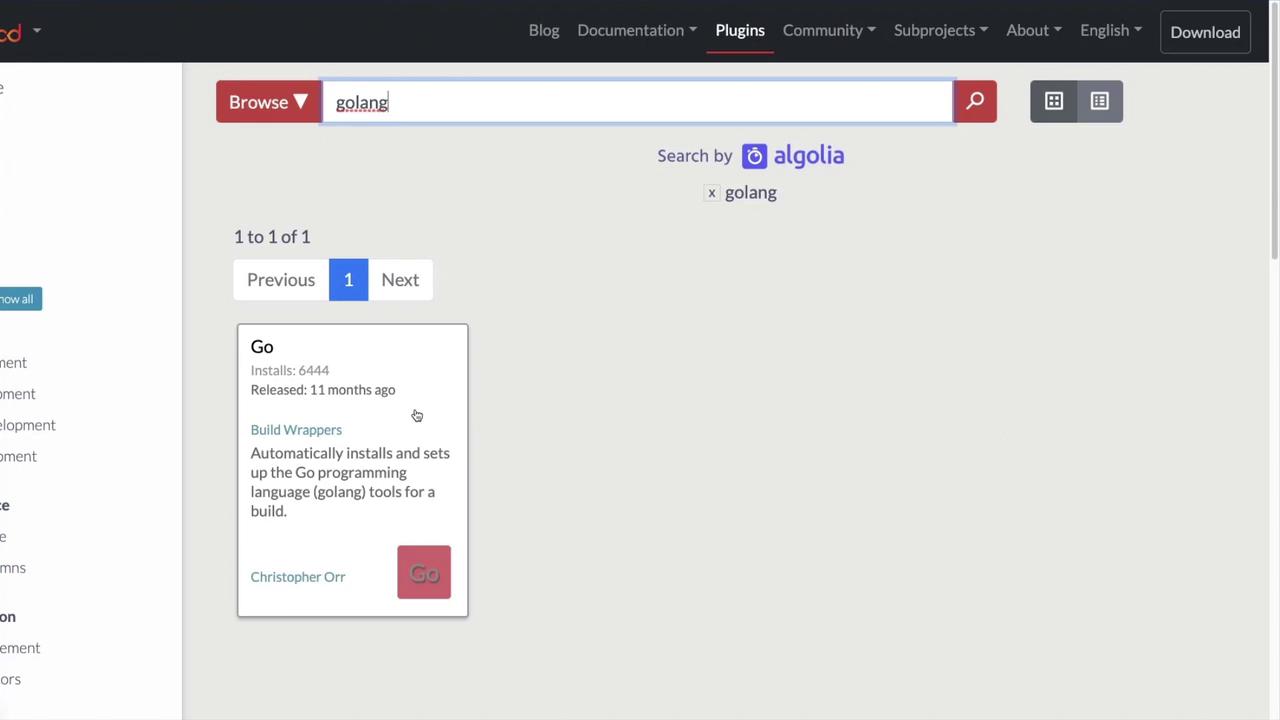
Conclusion
This article provided an overview of how to install and manage plugins in Jenkins. By leveraging both the initial setup options and the expansive plugins index post-deployment, you can tailor your Jenkins environment to meet your development and operational needs. Stay tuned for more topics and insights in future posts.
For more information on Jenkins and its plugins, consider exploring the following resources:
Watch Video
Watch video content