Jenkins
Systems Administration with Jenkins
Backup and restoring Jenkins
When planning a backup strategy for Jenkins—or any similar system—it’s essential to understand the common backup concepts. Whether you're using full backups, snapshots, or incremental backups, the primary goal is to ensure your system's data remains secure even while applications continue running.
Critical Components to Back Up
While it might seem ideal to back up every component, the most crucial element is the Jenkins home folder. This folder contains approximately 90% of your valuable data, including configuration settings and job definitions.
Note
Backing up the Jenkins home folder is paramount for maintaining your CI/CD pipelines and overall system integrity.
Key Items Inside the Jenkins Home Folder
Configuration Files
Inside the Jenkins home folder, configuration files such asconfig.xmlmanage Jenkins’ settings and system configurations. Losing these files can disrupt the way Jenkins operates in your environment.Jobs Directory
Thejobsdirectory contains all your individual pipelines. This directory is critical because losing it would mean losing every CI/CD pipeline, effectively wiping out your deployment processes and associated efforts.
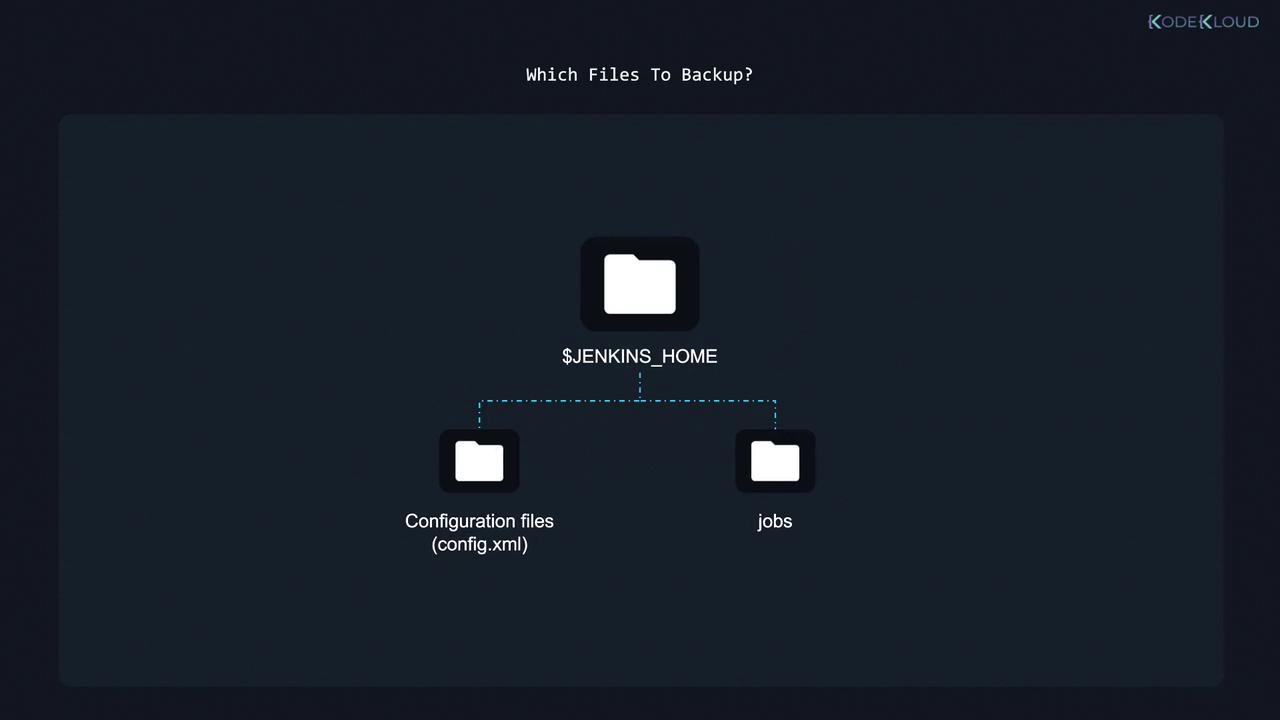
Warning
Neglecting to include the entire Jenkins home folder in your backup strategy can lead to significant data loss and system downtime.
Final Thoughts
To ensure maximum protection and quick recovery, integrate the Jenkins home folder into your backup strategy. With a reliable backup in place, you can quickly restore your system after any failure or data loss.
That concludes this article. We look forward to sharing more insights in the next one!
Related Resources
Watch Video
Watch video content