Kubernetes Autoscaling
Cluster Proportional Autoscaler CPA
CPA Introduction
Welcome! In this guide, we cover the Cluster Proportional Autoscaler (CPA)—a Kubernetes component that automatically scales auxiliary services (DNS, network controllers, metrics servers) in proportion to your cluster’s worker nodes or CPU cores. CPA is different from the Cluster Autoscaler; it adjusts supporting deployments instead of core node counts.
Note
CPA ensures that as your cluster grows or shrinks, your auxiliary services maintain the right capacity—no more manual replica tuning.
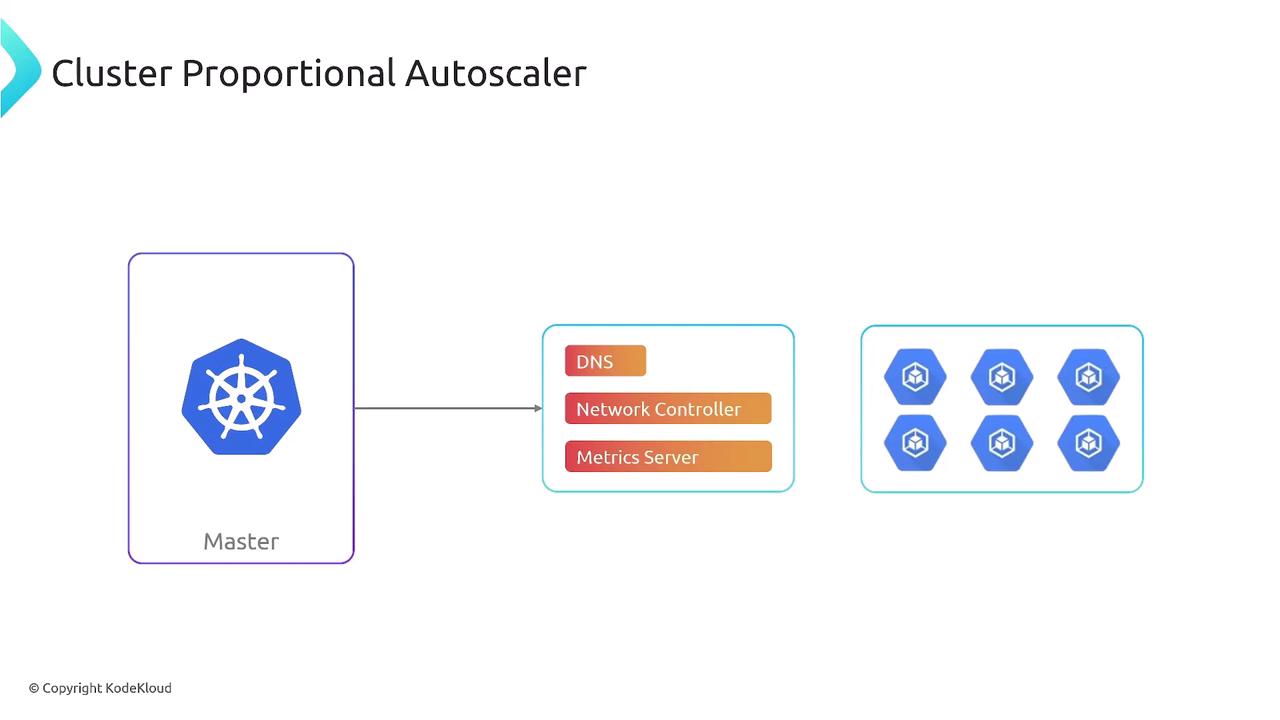
How CPA Works
CPA continuously watches the size of your cluster—either the number of schedulable worker nodes or the total CPU cores—and computes desired replicas for each target deployment using a simple scaling formula.
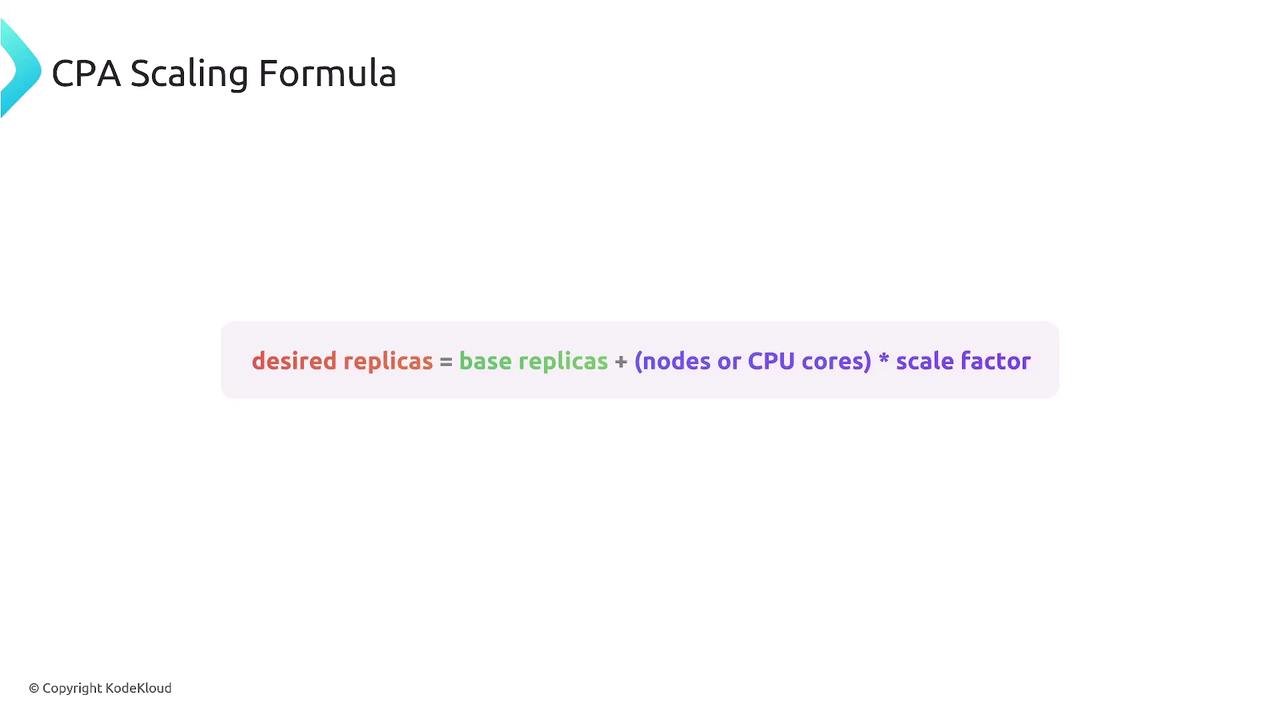
After calculating the target replica count, CPA calls the Kubernetes API to patch the deployment spec and keep your supporting services in sync.
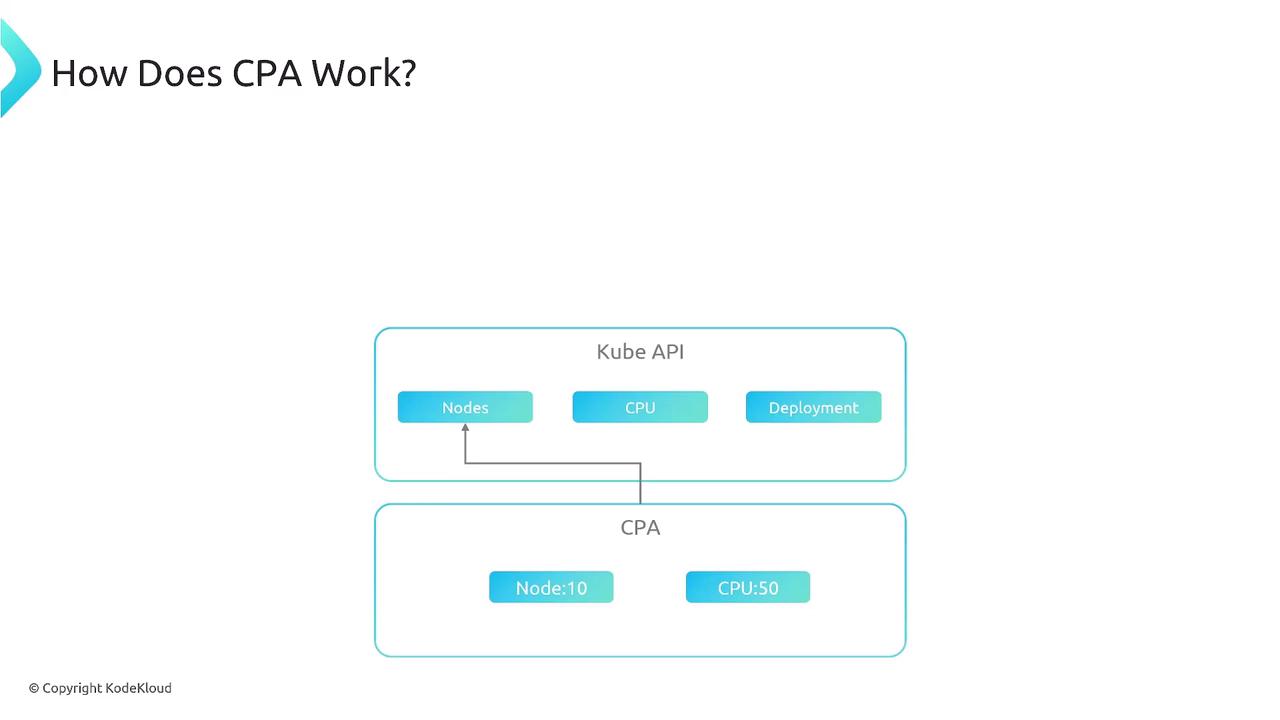
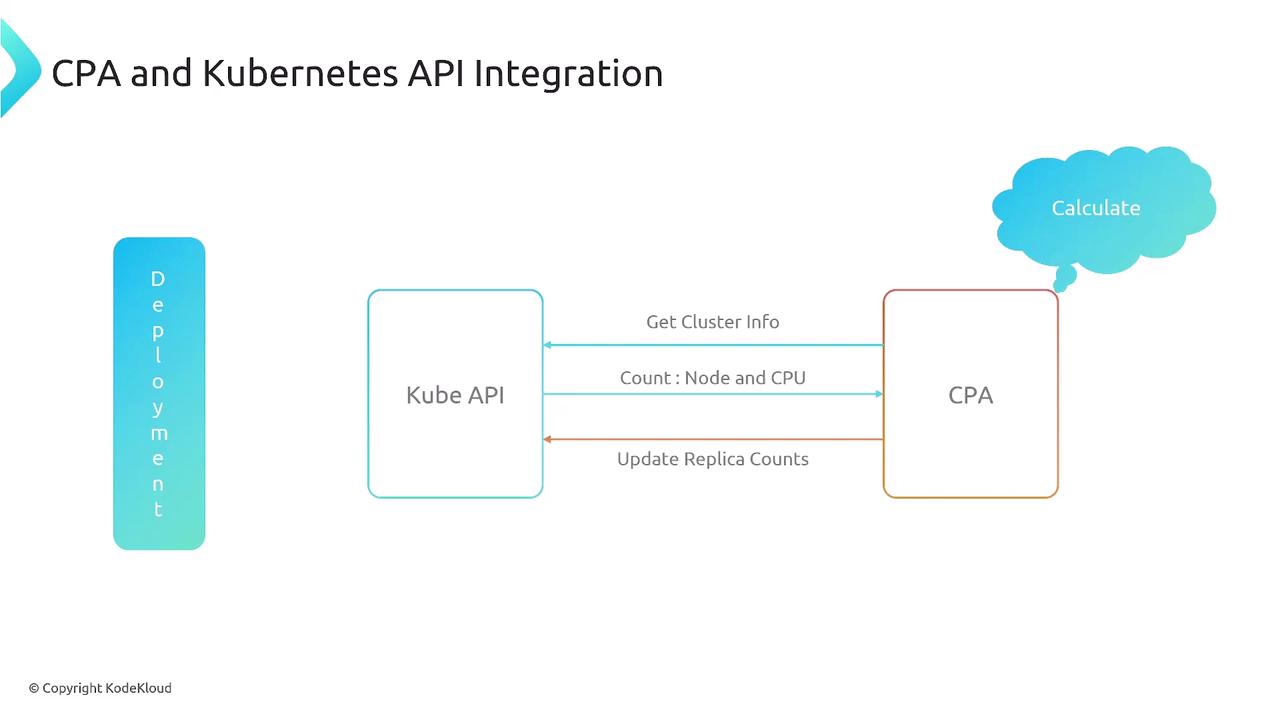
Scaling Modes
CPA supports two scaling modes—ladder and linear—each suited to different workload patterns:
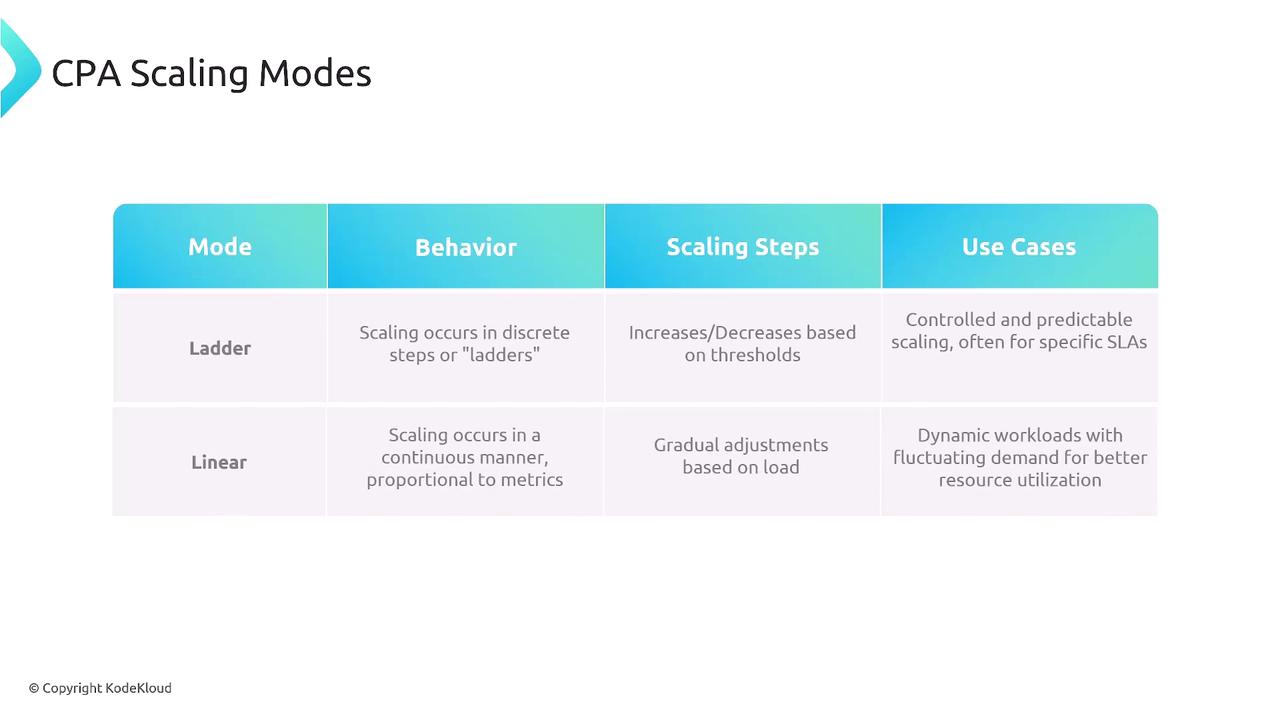
- Ladder Mode: Uses discrete thresholds for stepwise scaling—great for predictable, SLA-driven workloads.
- Linear Mode: Applies a continuous ratio between replicas and cluster size—ideal for elastic, usage-based scaling.
Ladder Mode Configuration
Define one or more thresholds to map CPU cores or nodes to replica counts:
data:
ladder: |-
{
"coresToReplicas": [[64,3]],
"nodesToReplicas": [],
"includeUnschedulableNodes": false
}
Add node-based scaling:
data:
ladder: |-
{
"coresToReplicas": [[64,3]],
"nodesToReplicas": [[2,2]],
"includeUnschedulableNodes": false
}
Full ladder example with multiple steps:
data:
ladder: |-
{
"coresToReplicas": [
[1, 1],
[64, 3],
[512, 5]
],
"nodesToReplicas": [
[1, 1],
[2, 2]
],
"includeUnschedulableNodes": false
}
In this configuration:
- 1–63 cores → 1 replica
- 64–511 cores → 3 replicas
- ≥512 cores → 5 replicas
- 1 node → 1 replica; ≥2 nodes → 2 replicas
Linear Mode Configuration
Linear scaling defines an exact ratio of cluster resources to replicas, along with bounds:
| Field | Description |
|---|---|
coresPerReplica | CPU cores required per replica |
nodesPerReplica | Worker nodes required per replica |
min | Minimum number of replicas |
max | Maximum number of replicas |
preventSinglePointFailure | Ensures at least two replicas when enabled |
includeUnschedulableNodes | Include cordoned or tainted nodes in the resource calculation |
data:
linear: |-
{
"coresPerReplica": 2,
"nodesPerReplica": 1,
"min": 1,
"max": 100,
"preventSinglePointFailure": true,
"includeUnschedulableNodes": true
}
Warning
Enabling includeUnschedulableNodes may cause CPA to count nodes that are cordoned or tainted, affecting your replica calculations.
Replica Calculation
CPA computes replicas in three steps:
replicas = max(
ceil(cores / coresPerReplica),
ceil(nodes / nodesPerReplica)
)
replicas = min(replicas, max)
replicas = max(replicas, min)
For a cluster with 4 nodes and 13 cores:
ceil(13 / 2) = 7 # coresPerReplica = 2
ceil(4 / 1) = 4 # nodesPerReplica = 1
replicas = max(7, 4) = 7
replicas = min(7, 100) = 7
replicas = max(7, 1) = 7
CPA will deploy 7 replicas to meet the defined ratios and bounds.
Summary
- Ladder Mode: Stepwise thresholds for controlled scaling.
- Linear Mode: Continuous scaling with direct resource-to-replica ratios.
- CPA integrates with the Kubernetes API to automatically adjust replicas of auxiliary services based on cluster size.
References and Further Reading
Watch Video
Watch video content