Kubernetes Autoscaling
Horizontal Pod Autoscaler HPA
Custom Metrics Mechanisms
Learn how to feed application-specific metrics into the Kubernetes Horizontal Pod Autoscaler (HPA) to achieve advanced scaling based on request rates, latency, queue depth, and other performance indicators.
What Are Custom Metrics?
Custom metrics are in-cluster, application-specific data points—distinct from CPU/memory (native) and external metrics. They help:
- Maintain optimal performance under variable workloads
- Scale based on business-critical or user-centric KPIs
Workflow Components
At a high level, custom metrics integration with HPA involves the following flow:
| Component | Role | Example |
|---|---|---|
| Application | Exposes metrics via a monitoring library | Micrometer, client_golang |
| Metrics Collection Agent | Scrapes and stores metrics | Prometheus exporter |
| Metrics Adapter | Translates stored metrics to the Kubernetes Custom Metrics API | prometheus-adapter |
| Kubernetes API Server | Serves custom metrics to consumers | N/A |
| HPA Controller | Queries metrics and adjusts ReplicaSets | HorizontalPodAutoscaler |
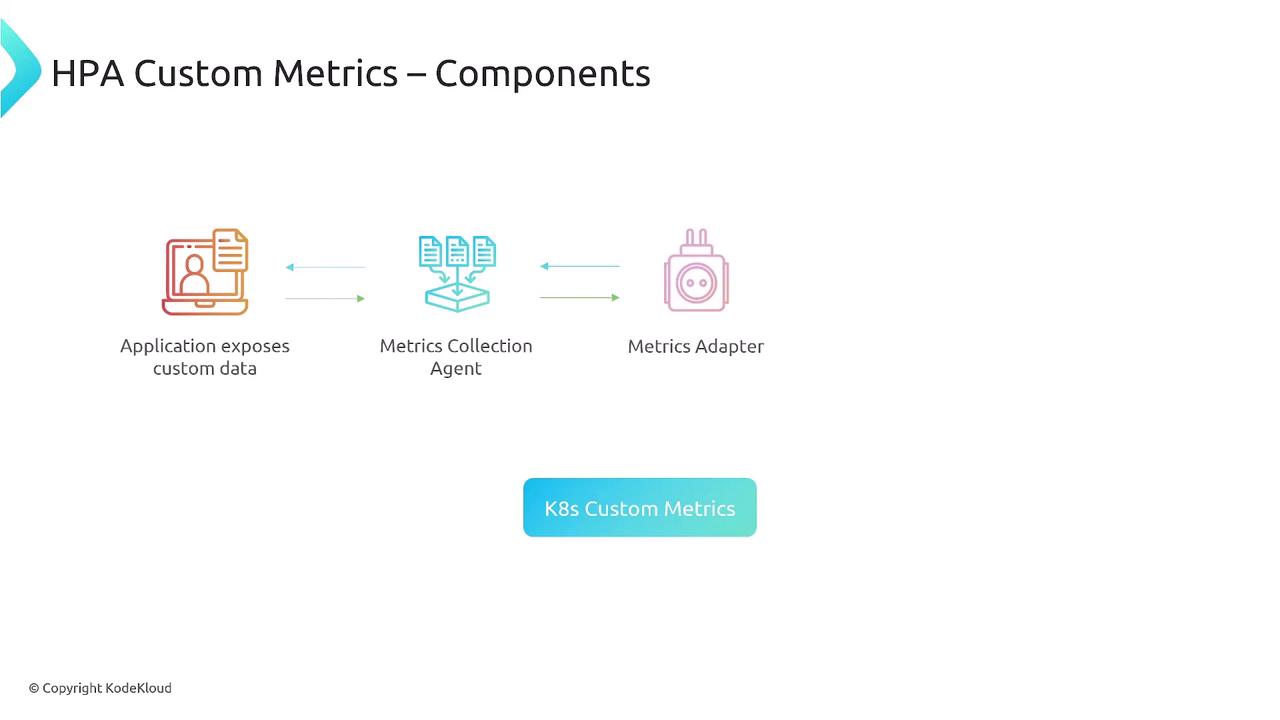
In practice, your application library emits metrics, Prometheus scrapes them, and the adapter registers them under the Custom Metrics API.
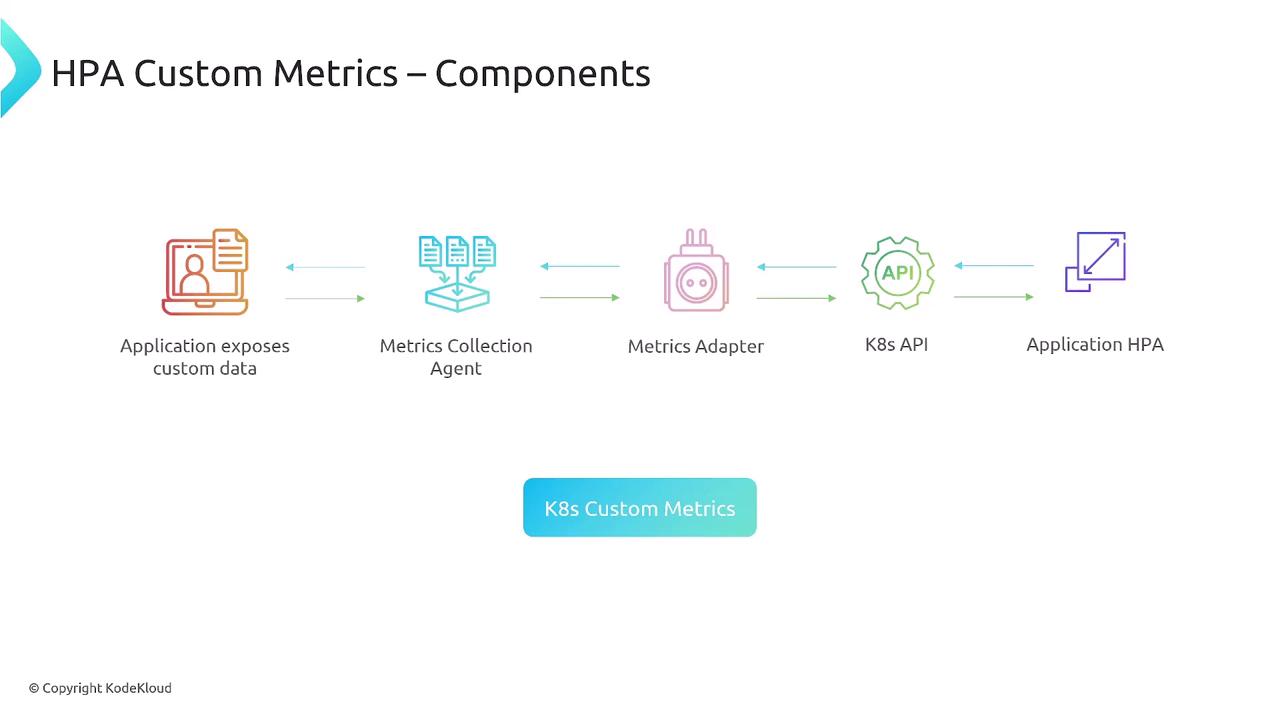
Deploying Custom Metrics Support
Warning
The default Kubernetes metrics-server only exposes CPU and memory. You must install a monitoring backend and metrics adapter to enable custom metrics.
- Deploy Prometheus (or another monitoring system) with exporters in your cluster.
- Install
prometheus-adapterand configurevalues.yamlto map Prometheus metrics to the Custom Metrics API. - Ensure the adapter exposes metrics under the correct API group (e.g.,
custom.metrics.k8s.io).
Sample HPA Definition
Below is a simplified example of an HPA using a custom Pods metric (requests_per_second):
apiVersion: autoscaling/v2beta2
kind: HorizontalPodAutoscaler
metadata:
name: webapp-hpa
spec:
scaleTargetRef:
apiVersion: apps/v1
kind: Deployment
name: webapp
minReplicas: 2
maxReplicas: 10
metrics:
- type: Pods
pods:
metric:
name: requests_per_second
target:
type: AverageValue
averageValue: 100
Note
Scrape interval and query timeouts can impact HPA responsiveness. Adjust your adapter’s prometheus.yaml mapping and scrape configs accordingly.
Key Considerations

- Native
metrics-serverdoesn’t serve custom metrics - You need an in-cluster data source (e.g., Prometheus)
- The adapter bridges your monitoring backend to Kubernetes
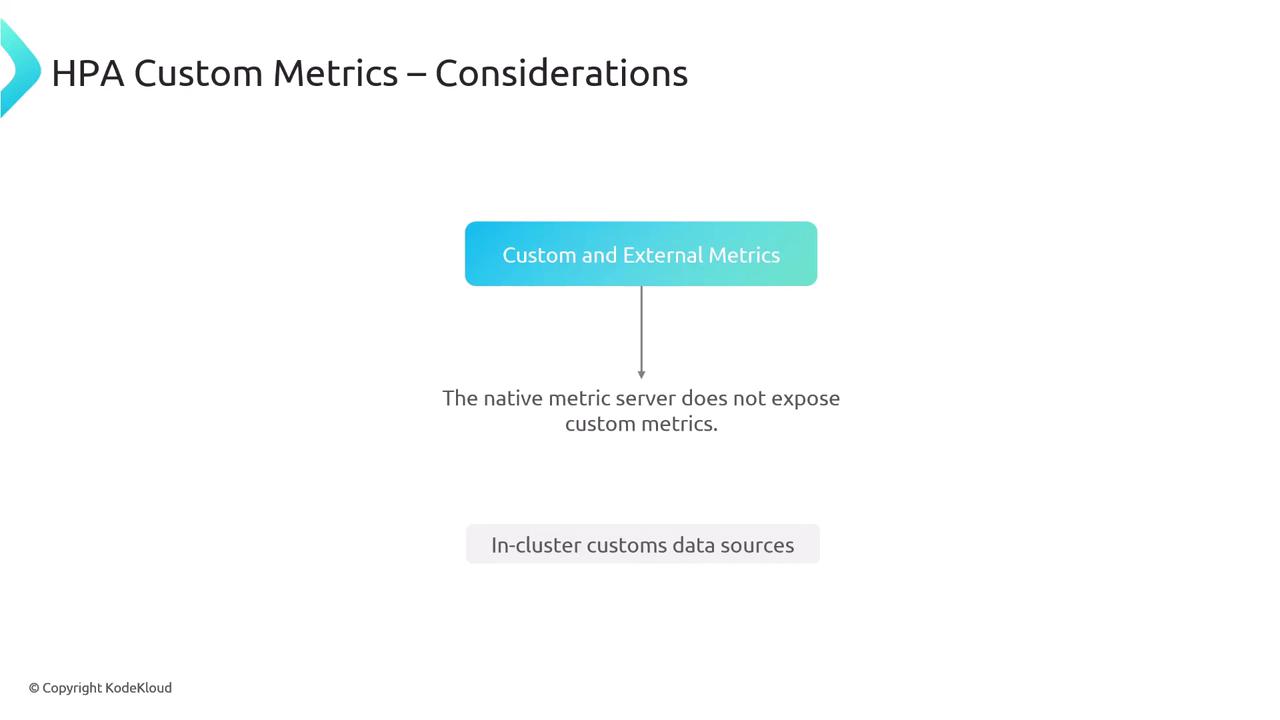
Next Steps
Once your adapter is in place, HPA will dynamically scale pods based on real-time application metrics. External metrics (e.g., from a cloud provider) are handled differently and will be covered in a dedicated lesson.
References
Watch Video
Watch video content
Practice Lab
Practice lab