Kubernetes Autoscaling
Horizontal Pod Autoscaler HPA
Scaling Behavior
Welcome to this guide on Kubernetes Horizontal Pod Autoscaler (HPA) scaling behavior. We’ll explore how HPA automatically adjusts pod replica counts to maintain performance, optimize resource usage, and control costs.
HPA Scaling Overview
The HPA controller periodically observes metrics and scales the number of pods in a Deployment, StatefulSet, or ReplicaSet. It supports:
| Metric Type | Source | Use Case |
|---|---|---|
| Resource | Native Kubernetes metrics (CPU, memory) | Basic autoscaling based on pod resource consumption |
| Custom | In-cluster metrics exposed via Metrics API | Application-level metrics (e.g., QPS, latency) |
| External | Metrics from outside the cluster (Prometheus, etc.) | Third-party or business metrics |
Note
By default, HPA syncs every 15 seconds. You can adjust this with the --horizontal-pod-autoscaler-sync-period flag on the controller manager.
When a metric crosses your defined threshold (for example, CPU utilization > 70%), HPA calculates a new replica count and applies any configured scale-up policies:
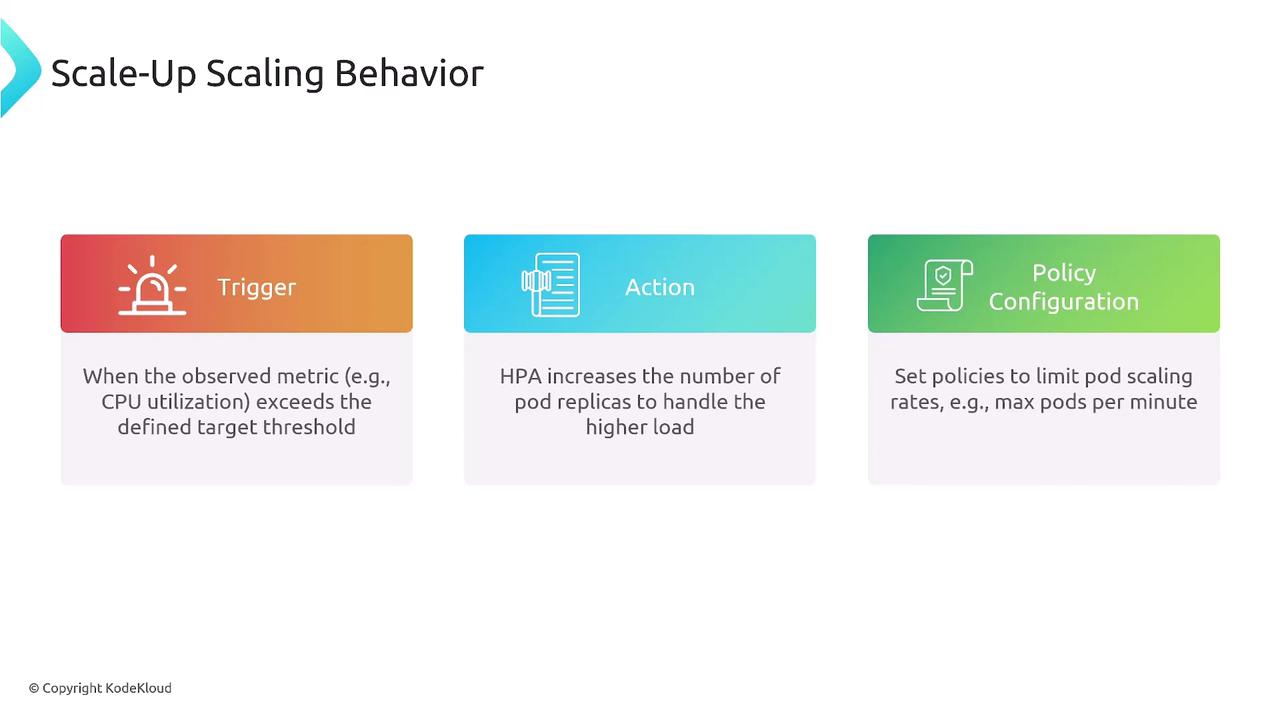
- Trigger: Observed metric exceeds the target (e.g., CPU > 70%).
- Action: HPA computes the desired replicas based on current usage.
- Policy Configuration: Applies your scale-up limits (percent or count) to control growth rate.
You can tune:
- minReplicas and maxReplicas
- Percent-based vs. fixed-count scaling
- Resource, custom, or external metrics
Scale-Down and Stabilization Window
Scale-down operates similarly but adds a stabilization window to prevent rapid oscillations during brief low-load periods:
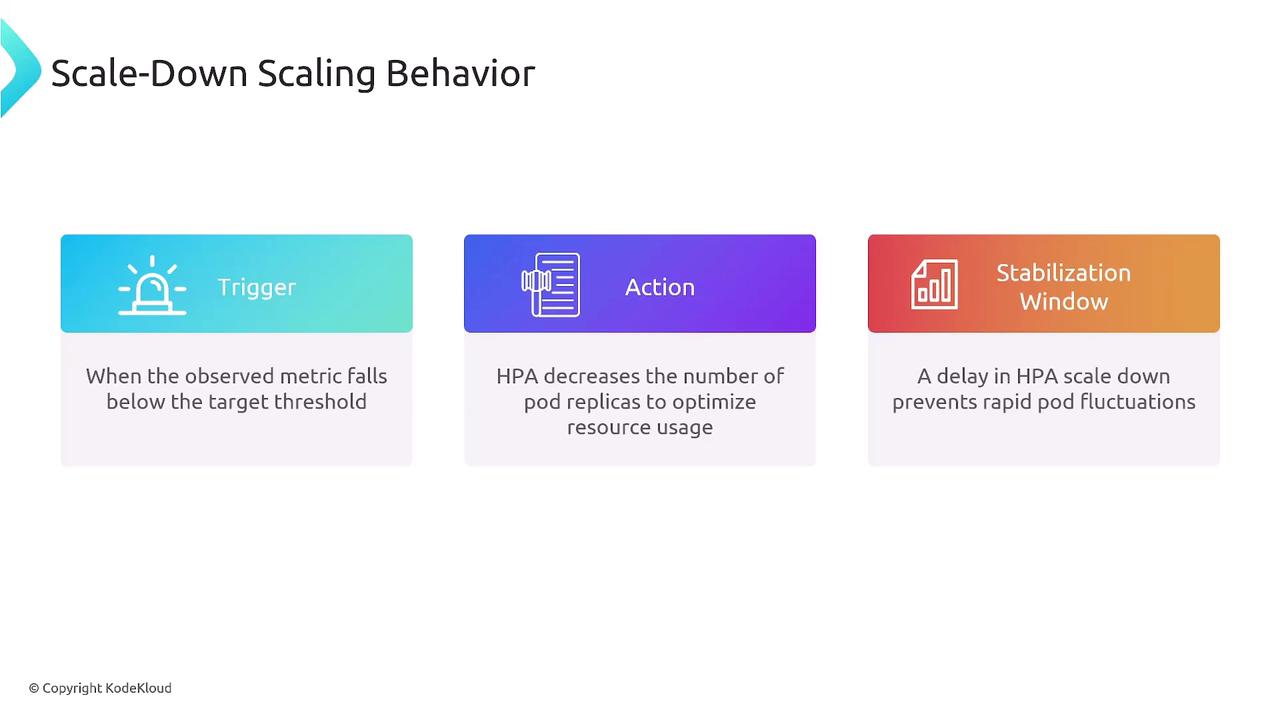
| Step | Description |
|---|---|
| Trigger | Metric drops below the defined target |
| Stabilization Window | Waits for a cool-off period (default 300 s) before scaling down |
| Action | Applies scale-down policies (percent or count) to reduce replicas |
Warning
Setting a very short stabilization window can cause pod thrashing. Ensure it aligns with your application’s cool-off characteristics.
Example HPA Configuration
Below is an autoscaling/v2beta2 manifest that scales a Deployment named my-app-deployment between 1 and 10 replicas. It targets 50% average CPU, allows instant scale-up up to 100% more pods per minute, and delays scale-down by 5 minutes, reducing only 10% per minute.
apiVersion: autoscaling/v2beta2
kind: HorizontalPodAutoscaler
metadata:
name: my-app-hpa
spec:
scaleTargetRef:
apiVersion: apps/v1
kind: Deployment
name: my-app-deployment
minReplicas: 1
maxReplicas: 10
metrics:
- type: Resource
resource:
name: cpu
target:
type: Utilization
averageUtilization: 50
behavior:
scaleUp:
stabilizationWindowSeconds: 0
policies:
- type: Percent
value: 100
periodSeconds: 60
scaleDown:
stabilizationWindowSeconds: 300
policies:
- type: Percent
value: 10
periodSeconds: 60
Note
Percent-based scaling policies let you grow or shrink pods relative to the current replica count. Use count-based if you need fixed increments.
Best Practices
Implement these recommendations to ensure reliable and efficient autoscaling:
| Practice | Benefit |
|---|---|
| Align stabilization windows with app cool-off | Prevents rapid up/down scaling oscillations |
| Define clear, testable policies | Ensures predictable scaling behavior |
| Use metrics tied to business or user experience | Optimizes for actual demand, not just resource |
| Continuously monitor and adjust | Keeps autoscaling tuned to evolving workloads |
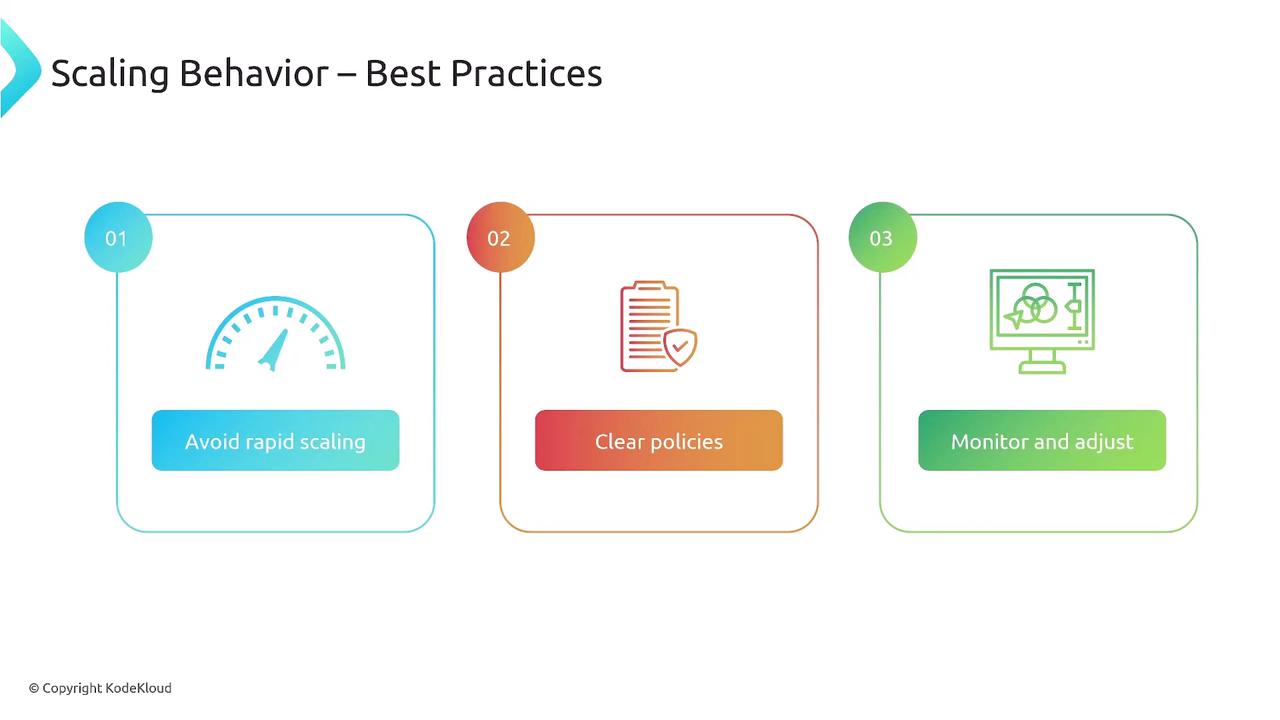
Further Reading
Watch Video
Watch video content
Practice Lab
Practice lab