Kubernetes Autoscaling
Kubernetes Event Driven Autoscaling KEDA
Installation Details
Learn how to install KEDA (Kubernetes Event-driven Autoscaling) using its official Helm chart. This guide walks through prerequisites, Helm commands, and a detailed overview of the Kubernetes objects deployed by KEDA for seamless auto-scaling.
Prerequisites
- A running Kubernetes cluster (v1.16+)
- Helm v3+ installed and configured
- Access to the KEDA Helm repository
Note
Ensure you have kubectl access and the correct context set before proceeding.
Add and Install the KEDA Helm Chart
Run the following commands to add the KEDA chart repository, update it, and install KEDA into the keda namespace:
# Add the KEDA Helm repo
helm repo add kedacore https://kedacore.github.io/charts
# Update local Helm repo information
helm repo update
# Install KEDA into namespace "keda"
helm install keda kedacore/keda \
--namespace keda \
--create-namespace
Warning
If you already have a keda namespace or a previous installation, use helm upgrade --install to avoid conflicts.
What the Helm Chart Deploys
When you deploy KEDA with Helm, the following Kubernetes resources are created to enable event-driven autoscaling:
| Component Type | Resource Name(s) | Purpose |
|---|---|---|
| Custom Resource Definitions | ScaledObject, ScaledJob, TriggerAuthentication,<br>ClusterTriggerAuthentication, EventSource | Extend the API to define KEDA-specific scaling objects. |
| APIService | external.metrics.k8s.io | Exposes external metrics for Horizontal Pod Autoscalers (HPAs). |
| ServiceAccount | keda-operator, keda-metrics-adapter, keda-webhook | Identifies KEDA processes running in the cluster. |
| ClusterRoles & RoleBindings | keda-operator-role, keda-metrics-role,<br>keda-webhook-role and bindings | Grants KEDA permissions at cluster and namespace scope. |
| Deployments | keda-operator, keda-metrics-adapter, keda-webhook | Runs the core controller, metrics server, and admission webhook. |
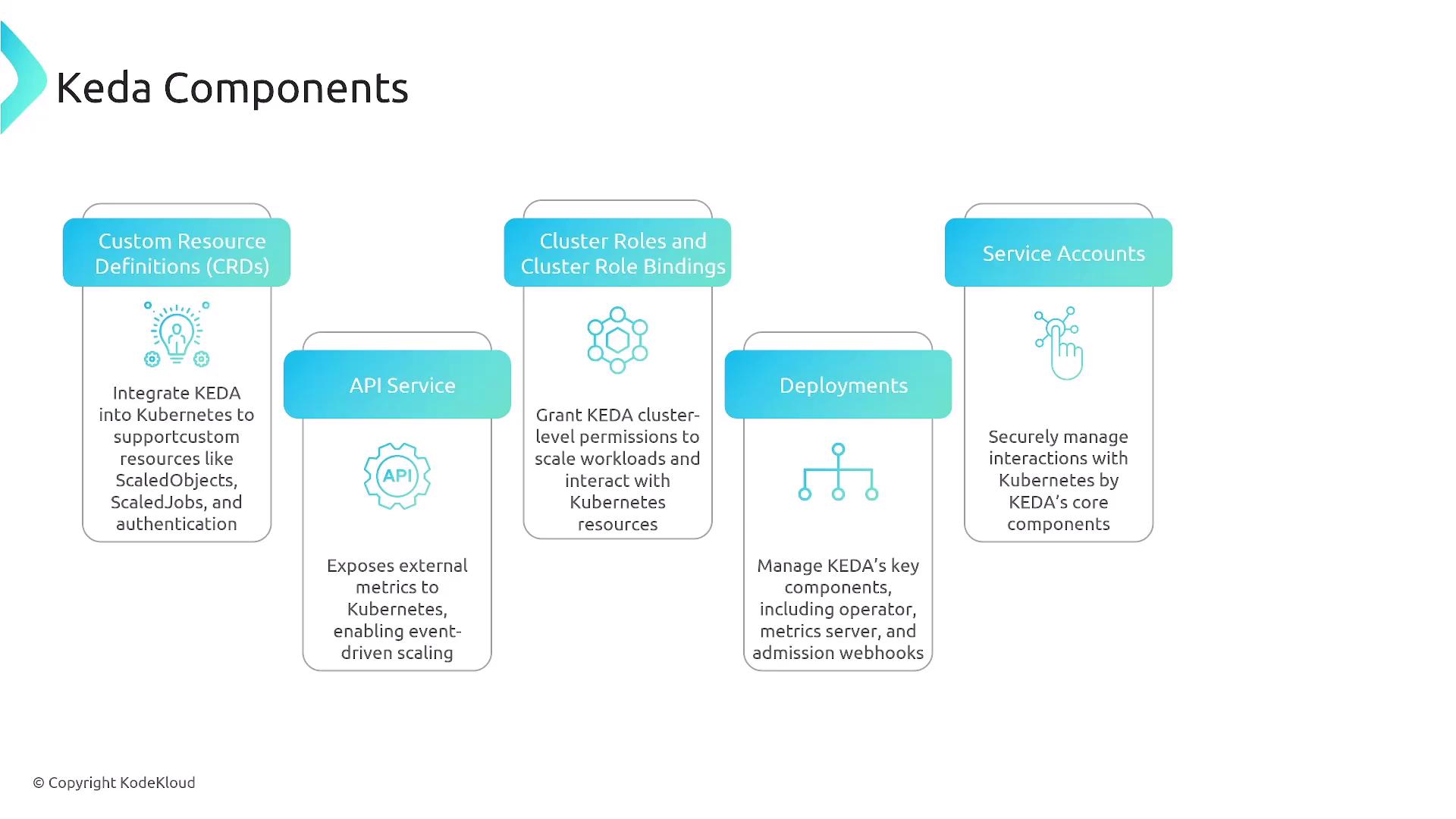
RoleBindings vs. ClusterRoleBindings
KEDA sculpts its permissions with both namespaced and cluster-wide bindings:
- RoleBinding
Binds aRoleorClusterRoleto the KEDA ServiceAccount within a specific namespace. - ClusterRoleBinding
Binds aClusterRoleto the KEDA ServiceAccount across the entire cluster.
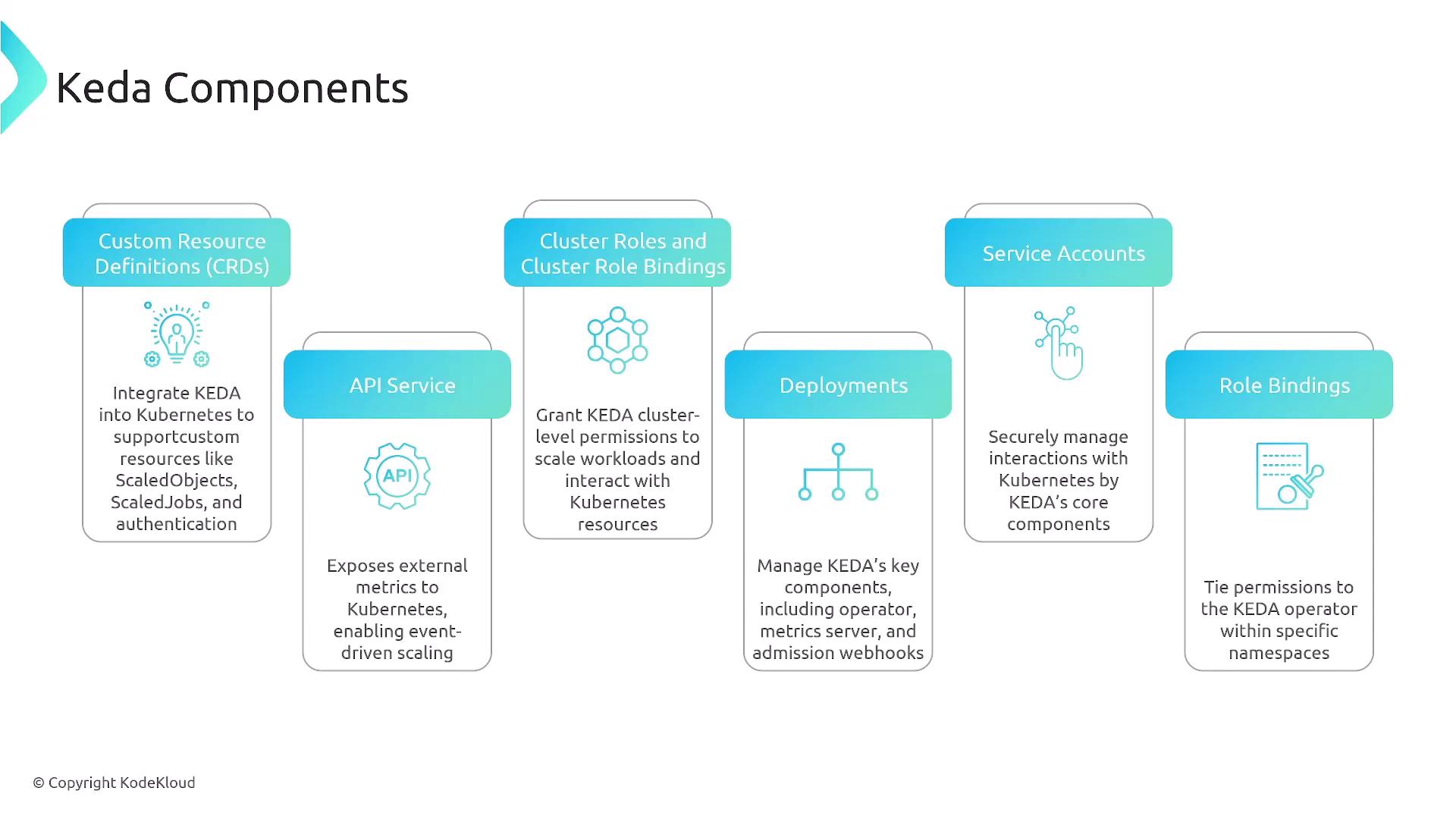
Detailed Breakdown of Deployed CRDs
After installation, you can inspect the following KEDA Custom Resource Definitions:
- ScaledObject
Defines how to scale a Deployment or StatefulSet based on external triggers. - ScaledJob
Similar to ScaledObject but for Kubernetes Jobs. - TriggerAuthentication
Stores authentication details for external metric sources. - ClusterTriggerAuthentication
Cluster-scoped version of TriggerAuthentication. - EventSource
Defines custom event sources for autoscaling.
Summary of Installed Objects
- CRDs for KEDA’s custom scale definitions
- ServiceAccounts for operator, metrics-adapter, and webhook
- ClusterRoles & RoleBindings (cluster- and namespace-scoped)
- Deployments
- KEDA Operator
- External Metrics Adapter
- Admission Webhook
- APIService at
external.metrics.k8s.io
With these resources in place, KEDA is ready to drive event-based autoscaling in your Kubernetes cluster. Continue to the hands-on lab to validate each component and start creating ScaledObjects!
Watch Video
Watch video content
Practice Lab
Practice lab