Kubernetes Autoscaling
Kubernetes Event Driven Autoscaling KEDA
KEDA Introduction
Welcome to this lesson on Kubernetes Event-Driven Autoscaling (KEDA). In modern cloud-native environments, workloads often experience unpredictable spikes. Traditional autoscalers like HPA, VPA, and CPA address CPU, memory, or infrastructure scaling, but they fall short when you need real-time, event-driven reactions or scale-to-zero capabilities. Here, we’ll explore how KEDA bridges that gap and empowers your Kubernetes clusters for true event-driven scaling.
Before diving into KEDA, let’s quickly recap the built-in Kubernetes autoscaling options.
Kubernetes Autoscaling Options Recap
| Autoscaler | Scale Type | Metrics | Scale to Zero |
|---|---|---|---|
| HPA | Horizontal Pods | CPU, memory, custom, external metrics | No |
| VPA | Vertical Pods | Adjusts CPU/memory requests per pod | N/A |
| CPA | Cluster Services | Node count or CPU cores (proportional) | No |

Horizontal Pod Autoscaler (HPA)
HPA automatically adjusts the number of pod replicas in a Deployment or ReplicaSet based on observed metrics:
- Metrics supported: CPU, memory, custom, external
- Polling interval: ~15 s by default
Advantages:
- Built into Kubernetes, minimal setup for CPU/memory
- Automatically adjusts replica count under load
- Extensible via custom or external metric adapters
Disadvantages:
- Cannot scale down to zero (at least one replica always exists)
- Limited to predefined thresholds and polling intervals
- Custom metrics require additional adapters
- Event-driven triggers can be complex to integrate
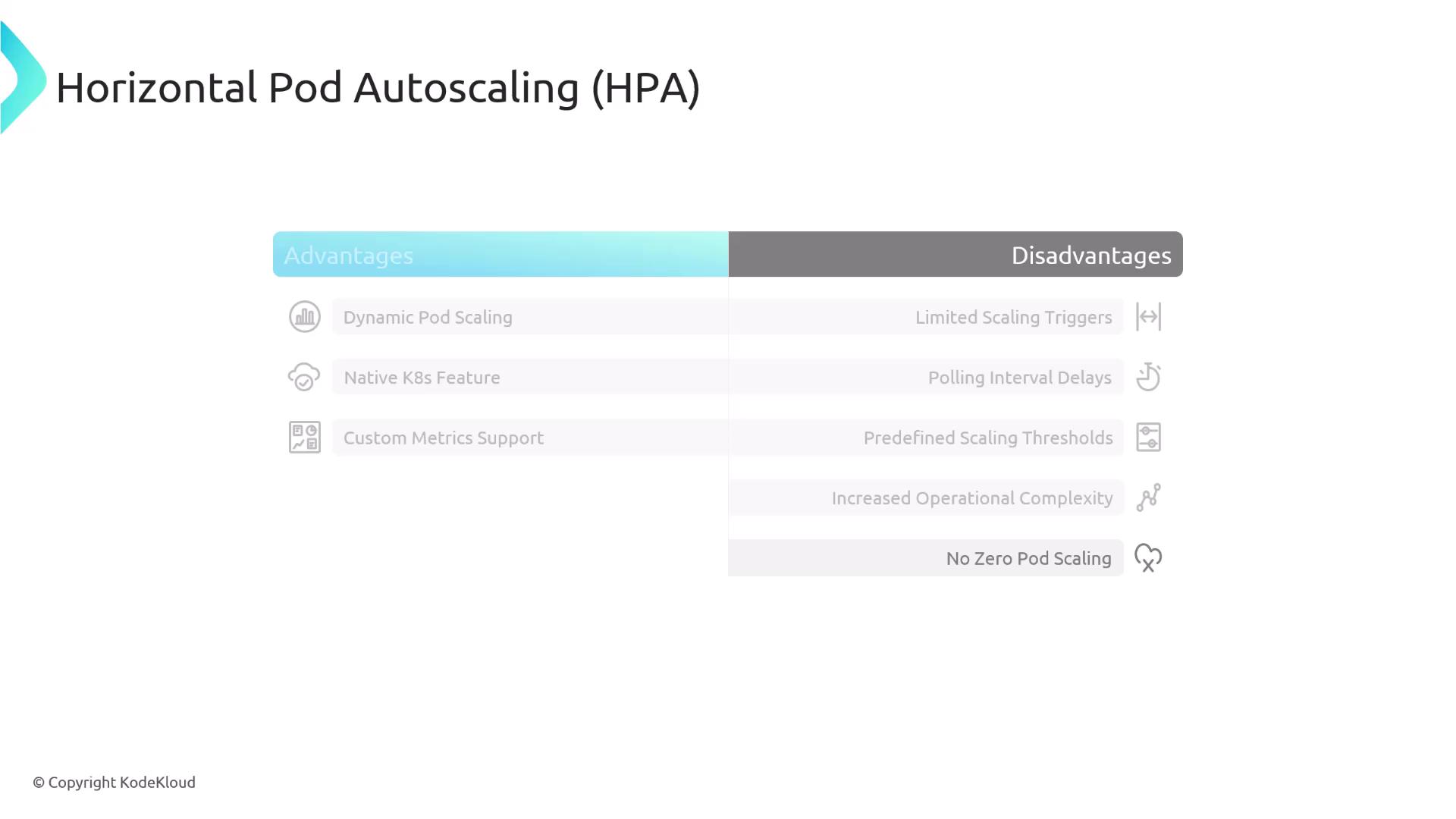
Vertical Pod Autoscaler (VPA)
Instead of scaling out, VPA tunes the CPU and memory requests of individual pods:
Advantages:
- Automates resource estimation per pod
- Reduces manual tuning and resource waste
- Ideal for steady workloads
Disadvantages:
- Triggers pod restarts, which can cause downtime
- Does not adjust replica count (use alongside HPA)
- Slow reaction to sudden workload spikes
- Over-provisioning may lead to unschedulable pods unless mitigated
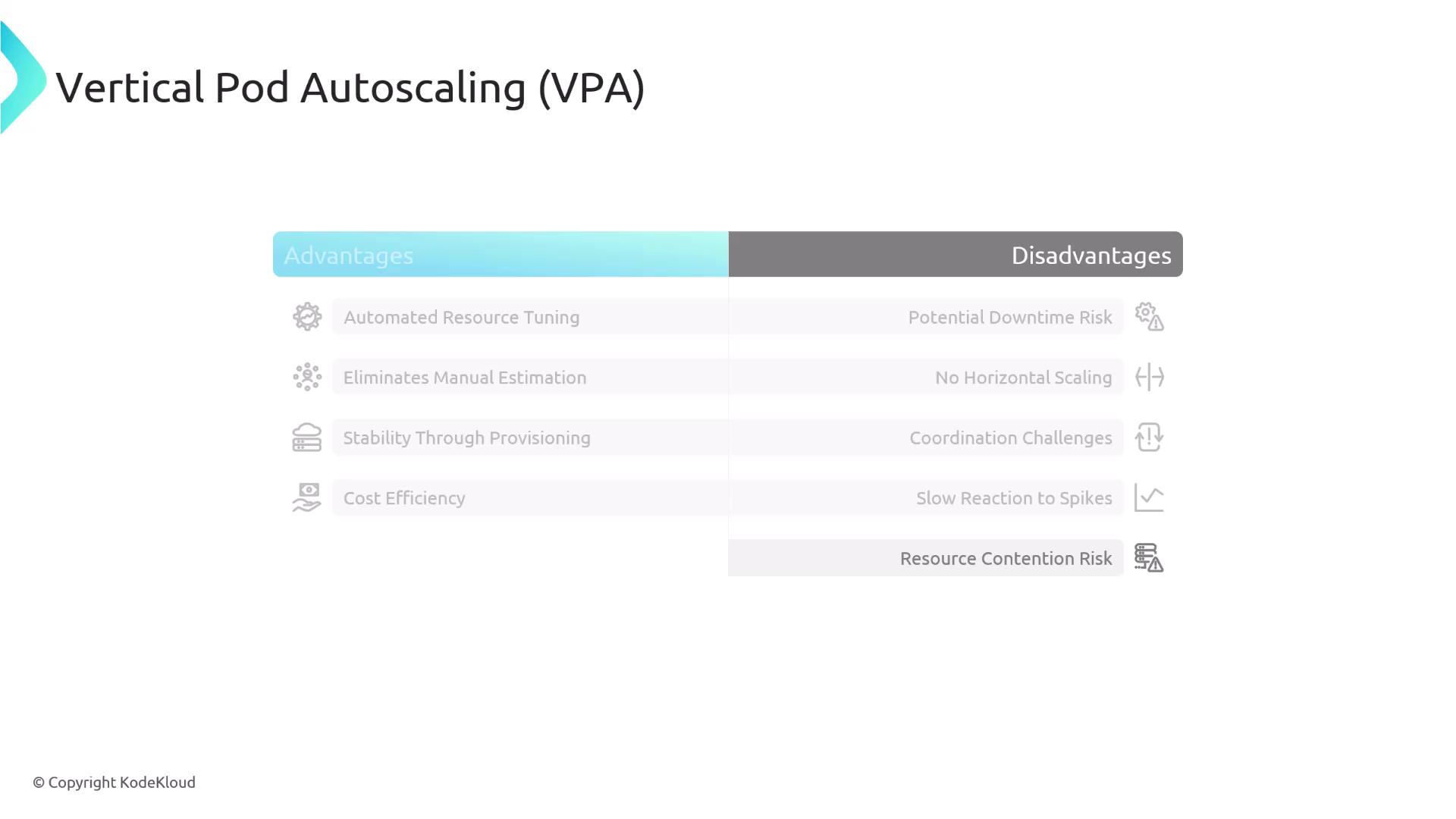
Cluster Proportional Autoscaler (CPA)
CPA ensures critical cluster services scale in proportion to the cluster size:
Advantages:
- Automatically scales system pods (CoreDNS, kube-proxy, etc.)
- Prevents infrastructure bottlenecks
- Simple proportional configuration
Disadvantages:
- Not workload-aware (ignores application load)
- Linear scaling only; lacks precision
- Interval-based adjustments may lag
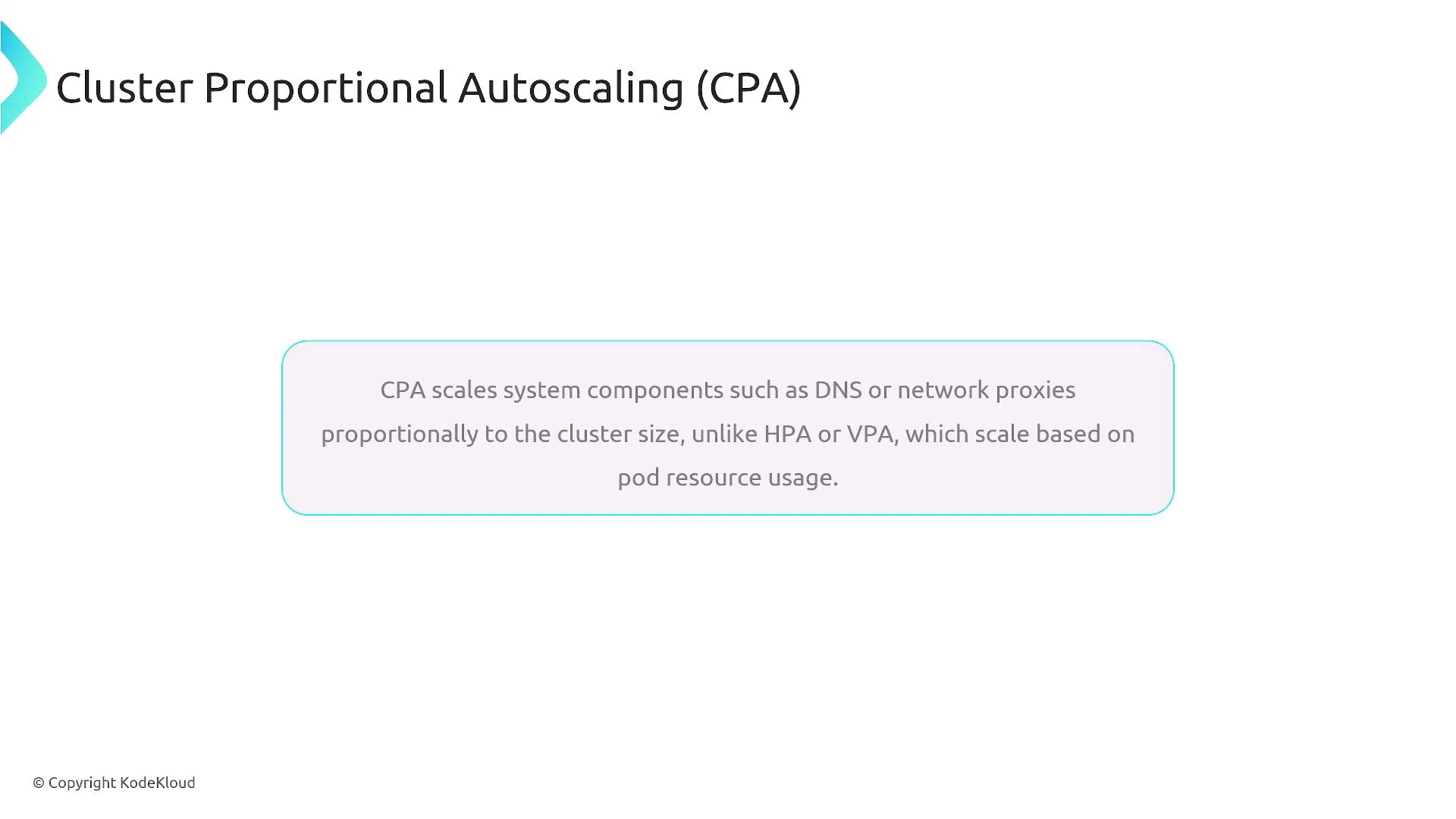
| Advantage | Disadvantage |
|---|---|
| Infrastructure pods scaling | Not application-load aware |
| Prevents system bottlenecks | Linear/proportional only |
| Minimal setup | Polling intervals can delay scaling |
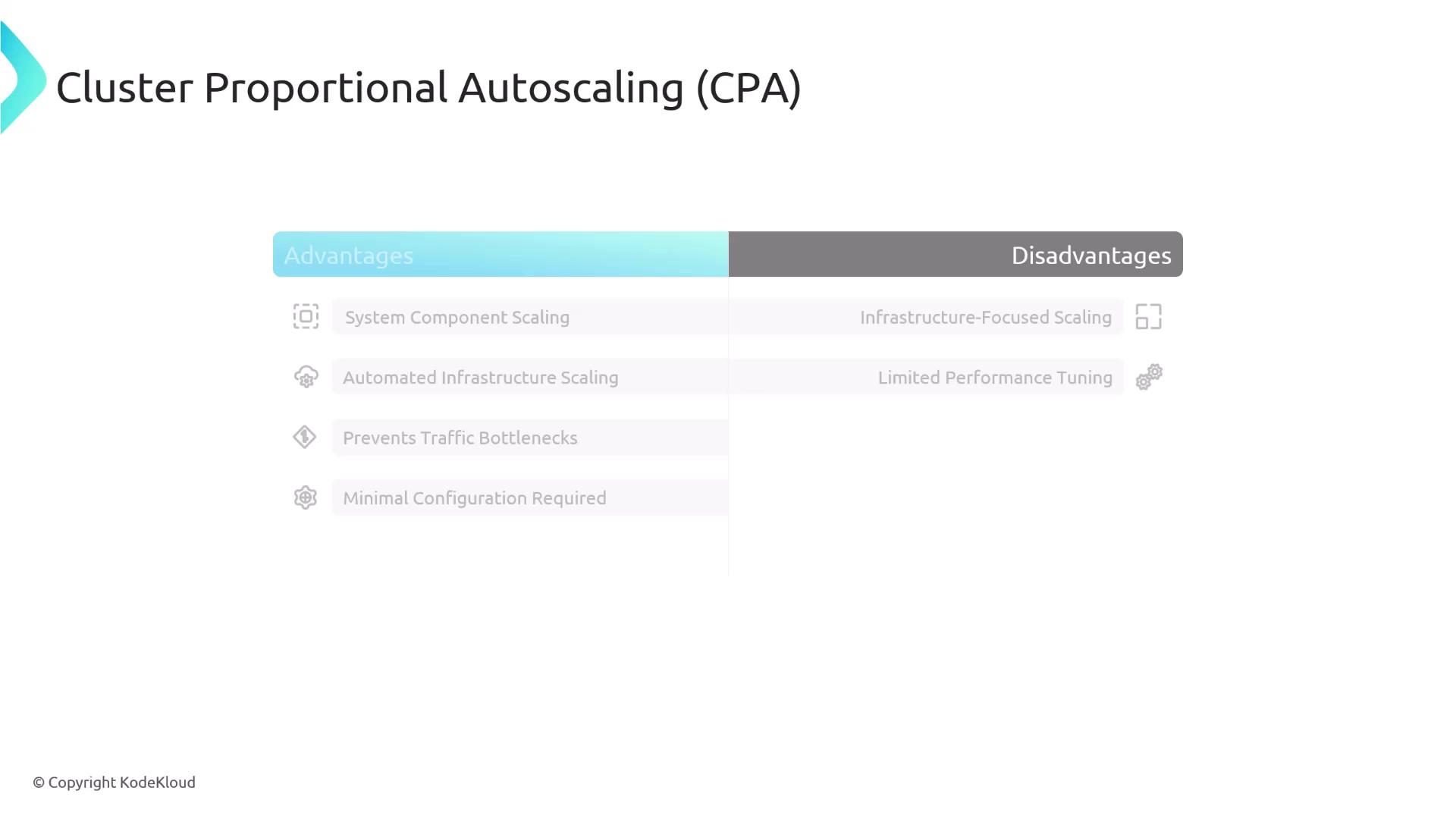
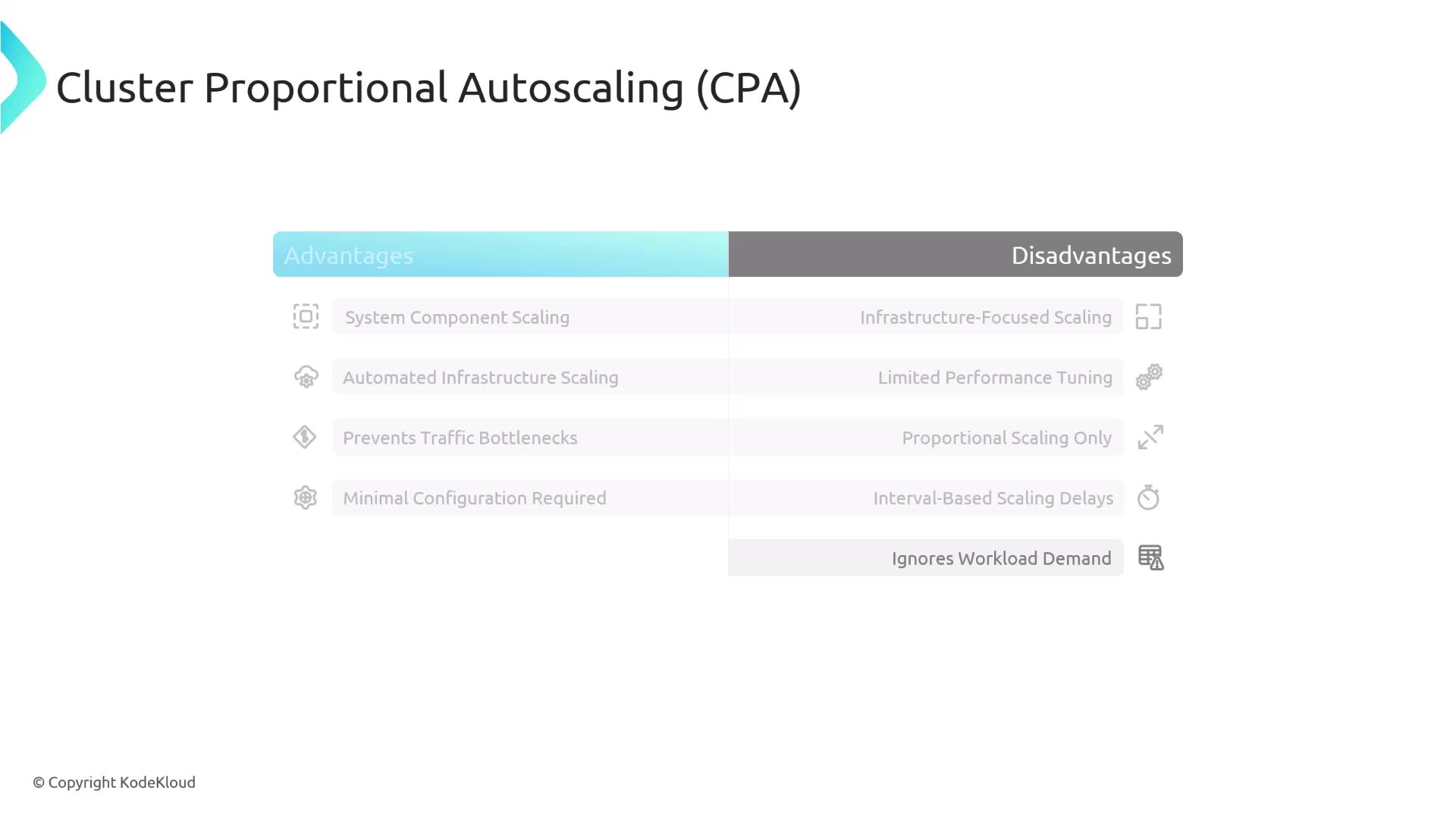
Event-Driven Scaling Scenario
Consider a public HTTP API with highly variable traffic:
- Sudden traffic spikes require rapid scale-up.
- Long idle periods demand scale-to-zero to save costs.
- No complex custom adapters for metrics.
Neither HPA, VPA, nor CPA fully satisfy this scenario:
HPA
- Scales on CPU/memory only
- Polling delay can overload pods
- Cannot scale to zero
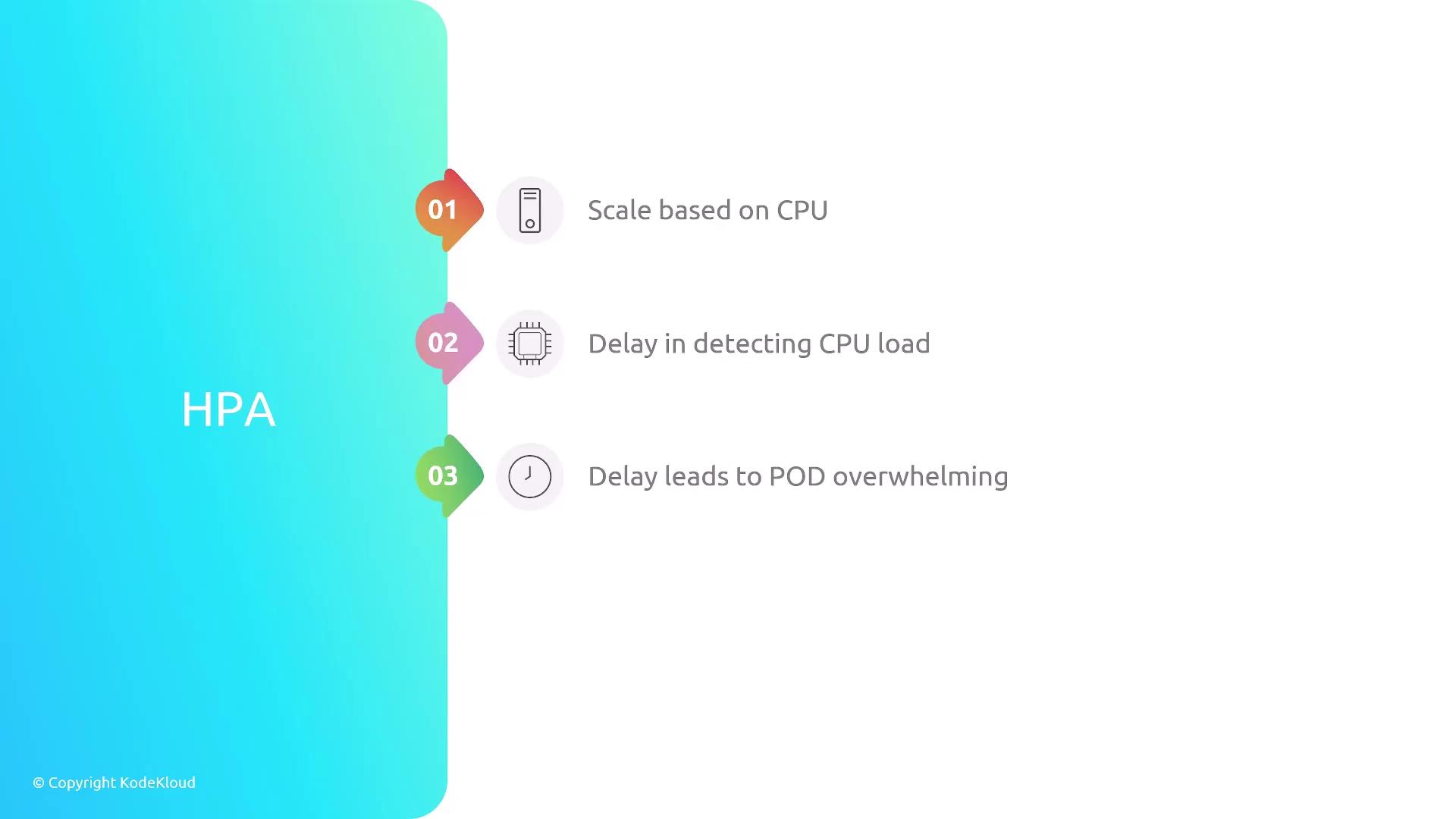
VPA
- Adjusts resource requests per pod
- Causes pod restarts and potential downtime
- Not optimized for request-driven scaling
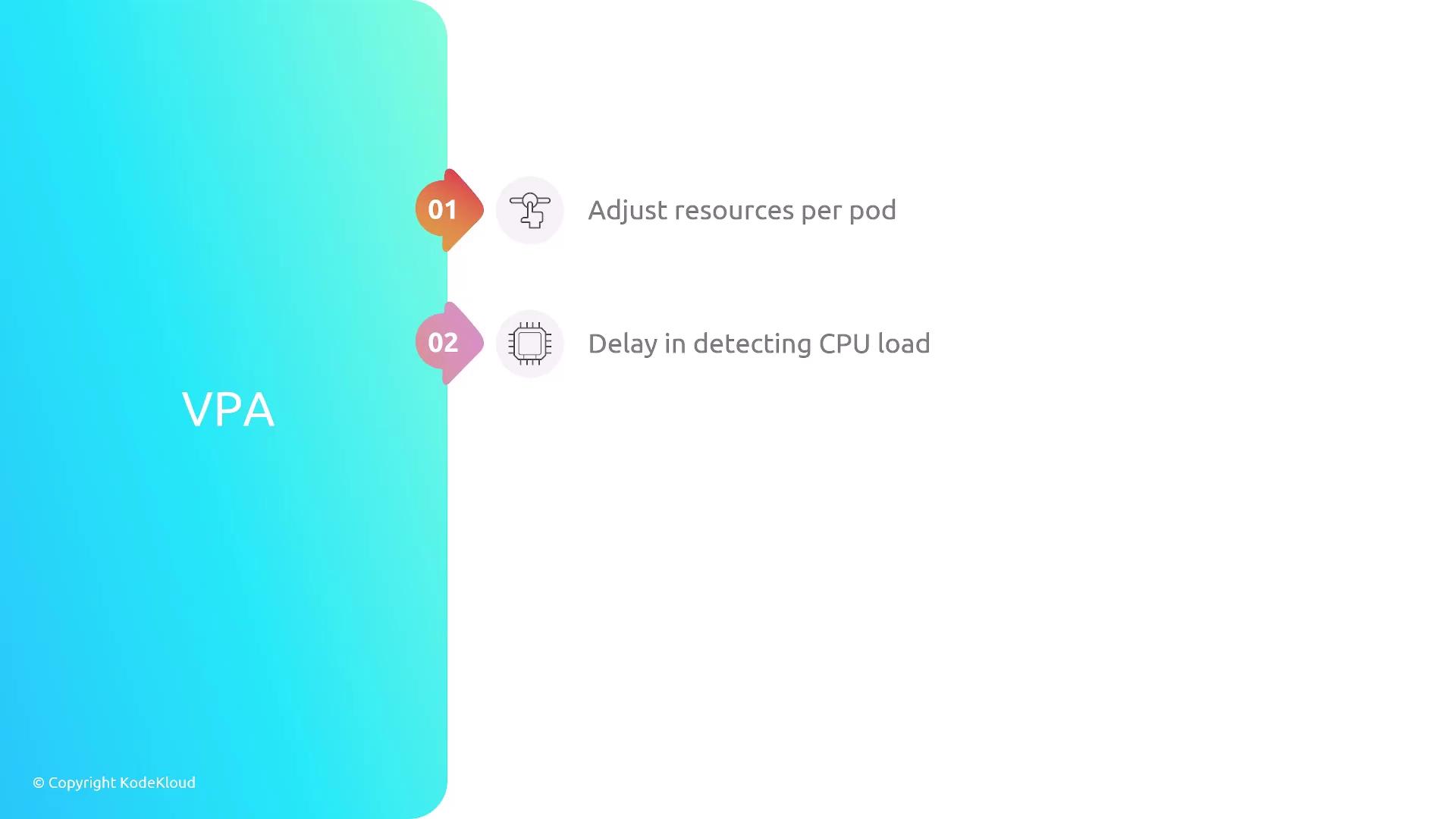
CPA
- Only scales system components
- Ignores HTTP request load
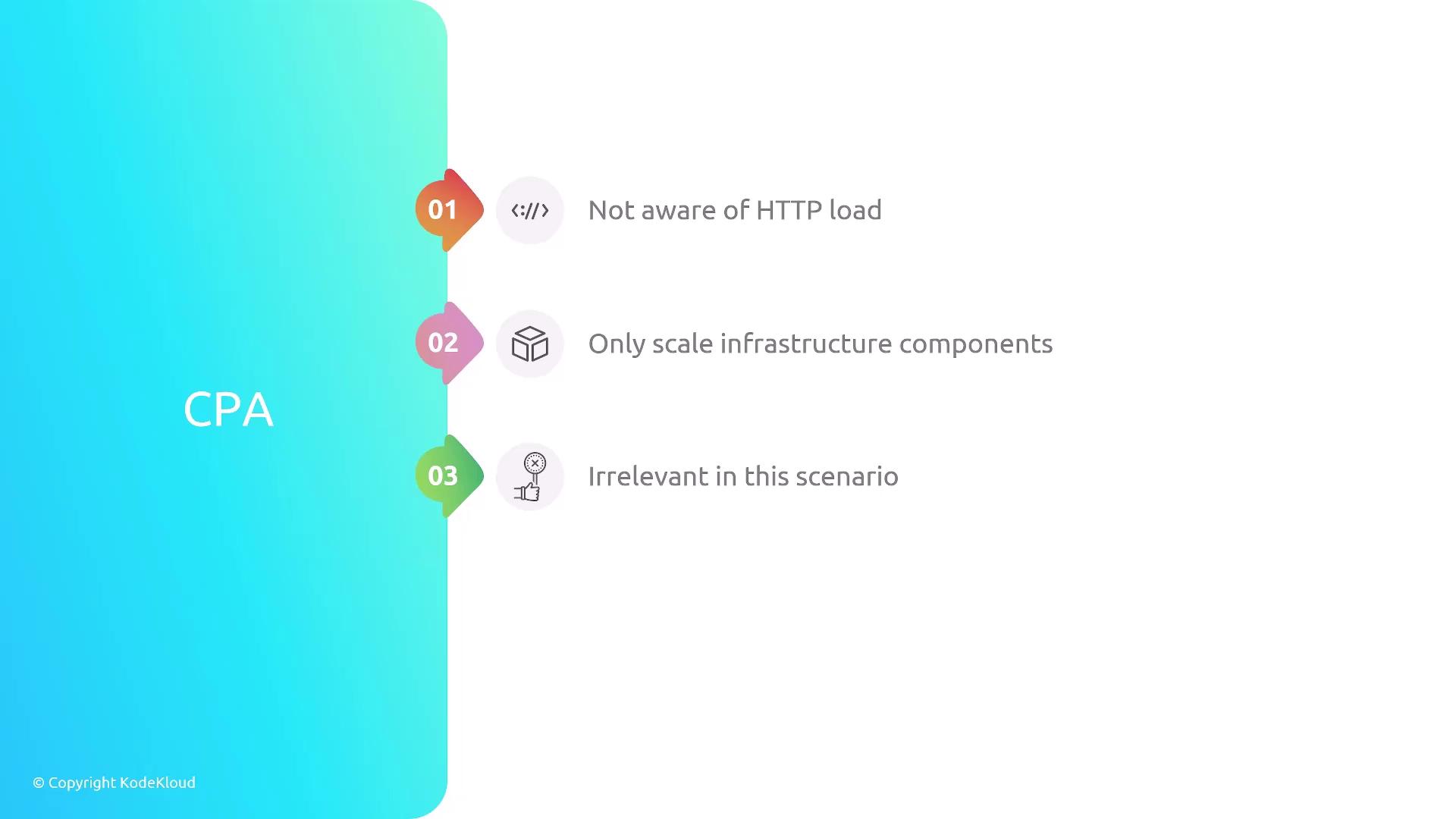
Warning
Relying solely on traditional autoscalers can lead to resource waste or unhandled traffic spikes.
Why KEDA?
KEDA (Kubernetes Event-Driven Autoscaling) extends Kubernetes with event-based scaling. Key features:
- Scale on any external event: message queue depth, HTTP requests, Prometheus alerts, and more.
- Instant reaction to events and scale down to zero when idle.
- Native Kubernetes integration, no heavy adapters required.
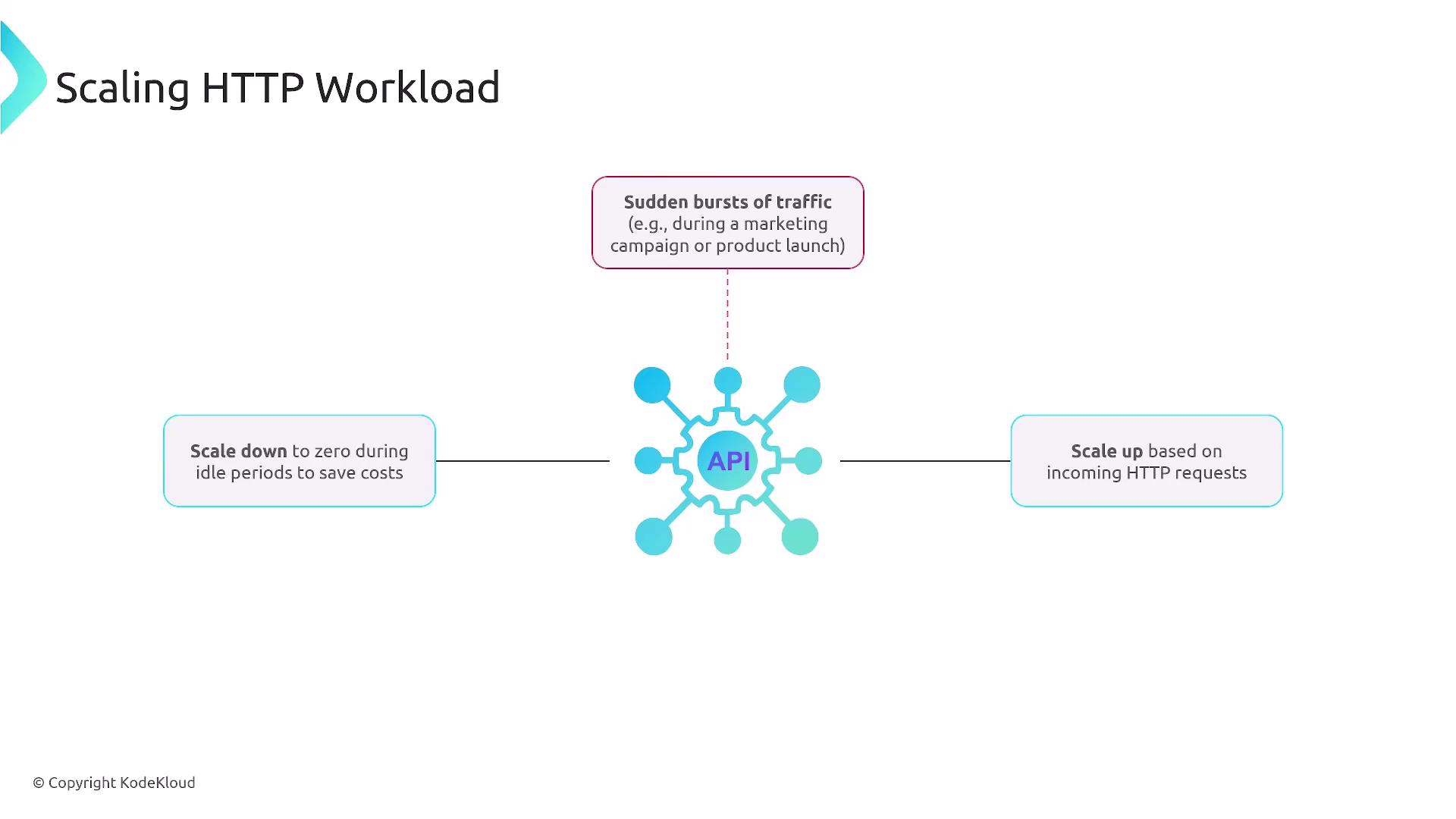
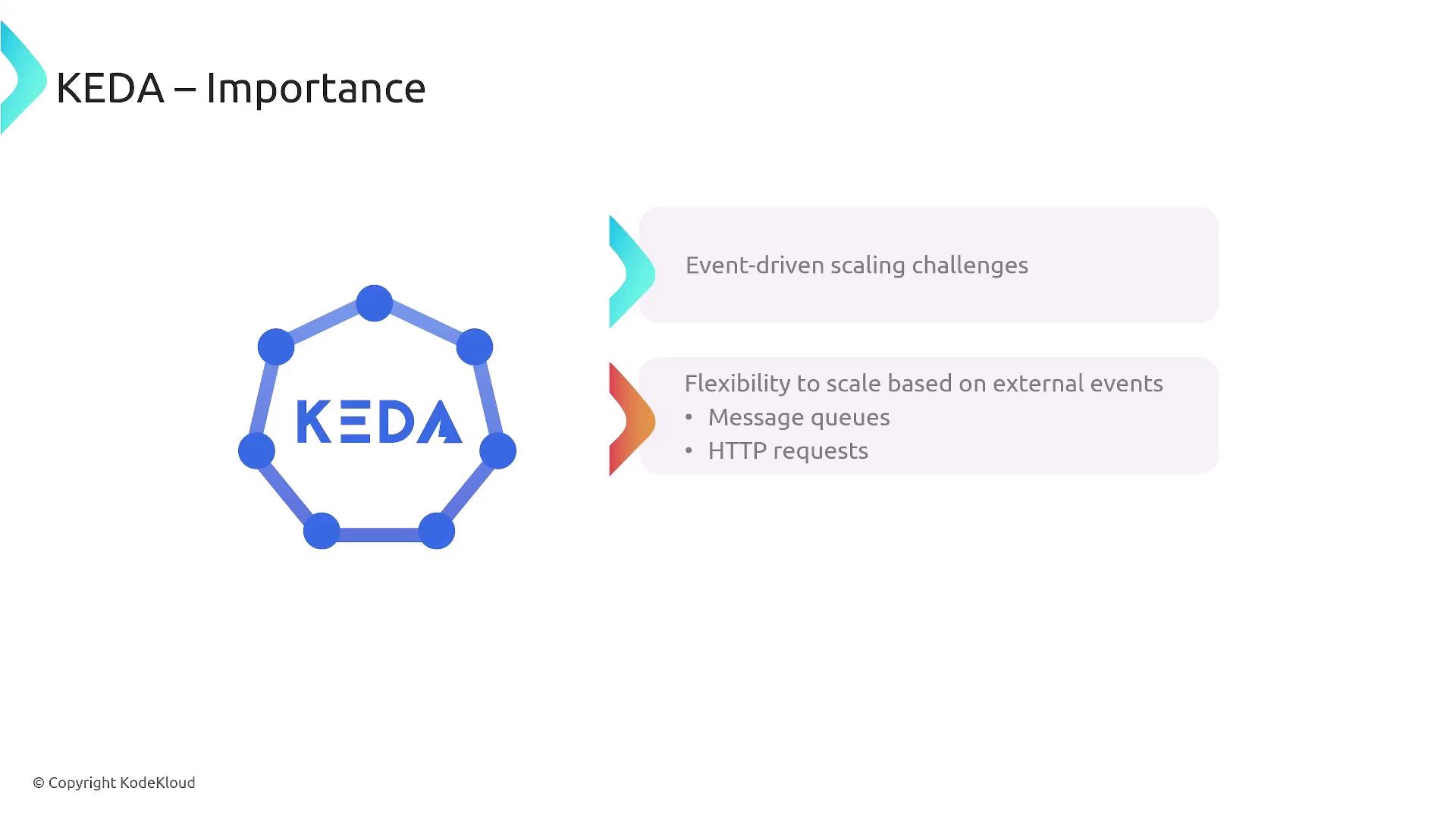
Introducing KEDA Components
KEDA’s architecture consists of:
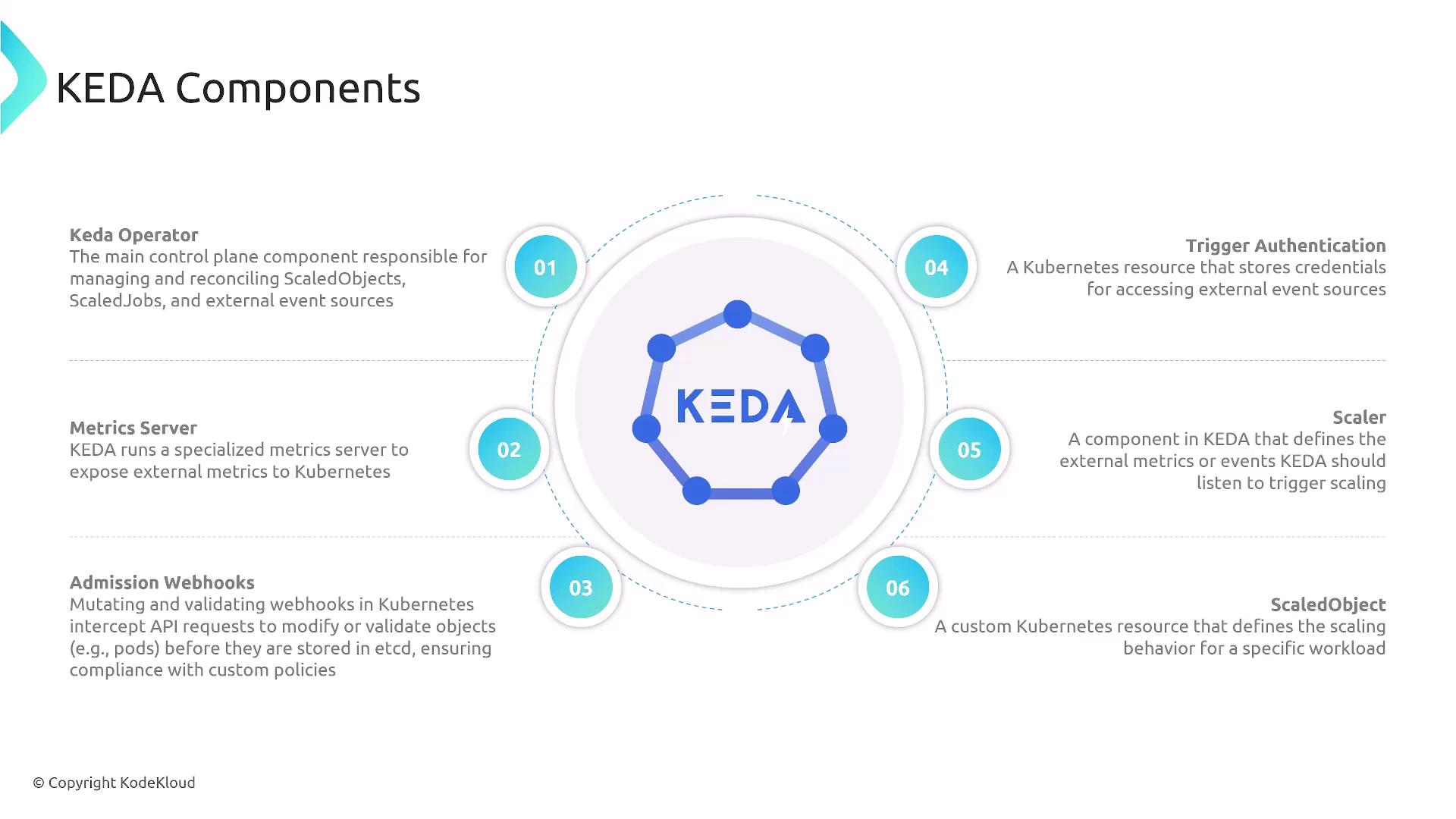
KEDA Operator
ManagesScaledObjectandScaledJobCRDs, reconciling external triggers with Kubernetes scaling.Metrics Server
Aggregates external metrics into Kubernetes API‐compatible format.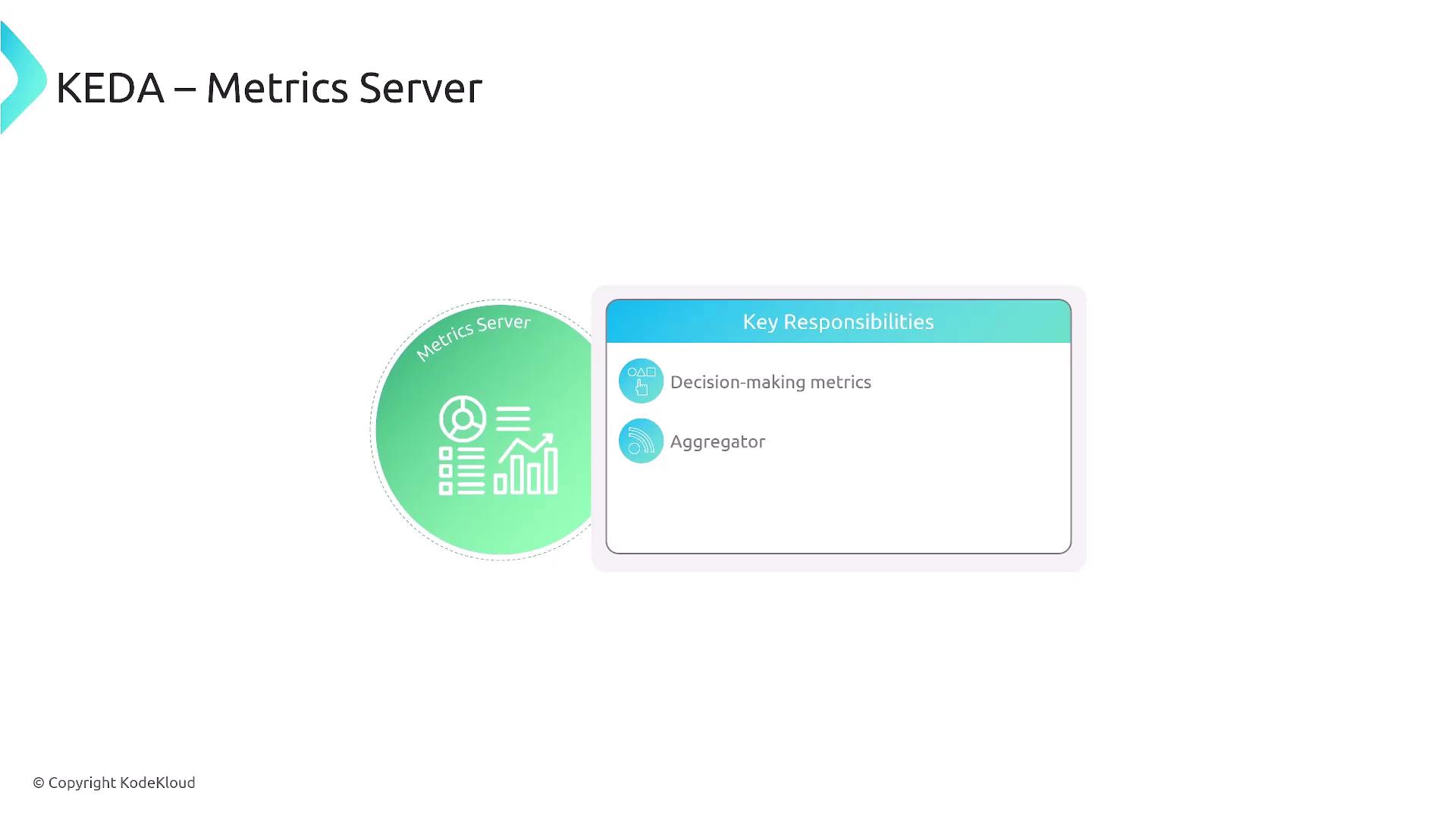
Admission Webhook
Validates and mutates scaled objects on create/update, enforcing correct scaling policies.
Trigger Authentication
Securely stores credentials for external services, preventing secrets in scaled objects.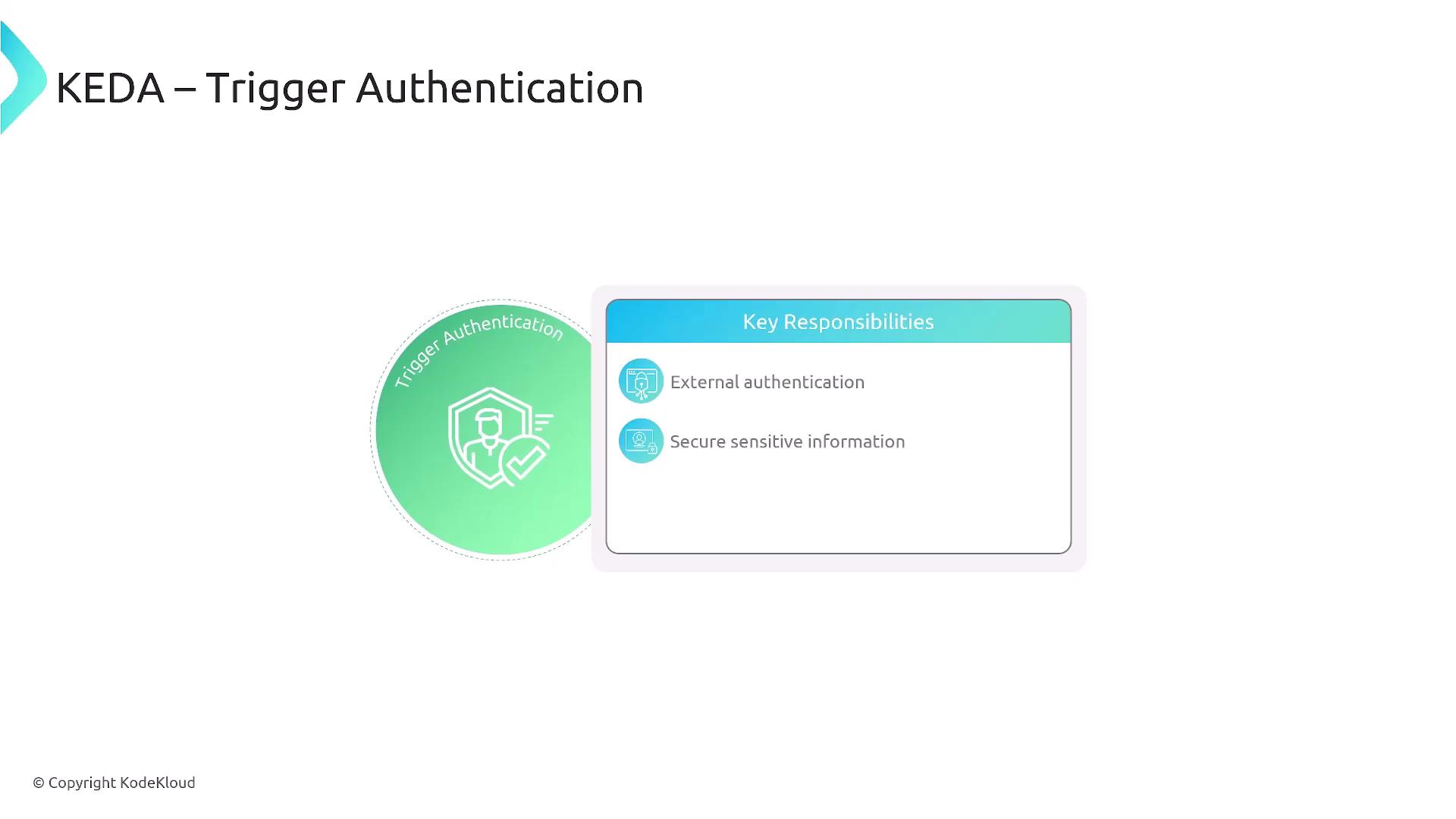
Scaler
Interfaces with external event sources (e.g., Prometheus, Azure, AWS) to fetch metrics and decide scaling actions.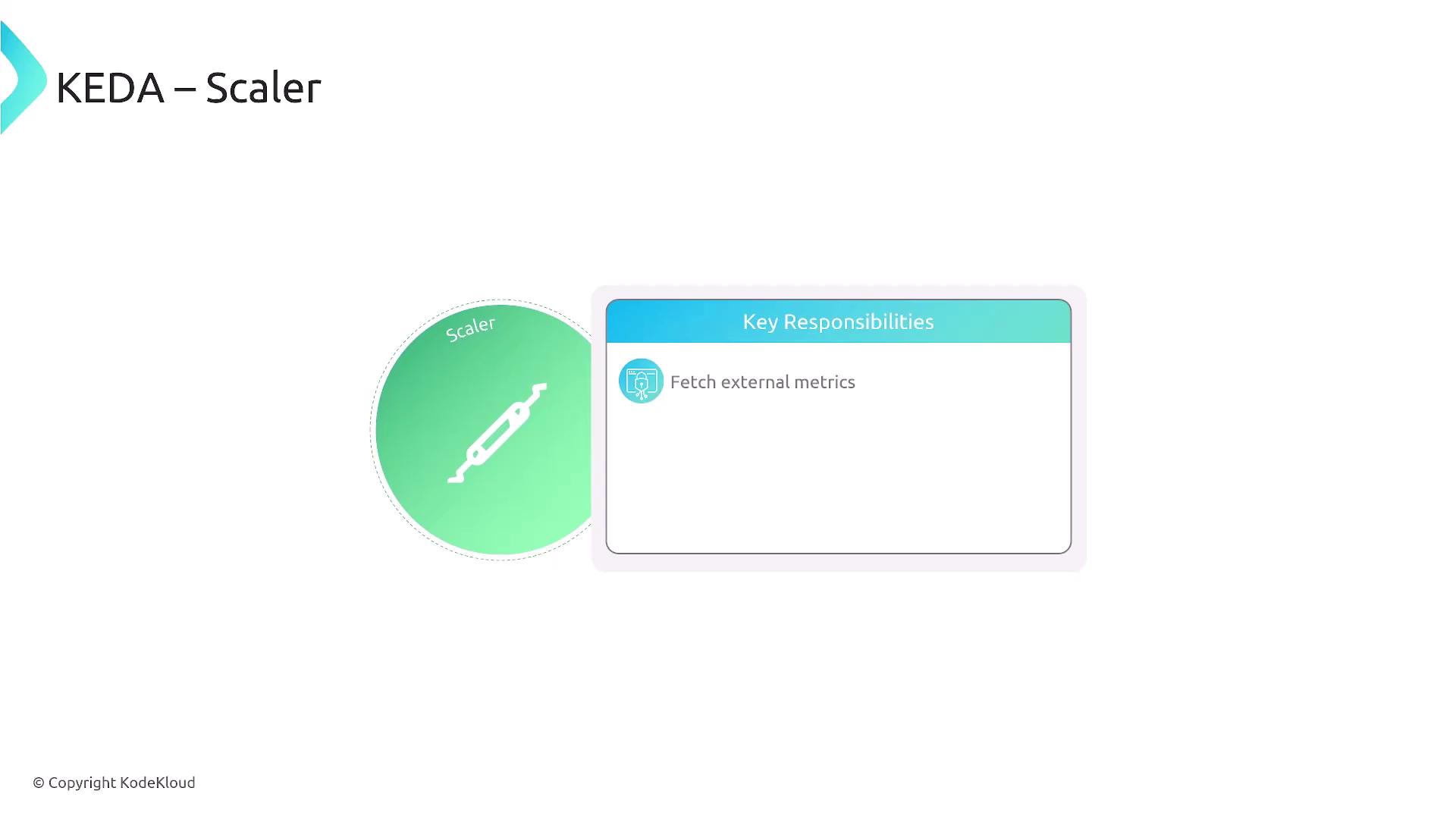
ScaledObject
A custom resource linking your Deployment or Job to a scaler, defining thresholds, and min/max replica counts.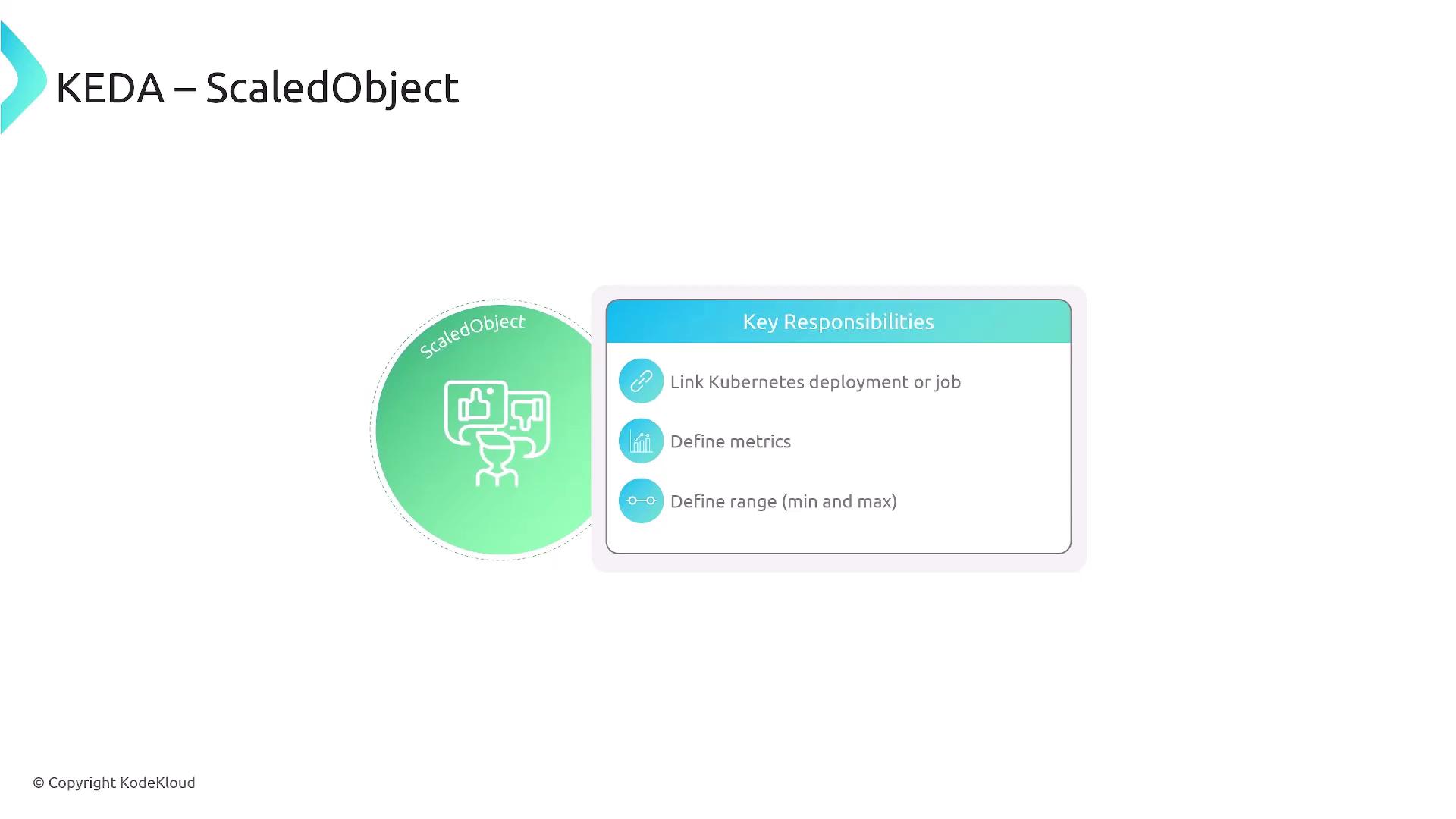
Conclusion
With KEDA, you achieve true event-driven autoscaling in Kubernetes—reacting instantly to external events, scaling to zero, and simplifying your infrastructure. You’ve now seen how KEDA complements HPA, VPA, and CPA to deliver flexible, cost-effective scaling for modern workloads.
Thanks for reading! For more details, visit the KEDA Documentation and the Kubernetes Autoscaling Guide.
Watch Video
Watch video content