Kubernetes Networking Deep Dive
Kubernetes Services
Service Discovery and DNS Overview
Service discovery ensures that microservices within a Kubernetes cluster can locate and communicate with each other without hard-coding IP addresses or hostnames. Kubernetes automates this process using environment variables and DNS, backed by EndpointSlices that track pod membership.
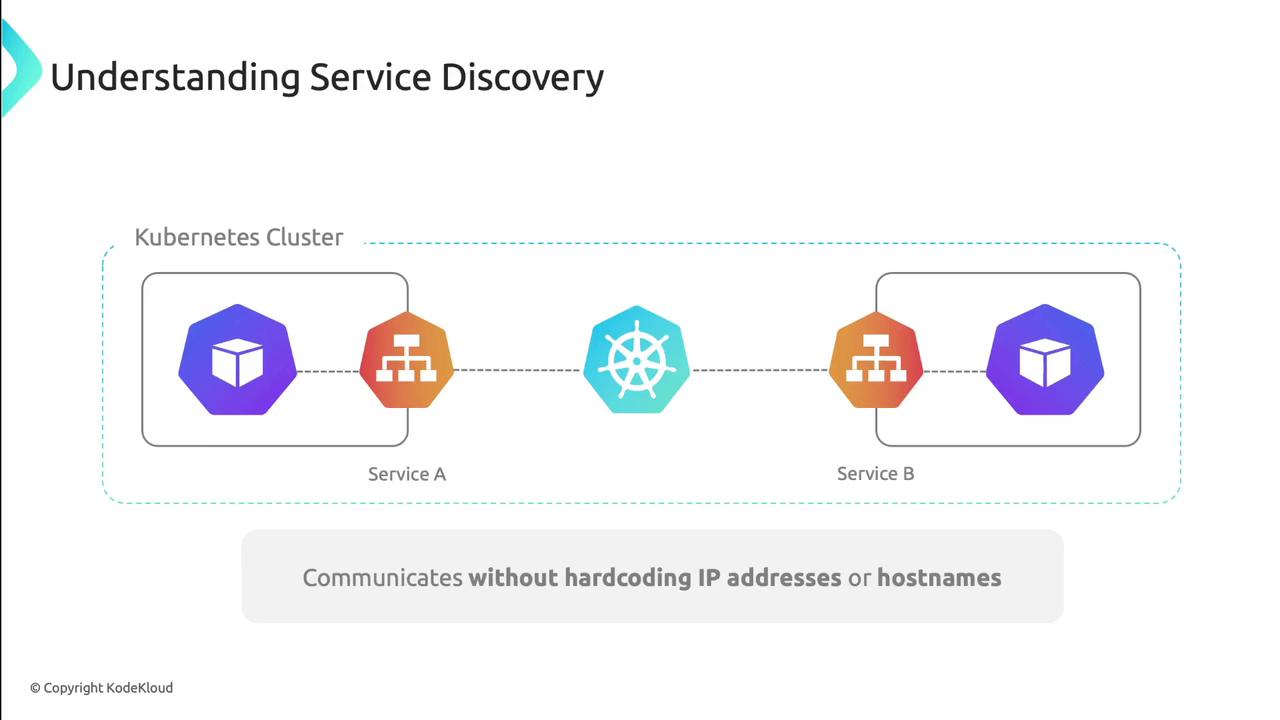
How Service Discovery Works
When pods are created, scaled, or terminated, Kubernetes updates EndpointSlices to record which pods back each Service. Although you can query these slices via the API server, Kubernetes provides higher-level abstractions to hide this complexity.
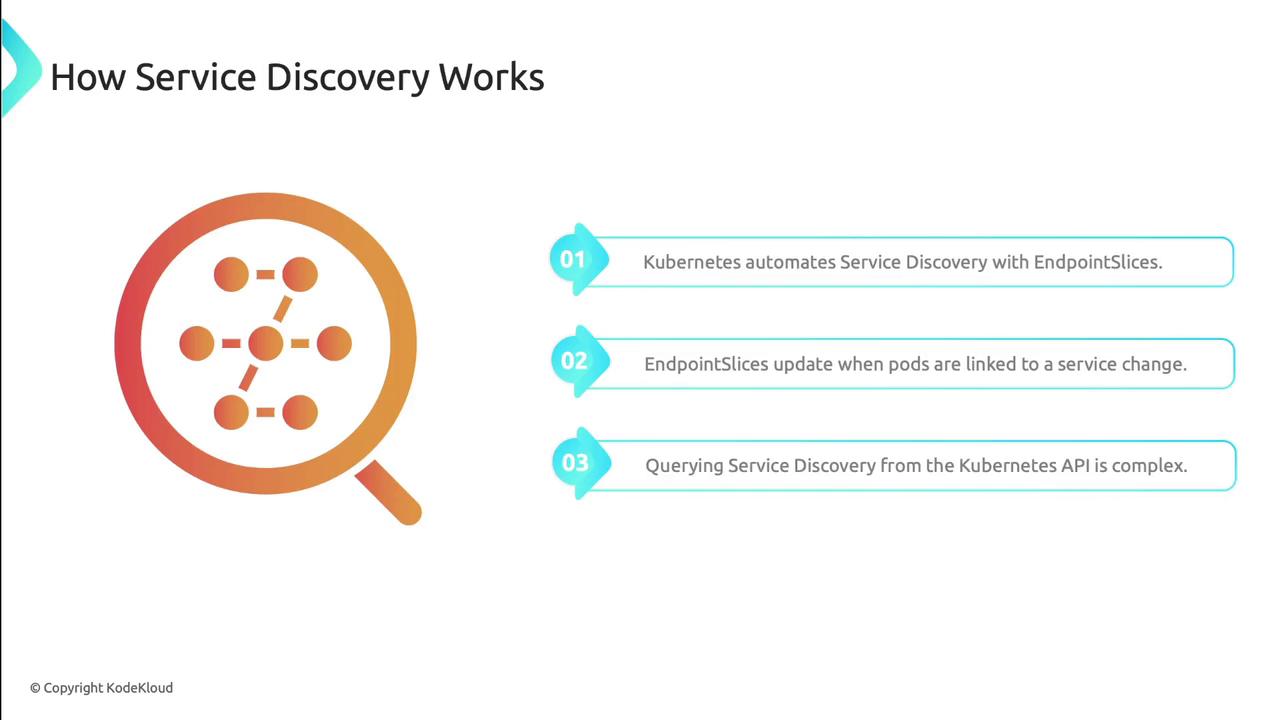
Service Discovery Mechanisms
| Mechanism | Description | Pros | Cons |
|---|---|---|---|
| Environment Variables | Kubelet injects service host/port as env vars | Immediate access<br>Zero additional deps | Static at pod start<br>Namespace-scoped |
| DNS | CoreDNS (or kube-dns) auto-creates service records | Dynamic updates<br>Cross-namespace | Requires DNS service<br>Potential lookup latency |
Environment Variables
When a pod is launched, the Kubelet generates environment variables for each Service in the same namespace. These include the service’s ClusterIP, ports, and protocol:
MY_APP_SERVICE_HOST=10.0.0.11
MY_APP_SERVICE_PORT=80
MY_APP_PORT=tcp://10.0.0.11:80
MY_APP_PORT_80_TCP=tcp://10.0.0.11:80
MY_APP_PORT_80_TCP_PROTO=tcp
MY_APP_PORT_80_TCP_PORT=80
MY_APP_PORT_80_TCP_ADDR=10.0.0.11
Example Service manifest that produces these variables:
apiVersion: v1
kind: Service
metadata:
name: my-app
spec:
selector:
app: my-app
ports:
- protocol: TCP
name: my-app
port: 80
targetPort: 80
type: ClusterIP
Note
Service names are uppercased and dashes become underscores when generating environment variables. The Service must exist before the pod starts, since variables are injected at launch time.
DNS-Based Service Discovery
Deploy a DNS add-on (e.g., CoreDNS) to enable DNS lookups for Services. CoreDNS watches the Kubernetes API and automatically creates DNS records whenever Services change.
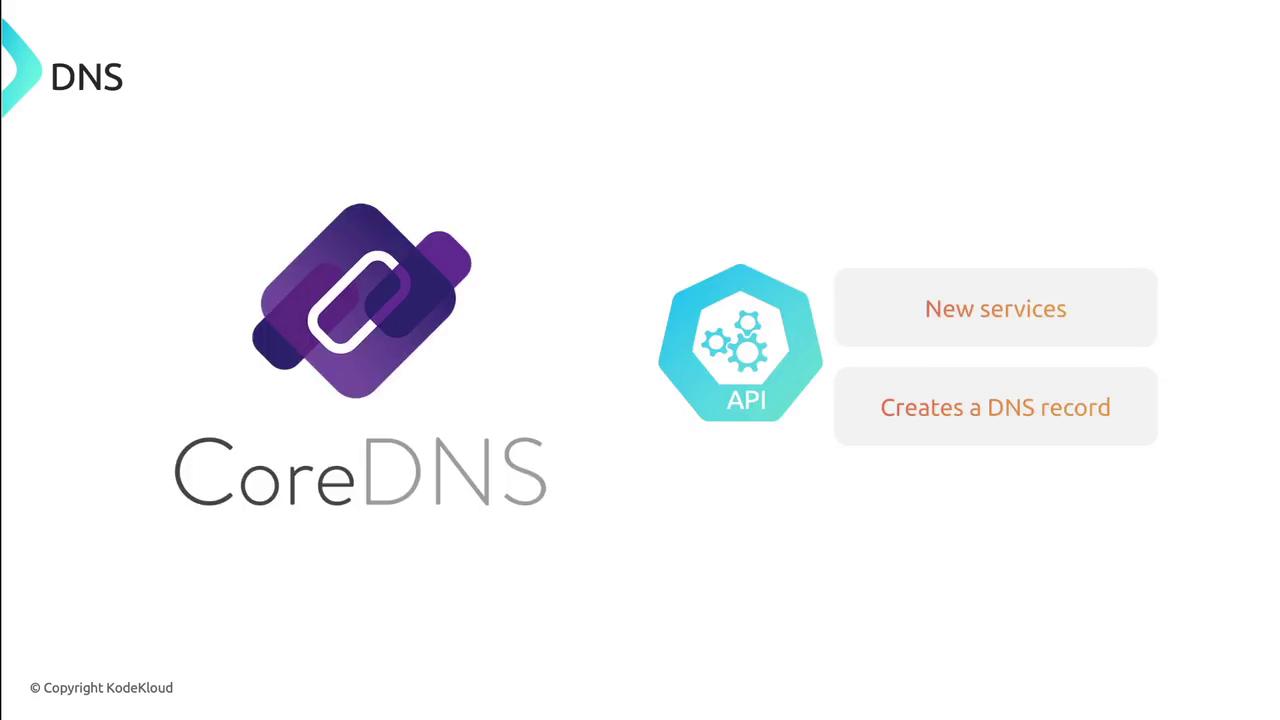
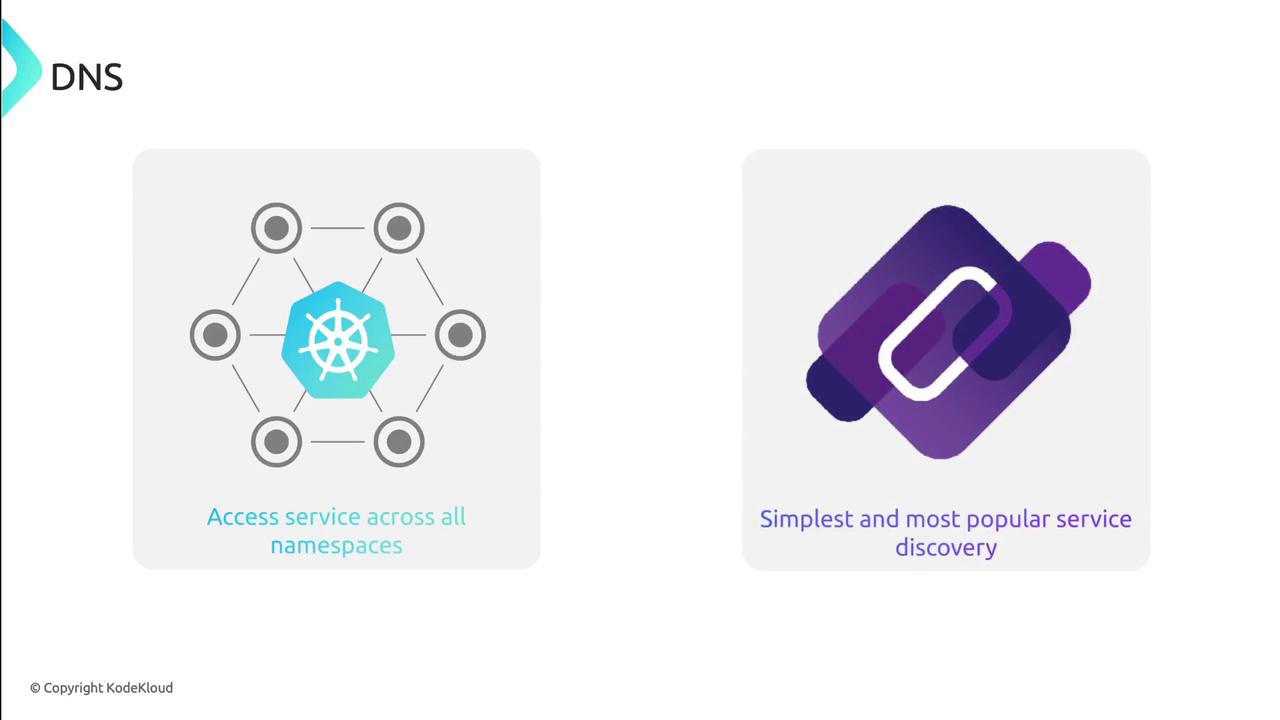
DNS Records
By default, Kubernetes creates both A and SRV records for each Service:
A record:
my-app.default.svc.cluster.local
SRV record:
_my-app._tcp.my-app.default.svc.cluster.local
Both records resolve to the service’s ClusterIP.
Shortened DNS Names
Depending on the client’s namespace and search path, you can drop portions of the full DNS name:
- Outside the namespace:
my-app.default - Inside the namespace:
my-app
The pod’s /etc/resolv.conf (configured by the kubelet) controls this:
search backup-system.svc.cluster.local svc.cluster.local cluster.local
nameserver 10.96.0.10
options ndots:5
DNS resolution first tries the pod’s namespace domain, then svc.cluster.local, and finally cluster.local.
Warning
If ndots is set too low, lookups may skip qualified names. Ensure options ndots:5 (or higher) to allow short names in-cluster.
Let’s launch a Service on our cluster to see service discovery in action.
References
Watch Video
Watch video content