Kubernetes and Cloud Native Security Associate (KCSA)
Kubernetes Security Fundamentals
Isolation and Segmentation Resource Quotas Limits
In this lesson, we dive deep into Kubernetes resource management. You’ll learn how to define requests and limits for CPU and memory, enforce defaults with LimitRange, and cap overall consumption with ResourceQuota to ensure fair usage across namespaces.
Resource Scheduling in Kubernetes Clusters
A Kubernetes scheduler assigns pods to nodes based on available CPU and memory. For instance, in a three-node cluster, if you submit a pod requesting 2 CPUs and 1 Gi of memory, the scheduler will place it on the first node that meets these requirements (node-2 in this example). Pods remain in the Pending state if no node has sufficient resources. You can verify this by running:
kubectl describe pod <pod-name>
and checking for scheduling errors.
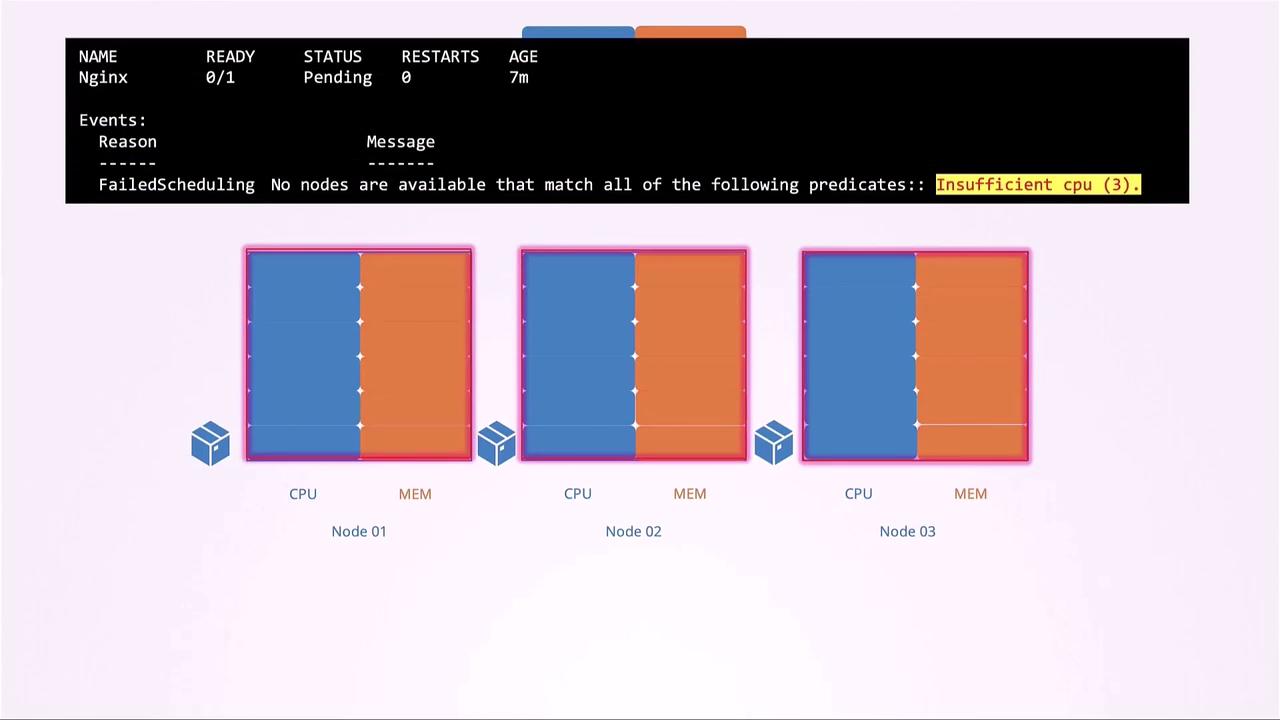
Defining Resource Requests
A resource request specifies the minimum CPU or memory a container needs. The scheduler uses these values to make placement decisions.
apiVersion: v1
kind: Pod
metadata:
name: simple-webapp-color
spec:
containers:
- name: simple-webapp-color
image: simple-webapp-color
ports:
- containerPort: 8080
resources:
requests:
memory: "4Gi"
cpu: "2"
CPU requests can be specified in cores (e.g., "2") or millicores (e.g., "200m" = 0.2 CPU). The smallest unit is 1m.
Note
One Kubernetes CPU core maps to one AWS vCPU, one GCP core, one Azure core, or one hyperthread.
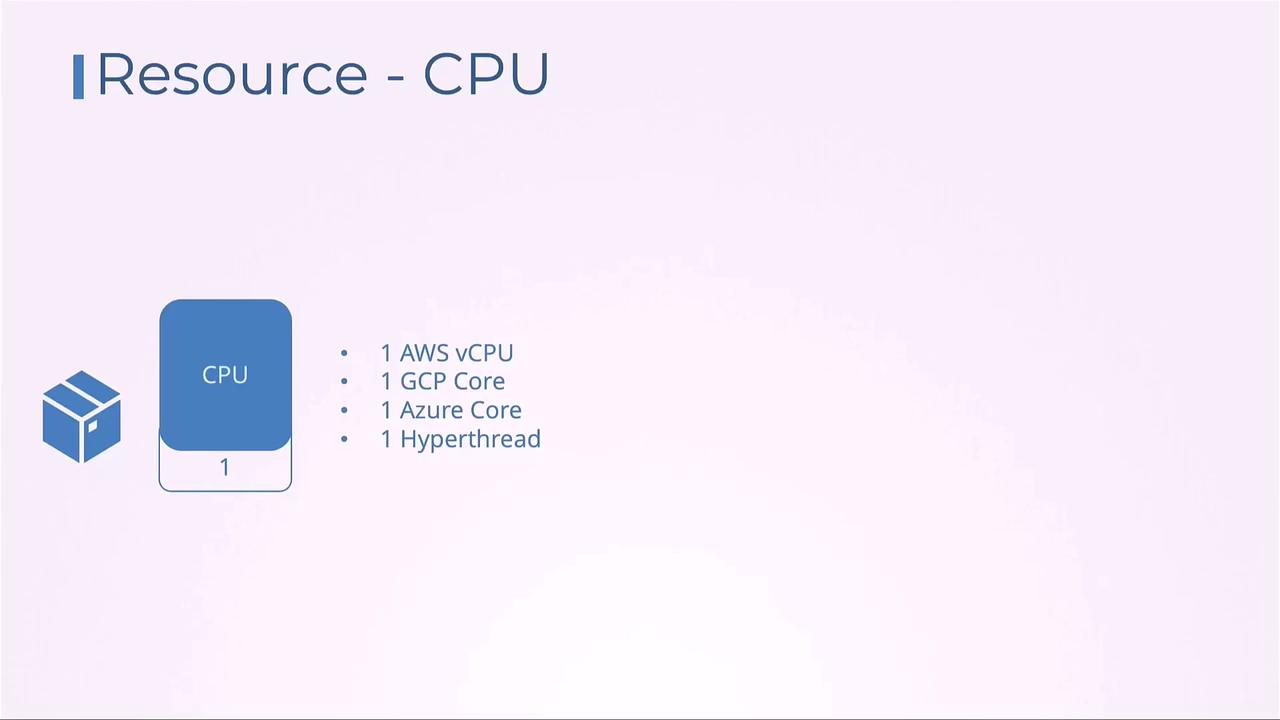
Memory Units and Conversions
Memory can be defined using SI (e.g., G, M) or binary suffixes (e.g., Gi, Mi):
G= 10⁹ bytesGi= 2³⁰ bytesM= 10⁶ bytesMi= 2²⁰ bytes
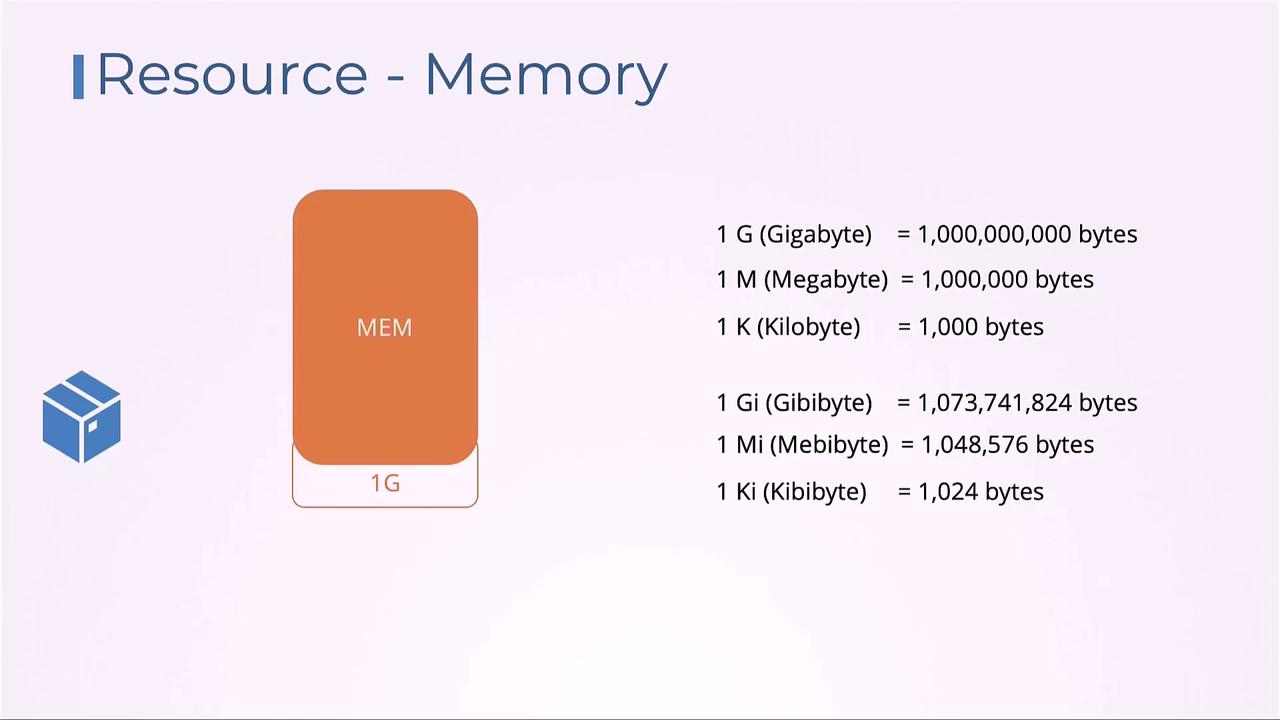
Setting Resource Limits
By default, containers have no resource caps and can consume all available CPU and memory. To prevent extreme usage, define both requests and limits:
apiVersion: v1
kind: Pod
metadata:
name: simple-webapp-color
spec:
containers:
- name: simple-webapp-color
image: simple-webapp-color
ports:
- containerPort: 8080
resources:
requests:
memory: "1Gi"
cpu: "1"
limits:
memory: "2Gi"
cpu: "2"
- Exceeding the CPU limit results in throttling (slower CPU cycles).
- Exceeding the memory limit triggers an OOM kill, terminating the container.
Warning
If a container exceeds its memory limits, Kubernetes will kill it with OOMKilled. Always set realistic memory limits to avoid unexpected terminations.
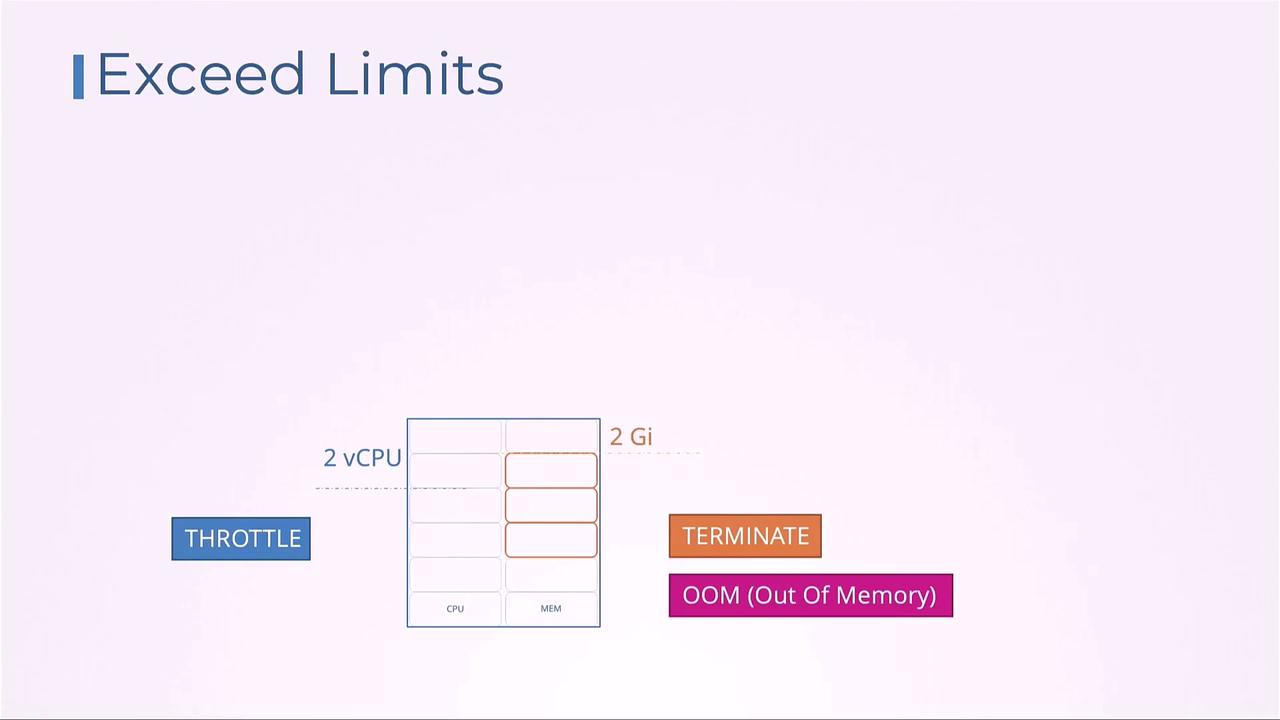
Default Behavior and Best Practices
Without explicit settings, pods may compete unpredictably for node resources. Below is a summary of CPU allocation behaviors under different configurations:
| Configuration | Behavior | Use Case |
|---|---|---|
| No requests, no limits | A single pod can saturate all CPU resources. | Testing or non-critical workloads. |
| No requests, limits | The request defaults to the limit, guaranteeing the capped CPU share. | Enforcing a strict CPU ceiling. |
| Requests and limits set | Guarantees requests and allows bursting up to limits. | Balanced workloads with predictable load. |
| Requests set, no limits | Guarantees requests and allows bursting (throttled by other pods). | Flexible, bursty workloads. |
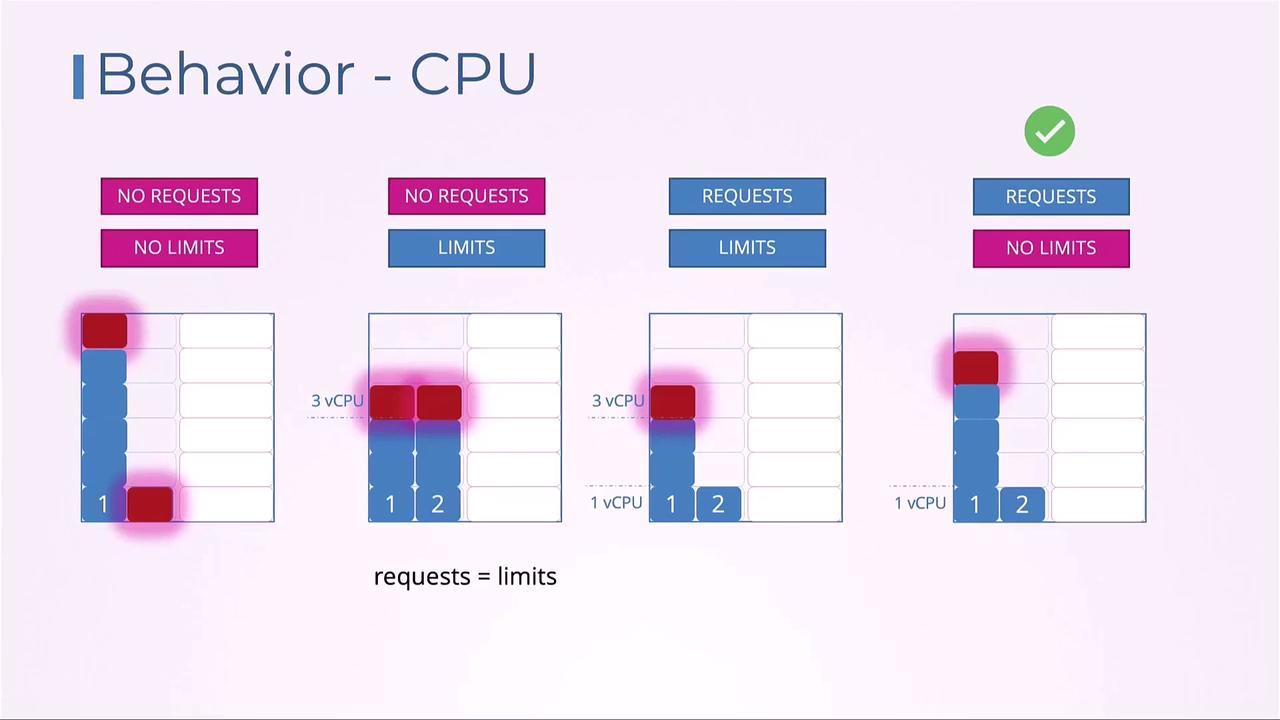
Memory allocation follows similar patterns, except bursting beyond the limit always results in an immediate OOM kill.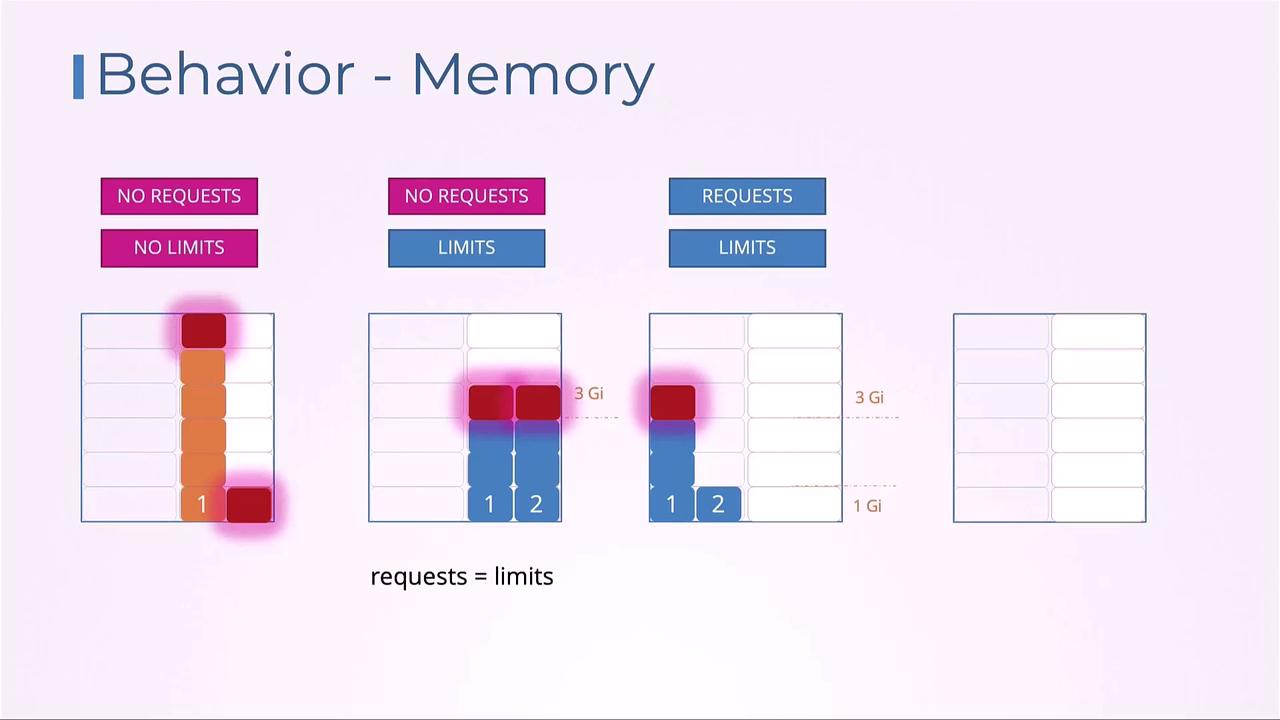
Enforcing Defaults with LimitRange
To automatically apply default requests and limits within a namespace, create a LimitRange. This helps maintain consistency and prevents pods from deploying without resource settings.
apiVersion: v1
kind: LimitRange
metadata:
name: resource-defaults
spec:
limits:
- type: Container
min:
cpu: "100m"
memory: "500Mi"
max:
cpu: "1"
memory: "1Gi"
defaultRequest:
cpu: "500m"
memory: "1Gi"
default:
cpu: "500m"
memory: "1Gi"
Note
LimitRange only affects pods created after the object is applied. Existing pods retain their original settings.
Namespace-Wide Quotas with ResourceQuota
When you need to cap total resource consumption per namespace, use ResourceQuota. This object restricts the aggregate of requests and limits across all pods in the namespace:
apiVersion: v1
kind: ResourceQuota
metadata:
name: team-quota
spec:
hard:
requests.cpu: "4"
requests.memory: "4Gi"
limits.cpu: "10"
limits.memory: "10Gi"
This ensures no single team or namespace can exceed its allocated share.
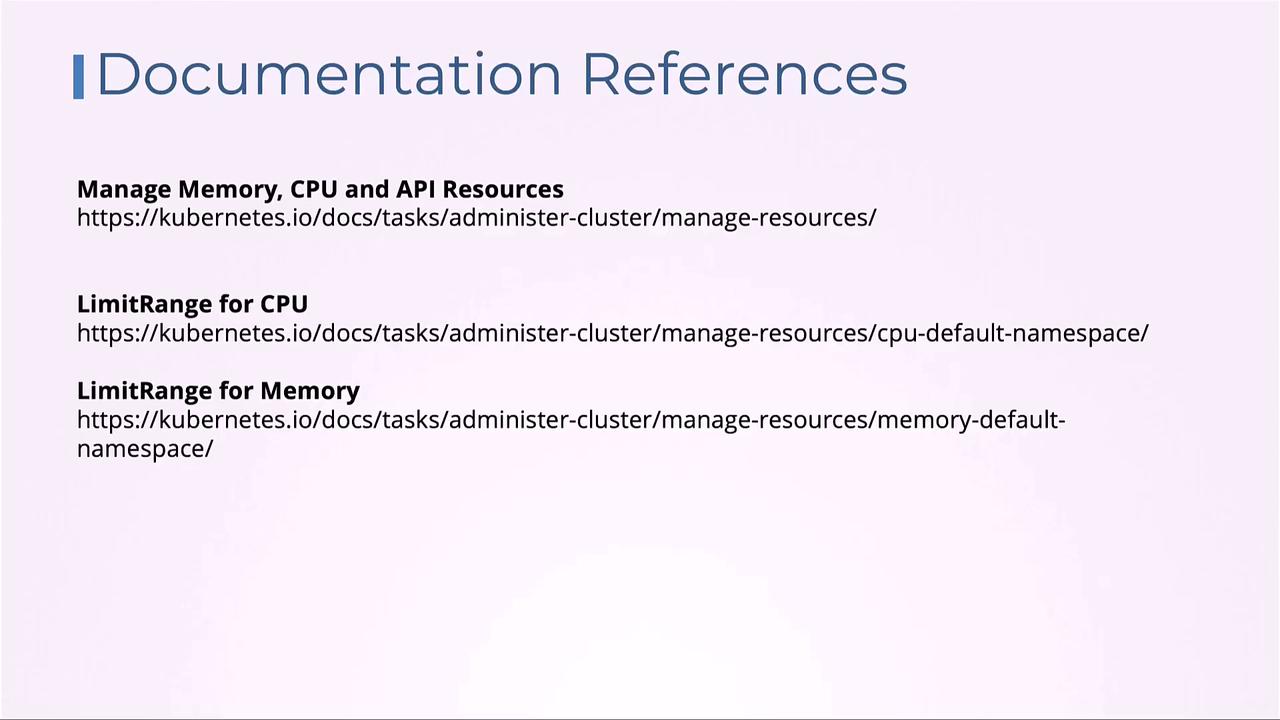
Links and References
- Managing Compute Resources for Containers
- LimitRange Documentation
- ResourceQuota Documentation
- Kubernetes Official Docs
Complete the hands-on labs to reinforce these concepts. Happy clustering!
Watch Video
Watch video content
Practice Lab
Practice lab