Kubernetes and Cloud Native Security Associate (KCSA)
Kubernetes Security Fundamentals
Pod Security Standards Pod Security Admissions
In this lesson, we’ll dive into Pod Security Admission (PSA) and Pod Security Standards (PSS). Introduced via KEP 2579, PSA replaces Pod Security Policies (PSP) with a safer, simpler, and extensible solution. For advanced checks, you can integrate external tools like OPA Gatekeeper.
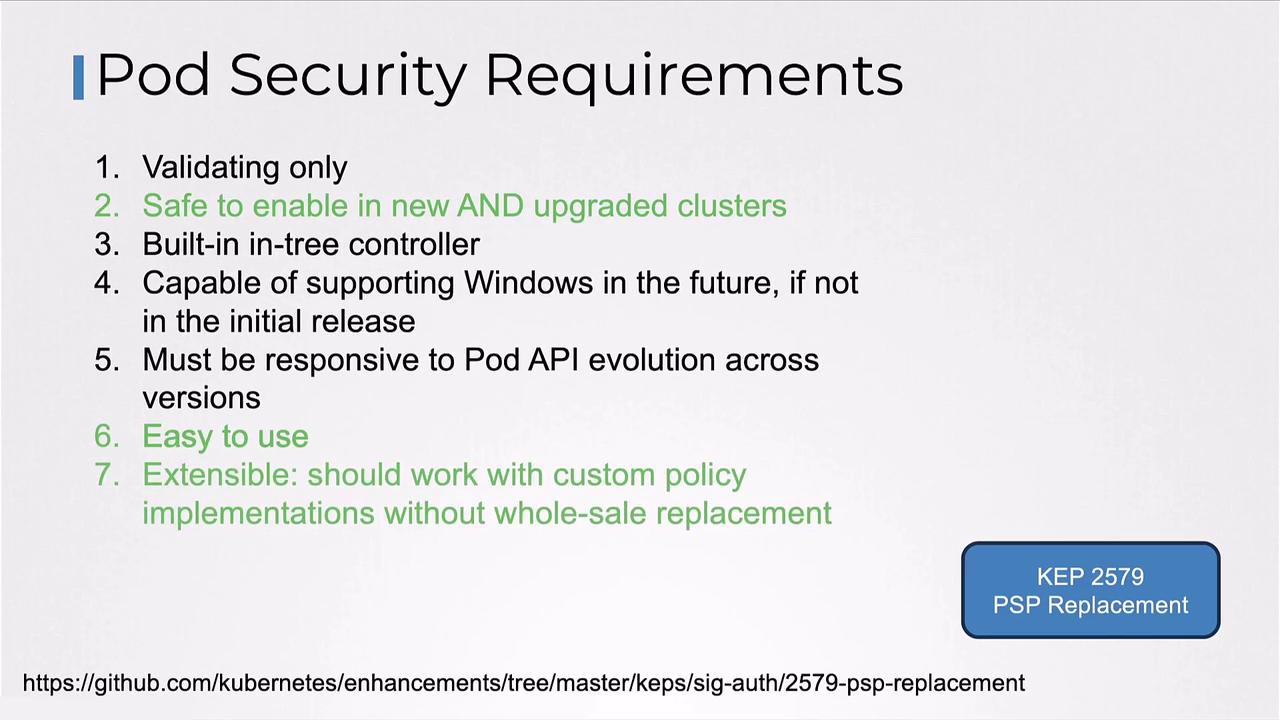
Pod Security Admission Overview
PSA is an Admission Controller enabled by default in Kubernetes.
Verify it by inspecting the API server’s enabled plugins:
kubectl exec -n kube-system kube-apiserver-controlplane -it -- \
kube-apiserver -h | grep enable-admission-plugins
You should see PodSecurity listed.
Configure PSA at the namespace level by adding labels:
kubectl label namespace <NAMESPACE> pod-security.kubernetes.io/<mode>=<profile>
Note
PSA modes (enforce, audit, warn) and profiles (privileged, baseline, restricted) can be combined to meet your security requirements.
Pod Security Standards: Built-in Profiles
PSA offers three out-of-the-box profiles:
| Profile | Description | Use Case |
|---|---|---|
| privileged | Unrestricted; allows all capabilities | Debugging, system-level tooling |
| baseline | Minimal restrictions; prevents privilege escalation | Most standard applications |
| restricted | Strict hardening; follows best practices | High-security or compliance needs |
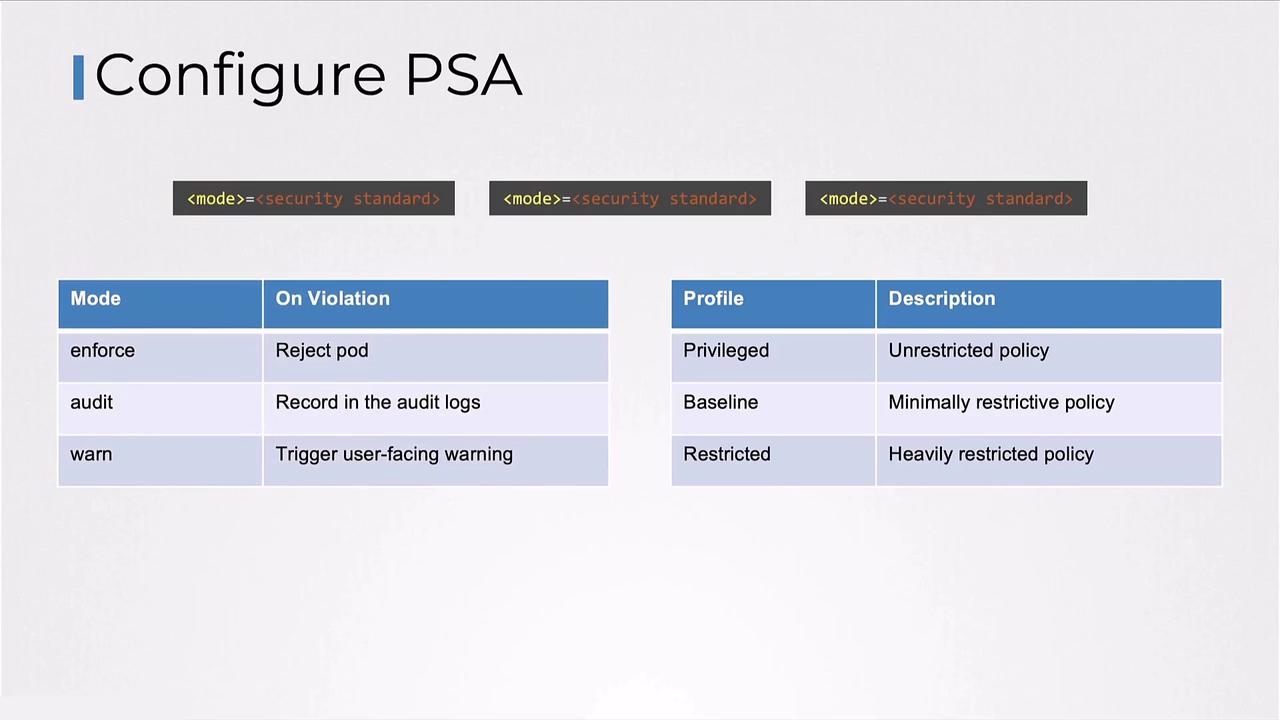
Pod Security Admission Modes
A mode controls PSA’s response to policy violations:
| Mode | Action on Violation |
|---|---|
| enforce | Rejects non-compliant pod creation requests |
| audit | Logs an audit event; allows the pod |
| warn | Emits a user-facing warning; allows the pod |
You can combine modes and profiles, for example:
warn+restricted— pods are allowed, violations generate warningsenforce+restricted— non-compliant pods are blocked
Profile Details
Baseline Profile
Designed for ease of adoption, the baseline profile prevents unauthorized privilege escalation while maintaining compatibility.
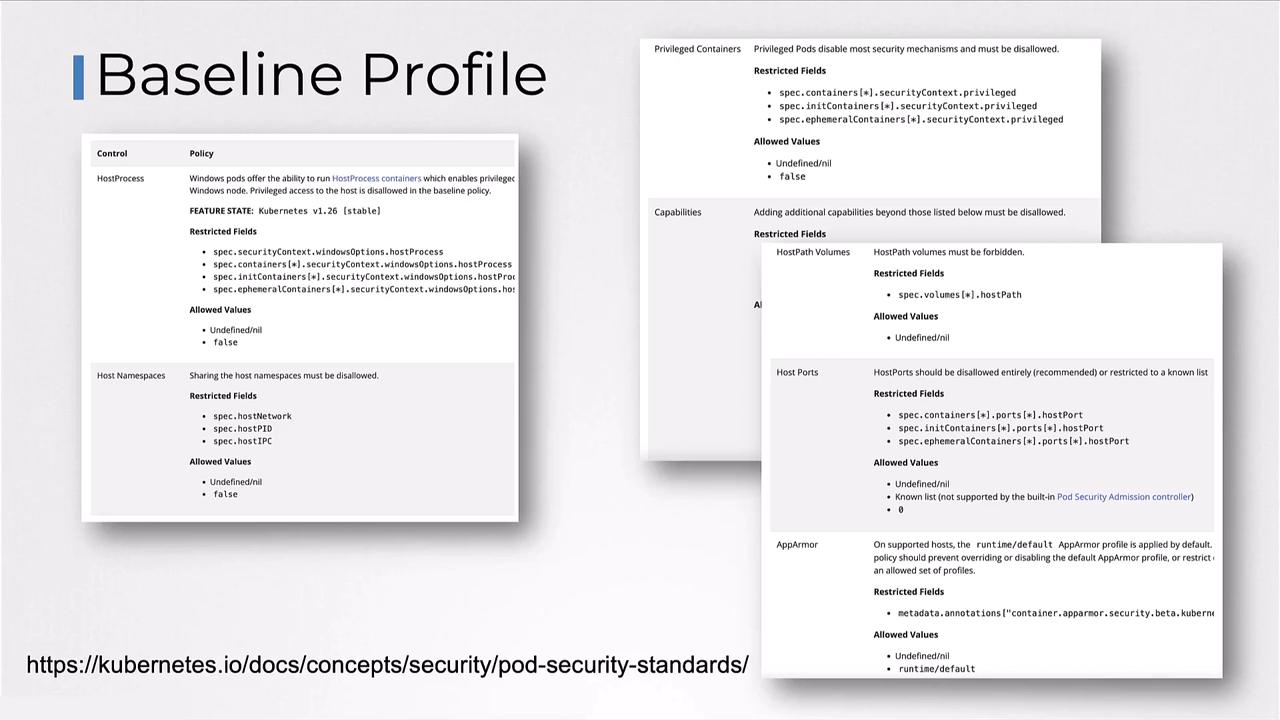
Restricted Profile
Enforces the latest pod-hardening best practices. Be aware that compatibility issues may arise.
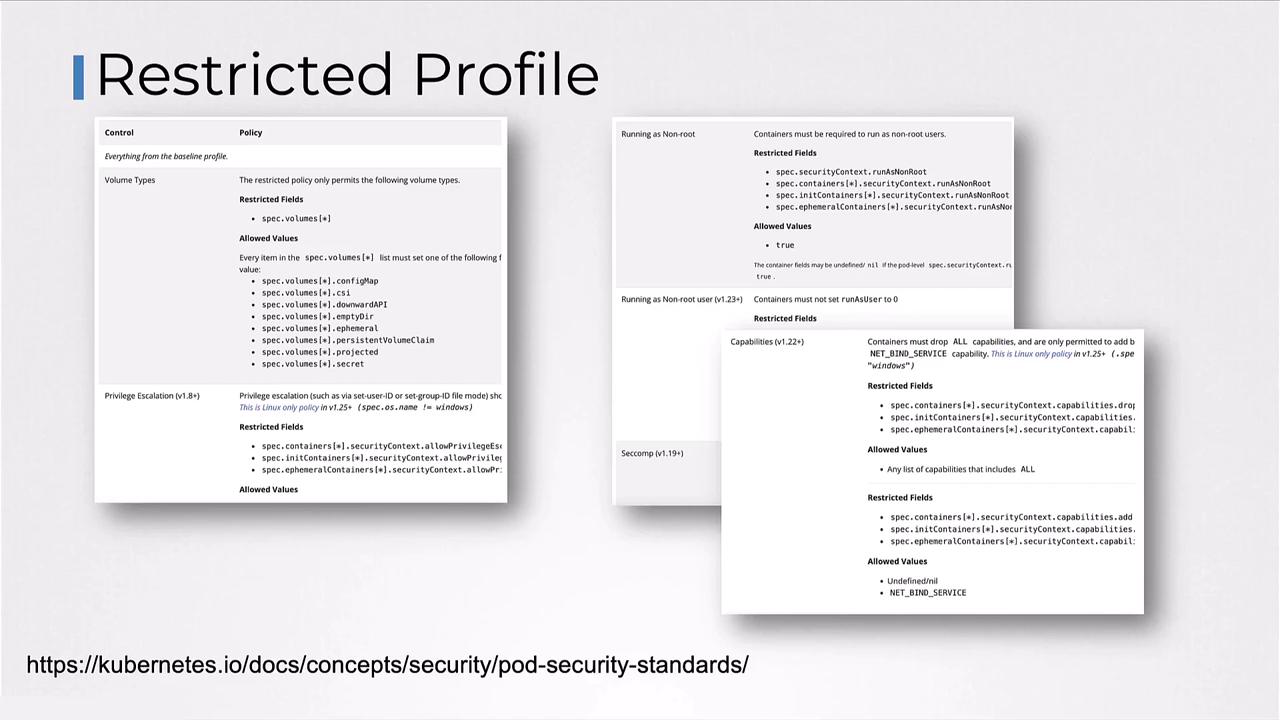
Warning
The restricted profile may require you to update container images or init scripts to comply with stricter defaults.
Privileged Profile
Applies no restrictions; all capabilities are allowed. Use with caution.
Applying Profiles to Namespaces
Label your namespaces to enforce specific profiles and modes:
kubectl label namespace payroll pod-security.kubernetes.io/enforce=restricted
kubectl label namespace hr pod-security.kubernetes.io/enforce=baseline
kubectl label namespace dev pod-security.kubernetes.io/warn=restricted
- In payroll: any pod violating the restricted policy is rejected.
- In hr: only pods meeting the baseline policy are allowed.
- In dev: all pods are created, but restricted violations generate warnings.
References
- Kubernetes Documentation: Pod Security Admission
- Kubernetes Documentation: Pod Security Standards
- OPA Gatekeeper
- KEP 2579: PSP Migration
Watch Video
Watch video content