- Craft effective prompts
- Format and transform model responses
- Parse and process output programmatically
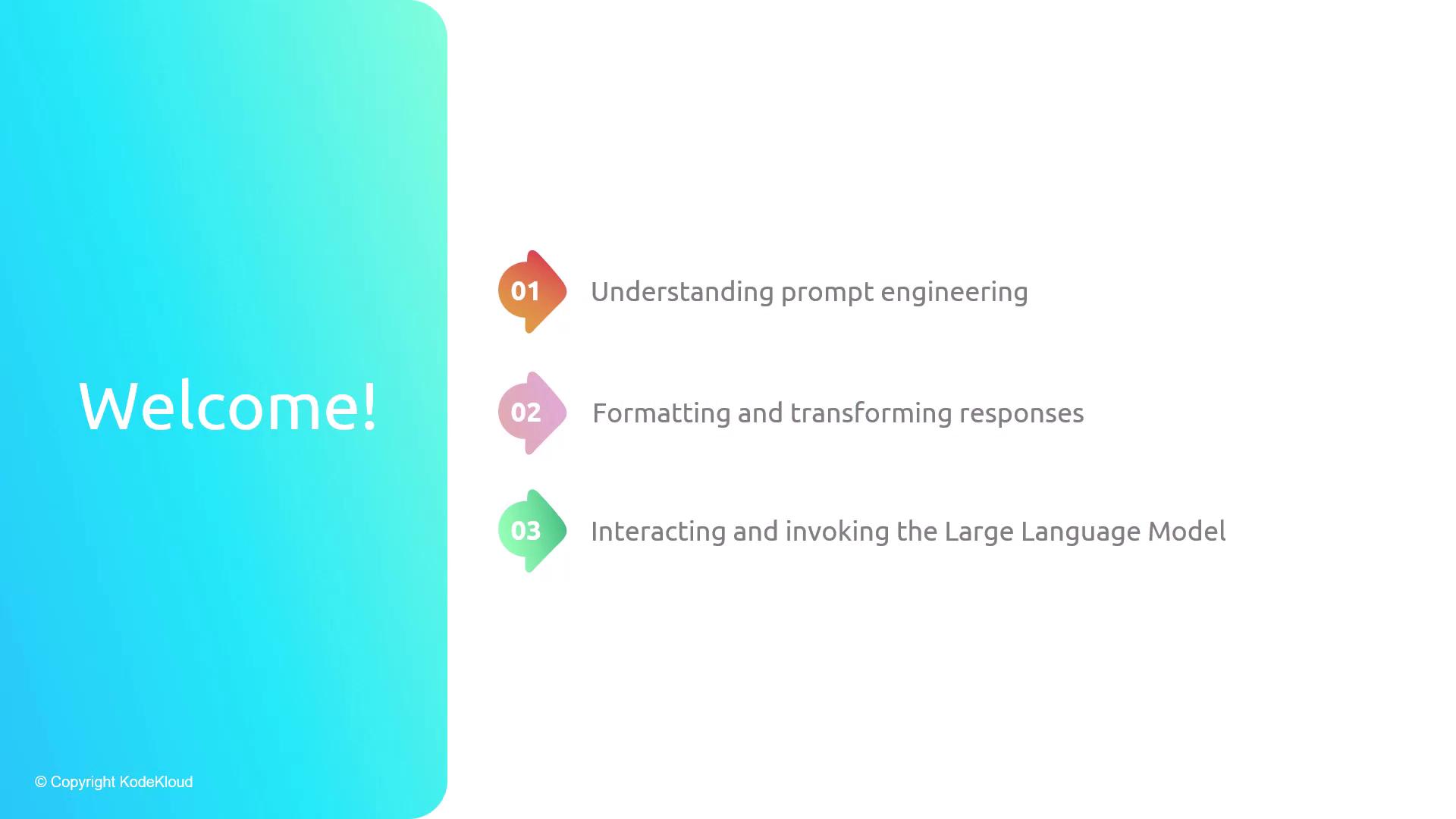
- Prompt Invocation: Techniques for engineering prompts
- Response Formatting: Structuring outputs for downstream tasks
- Parsing & Transformation: Converting raw text into data structures
Prerequisites
Before diving in, ensure you meet the following requirements:
- Python 3.8+ installed
- An OpenAI API key stored in an environment variable
- Exact versions of dependencies to avoid compatibility issues
LangChain is under active development. Installing the specified versions ensures consistency with this tutorial.
Dependency Versions
| Package | Version | Installation Command |
|---|---|---|
| langchain | 0.1.10 | pip install langchain==0.1.10 |
| langchain_openai | 0.0.8 | pip install langchain_openai==0.0.8 |
| openai | 1.13.3 | pip install openai==1.13.3 |
Installing Dependencies
Run the following commands in your terminal:Configuring Your API Key
Set your OpenAI API key as an environment variable:If you’re using the KodeKloud labs environment, you can configure
OPENAI_API_KEY directly through the labs interface. Refer to your lab’s documentation for details.Next Steps
With your environment ready, you can now:- Invoke the LLM via prompt engineering
- Format responses into JSON, Markdown, or custom schemas
- Parse outputs into Python objects for further processing