Learn Ansible Basics Beginners Course
Ansible Modules Plugins
Introduction to Ansible Plugins
When managing complex infrastructures featuring multiple VPCs, virtual machines, and load balancers across various regions, automating resource provisioning and configuration becomes essential. Ansible is a powerful tool that provides a rich set of built-in modules and features, but as your infrastructure grows, you may discover additional needs that go beyond its default capabilities.

For instance, you might require an inventory solution that can dynamically fetch real-time data about your cloud resources — such as instances, security groups, or tags — directly from your cloud provider's API. This dynamic inventory ensures that your records accurately reflect the current state of your infrastructure, unlike static inventory files which might quickly become outdated.
Another typical scenario involves provisioning AWS EC2 instances with precise specifications. You may need to specify exact AMI versions, instance types, and security groups to meet your application's unique demands. Furthermore, a need might arise for dynamic configuration of load balancing rules, SSL certificates, and health checks tailored to your operational requirements.
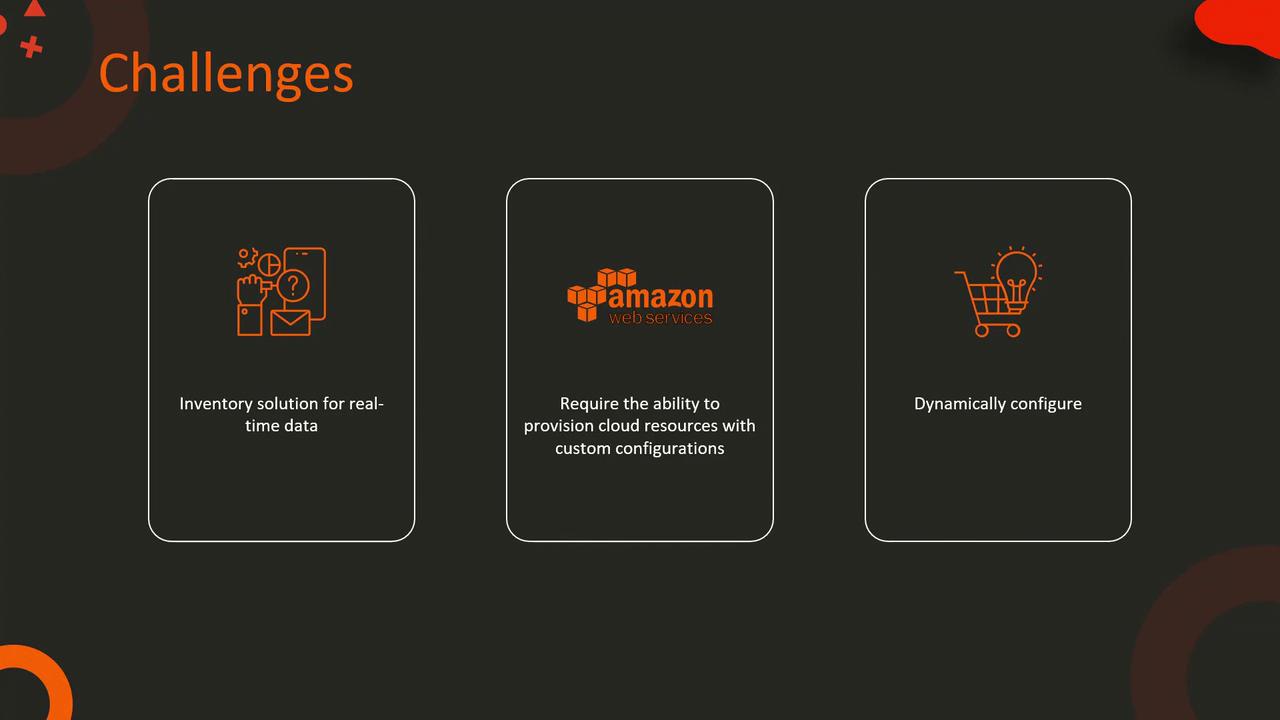
This advanced load balancer management capability significantly enhances the performance and reliability of your cloud-based services.
Note
Ansible plugins allow you to extend and customize Ansible's core functionality. They enable you to modify behavior in areas like inventory management, module development, callbacks, and filters, ensuring that your automation can adapt to advanced and evolving challenges.
In Ansible, a plugin is essentially a piece of code designed to extend or modify its functionality. There are various types of plugins available:
- Inventory Plugins: Dynamically fetch and manage your inventory data.
- Module Plugins: Facilitate custom resource provisioning by integrating with cloud provider APIs.
- Action Plugins: Simplify automation tasks by encapsulating complex API operations.
- Callback Plugins: Hook into the execution lifecycle to capture events or trigger custom actions.
- Lookup Plugins: Retrieve external data from databases, APIs, or other sources.
- Filter Plugins: Transform and manipulate data within your playbooks.
- Connection Plugins: Manage communication with systems such as SSH, WinRM, or Docker.
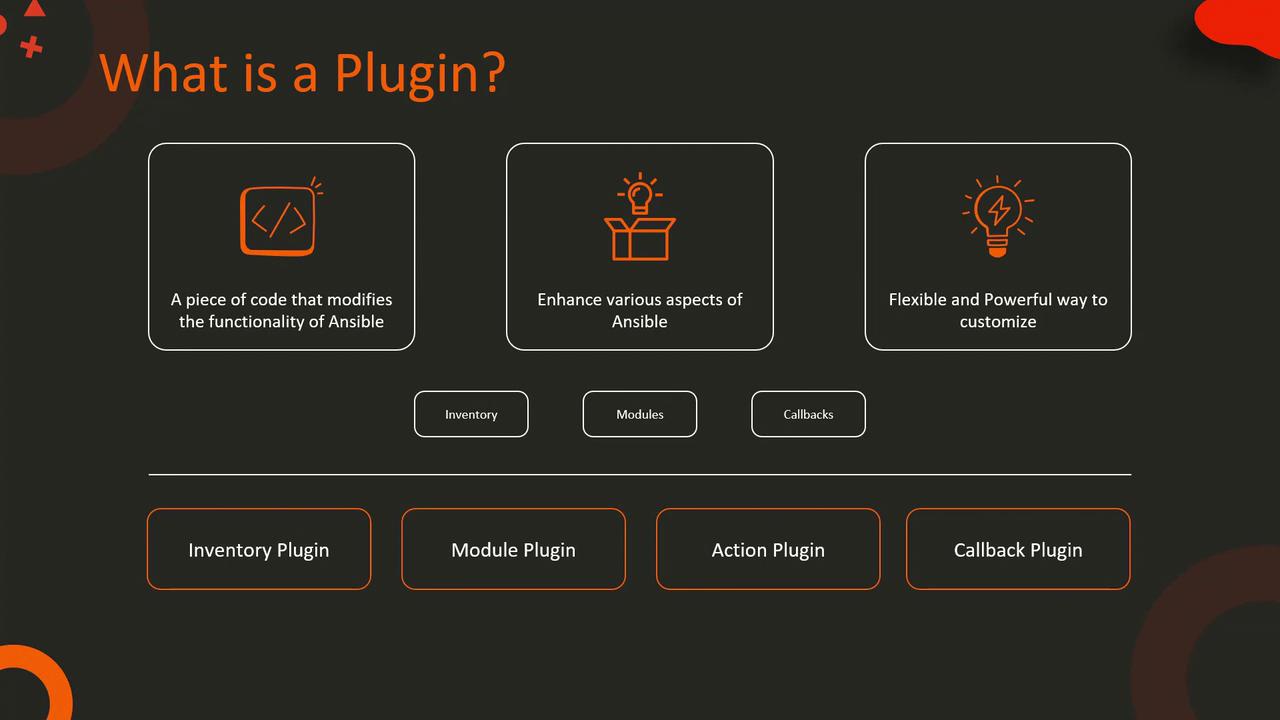
Below, we detail how specific Ansible plugins can help overcome common automation challenges.
Dynamic Inventory Plugin
Creating a custom dynamic inventory plugin enables you to pull live data about your cloud resources directly from your provider's API. This approach ensures that your automation processes always have an up-to-date view of your infrastructure, leading to more accurate and reliable operations.
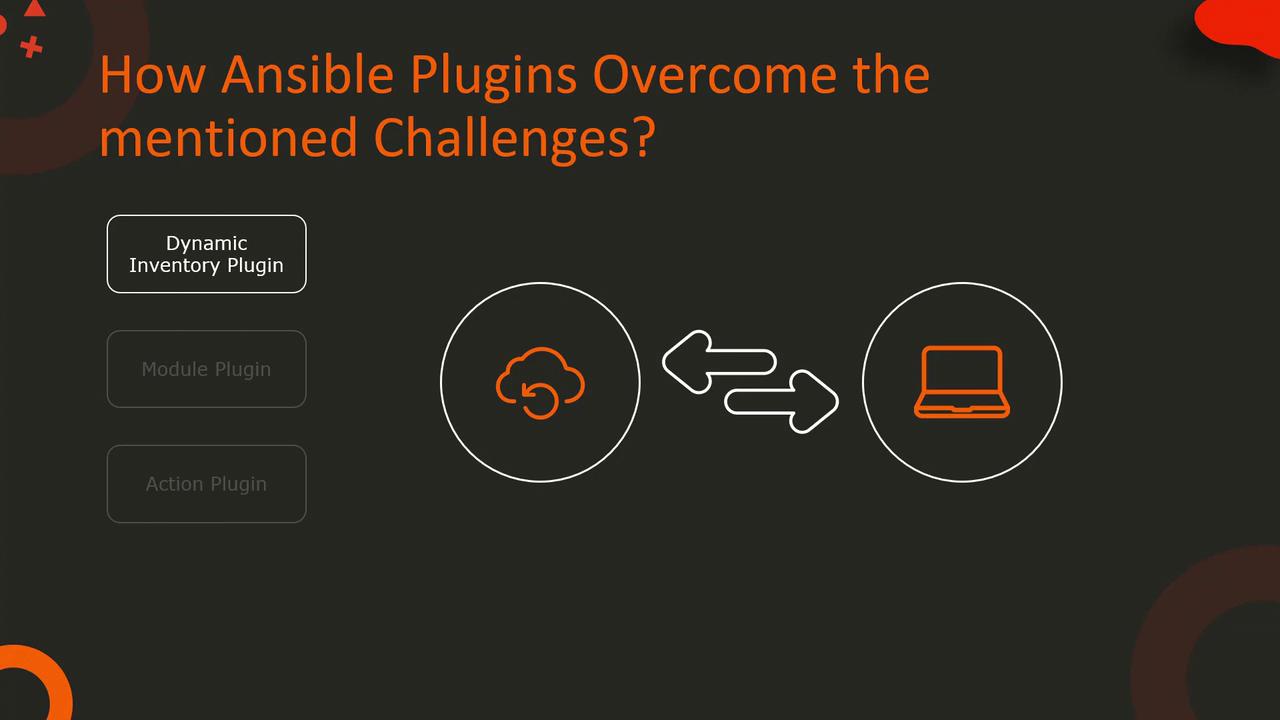
Module Plugin
A custom module plugin grants you the flexibility to provision cloud resources with highly tailored configurations. Seamlessly integrating with your cloud provider's API, this plugin allows you to create instances with specific AMI versions, instance types, and security groups that precisely match your application's needs.
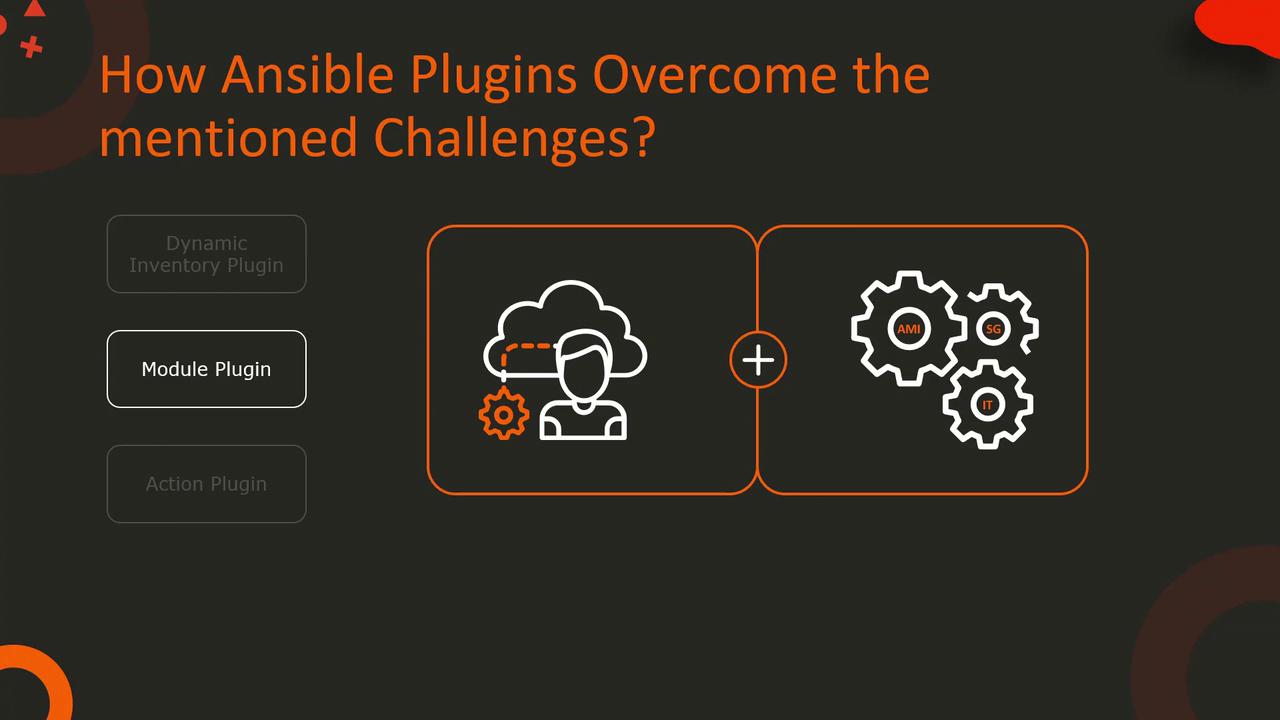
Action Plugin
Managing load balancers becomes much simpler using an action plugin. Define high-level tasks directly within your playbooks to configure load balancing rules, SSL certificates, and health checks with ease. This plugin abstracts the underlying API calls, ensuring your hybrid cloud environment is configured consistently and reliably.
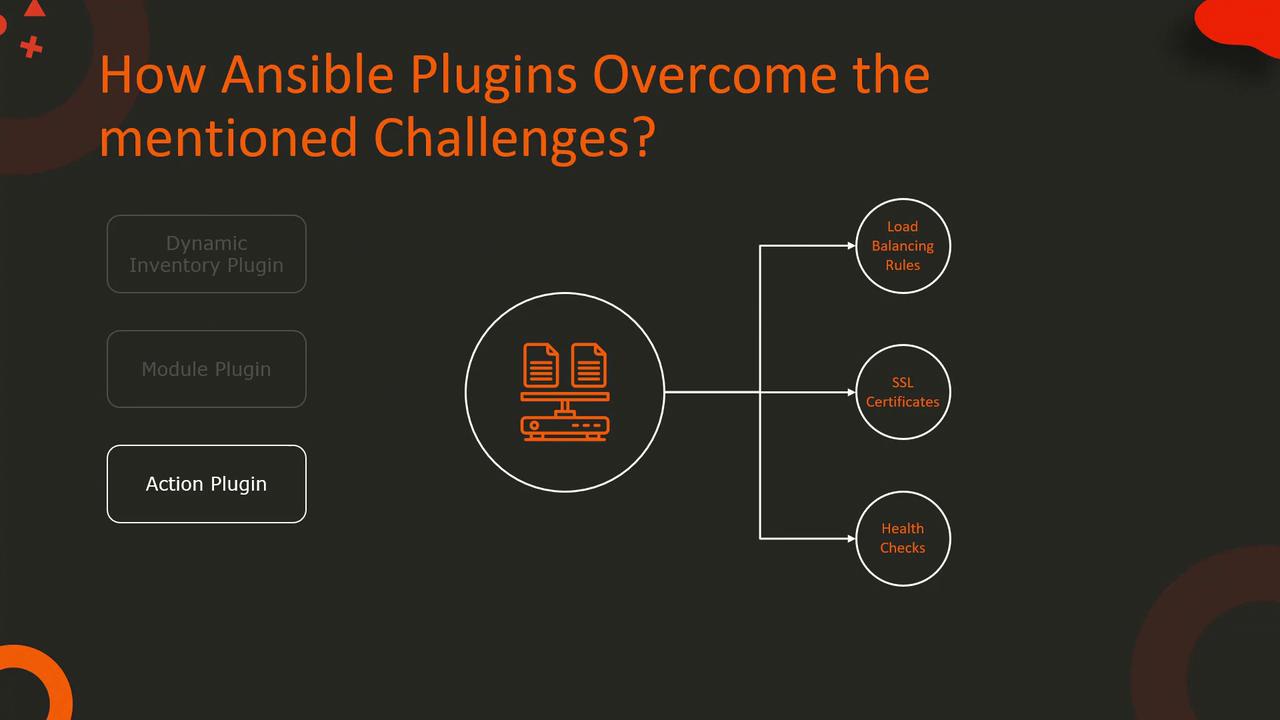
Other Useful Plugins
Beyond the core functionalities provided by the dynamic inventory, module, and action plugins, Ansible offers additional plugin types to extend its capabilities further:
| Plugin Type | Purpose | Example Use Case |
|---|---|---|
| Lookup Plugins | Retrieve external data to enhance playbook variables | Fetching configuration data from a database |
| Filter Plugins | Transform, manipulate, and format data within your playbooks | Formatting output or modifying variable content |
| Connection Plugins | Manage communication with target systems (SSH, WinRM, Docker, etc.) | Integrating with legacy systems or containerized environments |
| Callback Plugins | Hook into the execution lifecycle for event-driven actions | Logging, notifications, or custom reporting |
By leveraging these additional plugin types, you can further extend Ansible's functionality and tackle a diverse range of automation challenges in your hybrid cloud environment.
Further Reading
Explore more about Ansible and its extensive plugin ecosystem on the Ansible Documentation page.
Watch Video
Watch video content