Learn Ansible Basics Beginners Course
Ansible Modules Plugins
Modules and Plugins Index
The Modules and Plugins index is an essential resource for managing network device configurations using Ansible. It provides a centralized directory to help you discover, filter, and understand modules and plugins that are specifically designed for various network devices, such as Cisco routers.
By using the index, you can search for relevant resources based on keywords like "network" or "Cisco". The comprehensive documentation accompanying each module or plugin ensures that you have clear guidelines and examples on how to configure and manage your network devices efficiently.
For example, the Cisco IOS module is tailored for managing Cisco IOS devices. Its detailed documentation offers configuration guidelines and practical examples to help you integrate the module seamlessly into your automation workflows, streamlining the management of your network infrastructure.
Note
The Modules and Plugins index is not only a reference guide—it serves as a vital tool in automating and simplifying complex network management tasks using Ansible.
Key Features and Benefits
The following sections detail the core features of the Modules and Plugins index and explain how they enhance your Ansible automation experience.
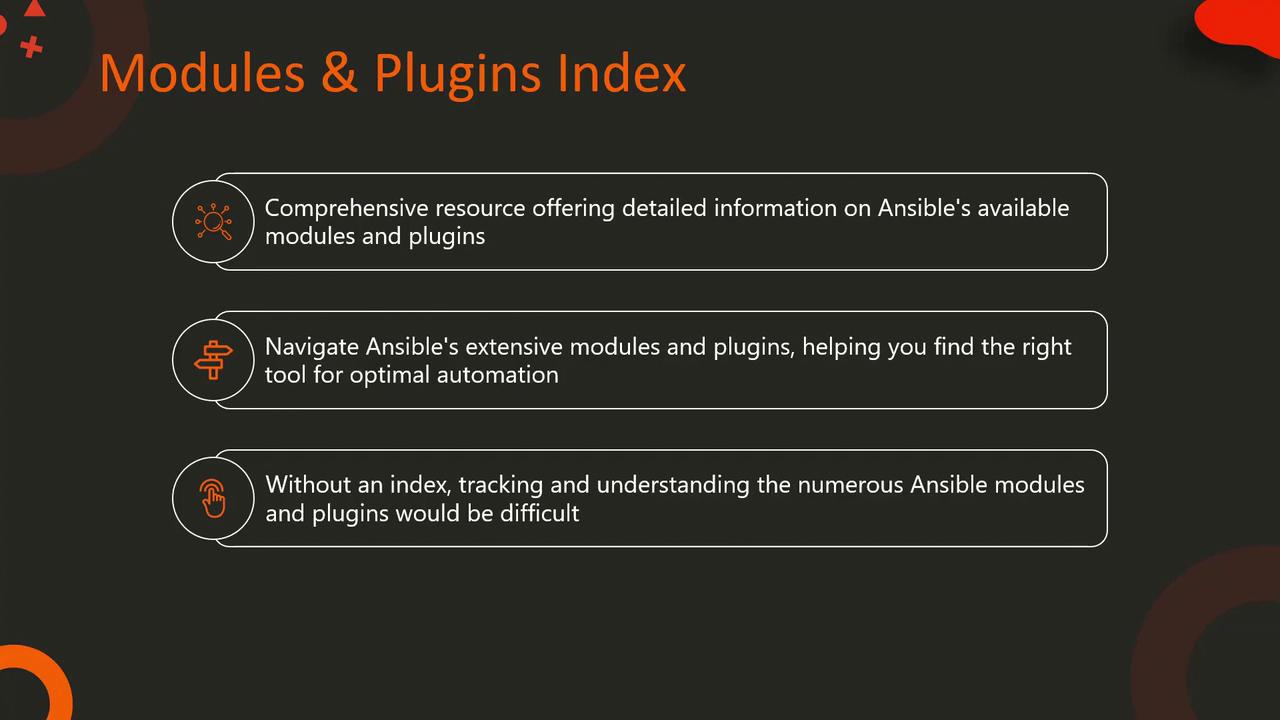
Search and Filtering
The index comes with robust search and filtering capabilities that function as your personal assistant when navigating through numerous modules and plugins. You can filter results by keywords, categories, or specific criteria, which saves you time and simplifies your workflow.
Detailed Documentation
Every entry in the index includes comprehensive documentation that explains its purpose, provides usage instructions, and offers practical examples. This detailed information acts like an interactive tutorial, guiding you through each step of your automation projects.
Version Compatibility
To prevent compatibility issues, the index specifies the version requirements for each module and plugin. This feature allows you to quickly determine if a tool is compatible with your current version of Ansible, ensuring a smooth and efficient automation experience.
Community Contributions
A major strength of the Modules and Plugins index is the active contribution from the Ansible community. With collective insights and shared experiences from numerous experts, the index remains an ever-evolving resource that you can rely on for the latest updates and best practices.
Tip
Always cross-check the version compatibility of a module or plugin with your current Ansible setup to maximize efficiency and avoid unexpected runtime issues.
Summary
The Modules and Plugins index is your go-to resource for exploring the extensive suite of modules and plugins available in Ansible. Its comprehensive search, detailed documentation, and community contributions make it a versatile tool—a "Swiss Army knife" for automating tasks across various systems and platforms. Whether you are managing Cisco routers or any other network devices, this index facilitates the discovery and integration of the right tools into your automation workflows.
For further details about network automation, you might consider exploring the following resources:
By leveraging this index, you can simplify your network management tasks and optimize your automation strategy.
Watch Video
Watch video content
Practice Lab
Practice lab